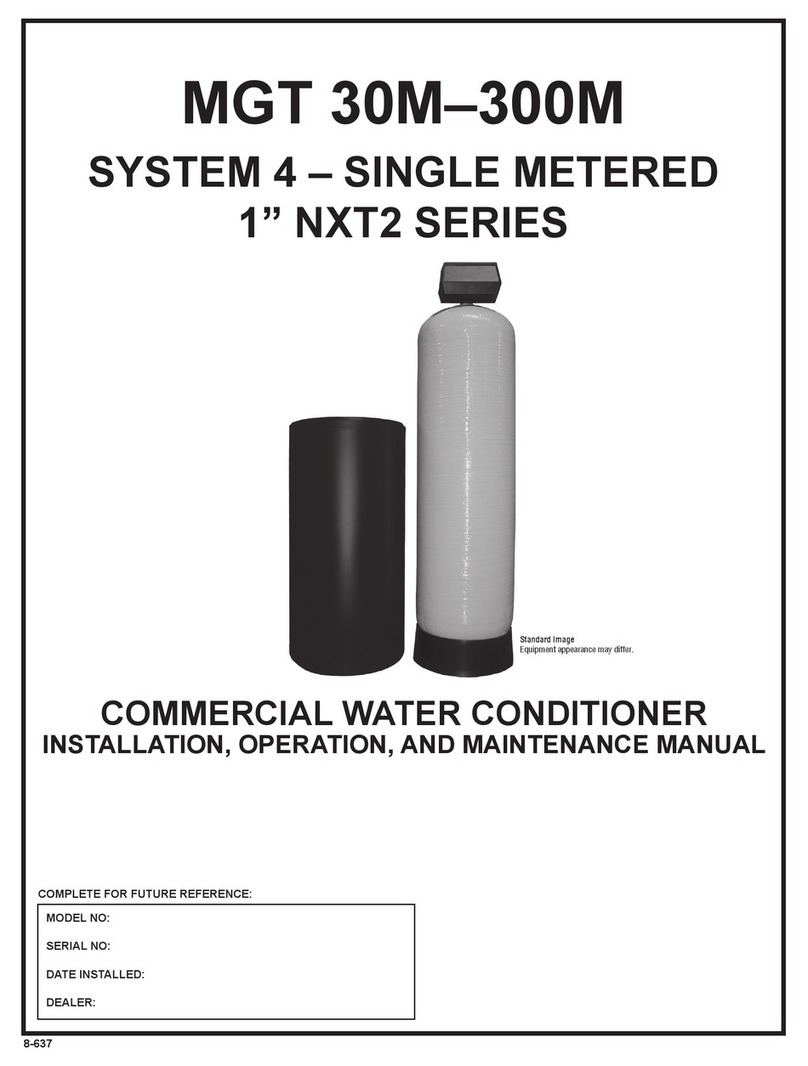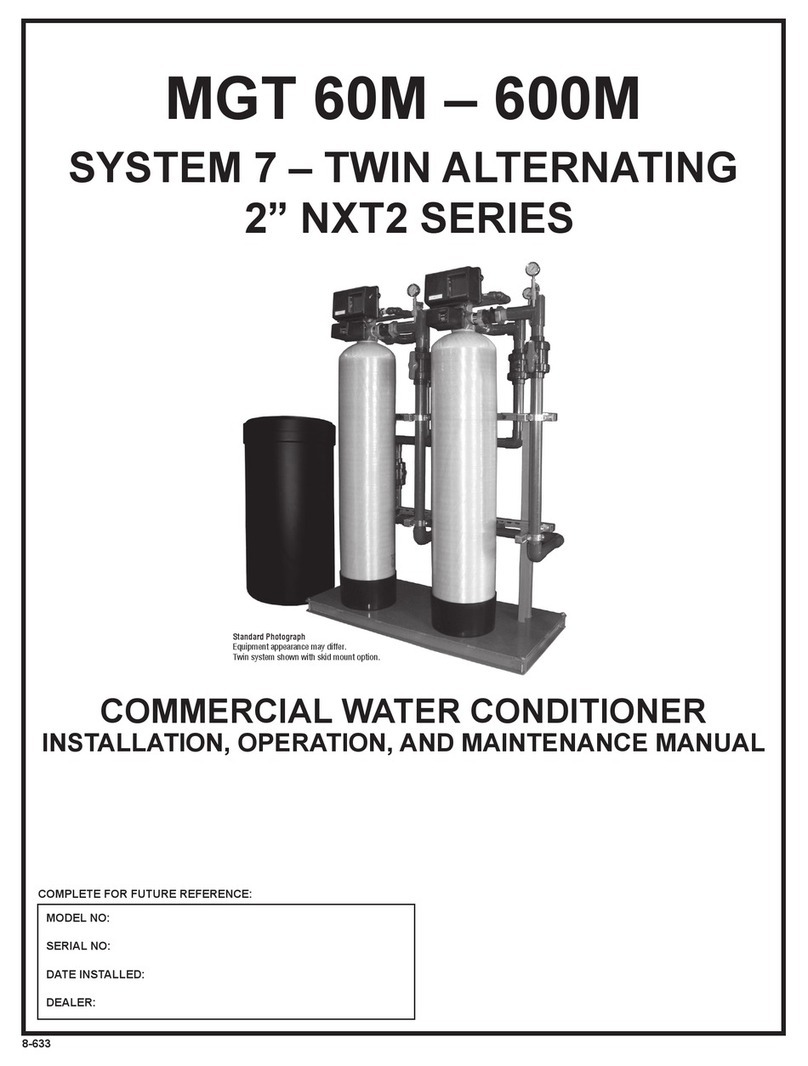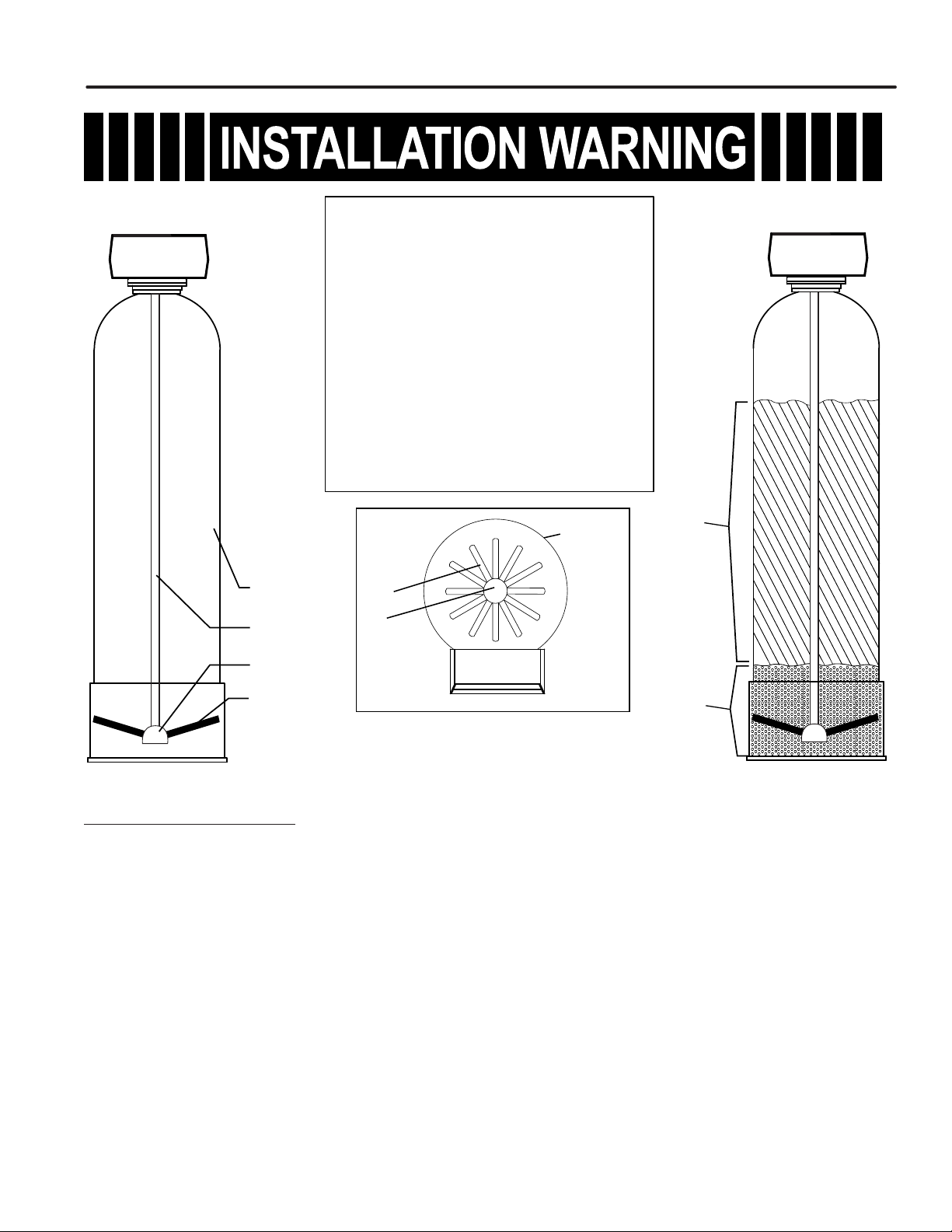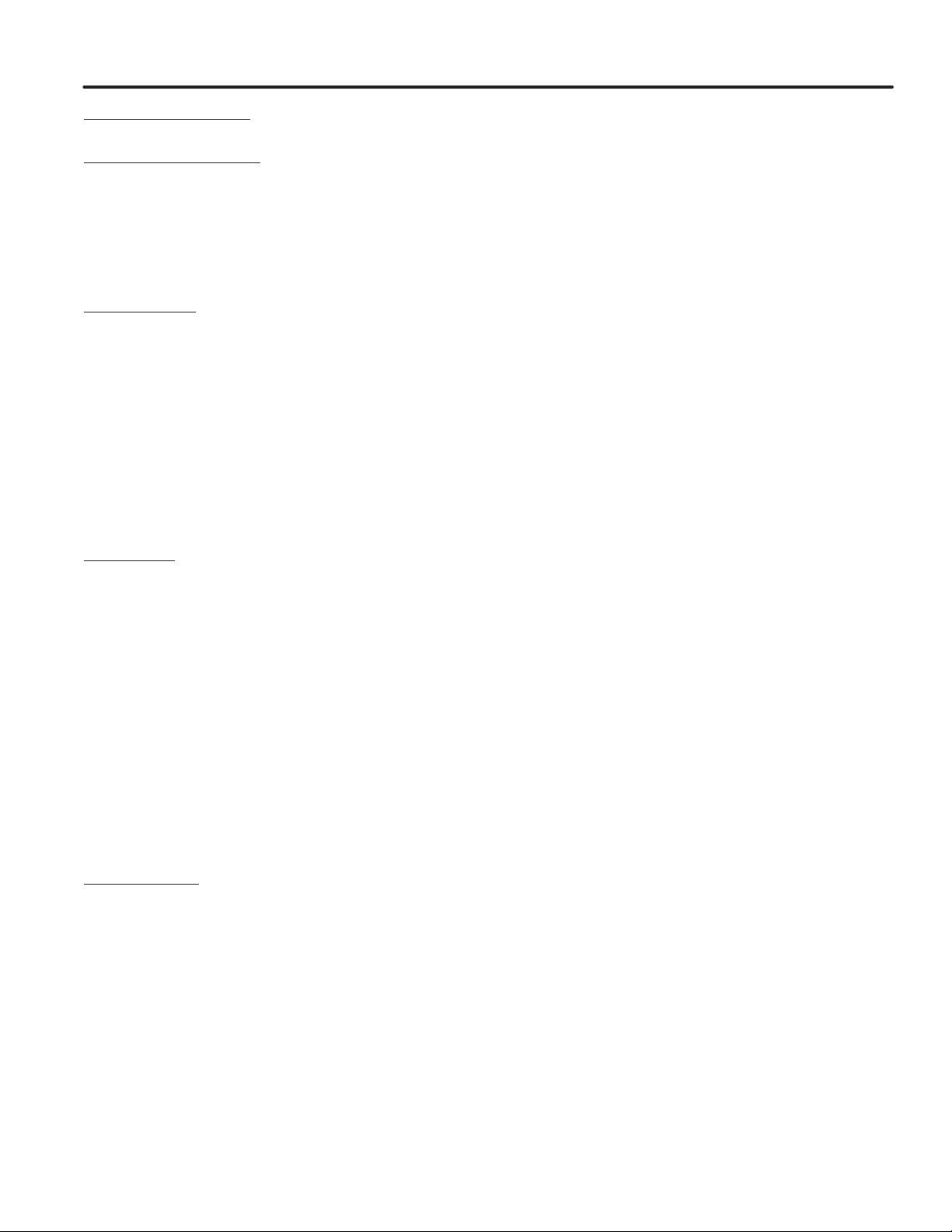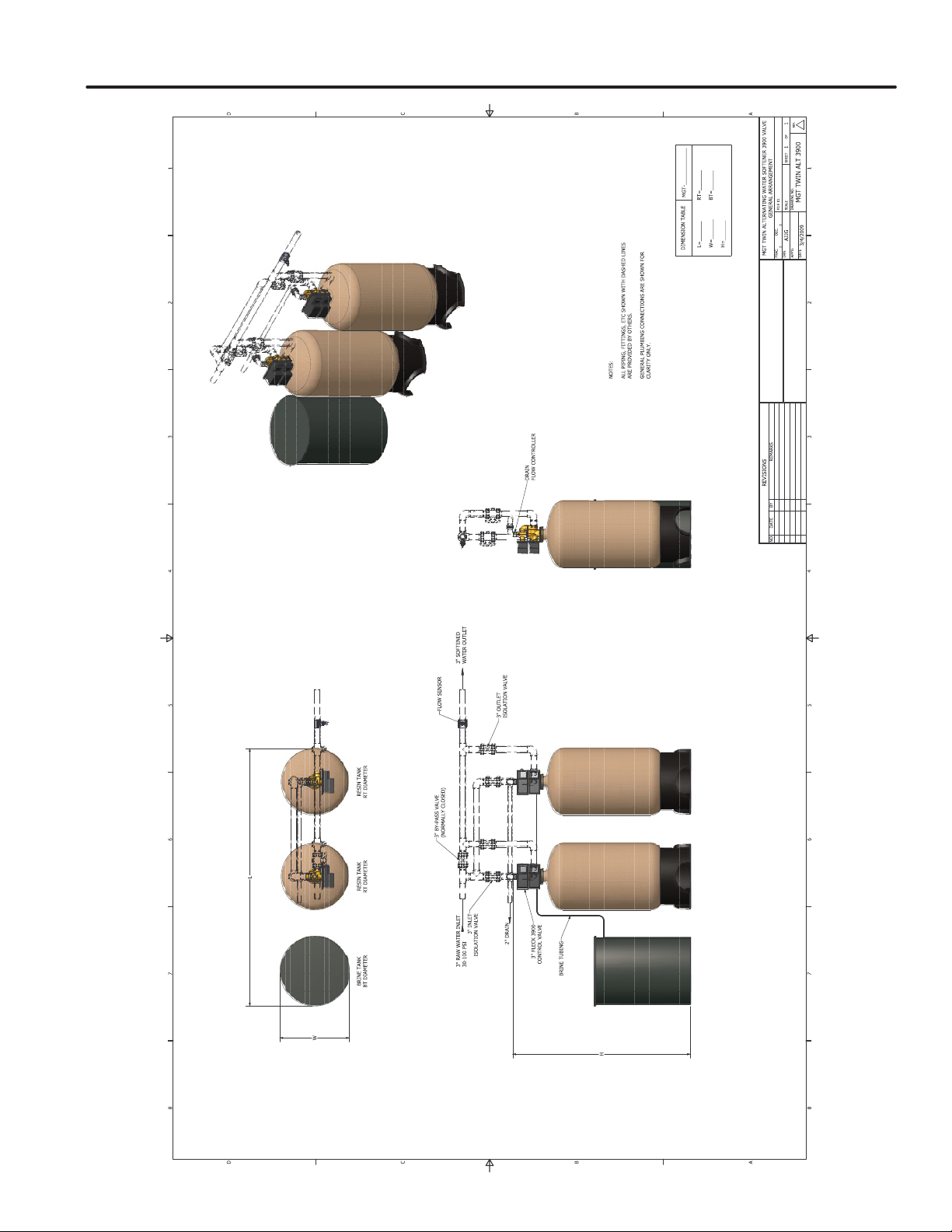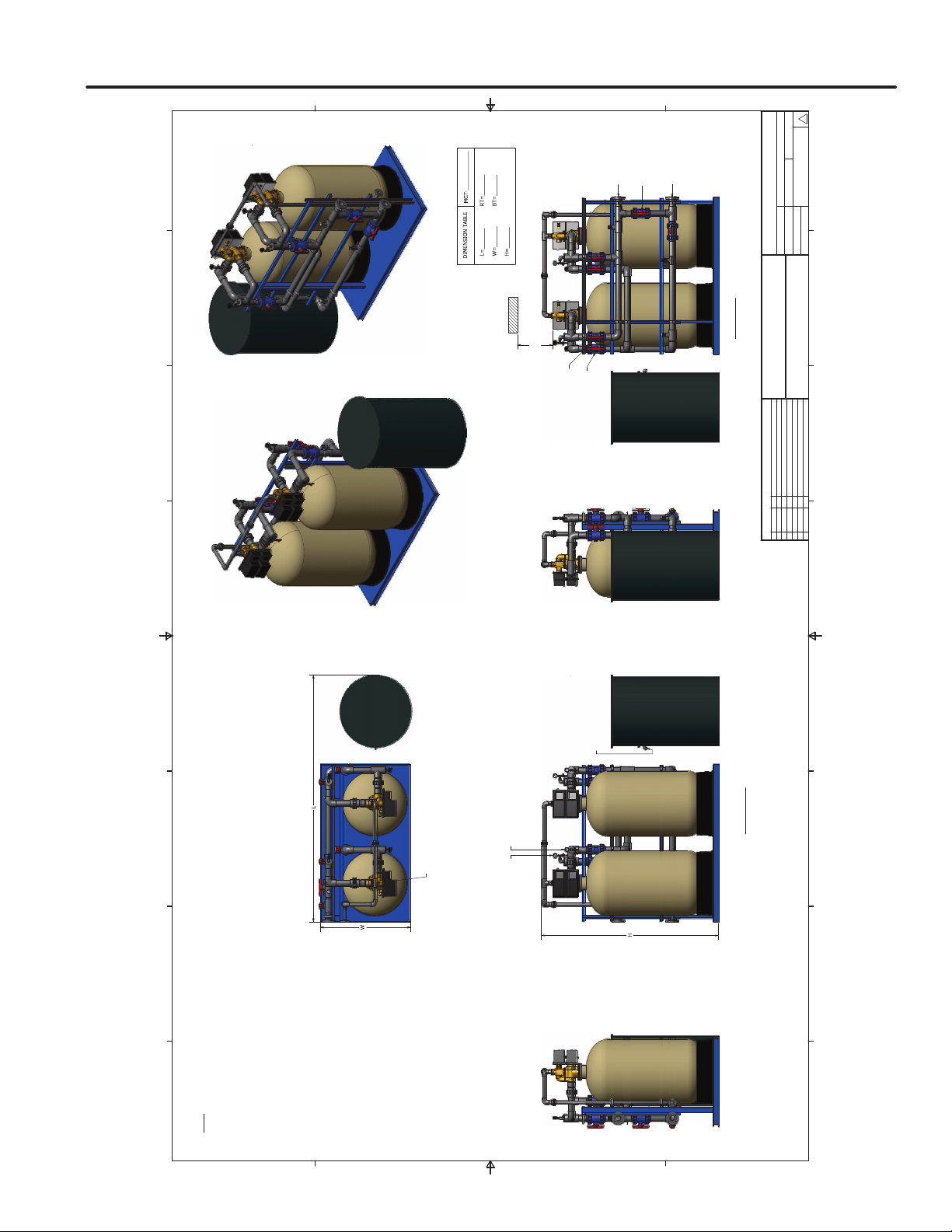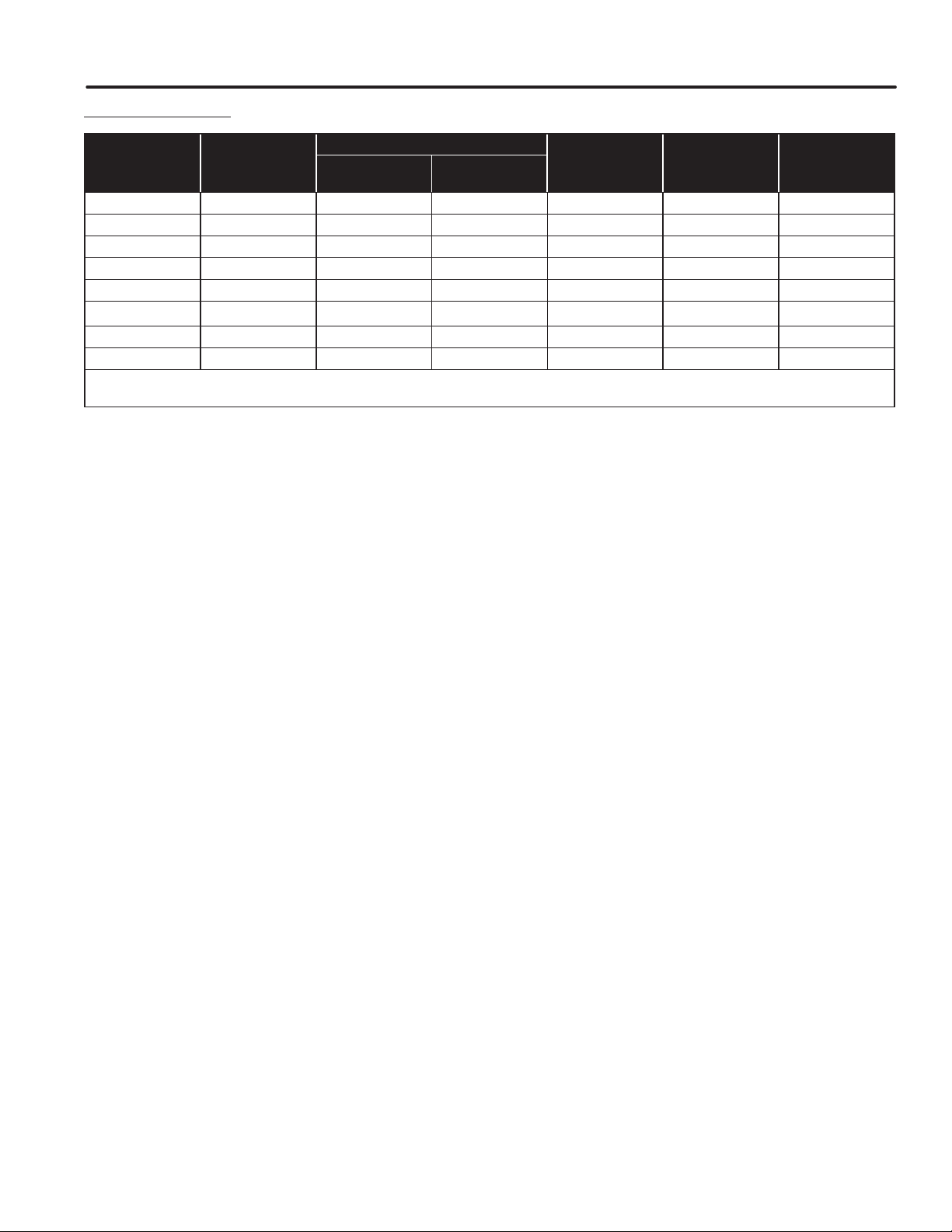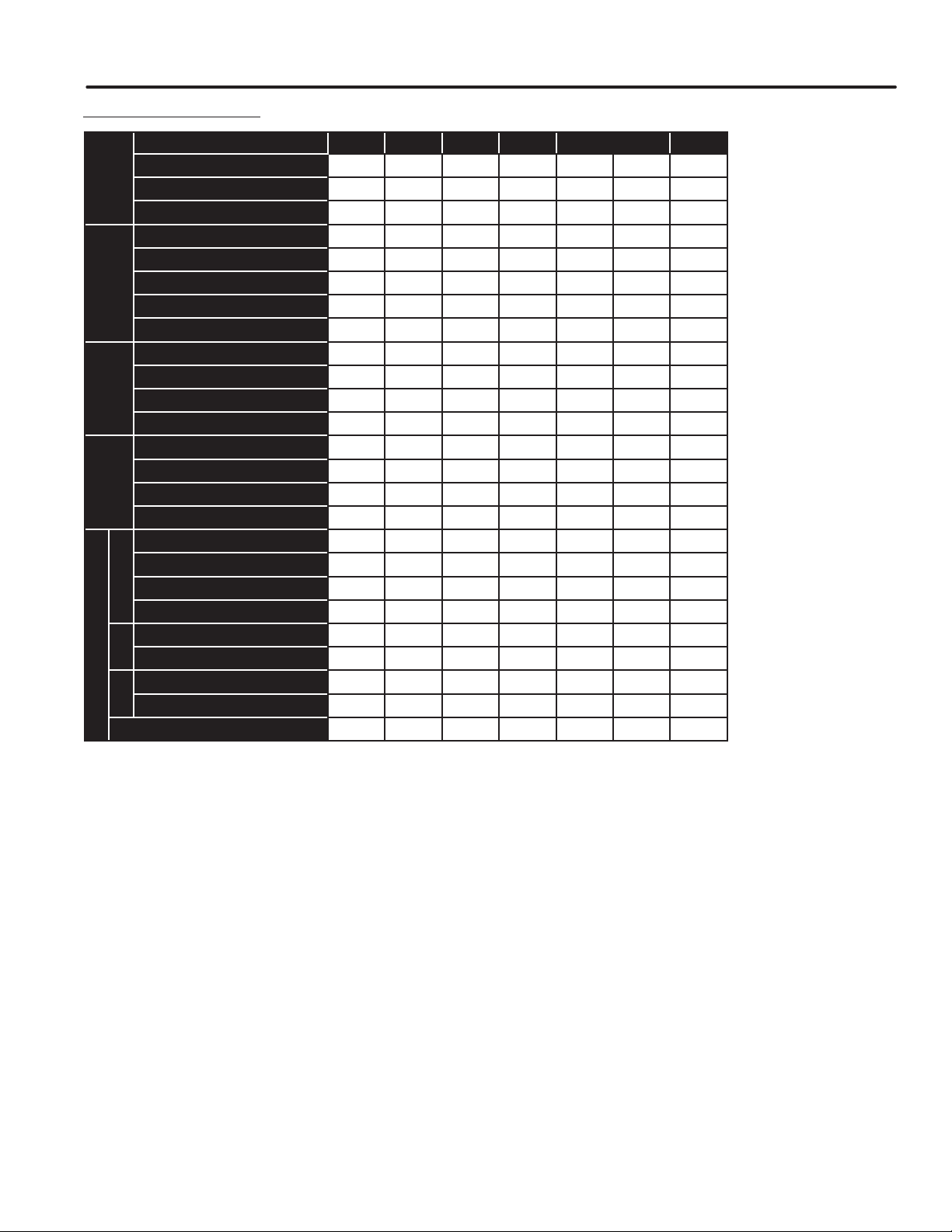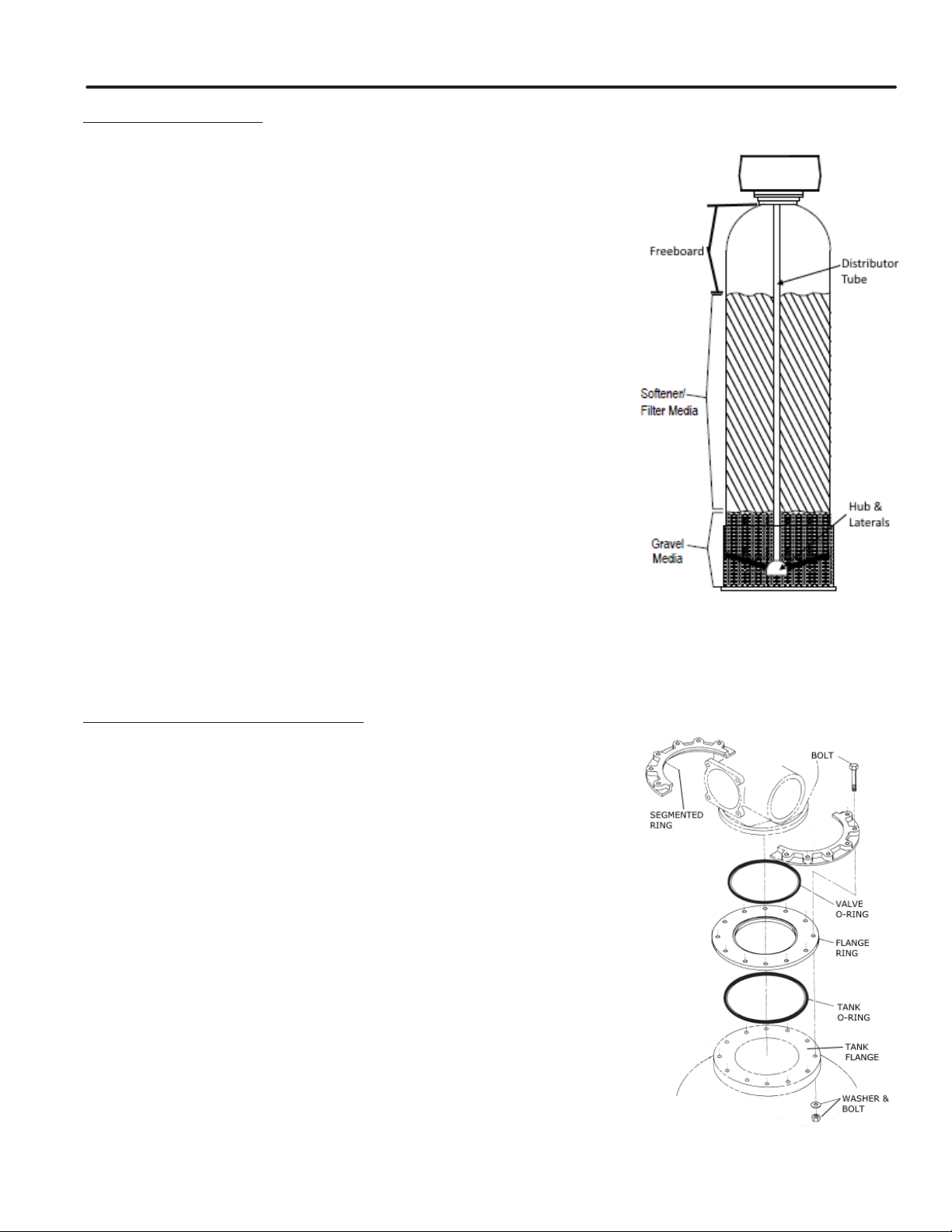TABLE OF CONTENTS
SYSTEM INFORMATION
Product Warranty...........................................................................................................................................................1
General Arrangement Drawings ....................................................................................................................................2
Dimension Chart ...........................................................................................................................................................4
Speci ication Chart .......................................................................................................................................................5
INSTALLATION
General Information.......................................................................................................................................................6
Loading Softener ..........................................................................................................................................................7
Mounting Control Valve ................................................................................................................................................7
Brine Tank Installation .................................................................................................................................................. 8
Mounting Water Meter ................................................................................................................................................. 10
Network Communication Cables/Connections ............................................................................................................ 10
Power Supply Wiring ...................................................................................................................................................11
Connection Piping Installation .....................................................................................................................................11
OPERATION
Timer Display Features ...............................................................................................................................................12
System Operation........................................................................................................................................................13
Timer Operation...........................................................................................................................................................13
Start-Up Procedures....................................................................................................................................................15
User Mode Programming Flow Chart..........................................................................................................................16
Batch Size Calculation.................................................................................................................................................17
Diagnostic Mode Flow Chart .......................................................................................................................................18
Master Programming Flow Chart.................................................................................................................................19
Master Programming Guide ........................................................................................................................................21
Flow Diagrams.............................................................................................................................................................22
Wiring Diagram............................................................................................................................................................24
MAINTENANCE
Powerhead Assembly .................................................................................................................................................25
NXT2 Timer Assembly.................................................................................................................................................27
Control Valve Assembly...............................................................................................................................................28
Brine Injector Assemblies ...........................................................................................................................................30
Meters and Flow Sensors ...........................................................................................................................................34
Brine Tank Assemblies ...............................................................................................................................................37
Service Assemblies ....................................................................................................................................................41
Troubleshooting...........................................................................................................................................................42
MGT 240M–1200M NXT2 3” TWIN ALTERNATING