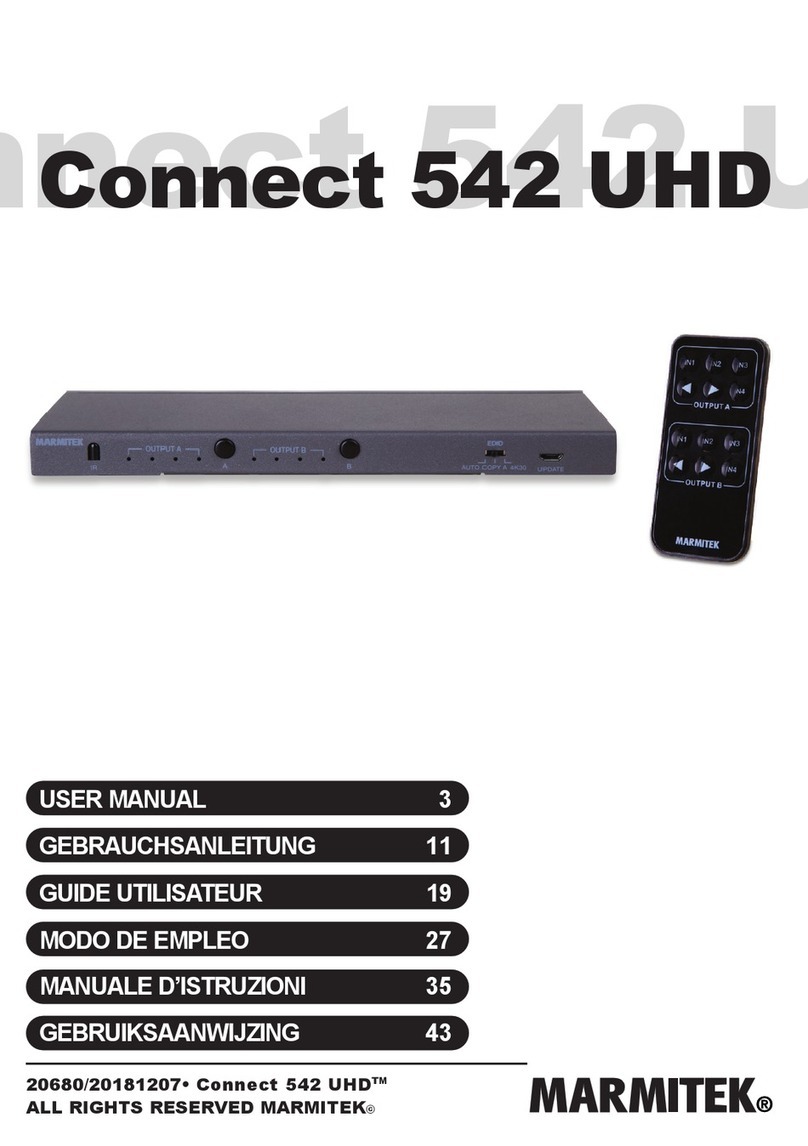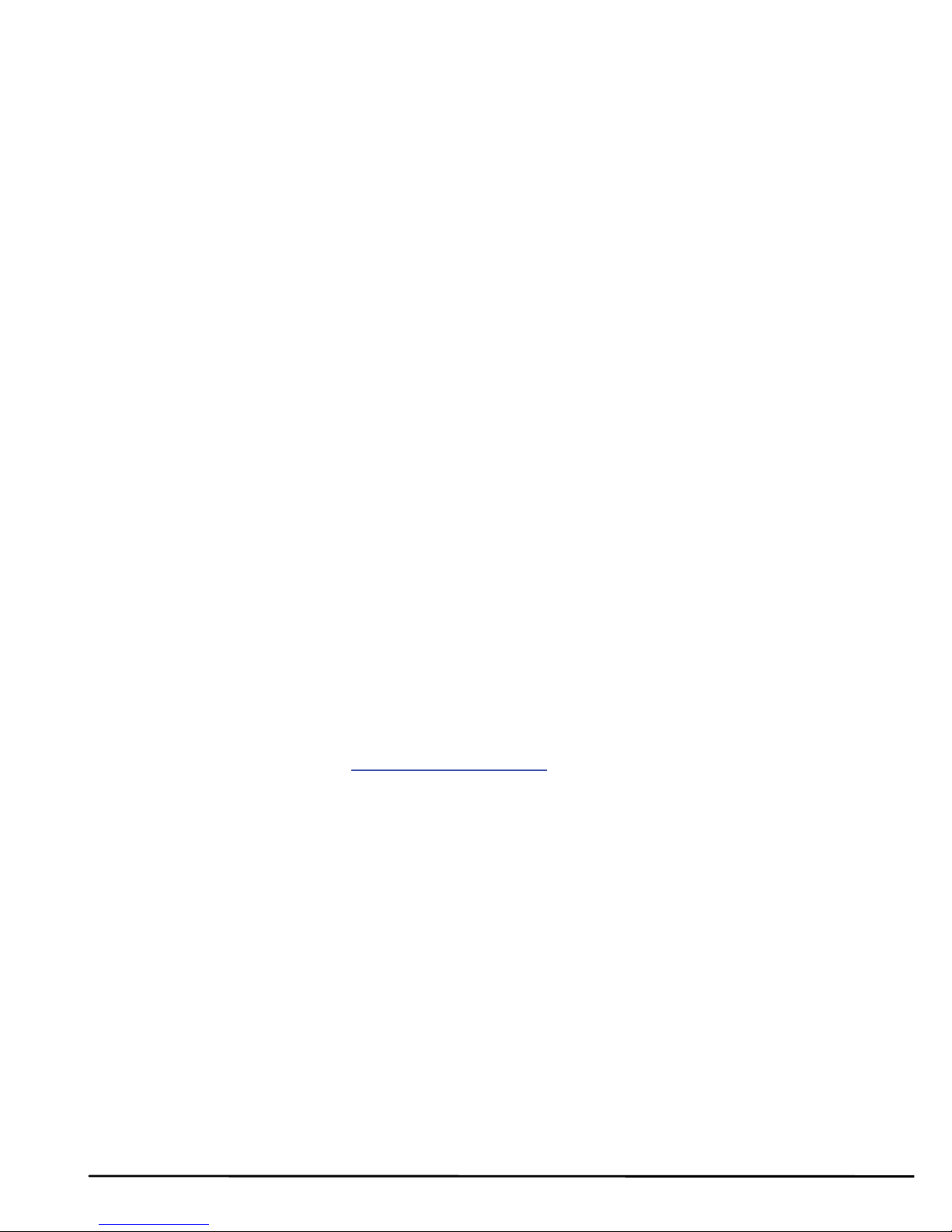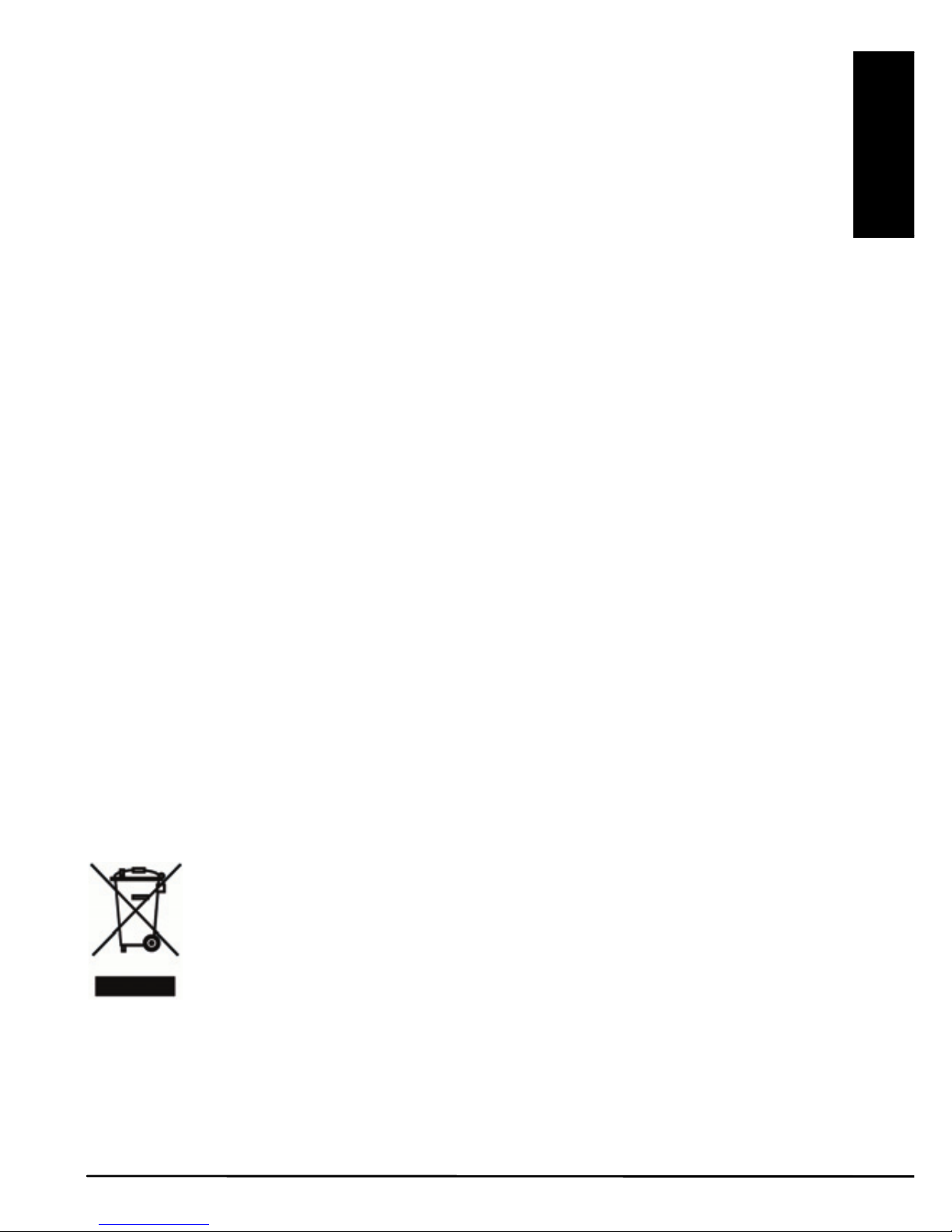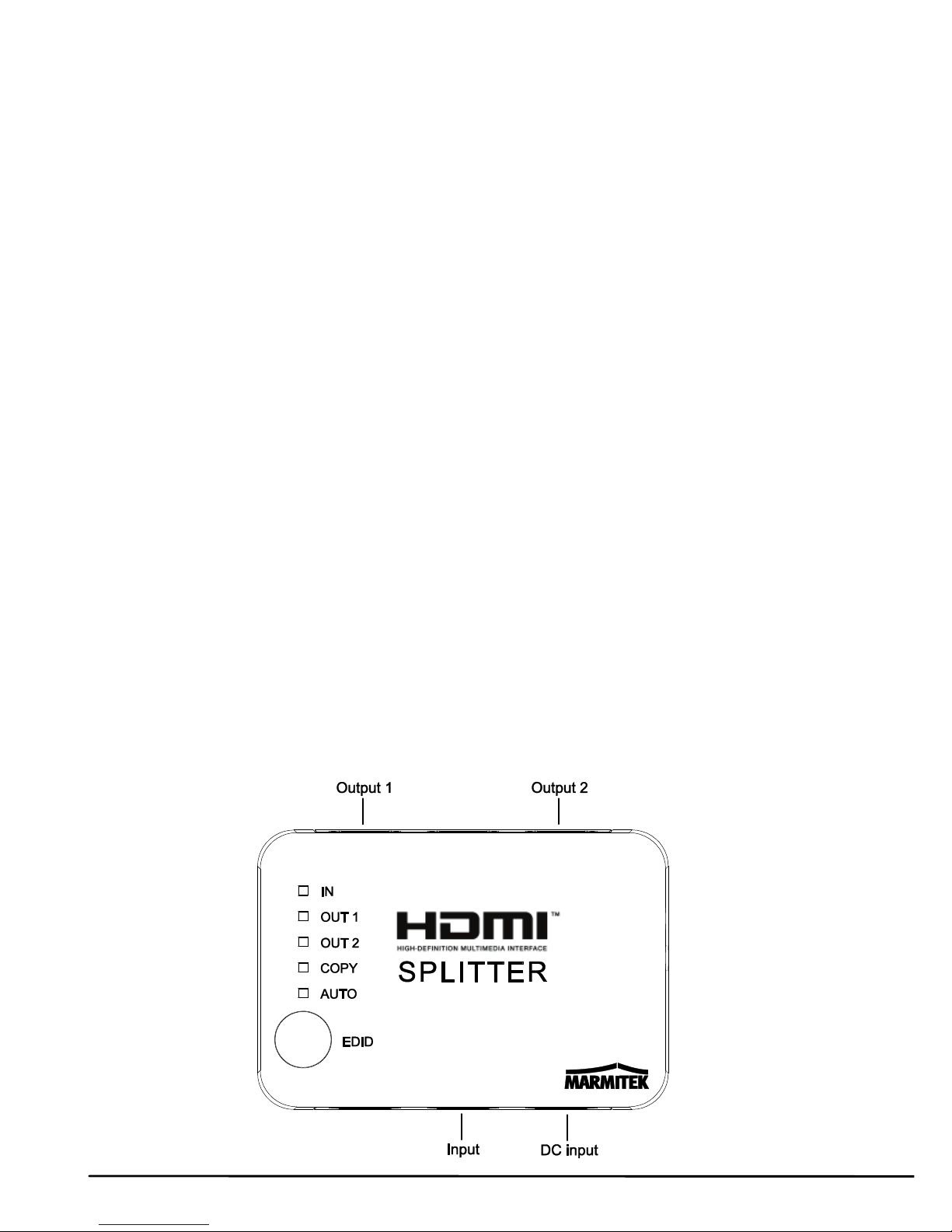SICHERHEITSHINWEISE
xUm Kurzschluss vorzubeugen, dieses Produkt bitte ausschließlich
innerhalb des Hauses und nur in trockenen Räumen nutzen. Setzen
Sie die Komponenten nicht Regen oder Feuchtigkeit aus. Nicht
neben oder nahe eines Bades, Schwimmbades usw. verwenden.
xSetzen Sie die Komponente Ihres Systems nicht extrem hohen
Temperaturen oder starken Lichtquellen aus.
xBei einer zweckwidrigen Verwendung, selbst angebrachten
Veränderungen oder selbst ausgeführten Reparaturen verfallen alle
Garantiebestimmungen. Marmitek übernimmt bei einer falschen
Verwendung des Produkts oder bei einer anderen Verwendung des
Produktes als für den vorgesehenen Zweck keinerlei Produkthaftung.
Marmitek übernimmt für Folgeschäden keine andere Haftung als die
gesetzliche Produkthaftung.
xDieses Produkt ist kein Spielzeug. Außer Reichweite von Kindern
halten.
xDas Produkt niemals öffnen: Das Gerät kann Teile enthalten, worauf
lebensgefährliche Stromspannung steht. Überlassen Sie Reparaturen
oder Wartung nur Fachleuten.
xHalten Sie die Batterien außerhalb der Reichweite von Kindern.
Liefern Sie die Batterien als chemischen Kleinabfall ein. Verwenden
Sie niemals alte und neue oder unterschiedliche Typen von Batterien
durcheinander. Wenn Sie das System längere Zeit nicht benutzen,
entfernen Sie die Batterien. Achten Sie beim Einlegen der Batterien
auf die Polarität (+ / -): Ein falsches Einlegen kann zu
Explosionsgefahr führen.
1. EINFÜHRUNG
Herzlichen Glückwunsch zum Erwerb Ihres Marmitek Split 312 UHD™!
Dieser aktive HDMI Splitter verbindet 2 Bildschirme (TV oder Projektor)
mit einer HDMI Quelle. Im Gegensatz zu passiven HDMI Splittern
geschieht dies ohne jeglichen Signal- oder Verschlüsselungsverlust und
unter Beibehaltung optimaler Bildqualität. Auch ideal für die Verwendung
kombiniert mit HDMI Verlängerungen (z.B. in einen anderen Raum). Der
Split 312 UHD™ unterstützt Ultra HD (4k), Full HD (1080p) und alle 3D
Formate und eignet sich somit für alle heutigen und zukünftigen Geräte.
Die Produkte Marmiteks werden mit großer Sorgfalt hergestellt und sind
von hoher Qualität. Lesen Sie diese Anleitung bitte sorgfältig durch und
befolgen Sie die Anweisungen, um die Möglichkeiten dieses Produkts
optimal nutzen zu können.