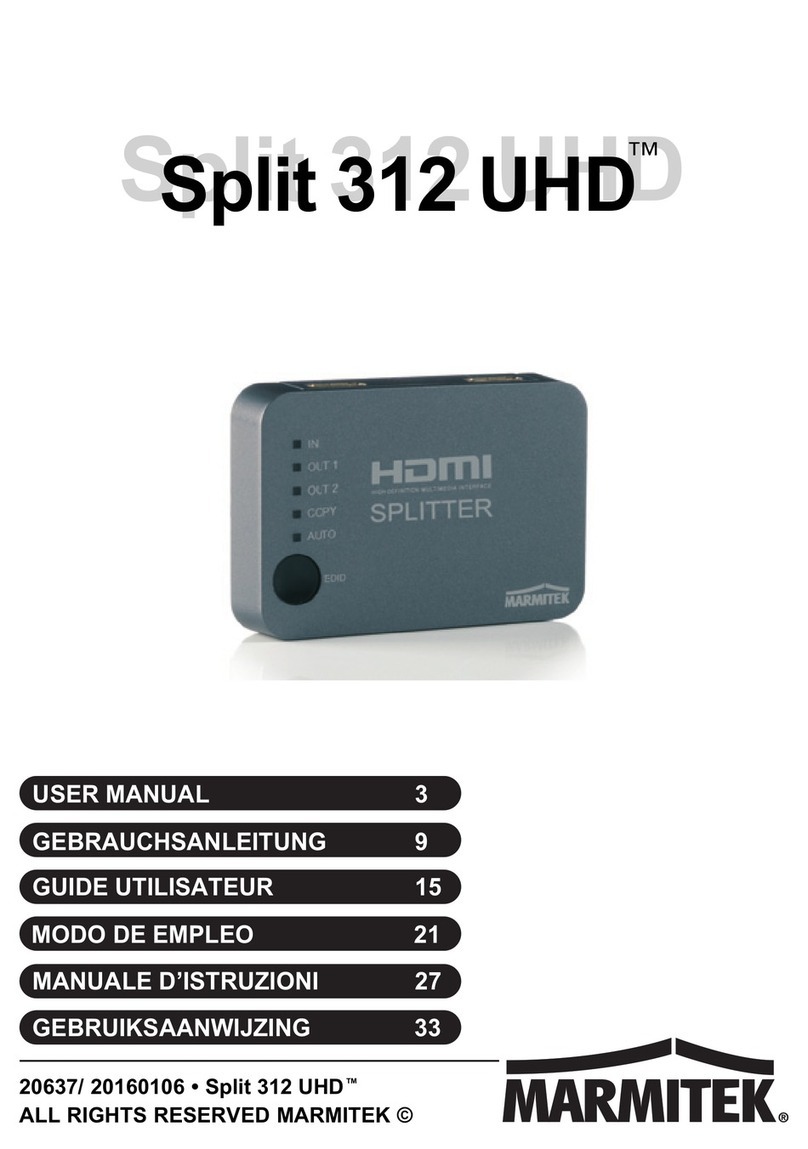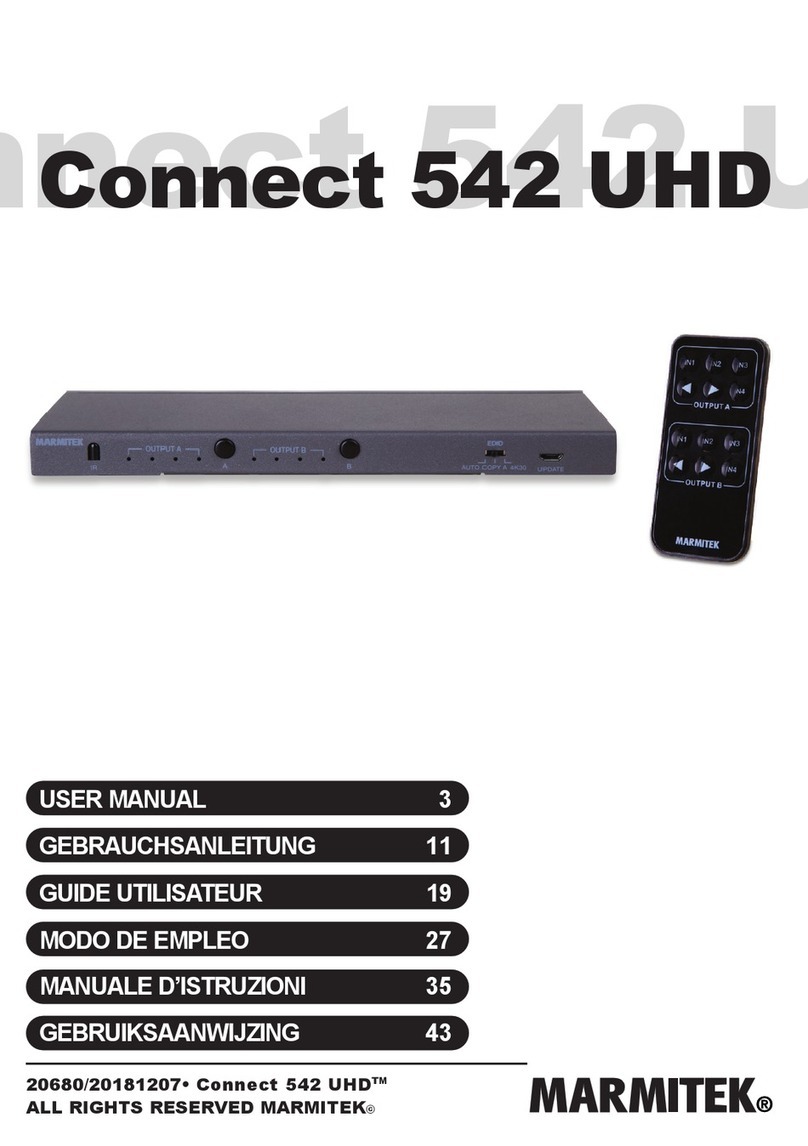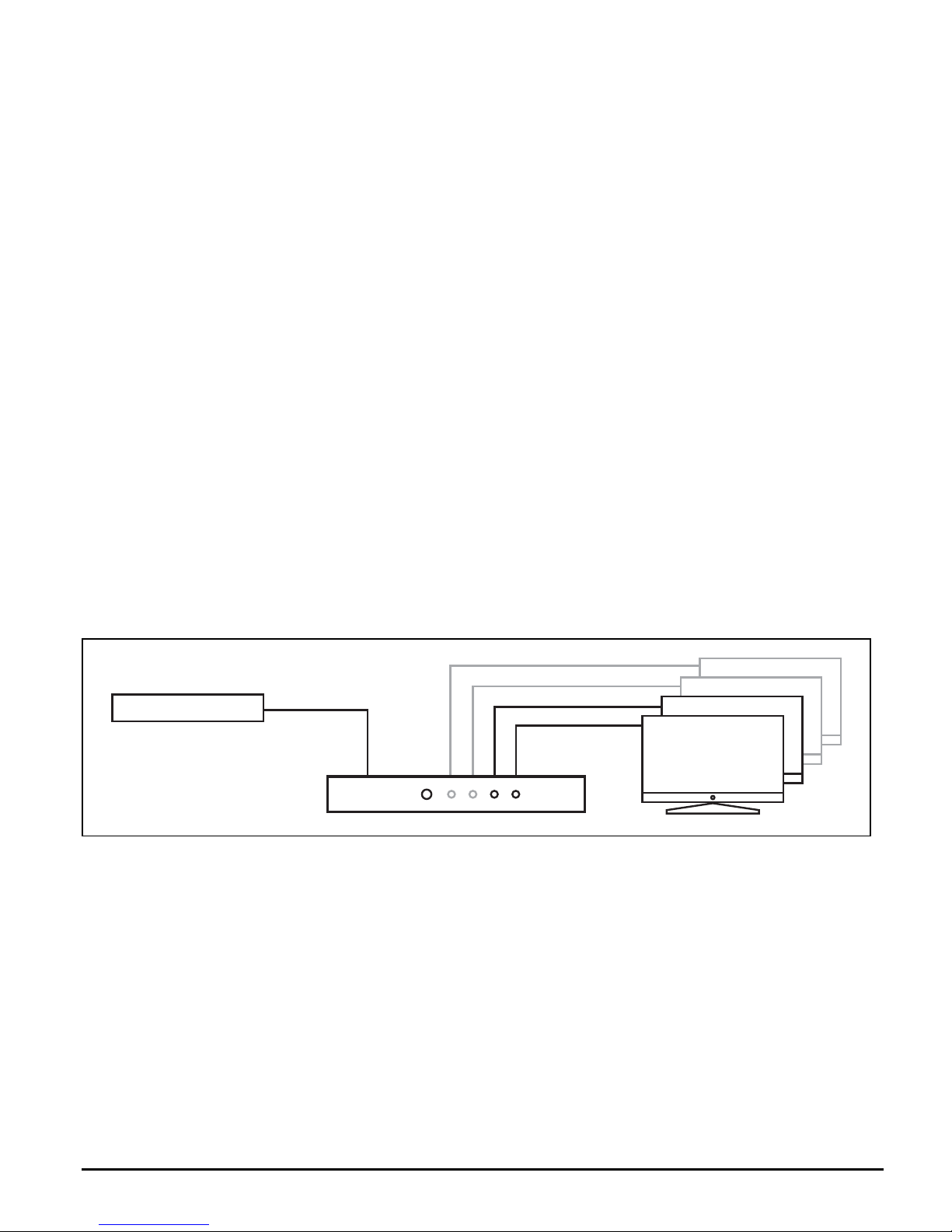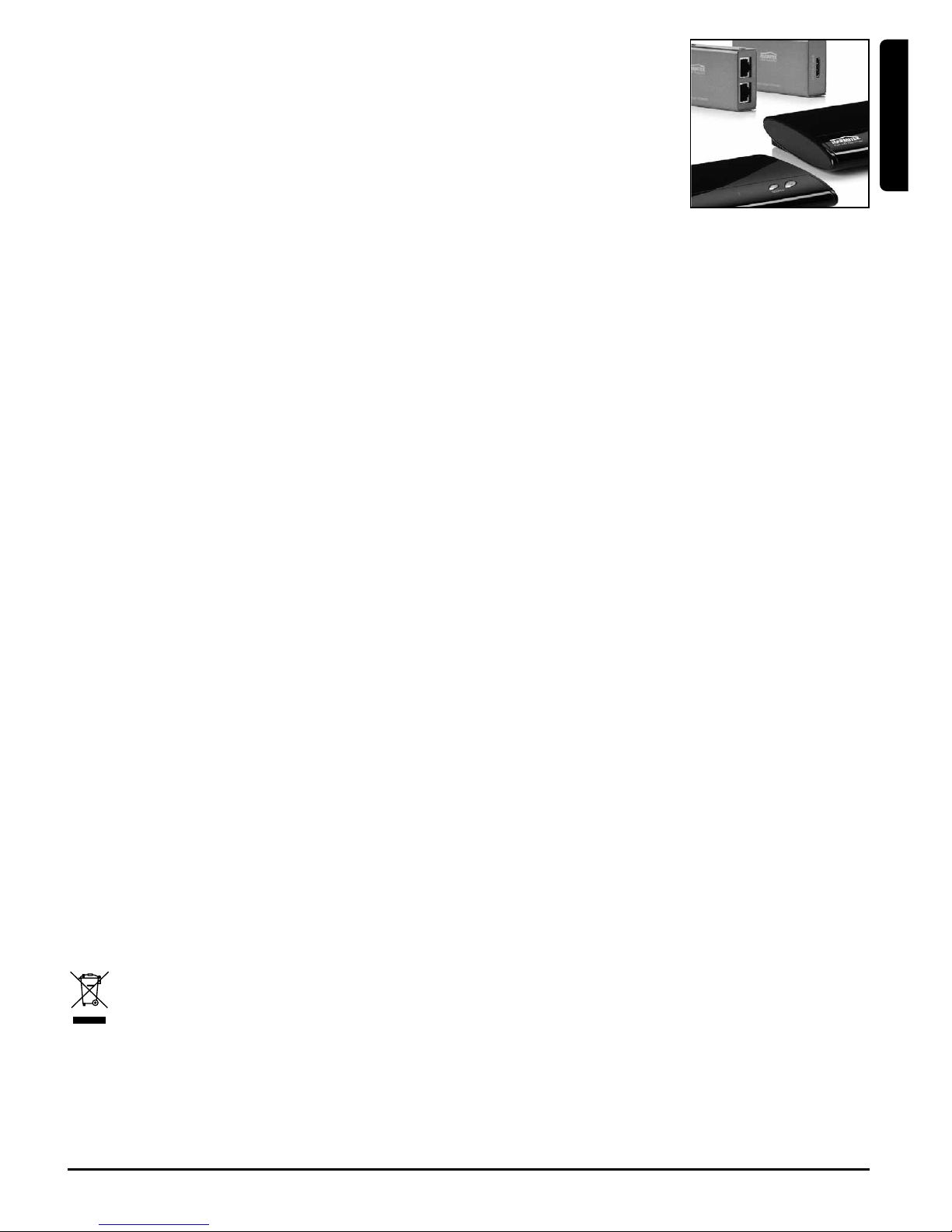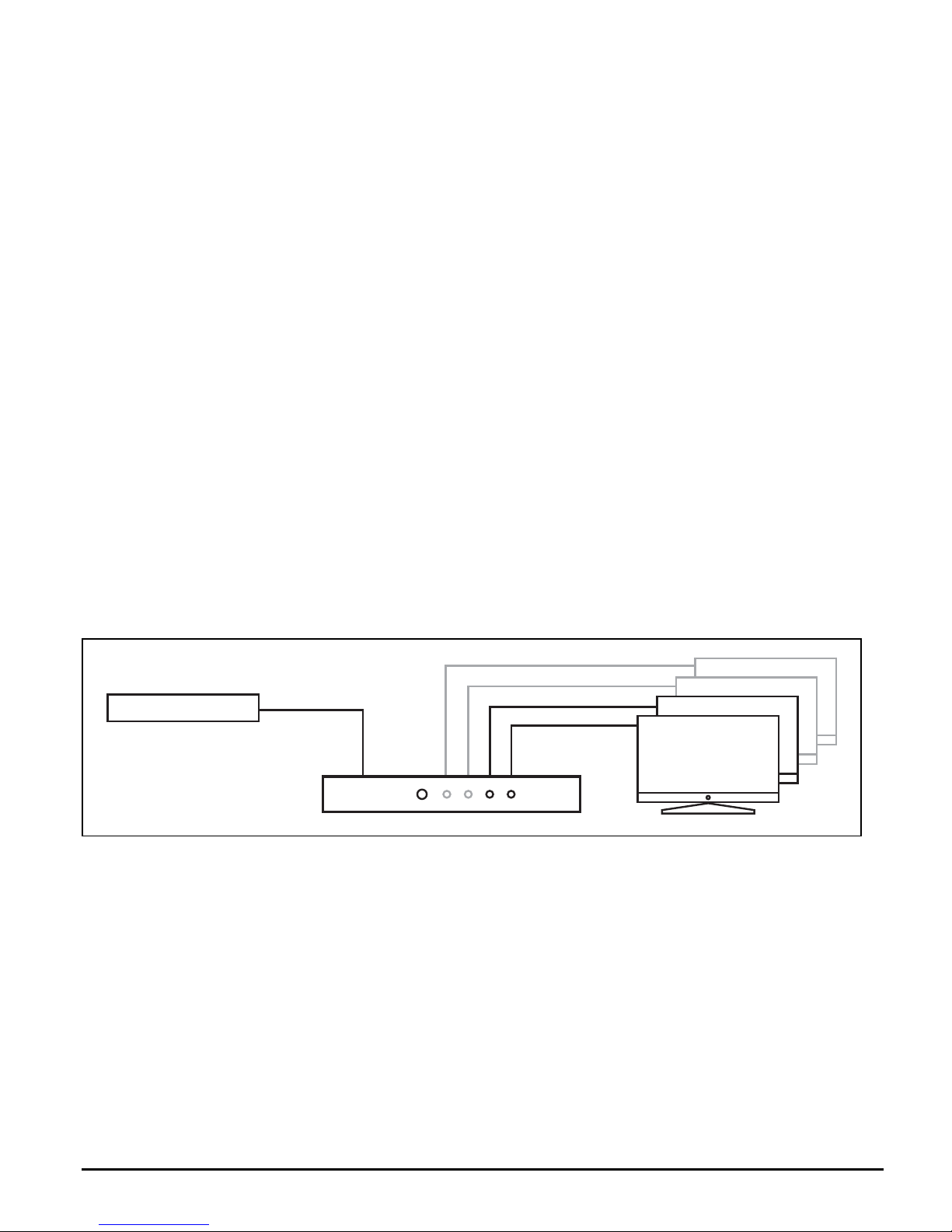SICHERHEITSHINWEISE
• Um Kurzschluss vorzubeugen, dieses Produkt bitte ausschließlich innerhalb des
Hauses und nur in trockenen Räumen nutzen. Setzen Sie die Komponenten nicht
Regen oder Feuchtigkeit aus. Nicht neben oder nahe eines Bades, Schwimmbades
usw. verwenden.
• Setzen Sie die Komponente Ihres Systems nicht extrem hohen Temperaturen oder
starken Lichtquellen aus.
• Bei einer zweckwidrigen Verwendung, selbst angebrachten Veränderungen oder
selbst ausgeführten Reparaturen verfallen alle Garantiebestimmungen. Marmitek
übernimmt bei einer falschen Verwendung des Produkts oder bei einer anderen
Verwendung des Produktes als für den vorgesehenen Zweck keinerlei
Produkthaftung. Marmitek übernimmt für Folgeschäden keine andere Haftung als die
gesetzliche Produkthaftung.
• Dieses Produkt ist kein Spielzeug. Außer Reichweite von Kindern halten.
• Das Produkt niemals öffnen: Das Gerät kann Teile enthalten, worauf lebensgefährliche
Stromspannung steht. Überlassen Sie Reparaturen oder Wartung nur Fachleuten.
• Schließen Sie den Netzadapter erst dann an das Stromnetz an, nachdem Sie überprüft
haben, ob die Netzspannung mit dem auf dem Typenschild angegeben Wert
übereinstimmt. Schließen Sie niemals einen Netzadapter oder ein Netzkabel an, wenn
diese beschädigt sind. In diesem Fall nehmen Sie Kontakt mit Ihrem Lieferanten auf.
1 EINFÜHRUNG
Herzlichen Glückwunsch mit dem Erwerb des Marmitek Split412/414.! Dieser aktive
HDMI Splitter verbindet HD Schirme (z.B. HDTV und HD Projektor) mit einer HDMI
Quelle (Blu-Ray Player, HD Settop Box, PlayStation3, Xbox 360 usw.). Im Gegensatz zu
passiven HDMI Splittern geschieht dies ohne jeglichen Signal- oder
Verschlüsselungsverlust und unter Beibehaltung optimaler Bildqualität. Auch ideal für
die Verwendung mit einer HDMI Verlängerung (z.B. in einen anderen Raum). Der
Split412/414 unterstützt Full HD 1080p und 3D (ist also für Verwendung mit Ihren
eigenen 3D Geräten geeignet).
Die Produkte Marmiteks werden mit großer Sorgfalt hergestellt und sind von hoher
Qualität. Lesen Sie diese Anleitung bitte sorgfältig durch und befolgen Sie die
Anweisungen, um die Möglichkeiten dieses Produkts optimal nutzen zu können.
2 INHALT
1 x HDMI Splitter
1 x Speisungsadapter
1 x HDMI-Kabel
1 x Gebrauchsanleitung
9SPLIT 412/414
DEUTSCH