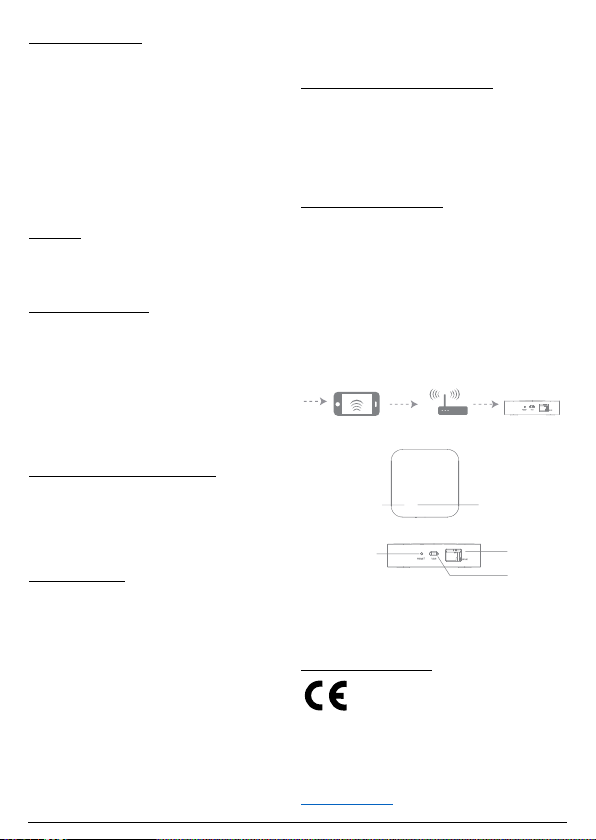Sicherheitshinweise
Bitte lesen Sie diese Anleitung sorgfältig durch bevor
der Benutzung des Geräts und behalten diese zum
späteren Gebrauch.
•Nur für den Innenbereich geeignet.
•Setzen Sie das Produkt keinen extrem hohen oder
niedrigen Temperaturen, starken Lichtquellen oder
direktem Sonnenlicht aus.
•Dieses Produkt ist kein Spielzeug. Außerhalb der
Reichweite von Kindern halten.
•Reparaturen oder Wartungen dürfen nur von
qualifiziertem Personal durchgeführt werden.
Anforderungen
Dieses Produkt erfordert ein stabil funktionierendes
WiFi-Netzwerk (Benutzername/Passwort), das mit dem
Internet verbunden ist.
Produkt-Einführung
Das drahtgebundene Zigbee-Gateway ist die zentrale
Komponente des Zigbee-Netzwerks. Zigbee-Produkte
(intelligente Schalter, Steckdosen, Türmagnete, PIR und
andere Produkte) werden über das Gateway dem
Netzwerk hinzugefügt, um die Kommunikation mit
anderen Zigbee-Produkten herzustellen. Das Gateway
wird über das Netzwerkkabel mit dem Router
verbunden, um die Kommunikation mit der Cloud und
der Smart me App herzustellen. Die Zigbee-Produkte
können über die App eingesehen und gesteuert werden.
Installation der Smart me App
Laden Sie die Marmitek Smart me App herunter und
installieren Sie sie von der Apple App Store oder
Google Play Store.
Wenn die Installation abgeschlossen ist, starten Sie die
Smart me App.
Folgen Sie den Hinweise und registrieren Sie sich für
ein neues Konto.
Installation des Link ME
Vergewissern Sie sich, dass Ihr Smartphone mit dem
WLAN-Netzwerk des Routers verbunden ist, mit dem
Sie Link ME verbinden wollen.
Stellen Sie sicher, dass die Link ME über den Micro-
USB-Anschluss mit Strom versorgt wird und verbinden
Sie das Netzwerkkabel mit der Link ME und Ihrem
Router.
Prüfen Sie, ob die Netzwerkleuchte dauerhaft leuchtet.
Wenn nicht, drücken Sie die Reset-Taste, bis die
Netzwerkleuchte dauerhaft leuchtet.
Starten Sie die Smart me-App auf Ihrem Smartphone
oder Tablet.
Klicken Sie auf das + (oben rechts), um ein neues
Produkt hinzuzufügen, bestätigen Sie, dass die
Netzwerkleuchte schnell blinkt und folgen Sie den
Anweisungen.
Klicken Sie während der Installation auf die Schaltfläche
Hilfe, um weitere Informationen zu erhalten oder wenn
die Installation nicht erfolgreich ist.
Hinweise zur Verwendung des Produkts
Nachdem die Installation abgeschlossen ist, können Sie
Link ME verwenden, um Zigbee-Produkte über die App
zu installieren.
Besuchen Sie unsere Website www.marmitek.com für
weitere Informationen und die Verwendung der Smart
me Produkte.
Technische Daten
Unterstützte Geräte max. 128
Anschluss RJ45-Buchse
Funktechnologie Zigbee 3.0
Betriebsreichweite bis zu 30 Meter
Stromversorgung 100-240 VAC 50/60 Hz,
5 VDC Micro-USB-Adapter
Leistungsaufnahme (max.)5 W
Standby-Strom < 0,5 W
Abmessungen (H x B x T) 90 x 90 x 23 mm
Konformitätserklärung
Marmitek BV erklärt hiermit, dass die Link ME
die grundlegenden Anforderungen der
Richtlinien 2014/53/EU erfüllt. Die
vollständige Konformitätserklärung ist verfügbar unter
www.marmitek.com/en/declarations-of-conformity/
Detailliertere Bedienungsanleitungen und Anweisungen
finden Sie auf unserer Website unter
www.marmitek.com
Verbinden Sie Ihr Telefon mit Wi-Fi
LAN-Anschluss