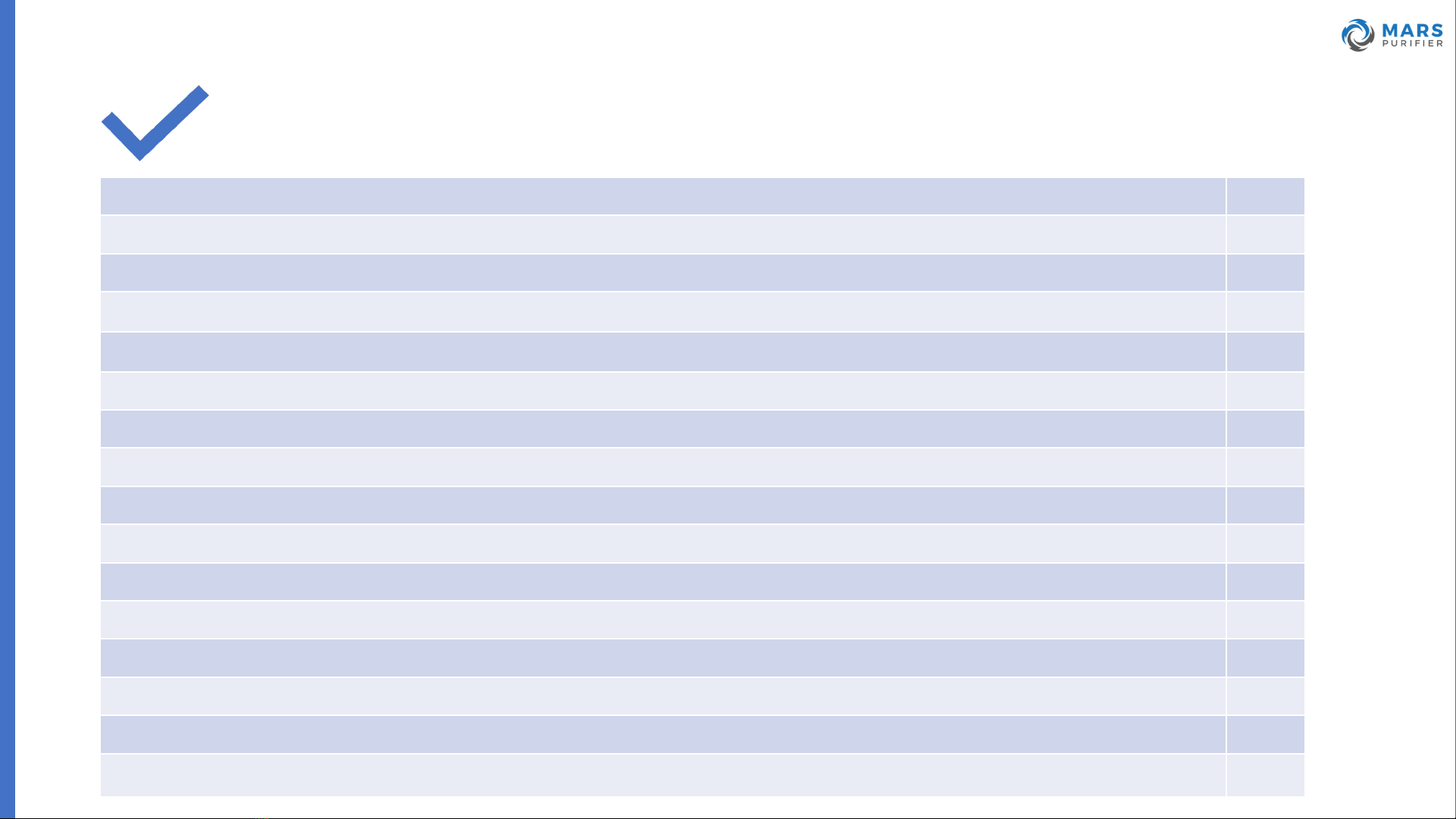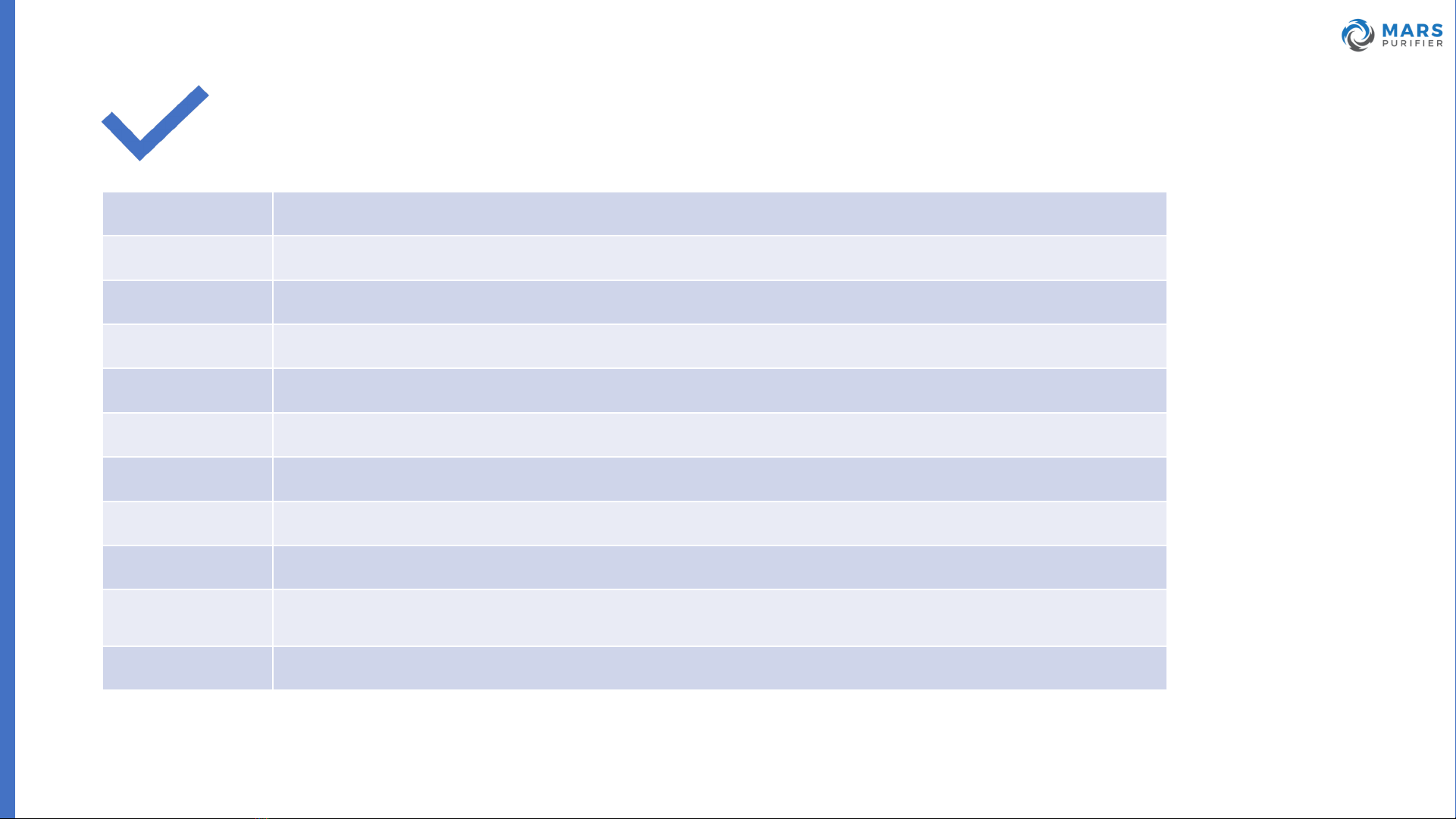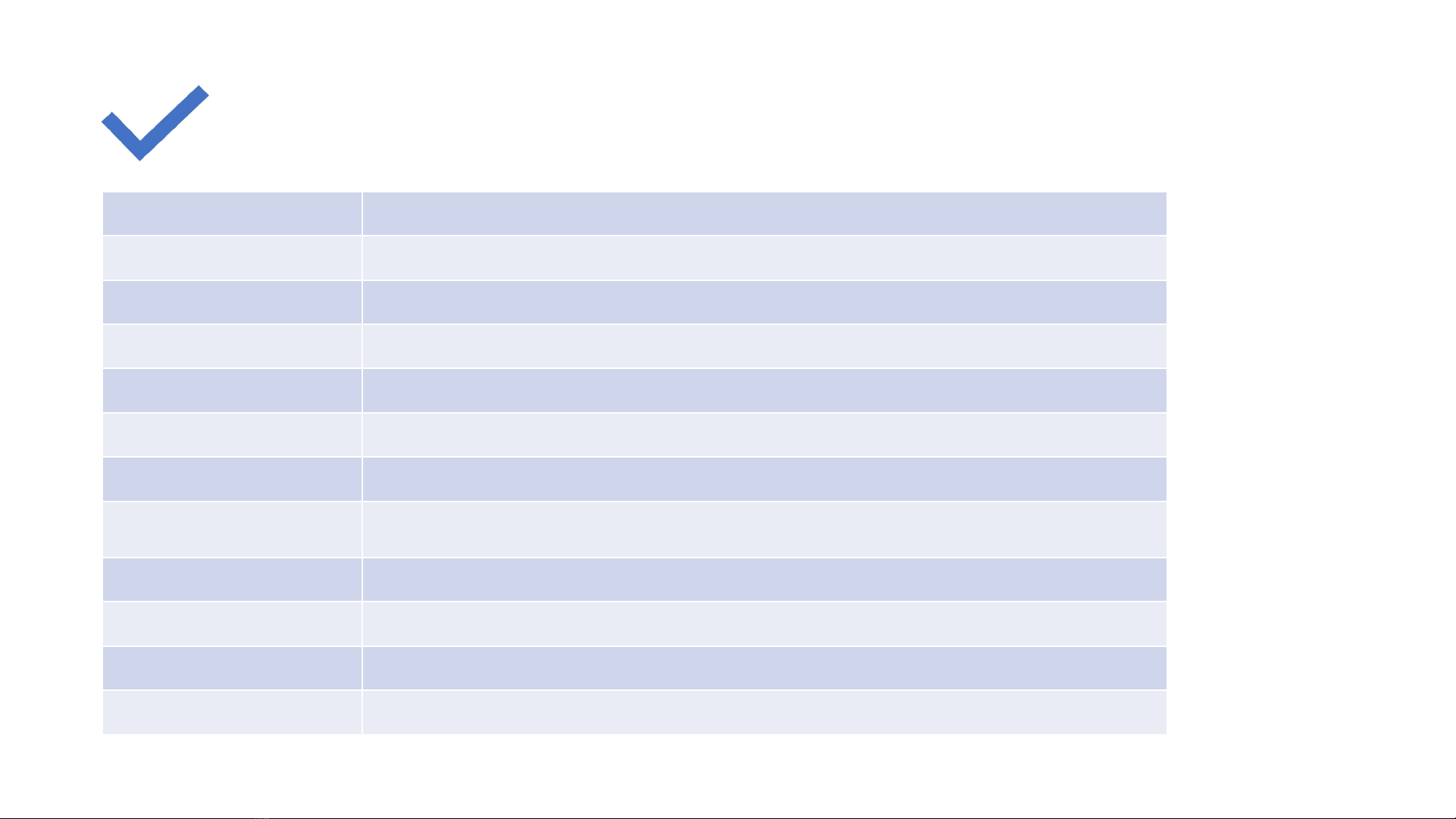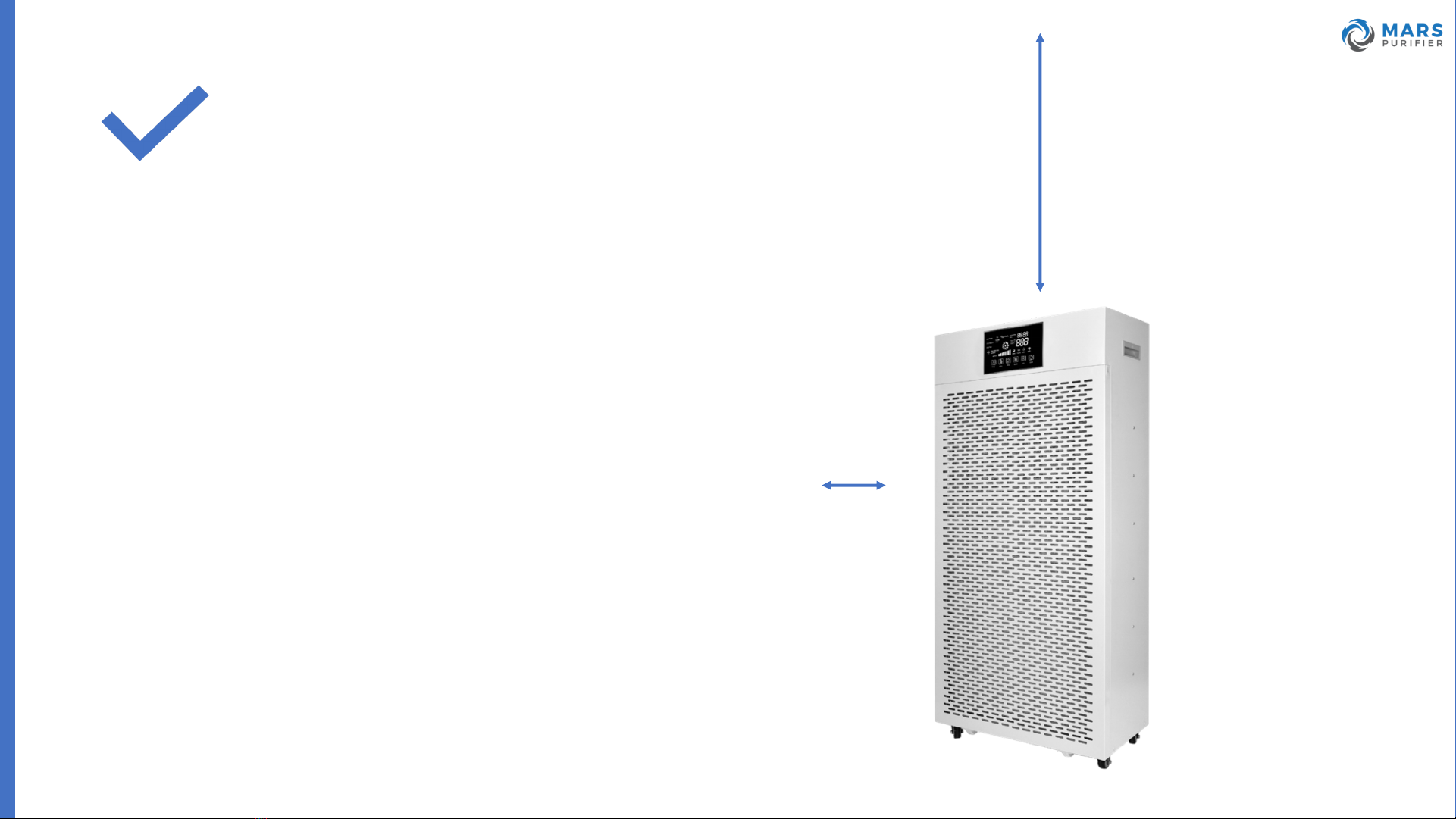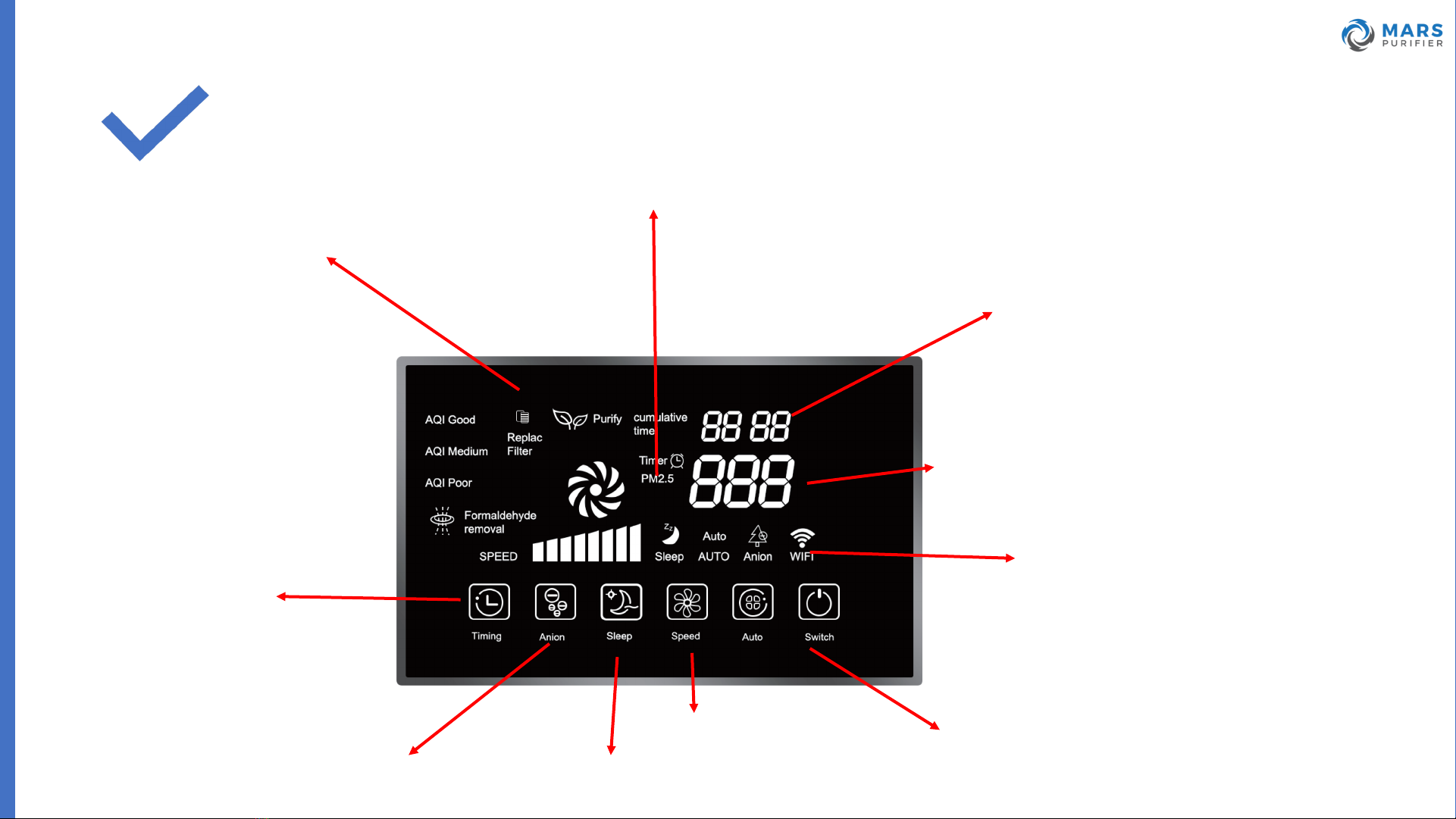Function
Function button
Switch operation mode
Negative Ion
Negative Ion On/Off
Power
On/Off Device button power
Timer
Display Panel (PM 2.5 Value Display
Indicators – speed, sleep. Ato,
anion, wifi
Filter replacement indicator
Timer on
Sleep mode
On/Off
Humidity and temperature display
10