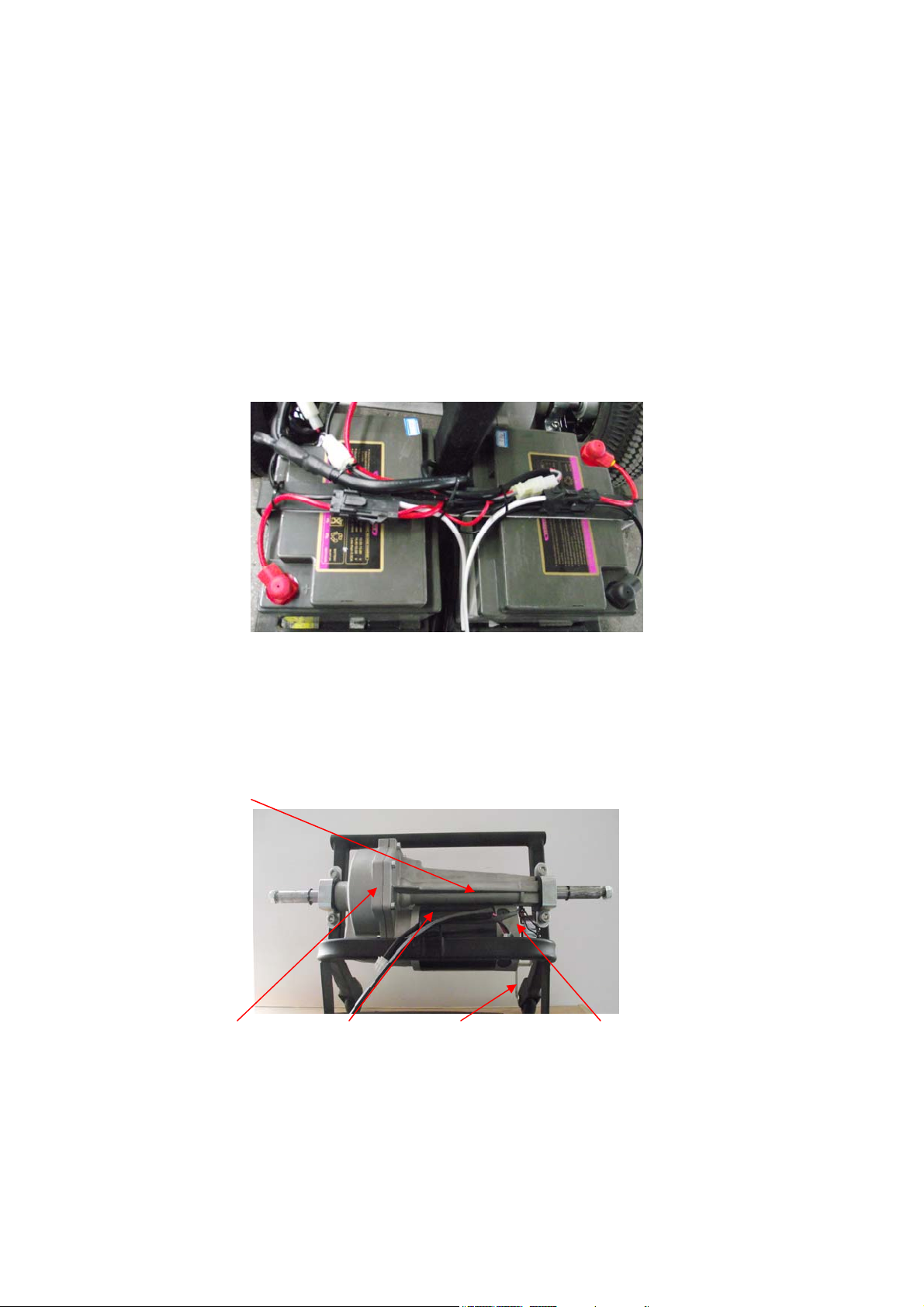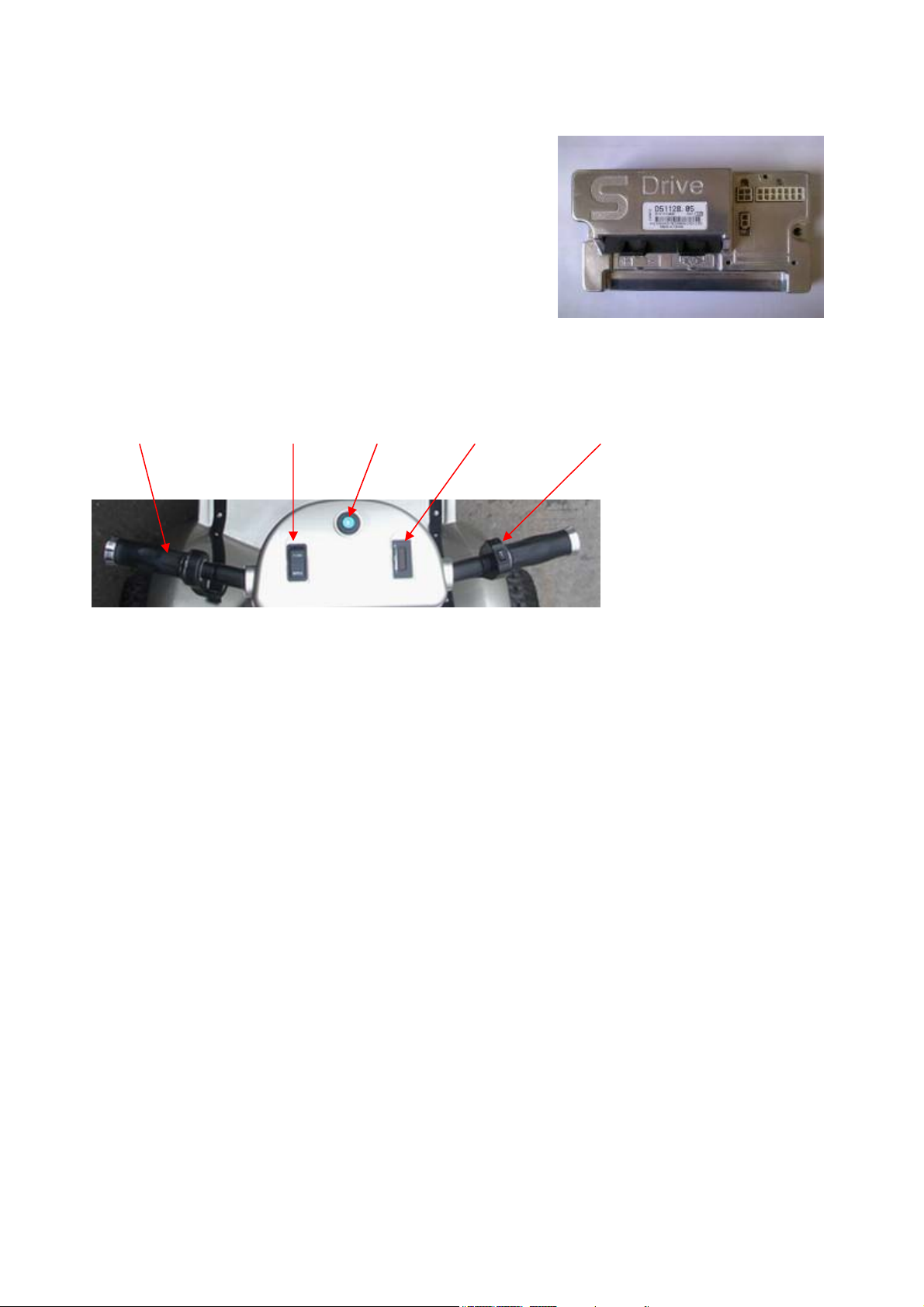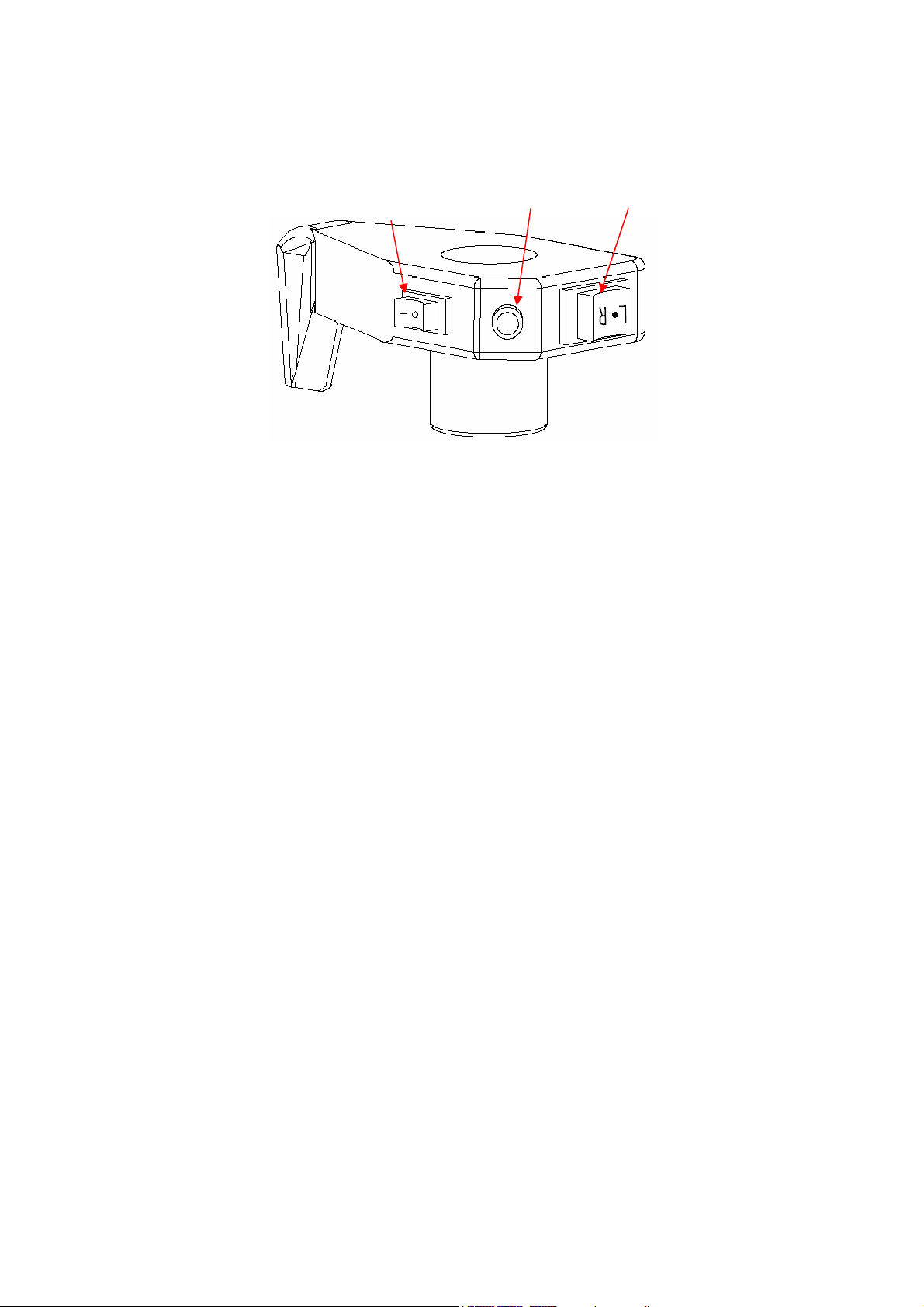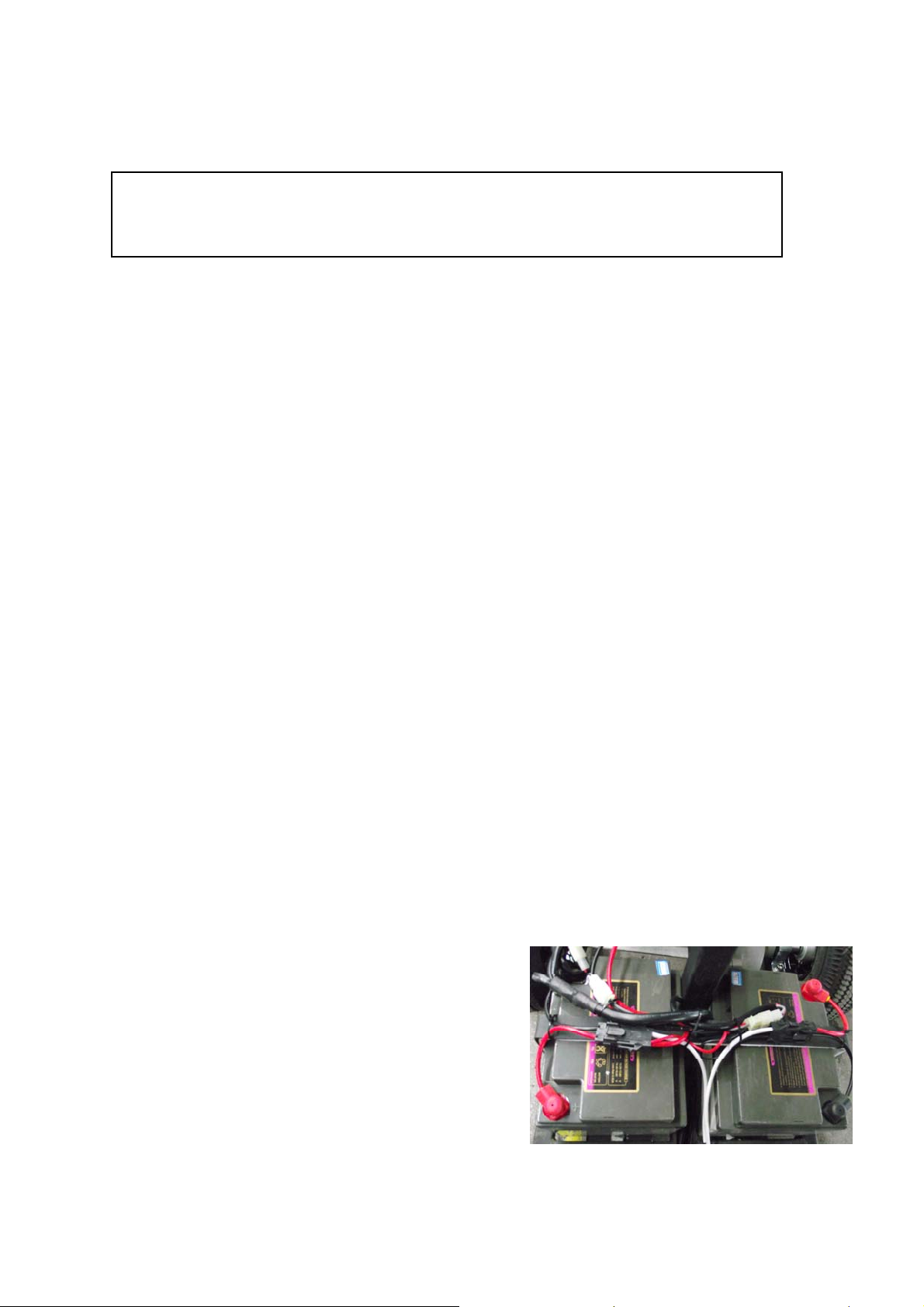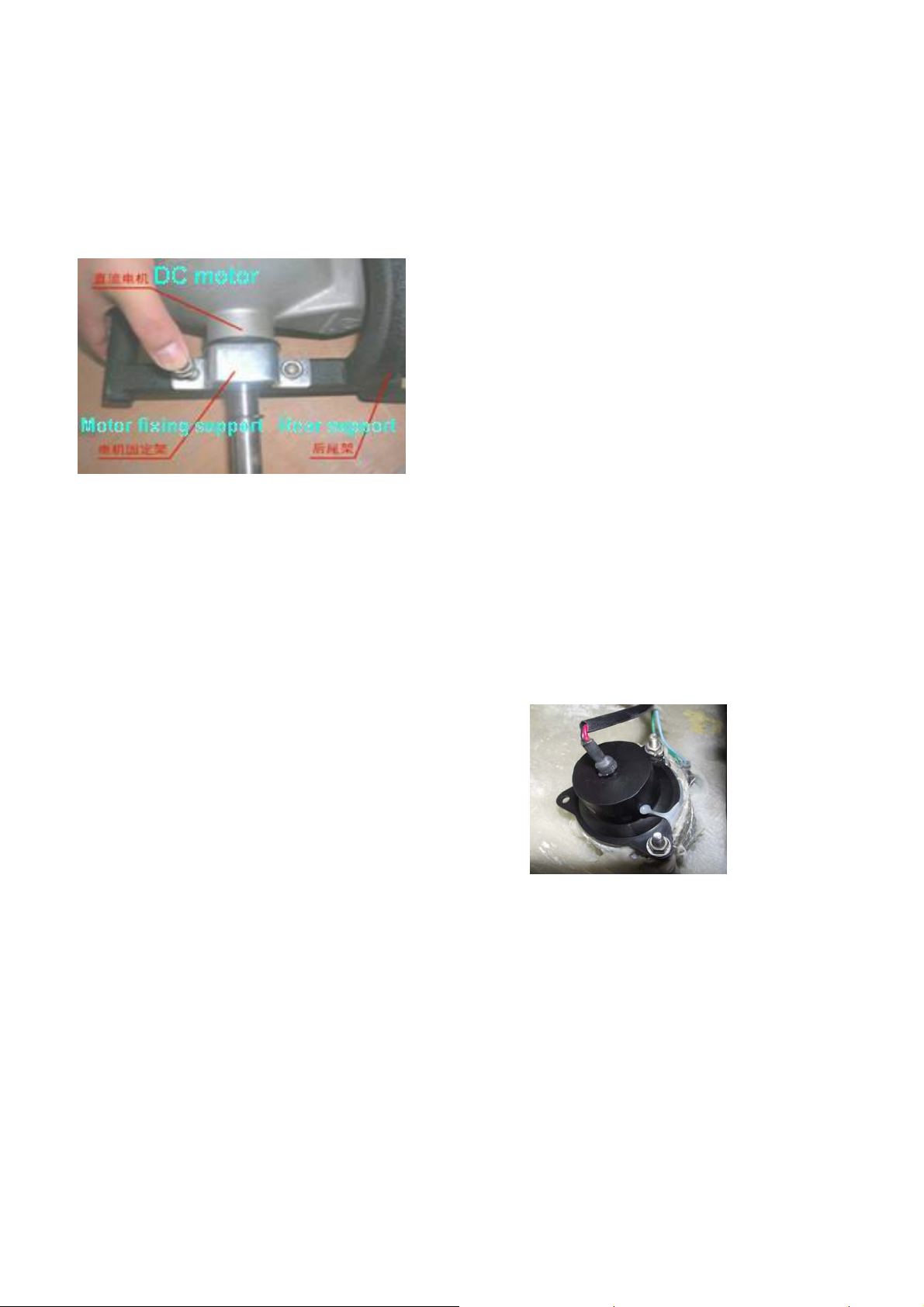10
2)Loose the fixed screws on the vehicle head, and turn it down, cut the prick by plier on the reverse buzzer,
and take off the reverse buzzer.
3) Install the new reverse buzzer and reinstall all the parts by the opposite sequence as disassemble.
3.9 Change the charger socket
Tools required:Qty
big cross screwdriver 1
5 mm hex spanner 1
1) Switch the electric key to the position “off”
2) Take apart the seat and the rear body
3) Remove tighten screw of the charger socket
4) Disengage the colligation of the charger socket connection wire, pull out of the connection terminal and take
out of the charger socket
5) Change a new charger socket, and install all the spare parts in reverse.
3.10 Use and maintenance of the charger
High voltage in the charger and no spare parts can be repaired, so it is forbidden to open the charger. If any
faults appear, please contact the dealer or professional people to repair it. There are many protection functions
in the charger, so a special man to attention it when charging is no need. When full charged, the charger will
stop charging automatically, so there is no need to pull out the charger. But the charger can not be linked to the
mobility to long, usually less than 20 hours.
1) Charger can only be used for DG24800 series of electric car, can’t be used as the other power.
2) The input voltage of the charger is limited to the frequency voltage. When higher than the city voltage (more
than 10% of the nominal voltage) and industrial frequency voltage the charger is strictly prohibited.
3) Charger is worked under dry, normal temperature and ventilation environment, and prohibited in high
humidity and high temperature environment.
4) When charging switch the key to "OFF" position, and put the charger output plug into the socket, and then
put the charger input plug into the socket.
5) When overheat (≥70 ℃), strike fire and smoke phenomenon appears, the charger should be quickly away
from the power, after get rid of the fault the charger can be used again.
4、General trouble service
A single golf cart occurs a failure, blindly take apart the parts is not allowed, also can't try to change the electrical
wiring. When meet special fault, look for professional technology person or contact the dealer processing is
needed.
Fault phenomena 1: Open the electronic lock key power panel display bright does not light, when speed up the
cart it also don't walk.
Cause analysis: The "all no" phenomenon is usually power supply circuit’s fault, it cause no electricity. The reason