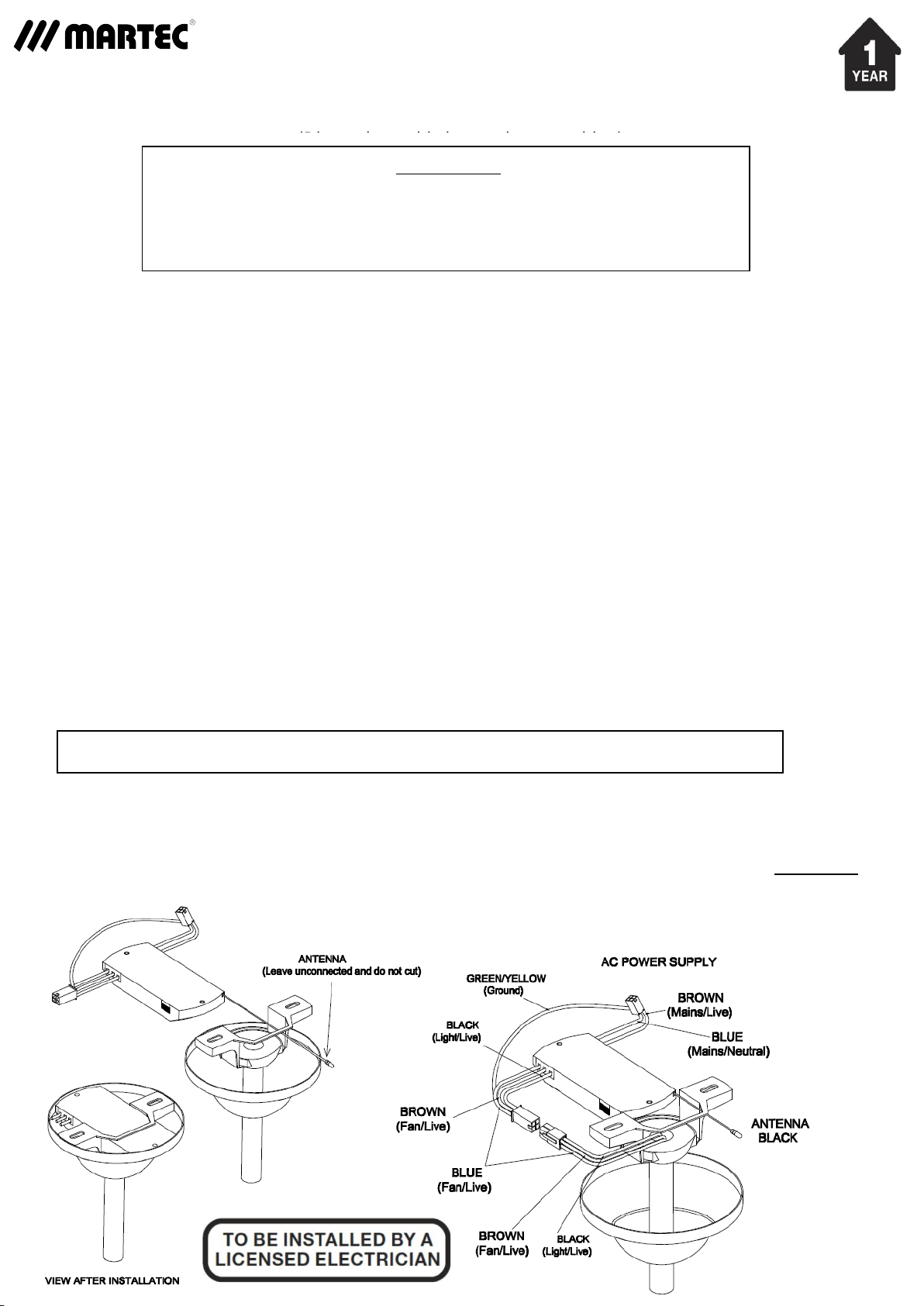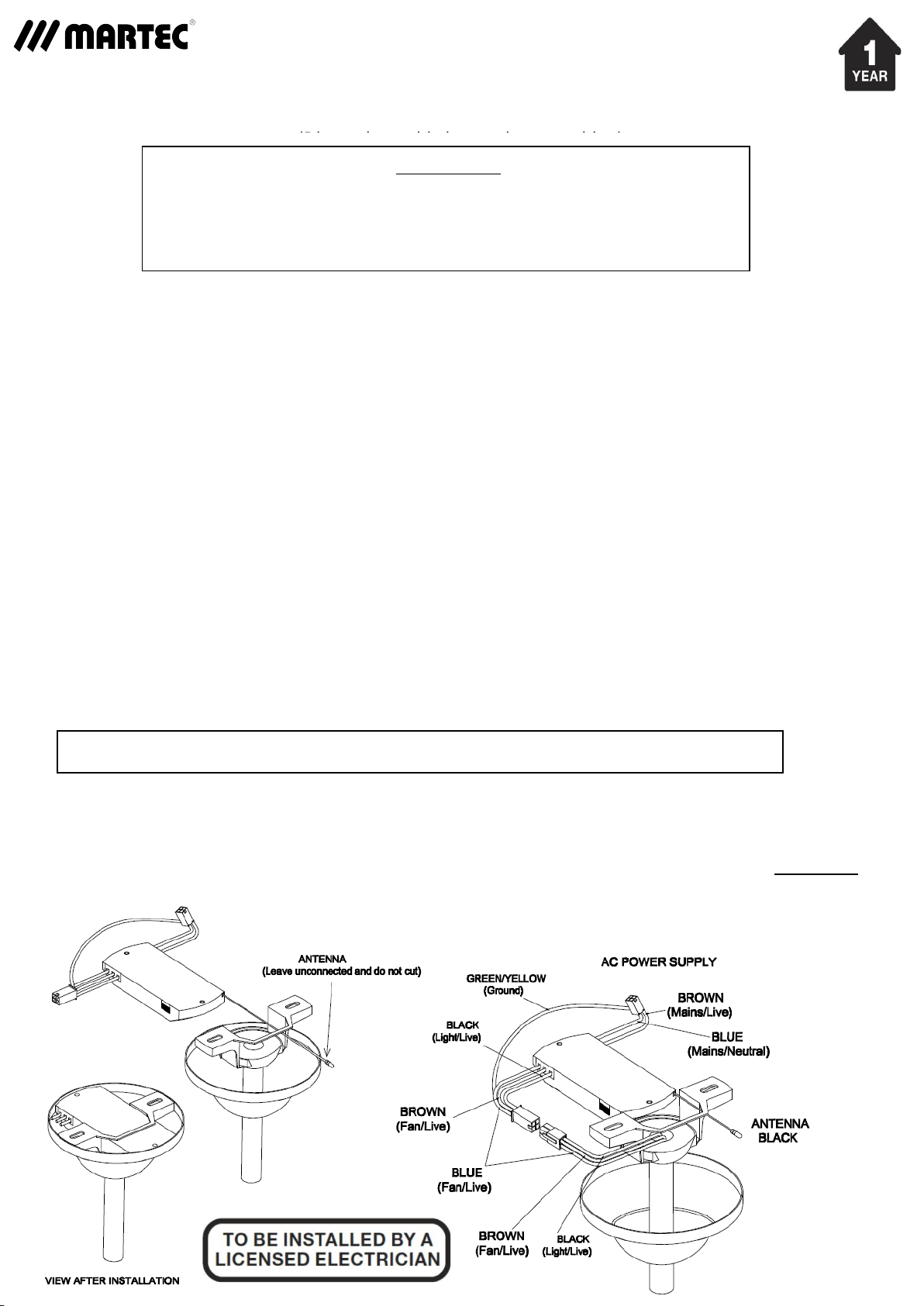
CEILING FAN REMOTE & TIMER CONTROLLER
OPERATION AND INSTALLATION
INSTRUCTIONS
(Please keep this instruction pamphlet.)
IMPORTANT POINTS TO REMEMBER:
1. Read and save these instructions.
2. Only to be used on Martec or Four Seasons "AC" motor ceiling fans.
3. Please note that all fixed wiring appliances should be installed by a qualified electrician.
4. The supply to the remote control receiver should be connected through a mains switch, i.e. existing
wall switch.
5. Disconnect from power supply at wall switch before working on remote control receiver or ceiling fan.
6. Install receiver into the ceiling fan canopy of the fan to ensure proper protection.
7. This unit is to be used for the control of ceiling fan and in a AC230/240V 50Hz power supply only.
8. Do not install in damp locations or immerse into water. (For indoor use only.)
9. Do not pull on or cut leads shorter.
10. Do not drop or bump the unit.
11. PLEASE NOTE: The battery will weaken with age and should be replaced before leaking takes place
as this will damage the transmitter. Dispose of used battery properly, keep the battery out of reach of
children.
1. Ceiling fan must be set at HIGH speed and light kit (If any) at ON position after installation.
2. Once the connection has been made, the receiver inserts into the drop rod hanging bracket.
3. Please make sure the antenna wire has been safely folded inside the canopy cover before final
assembly.( Do not cut the antenna wire)
4. The canopy lifts up to cover the receiver and bracket.
IMPORTANT
YOU MUST SET CEILING FAN MANUAL SWITCH TO HIGH SPEED
AND LIGHT KIT (IF ANY) TO BE ON POSITION BEFORE OPERATING
REMOTE CONTROL.
CAUTION: INCORRECT WIRE CONNECTION WOULD DAMAGE THIS RECEIVER.
In-home
warranty
INSTALLATION INSTRUCTIONS
Model : MPREMS
Disclaimer:
When using this MPREMS
remote with the Martec
"Precision Series" ceiling
fans, the plugs will need
to be cut and directly hard
wired for installation by
an licensed electrician.