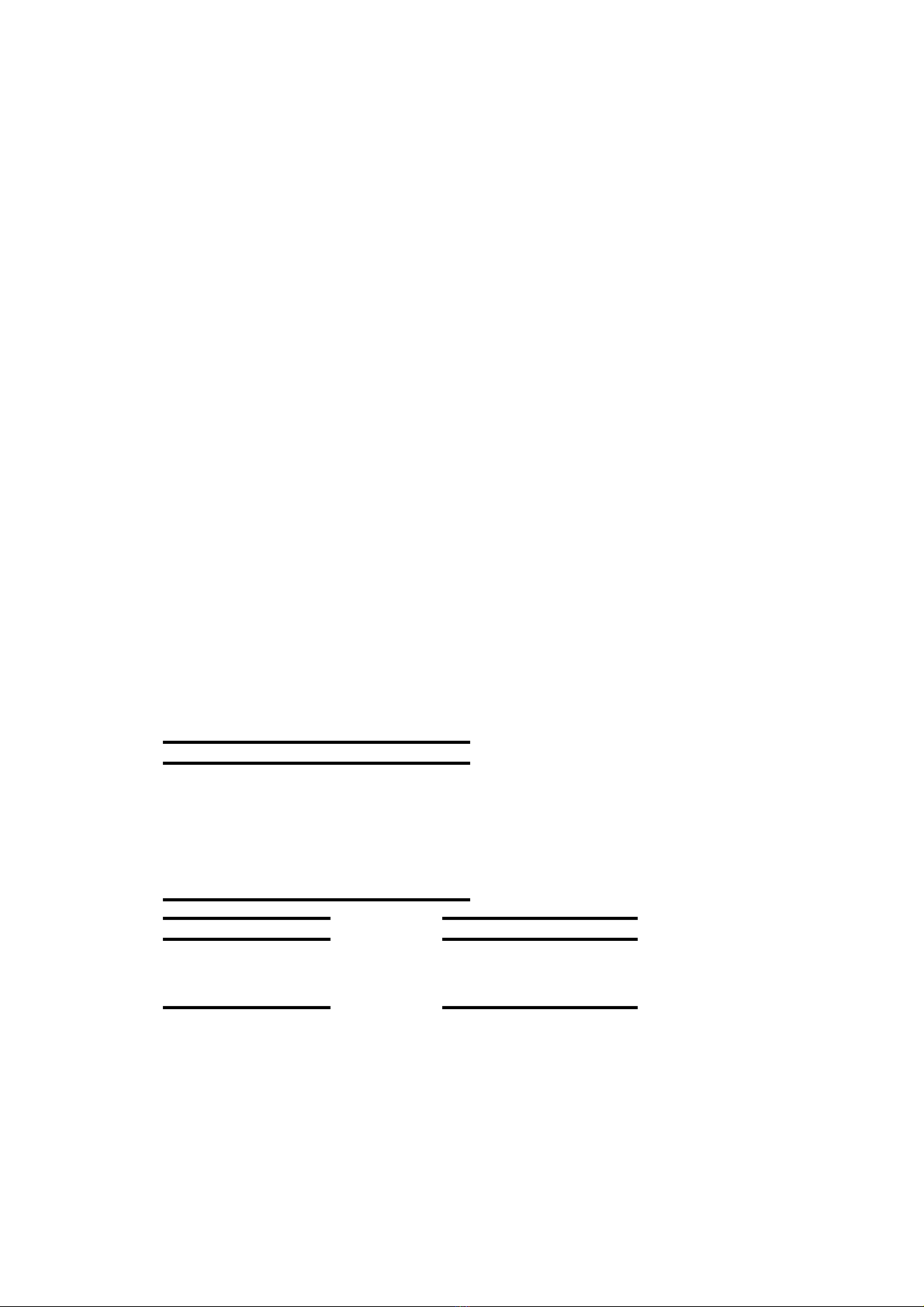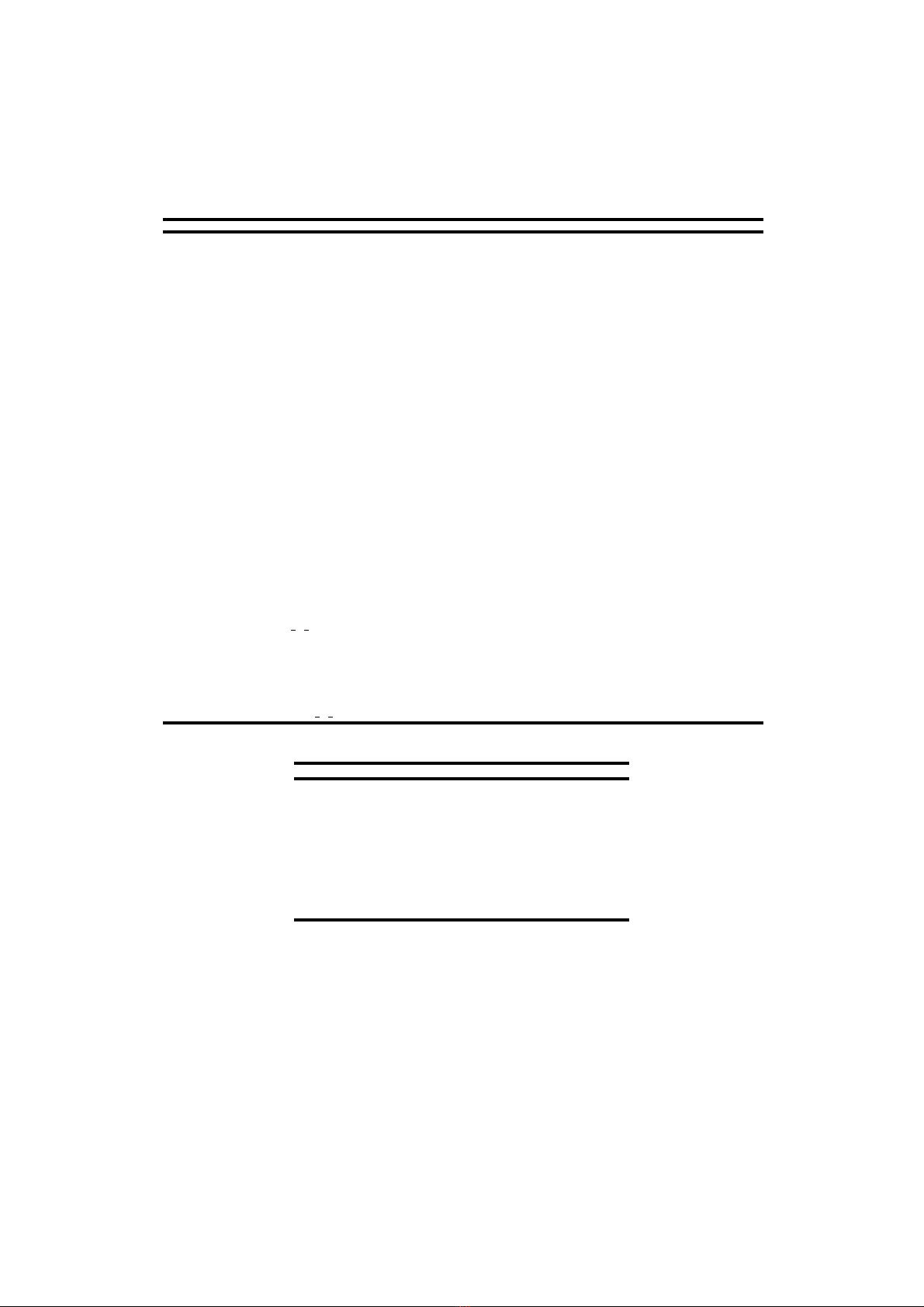1
MCP8850B
IMPRIMANTE THERMIQUE HPIR
Guide d’utilisation
Caractéristiques
•Interface infrarouge, format 82240B.
•Capacité d’impression haute résolution à grande
vitesse.
•Système sans impact, silencieux.
•Ne nécessite pas d’entretien.
•Compact et léger.
•Mécanisme de tête de ligne extrêmement fiable.
•Système polyvalent, pouvant être utilisé pour le texte
ou les graphiques.
•24, 32 ou 48 caractères par ligne.
•Capacité code-barres.
•Mise hors tension automatique.
•Accepte les étiquettes et le papier à deux plis.
•Piles alcalines.
Le système MCP8850B est une imprimante portable, compacte et légère pourvue d’une interface infrarouge compatible avec le format IR
HP. Il est présenté dans un boîtier élégant.
Conçu pour offrir une polyvalence maximum, le MCP8850B est compatible avec les systèmes existants tout en permettant d’effectuer de
nombreuses mises à niveau de la vitesse d’impression et des fonctionnalités.
Le système est alimenté par des piles alcalines et fonctionne sans nécessiter de maintenance, ce qui n’est offert que par les imprimantes
thermiques.
De nombreux modes de fonctionnement différents sont possibles ; ceci comprend de multiples jeux de caractères qui sont tous
sélectionnables avec des commandes logicielles.
Le MCP8850B fait partie de la famille d’imprimantes thermiques conçues et fabriquées au RU par Martel. Toutes les unités sont protégées
par un boîtier robuste en ABS, proposé dans différentes couleurs. Nous serions enchantés de discuter de la possibilité de personnaliser l’un
des aspects de l’imprimante en fonction de vos exigences spécifiques.
Spécifications Interface infrarouge
Système d’impression Système à tête de ligne thermique
Nombre max. de caractères
par ligne 48 (24 par défaut)
Matrice de caractères 24 x 16, 24 x 12 ou 24 x 8
Taille des caractères 3 mm x 2 mm, 3 mm x 1,5 mm ou 3 mm x 1 mm
(approx. 13, 17 ou 25 cpi)
Taille de pixel horizontale 0,125 mm (approx. 200 dpi)
Taille de pixel verticale 0,125 mm
Composition des lignes de texte 24 x 384 points
Largeur d’impression 48 mm
Vitesse moyenne d’impression 3 lignes par seconde (typique)
Dimensions 91 mm x 185 mm x 58 mm
Poids Approx. 425 grammes
Alimentation interne 4 piles AA alcalines de 1,5 V
Largeur du papier 58 mm
Jeux de caractères Romain 8, ECMA 94, Arial
Codes de pays États-Unis, France, Allemagne, RU, Danemark I/II,
Suède, Italie, Espagne et Japon
Interface
Format des données IR HP (1 démarrage, 8 données, 4 détection des
erreurs)
Infrarouge 940 nm, modulé 33KHz.
Taille du tampon 6 Ko
Conditions environnementales
Plage de fonctionnement 0 à +50 ºC
Plage de rangement -20 à +60 ºC
Plage de charge +10 à +45 ºC
MTBF Environ 10 millions de lignes (20 ºC, rapport d’impres-
sion de 25 %)
Les exigences d’émission/de réception de
l’interface avec le MCP8850B sont
compatibles avec les systèmes existants ;
cependant, les vitesses élevées de
transmission et d’impression sont possibles
grâce à l’incorporation d’un tampon important
de 6 Ko et d’un mécanisme de tête
d’impression fixe, thermique, à grande
vitesse.
Les impressions à grande vitesse sont
possibles en minimisant les délais interimage,
indispensables dans le logiciel de
transmission, lorsqu’un mécanisme
d’impression plus lent est utilisé.
La distance maximum pour que la communi-
cation infrarouge entre l’imprimante et
l’équipement hôte soit fiable est de 45 cm
(18 po.). Le port infrarouge situé à l’avant de
l’imprimante doit être dirigé, directement et en
suivant une trajectoire horizontale, vers le
port de l’équipement hôte ; veillez à ne pas
obstruer le faisceau.