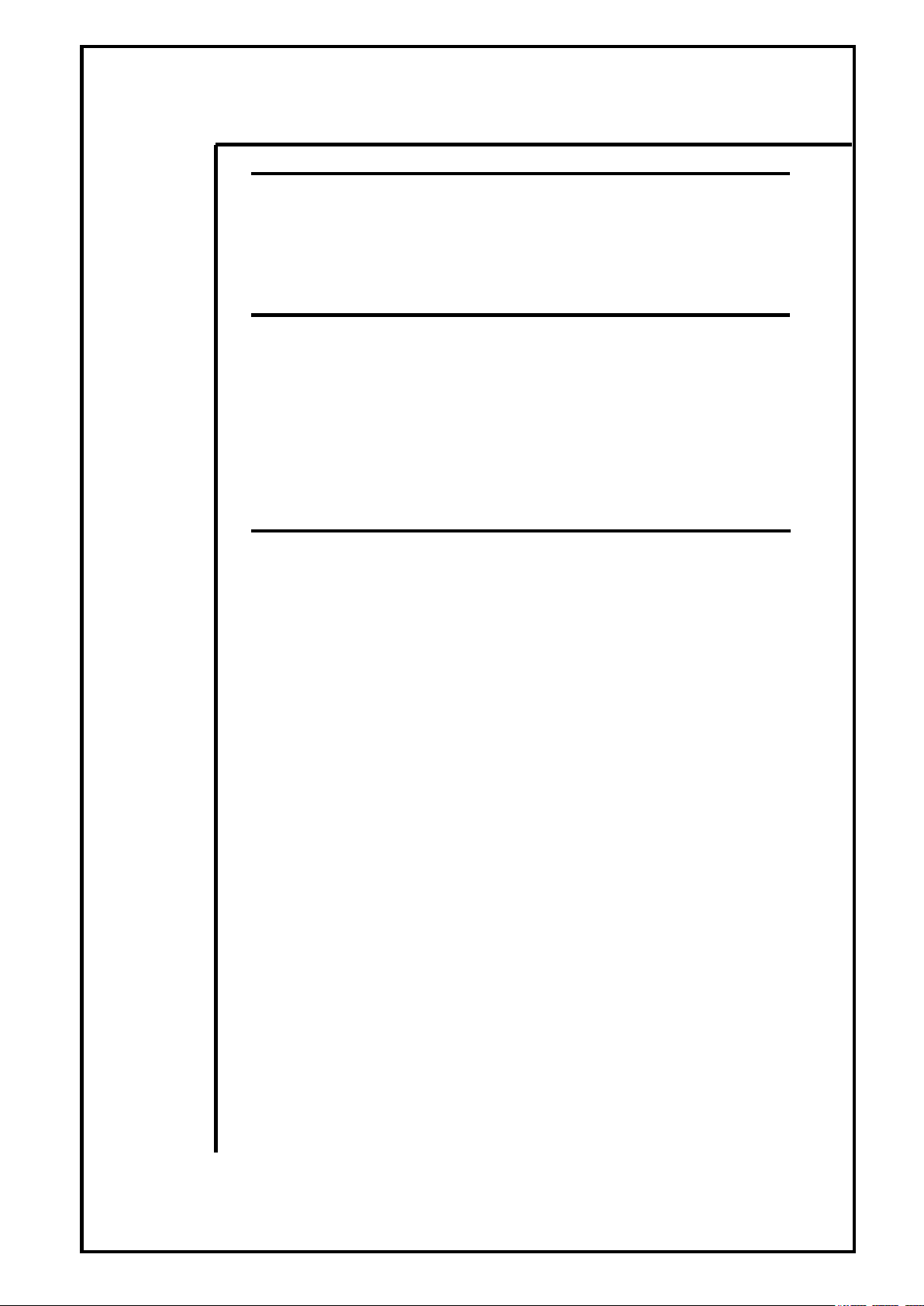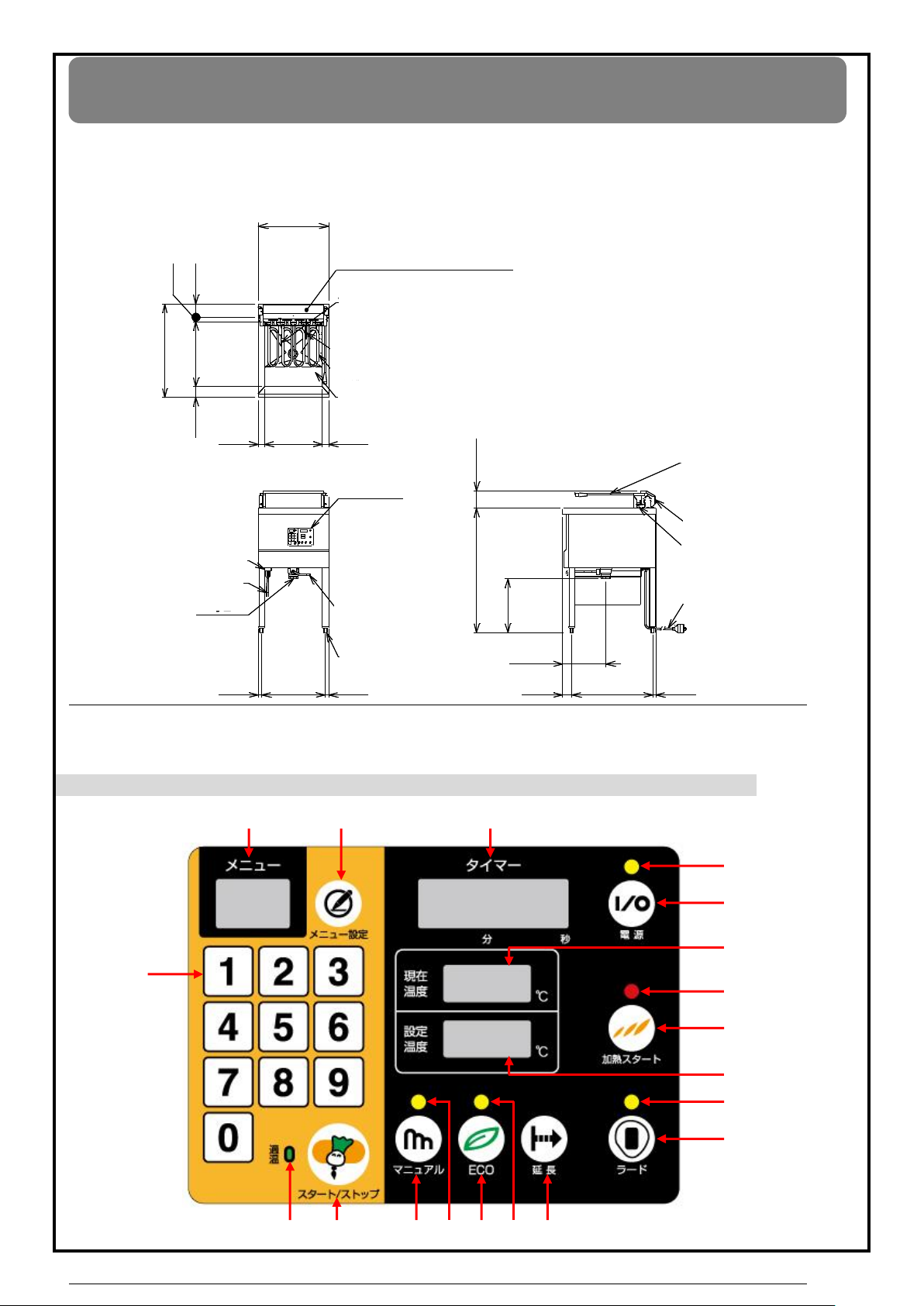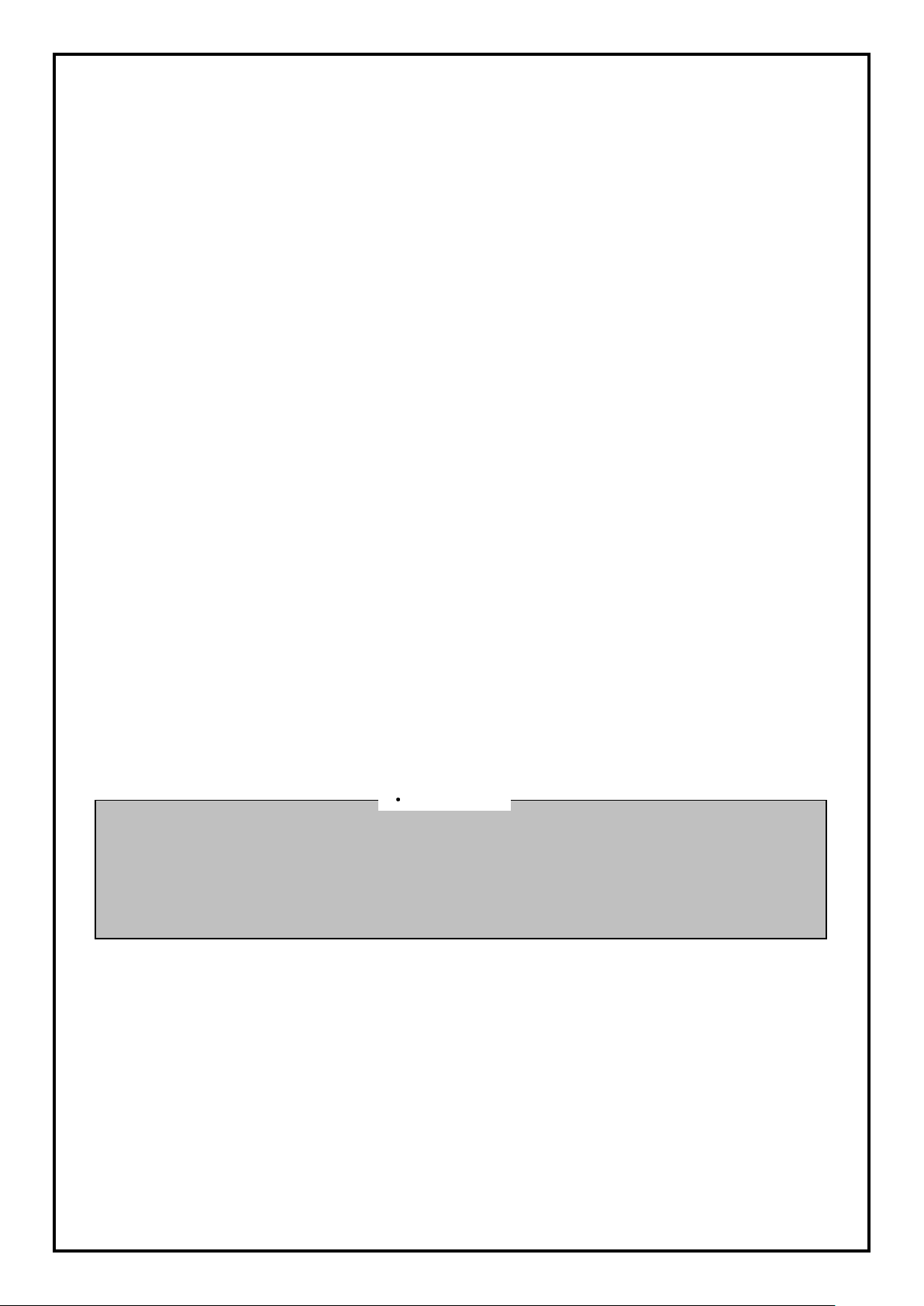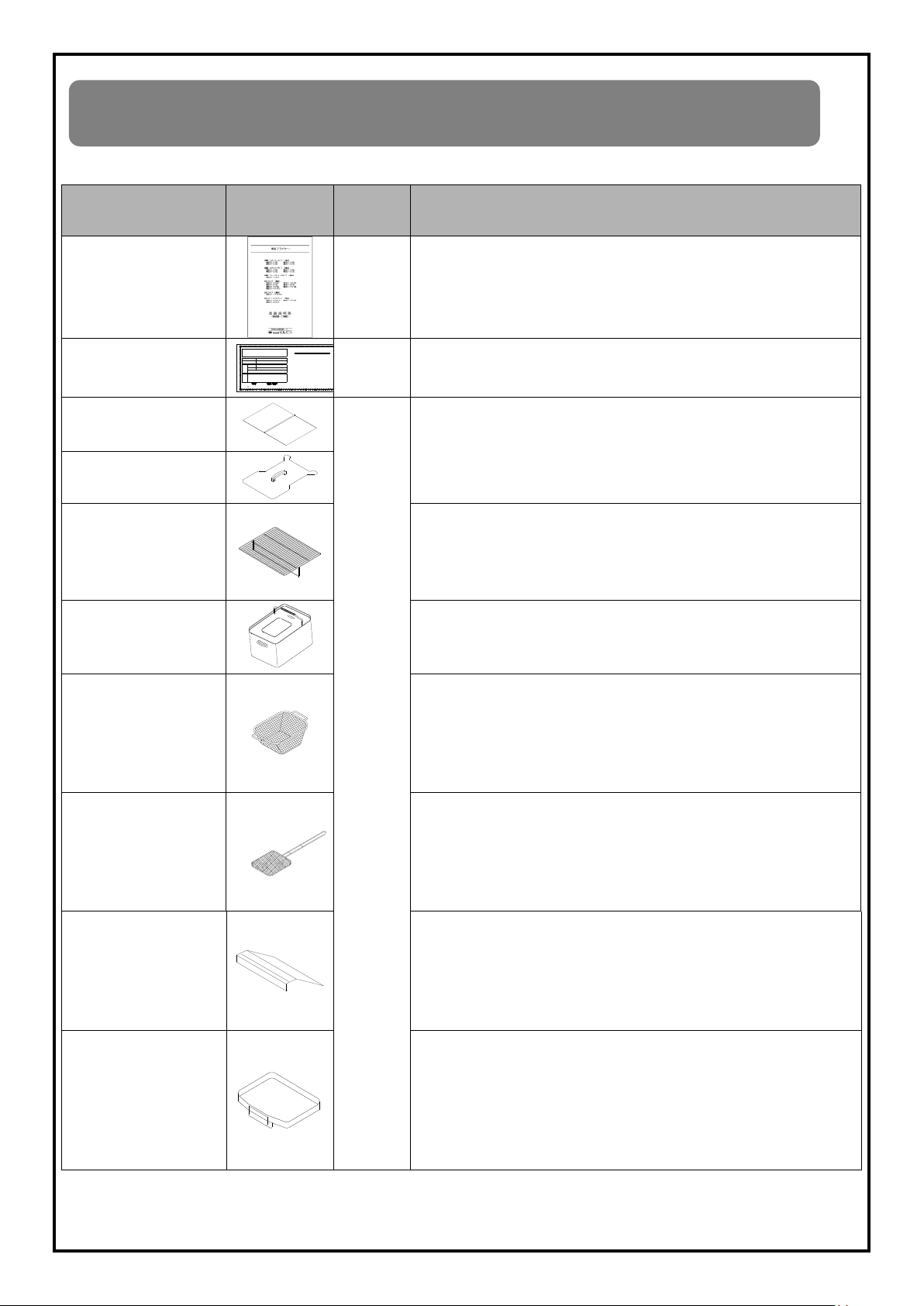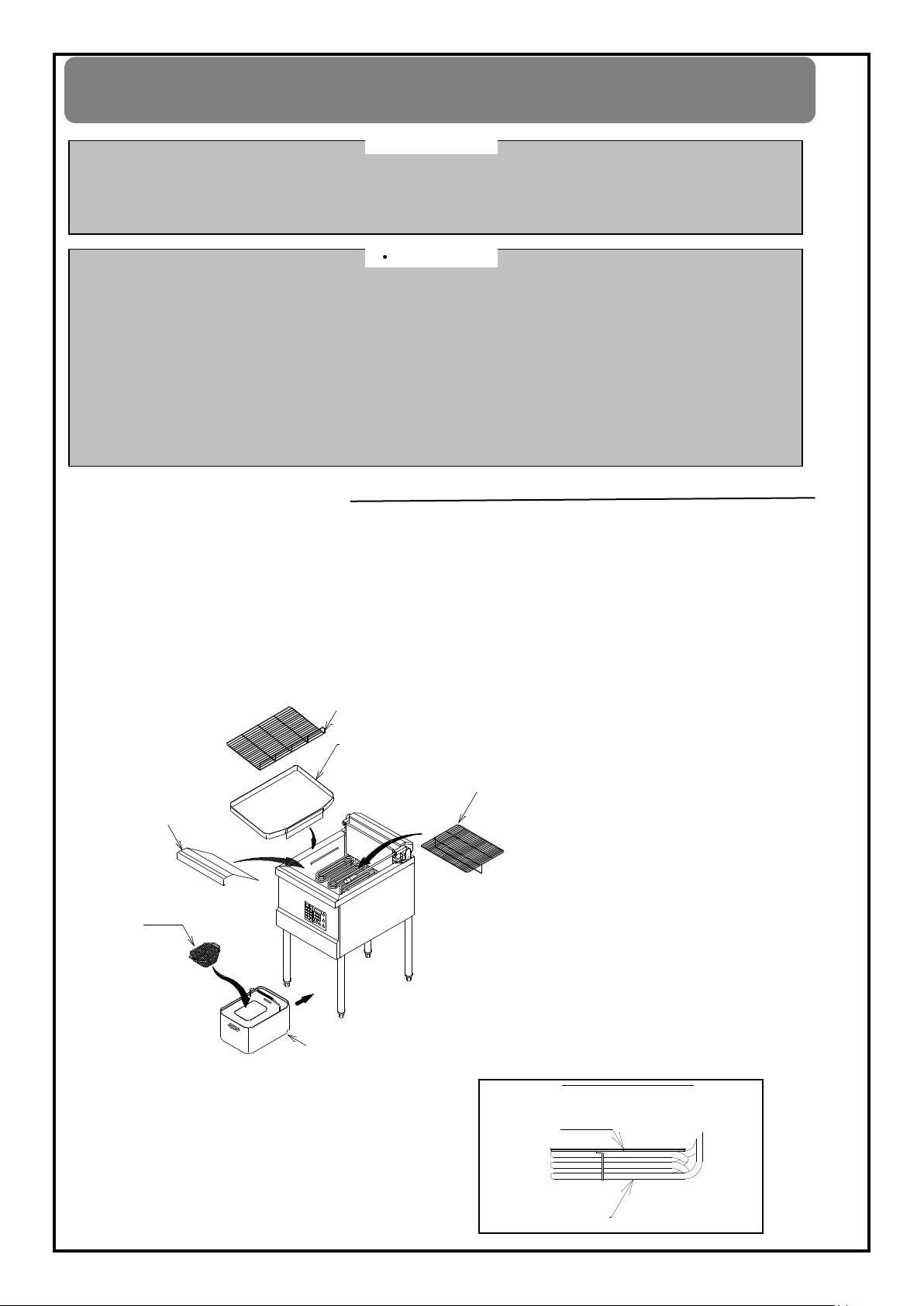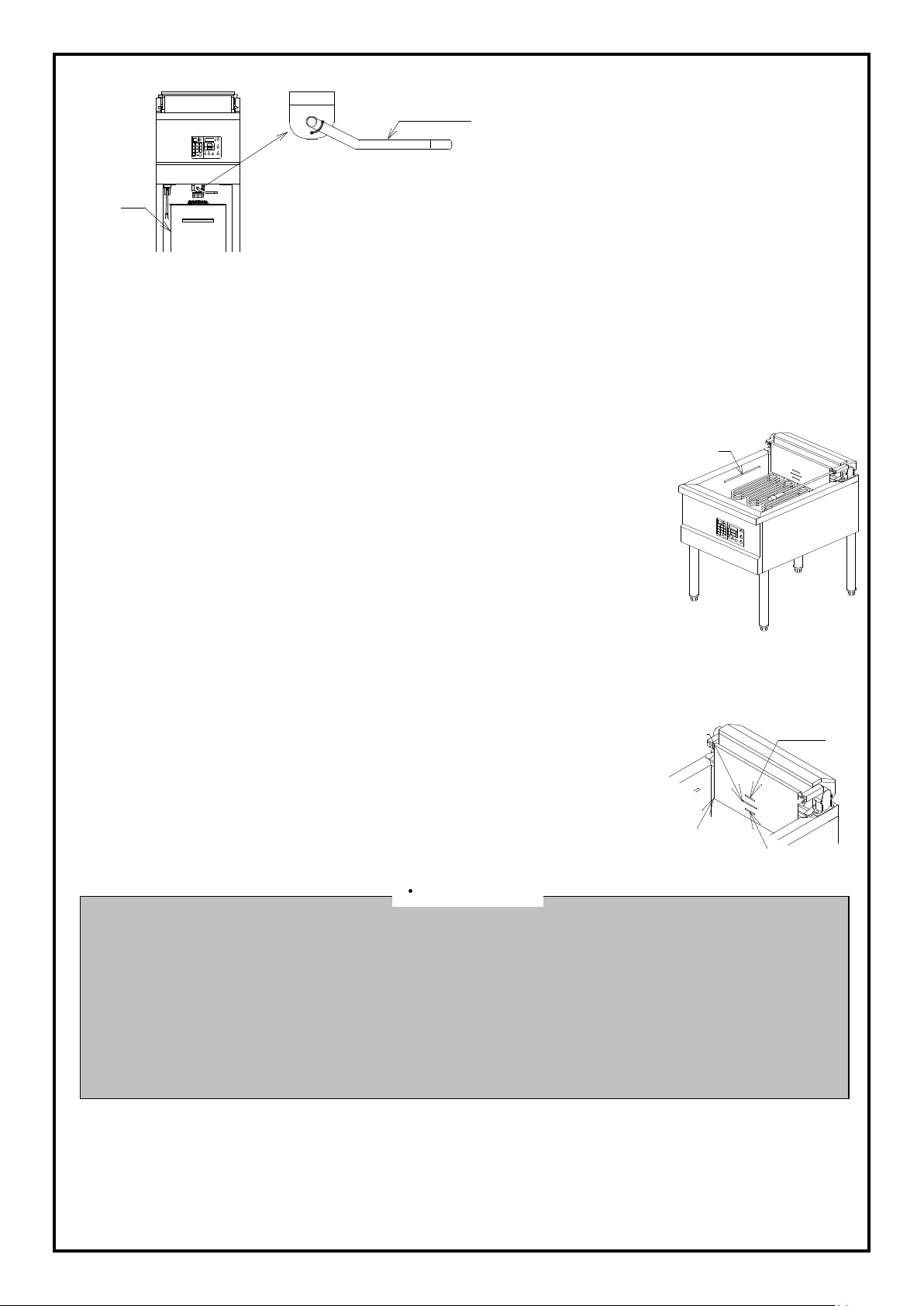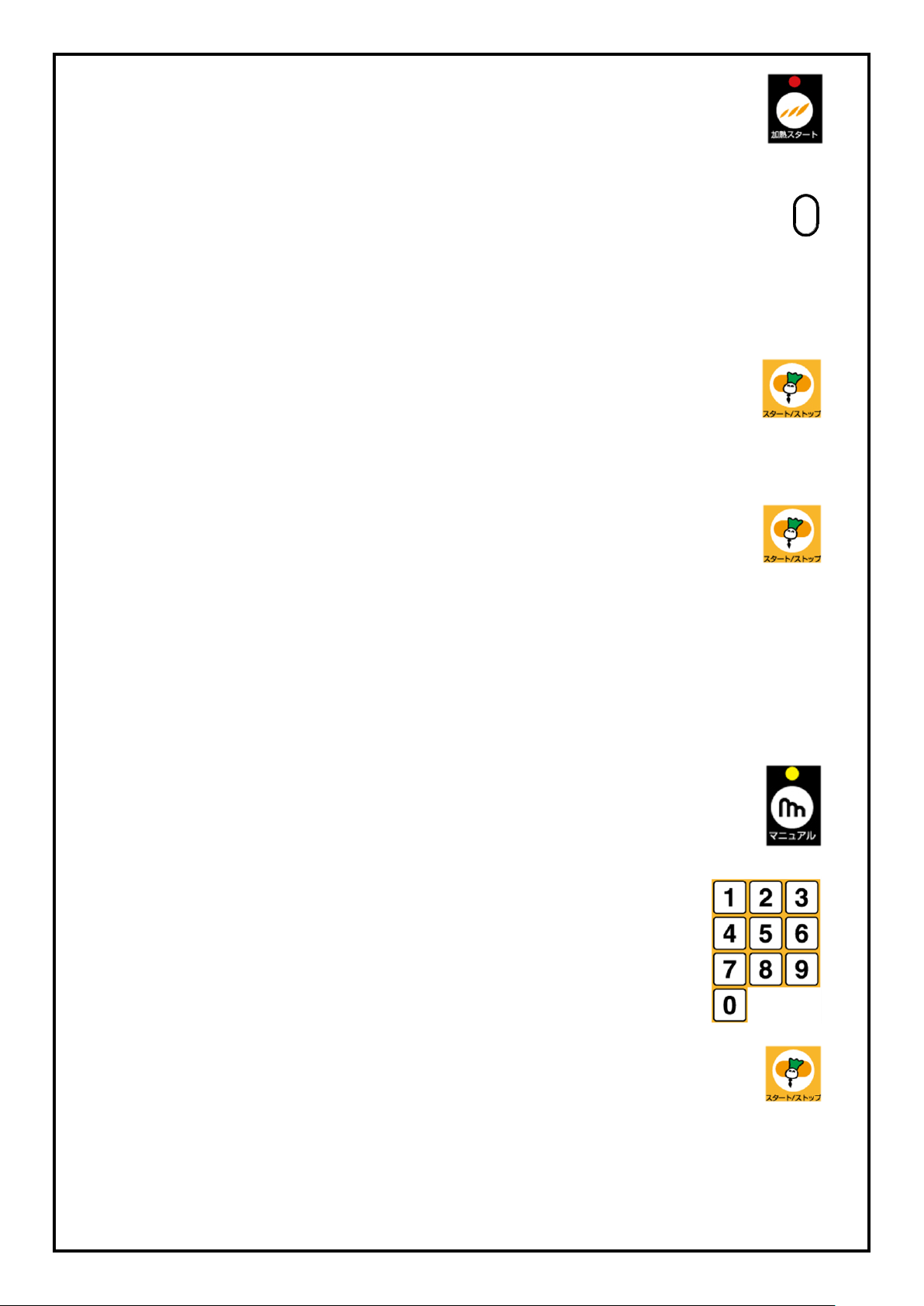③Press the heating start switch.
・Heating lamp (Red) lights and heating starts.
※Once the temperature reached at appropriate temperature,
appropriate temperature lamp (Green) is turned on.
④Once the appropriate temperature lamp (Green) lights,
you can start cooking.
Put cooked food in to the oil tank.
・Appropriate temperature range is ±10℃ from the preset
temperature.
※Once the temperature exceeded the preset temperature, heating lamp
(Red) will blinks.
⑤Press the Start/Stop switch.
(The switch can be used as a kitchen timer.)
・The timer display starts down counting.
※If you want to abort cooking, press the Start/Stop switch again.
Down counting is terminated.
⑥Once it is the preset time the buzzer is sounded to notify the
completion.
Take cooked food from the oil tank with a scoop net etc.
・The buzzer is sounded 5 seconds before of the preset time.
・Once “End” is displayed on the timer display, press the Start/Stop switch to
finish cooking.
◆【Manual mode】
※Under the manual mode, you can cook even though the temperature has not
reached at appropriate temperature.
※The preset temperature is the one for the selected menu number.
①Press the manual switch.
・Manual lamp (Yellow) blinks
②Press the ten key switches to set desired cooking time.
・“Preset time” is displayed on the timer display.
・The timer setting can be done between
0 minute 00 second and 99 minutes 59 seconds.
e.g.) The preset time is 3 minutes 40 seconds.
Press “3”, “4”, then “0” on the ten key switches.
③Press the Start/Stop switch.
(The switch can be used as a kitchen timer.)
・Manual lamp (Yellow) lights.
・The timer display starts down counting.
※If you want to abort cooking, press the Start/Stop switch again.
Down counting is terminated.