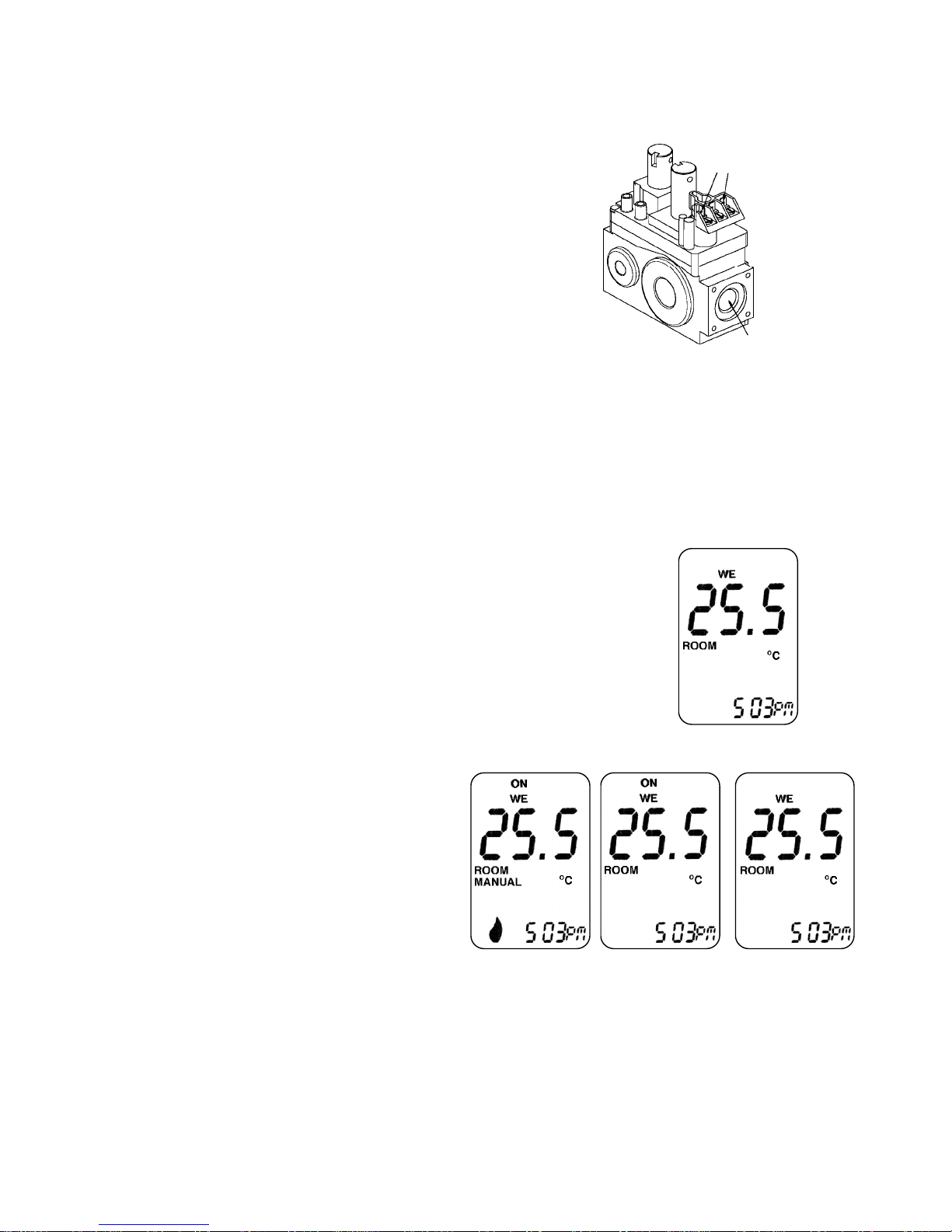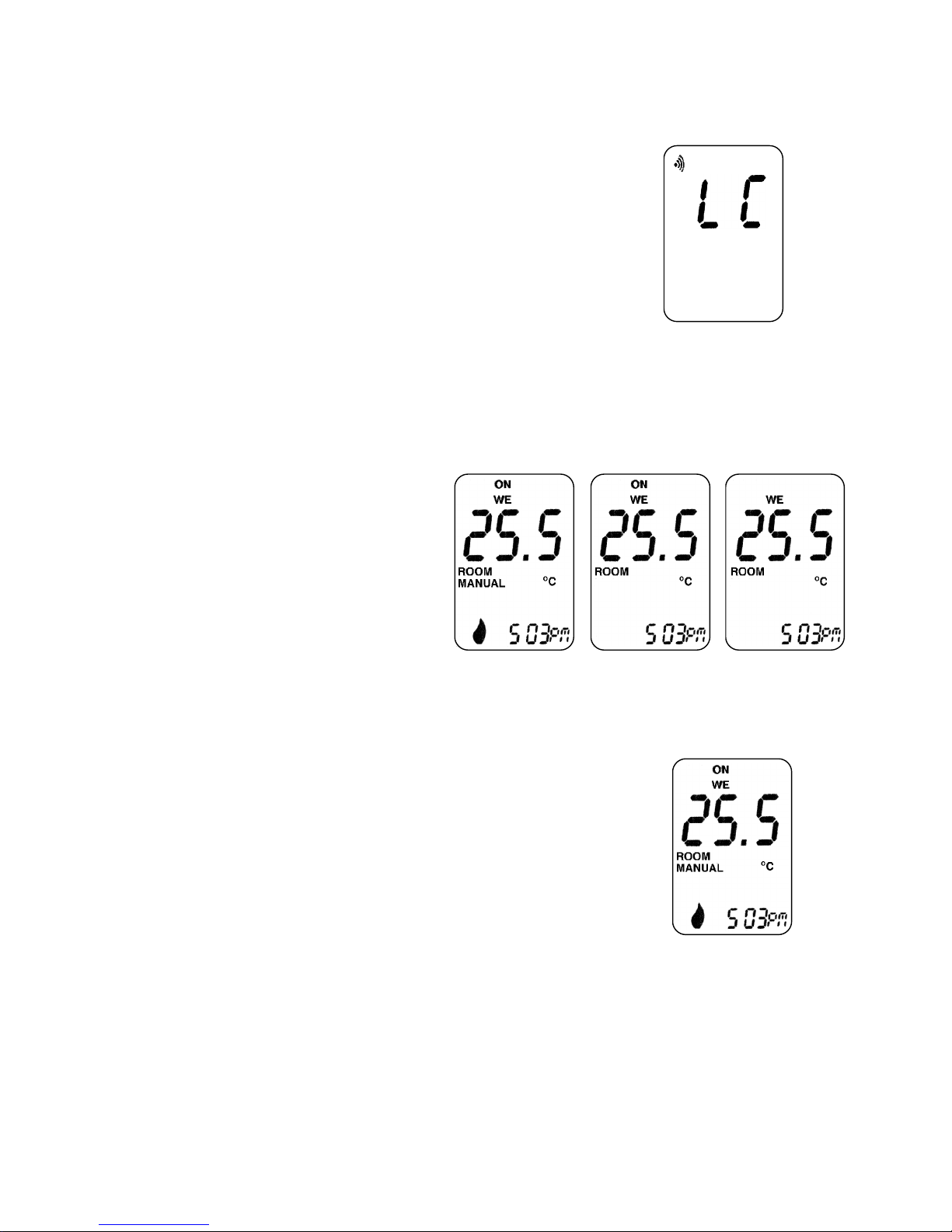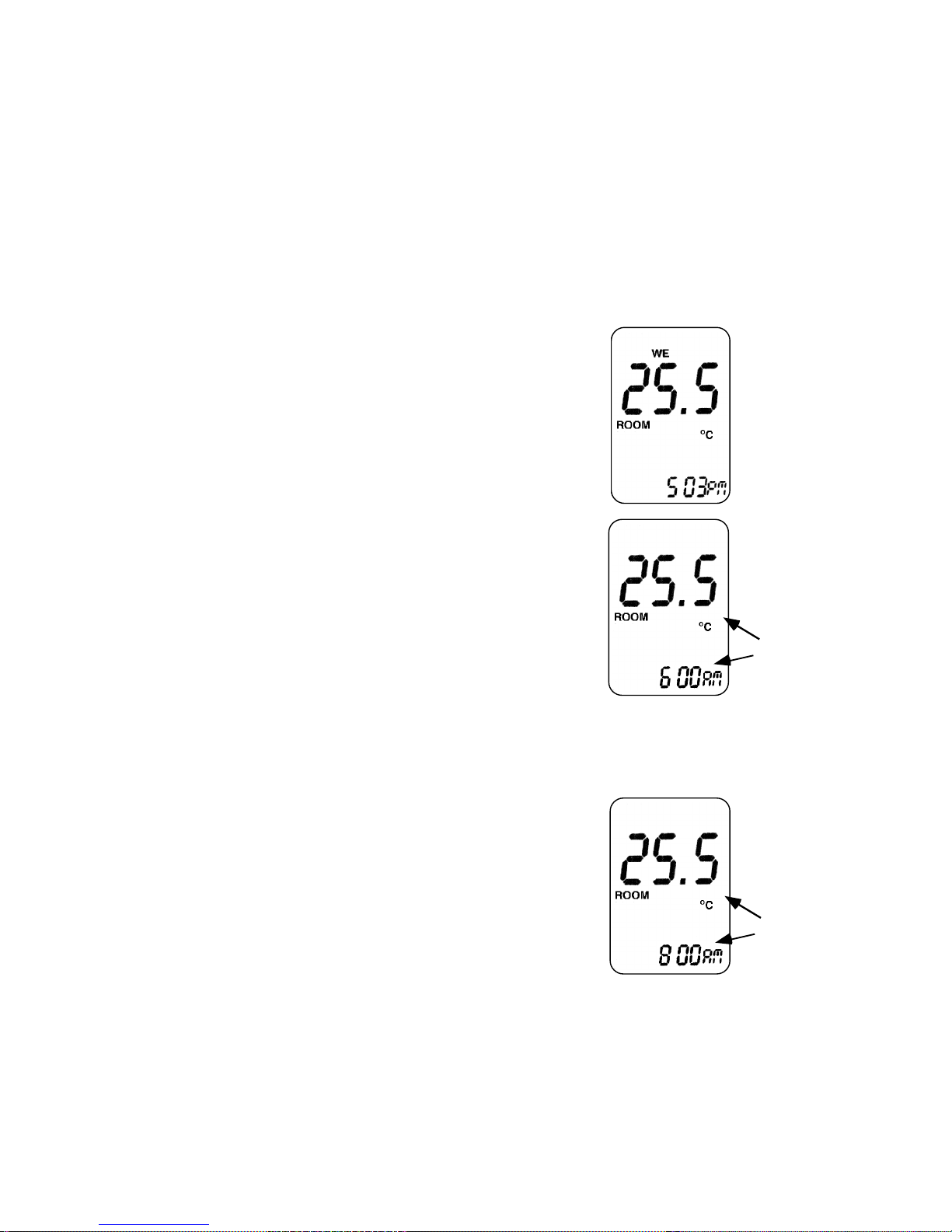© Masport Ltd. 2004 1 591658.d.0 28/07/04
CLIMATE PILOT
REMOTE THERMOSTATIC CONTROL SYSTEM
Symbol indicates that a signal
is being sent to the receiver.
Calendar shows the present day or
the day selected while programming.
ROOM / SET display shows
whether the temperature displayed
is the actual or required temperature.
MANUAL / AUTO / PROG indicates
which mode is in use.
Flame symbol indicates that the
thermostat is calling for heat.
ON / OFF button activates and
de-activates the remote control.
Advances hours when setting the
clock or programming — advances
the day when setting the calendar
— increases the SET temperature
in AUTO and PROG modes.
Steps through modes MANUAL
> AUTO > PROG > MANUAL etc.
Initiates programming — steps
through the programming routine —
displays the program step by step.
ON / OFF shows the activity status of
the remote in MANUAL and AUTO
modes — indicates the start and
finish of periods when programming.
Battery symbol flashes when
batteries are low.
Temperature display shows ROOM
temperature or required SET temp. in
AUTO and PROG modes.
Temperature units — Celsius or
Fahrenheit as desired. Switchable.
Clock shows present time or start
and finish times when programming.
Temperature sensing bulb.
Advances minutes when setting clock
or programming — retreats day when
setting calendar — decreases SET
temperature in AUTO mode or while
programming — confirms copying
one day's program to another.
Hold for three seconds to commence
clock setting, then press for
calendar setting.
Returns to a factory set program
instead of your own selected program.
Transmits at 3 minute intervals
in AUTO and PROG modes.
CONTENTS:
Introduction.....................................................................2
Installing the system......................................................2,3
Setting the Time and Day.................................................3
Teaching the Receiver......................................................3
MANUAL MODE...........................................................4
Operating in MANUAL Mode..............................5
AUTO MODE.................................................................5
Operating in AUTO Mode....................................5
PROGRAM Mode...........................................................6
Programming...........................................................6, 7, 8
Period 1: Start time...............................................6
Period 1: Finish time.............................................6
Period 1: Set temperature .....................................7
Period 2: Start time...............................................7
Period 2: Finish time.............................................7
Period 2: Set temperature .....................................7
Programming subsequent days..............................8
Reviewing the program.........................................8
Operating in PROG Mode ....................................8
Low Batteries..................................................................9
Fahrenheit Temperatures .................................................9