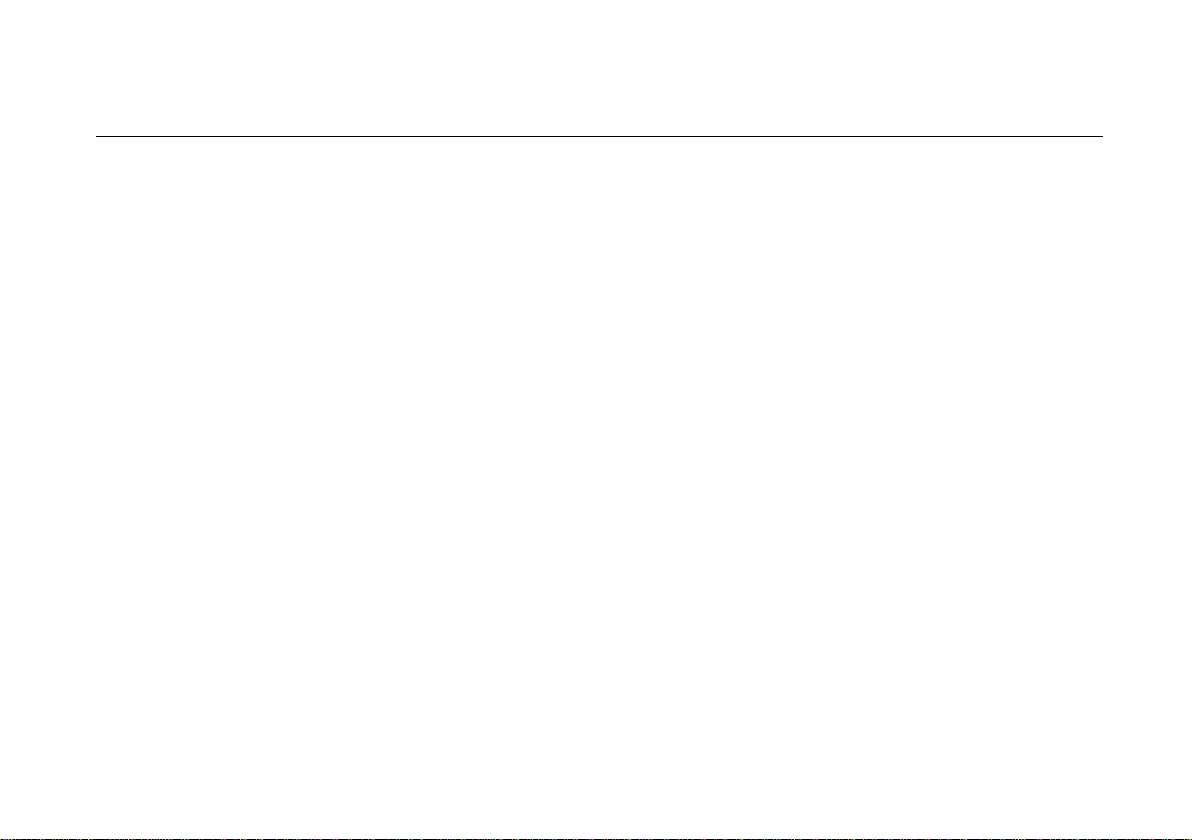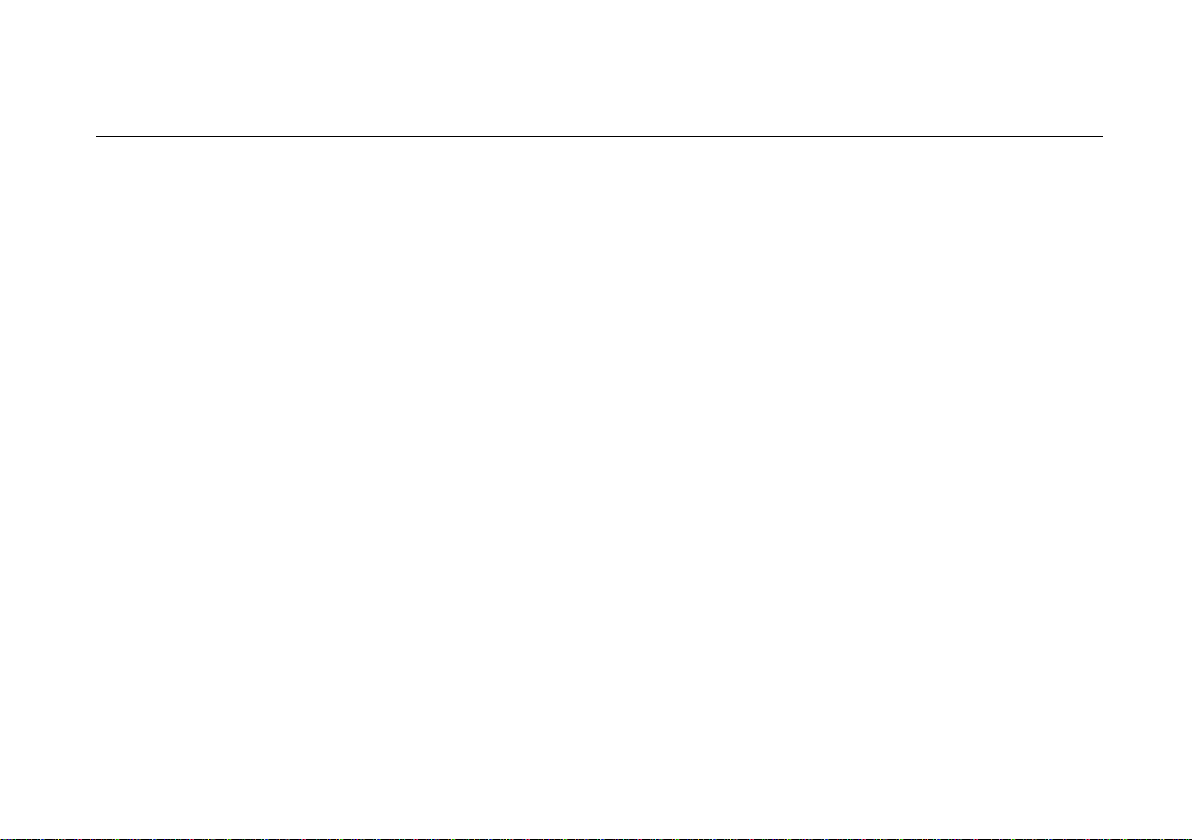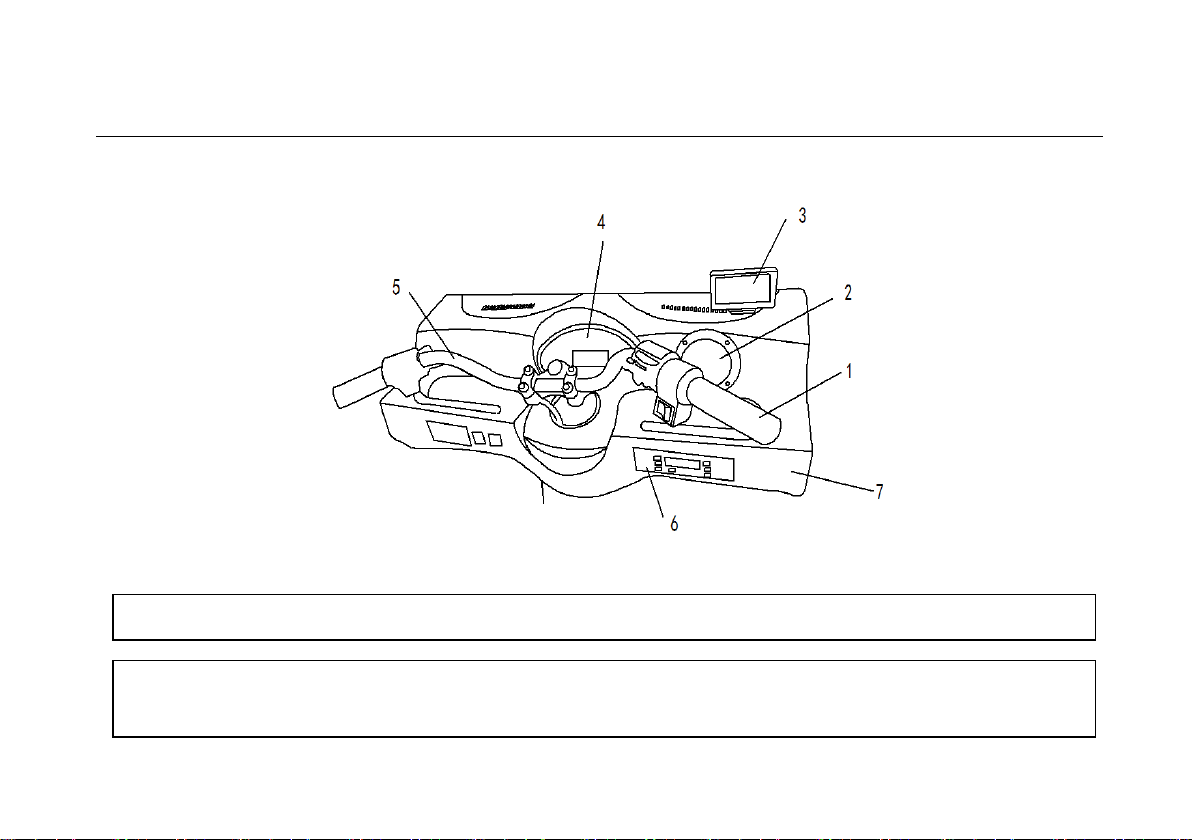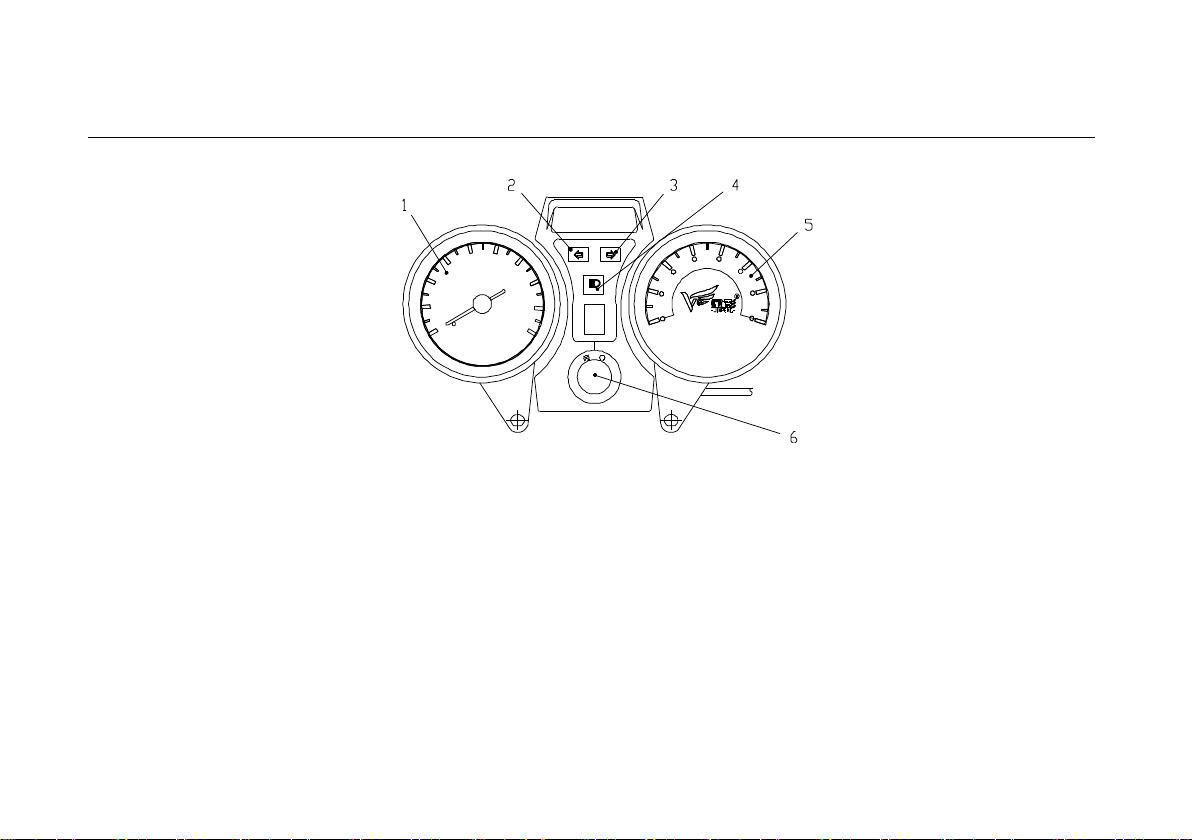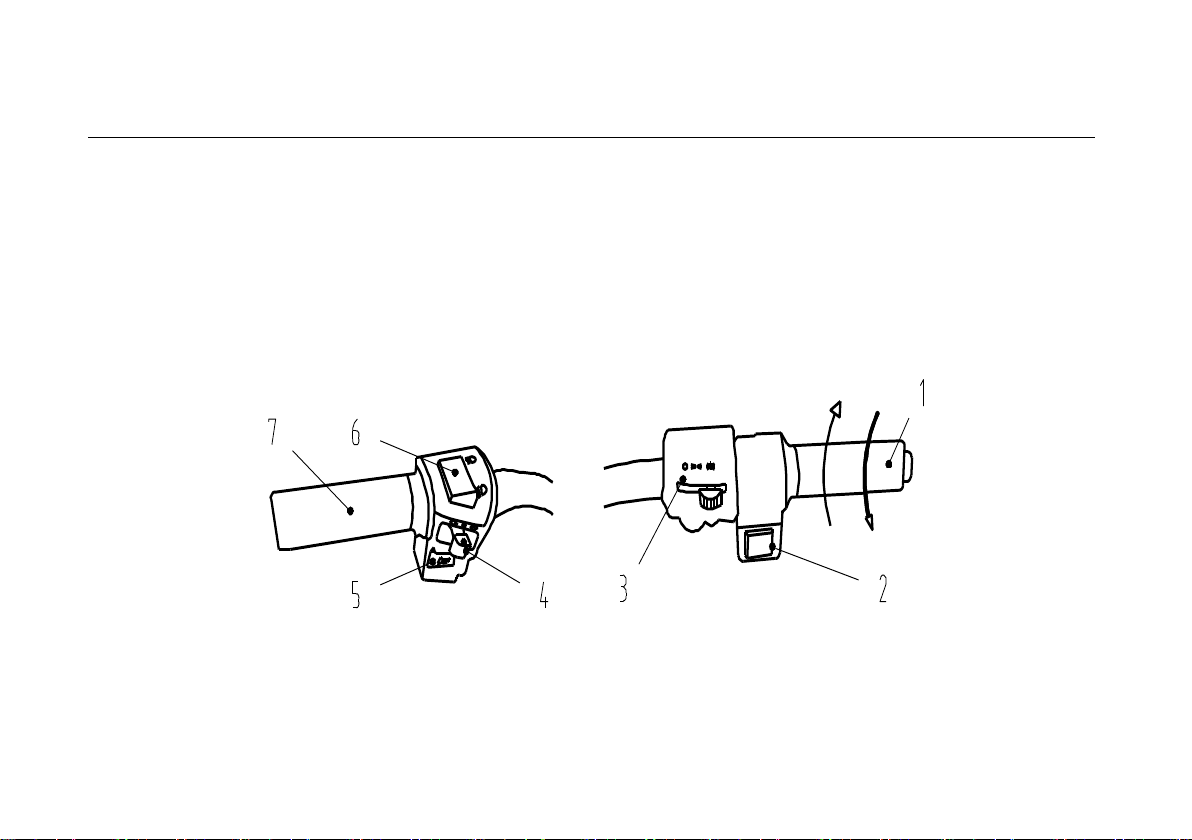2-7-1 Charging Plug............................................................21
2-7-2 Charger .....................................................................22
2-8 Rearview Mirror ............................................................22
2-9 Vehicle Nameplate & VIN .............................................23
2-9-1 Vehicle Nameplate.....................................................23
2-9-2 VIN ............................................................................24
2-10 Battery Installation......................................................26
3-1 Precautions before driving............................................27
3-1-1 Precautions Before Driving........................................28
3-1-2 Start Vehicle .............................................................29
3-2 Precautions During Driving...........................................29
3-2-1 Safety Driving Rules..................................................29
3-2-2 Protection Device ......................................................30
3-2-3 Loading......................................................................31
3-2-4 Attachment ................................................................32
3-2-5 Accessories............................................................................. 32
4-1 Vehicle Maintenance & Repair......................................32
4-1-1 Motor’s & Reae Axle’s Maintenance ..........................32
4-1-2 Controller’s Usage & Maintenance ............................34
4-1-3 Wheel & Tire’s Maintenance ....................................35