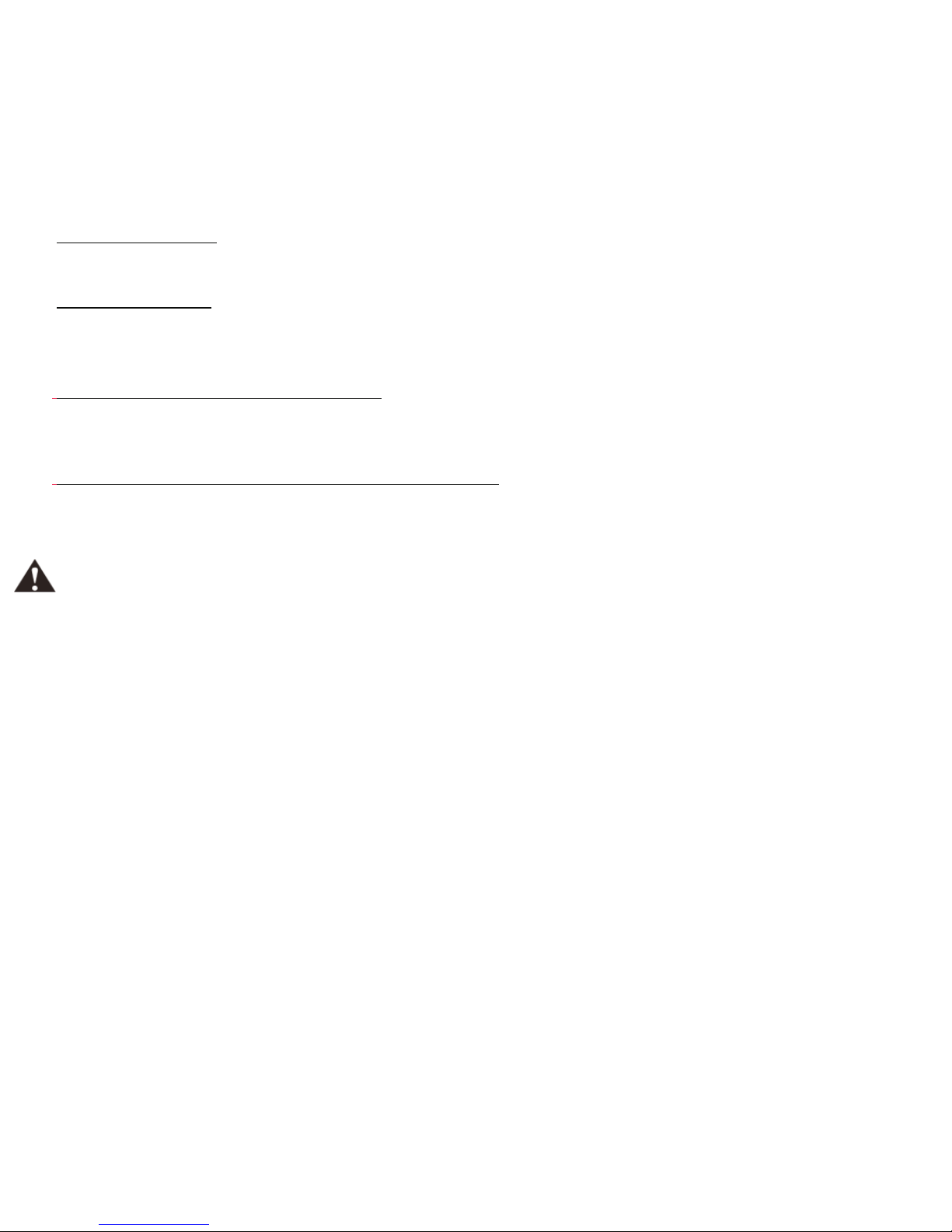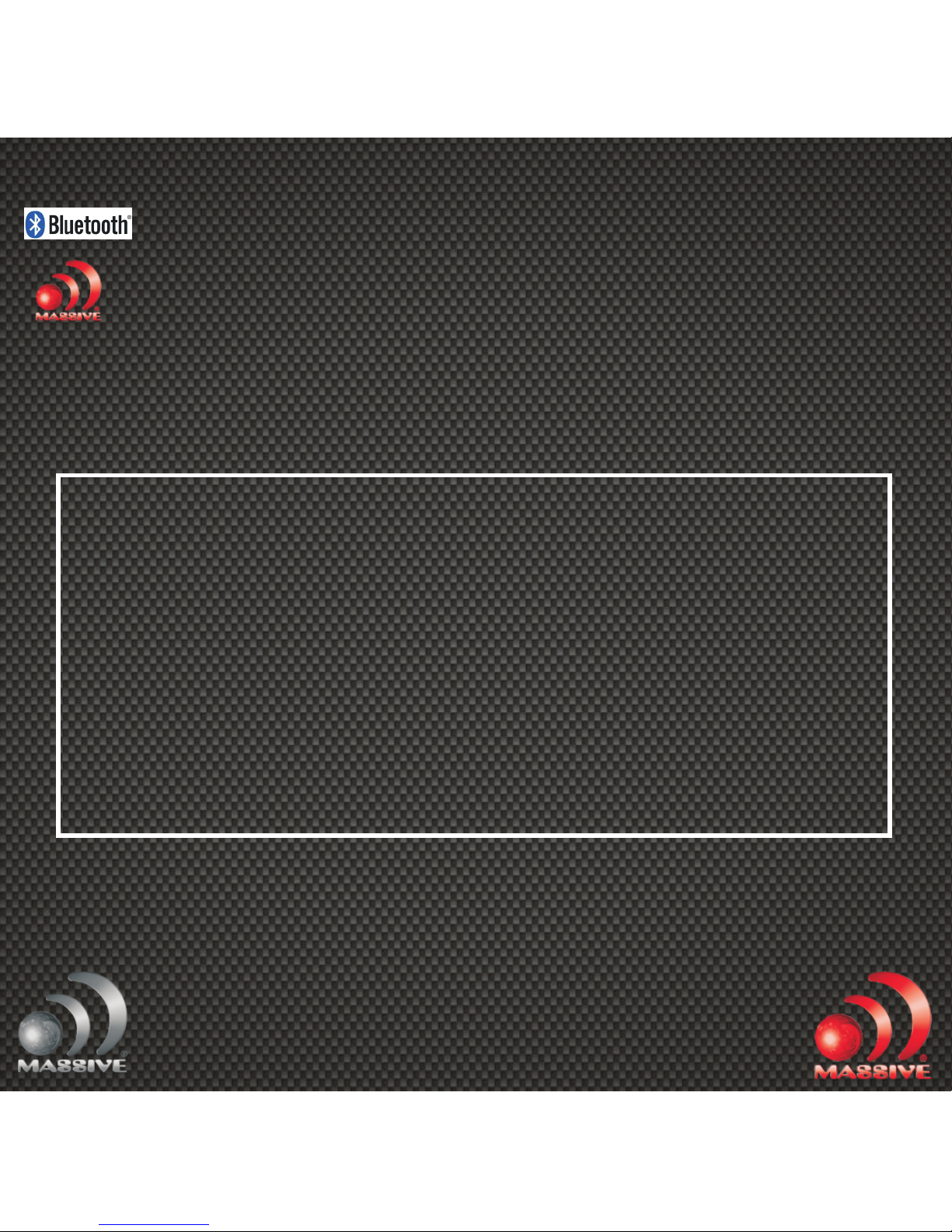The exclamation point within an equilateral triangle is intended to alert the user to the presence of important operating and servicing
instructions in the literature accompanying the device. Read these instructions before operation. Keep these instructions for future
reference. Follow all instructions for installation, use and maintenance of the device. To avoid tilt or drop, place the device on a flat and
hard surface. To clean the device, turn off device first. Clean only with soft and dry cloth. To ensure compatibility, only use accessories
recommended by the manufacturer.When the device is suddenly moved from cold to warm surroundings, condensation may form in the
housing of the device. Before use, leave the device in the warm environment until the moisture evaporates. To ensure compatibility, only
use accessories recommended by the manufacture.
• Do not expose the device to sand or dust, or cover it with items, such as newspapers, table cloths, or curtains.
• Do not operate the device in an enclosed cabinet. Leave sufficient free space around the device for adequate ventilation.
Make sure that the power supply voltage is within the range indicated on the label on the device or power adapter. If you are not sure of
the type of power supply, consult you dealer or local power company. Do not attempt to repair or service the device yourself. Opening
or removing the cabinet may expose you to electric shock, and other hazards. If repair is required, contact your dealer and refer all
servicing to qualified service personnel. Do not use the device if any abnormality occurs. If any smoke or odor becomes apparent, unplug
the power cord and contact your dealer immediately. Do not try to repair the device yourself. Avoid using dropped or damaged appliances.
If the device is dropped and the housing is damaged, the internal components may not function normally. To reduce the risk of electric shock,
do not touch any connector with wet hands. Never remove the housing of the device. Never lubricate any part of the device. Never place the
device on top of any other electrical equipment. Never block ventilation openings. Install in accordance with manufactures instructions. This
equipment is a Class II or double insulated electrical appliance. It has been designed in such a way that it does not require a safety connection
to electrical earth.
RoHS COMPLIANCE
This product is in compliance with Directive 2011/65/EU of the European Parliament and of the Council of 8 June 2011 on the restriction
of the use of certain hazardous substances in electrical and electronic equipment.
WEEE NOTICE
The directive on Waste Electrical and Electronic Equipment (WEEE0, which entered into force as European law on 13th February 2003,
resulted in a major change in the treatment at end of life. The purpose of this Directive is, as a first priority, the prevention of WEEE,
and in addition, to promote the reuse, recycle and other forms of recovery of such wastes so as to reduce disposal.mn The WEEE logo on the
product or on its box indicating collection for electrical and electronic equipment consists of the crossed-out wheeled bin, as shown above.
This product must not be disposed of or dumped with your other household waste. You are liable to dispose of all your electronic or electrical
Waste equipment by relocating over to the specified collection point for recycling of such hazardous waste. Isolated collection and proper
recovery of your electronic and electrical waste equipment at the time of disposal will allow us to help conserving natural resources . Moreover,
proper recycling of the electronic and electrical waste equipment will ensure safety of human health and environment. For more information
about electronic and electrical waste equipment disposal, recovery, and collection points, please contact your local city center, household waste
disposal service, shop from where you purchased the equipment, or manufacturer of the equipment.