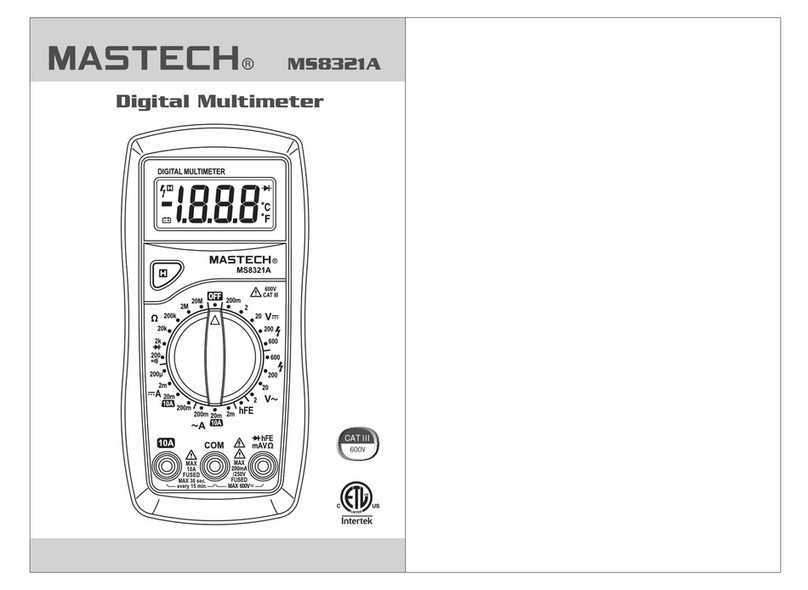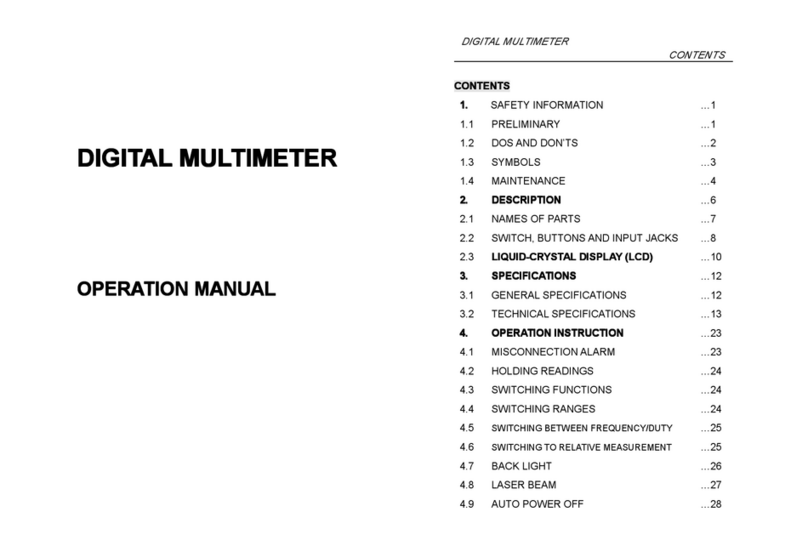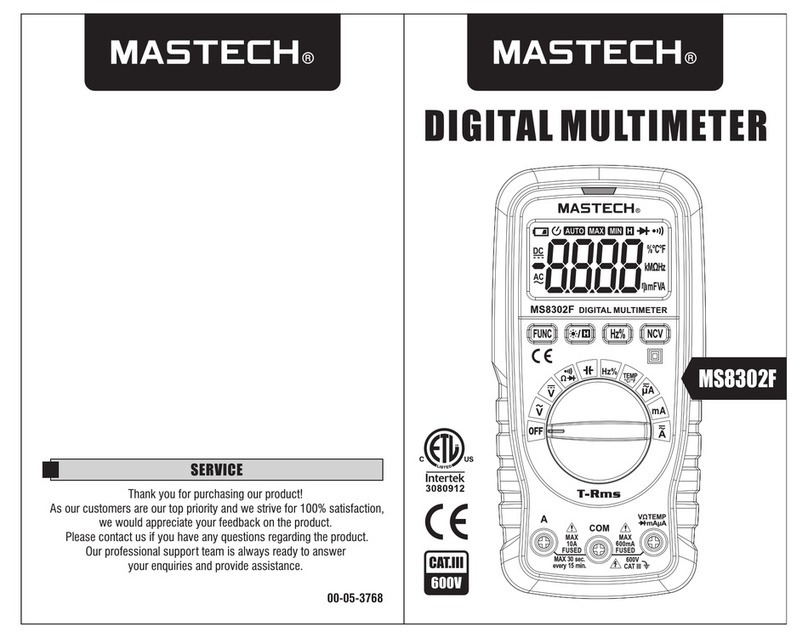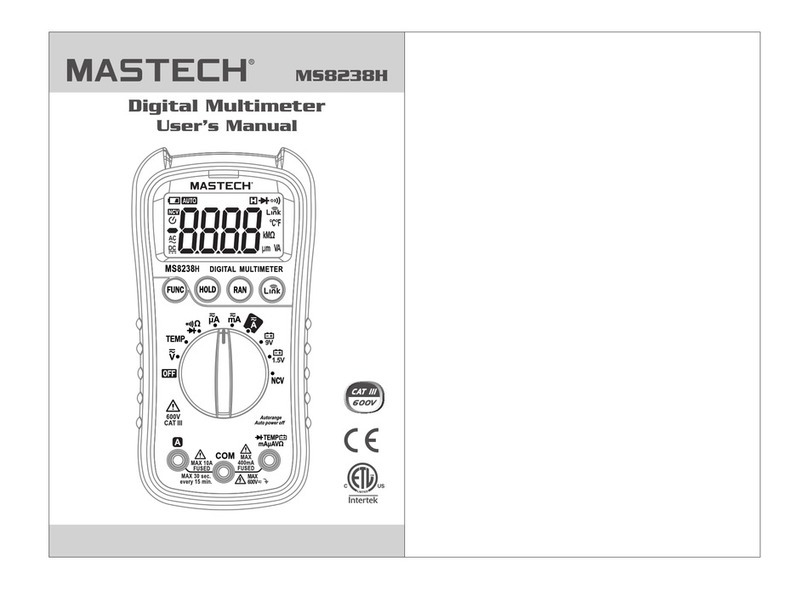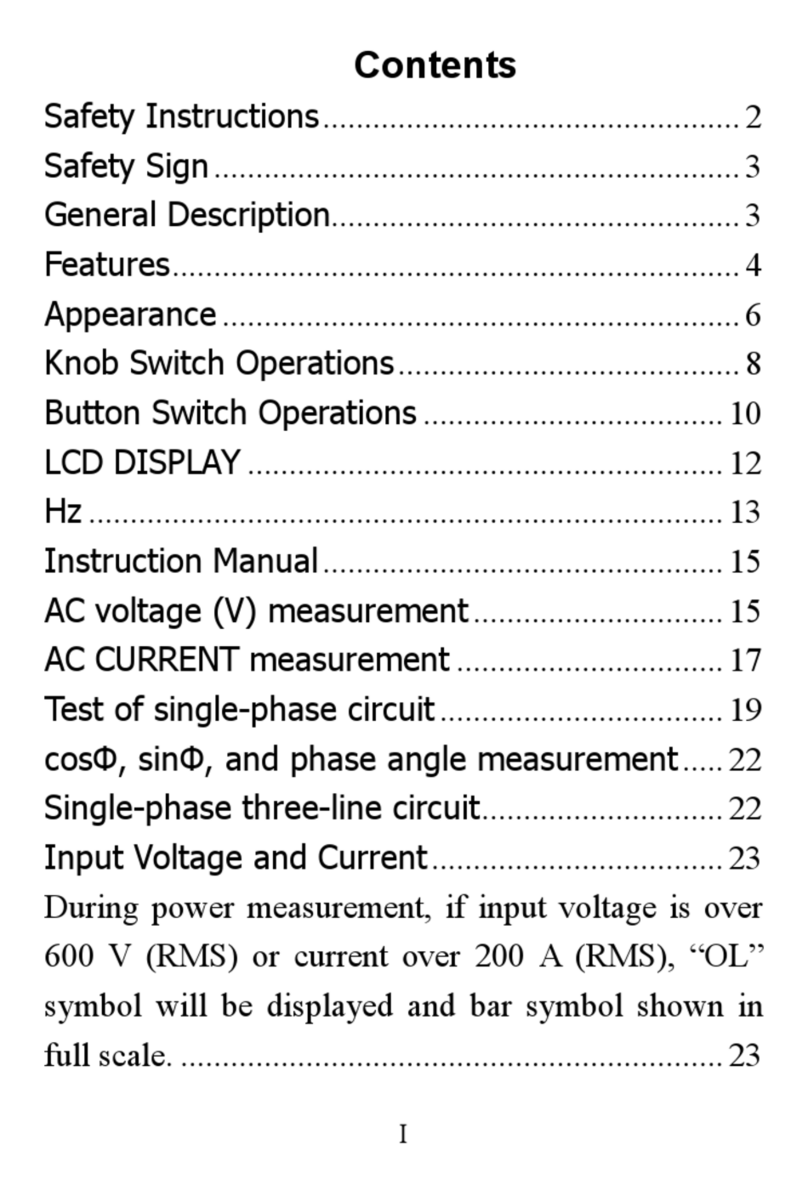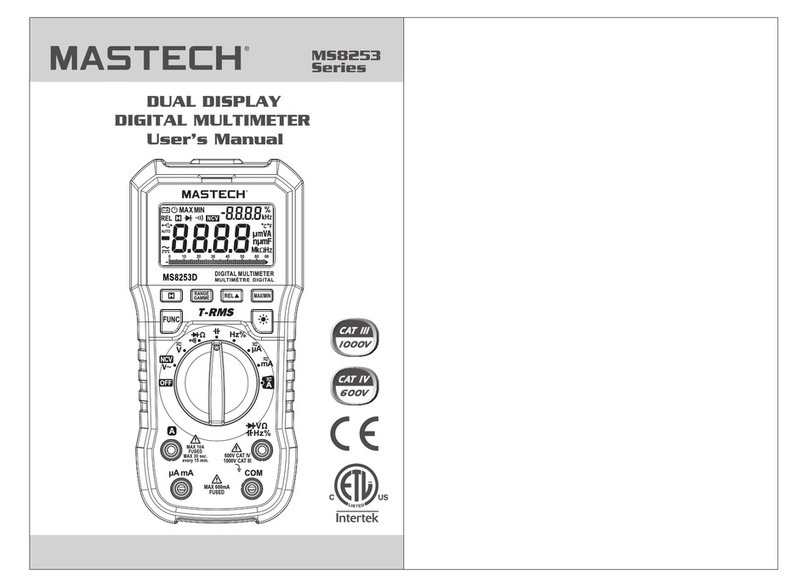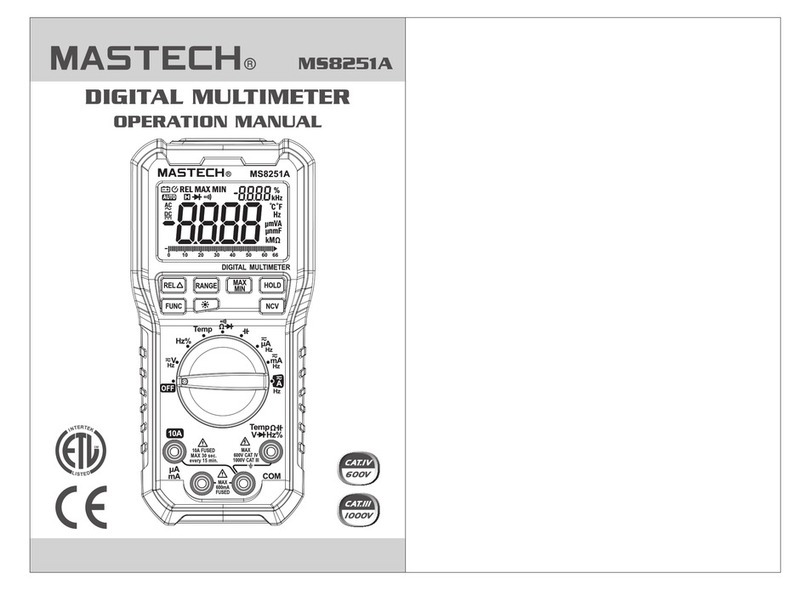02 03
1.2 During use
1.2.1 Never exceed the protection limit values indicated
in specifications for each range of measurement.
1.2.2 When the meter is linked to a measurement circuit,
do not touch unused terminals.
1.2.3 Do not measure voltage if the voltage on the
terminals exceeds 600V above earth ground.
1.2.4 Always be careful when working with voltages
above 60V DC or 30V AC rms, keep fingers behind
the probe barriers while measuring.
1.2.5 Never connect the meter leads across a voltage
source while the function switch is in the current,
resistance, diode or continuity mode. Doing so
can damage the meter.
1.2.6 Before stir the transform switch to change
functions, disconnect test leads from the circuit
under test.
1.2.7 When carrying out measurements on TV or
switching power circuits always remember that
there may be high amplitude voltages pulses at
test points, which can damage the meter.
1.2.8 Never perform resistance measurements on live
circuits.
1.2.9 If any faults or abnormalities are observed, the
meter can not be used any more and it has to be
checked out.
1.2.10 Never use the meter unless the rear case is in
place and fastened fully.
1.2.11 Please do not store or use meter in areas
exposed to direct sunlight, high temperature,
humidity or condensation.
1.3 Symbols
Note-Important safety information, refer to the
instruction manual.
Earth (ground) TERMINAL
Caution, possibility of electric shock
Equipment protected throughout by double
insulation or reinforced insulation.
Application around and removal from UNINSULATED
HAZARDOUS LIVE conductors is permitted.
Direct current
Alternating current
CAT III: MEASUREMENT CATEGORY III is applicable to
test and measuring circuits connected to the distribution
part of the building's low-voltage MAINS installation.
CAT II: MEASUREMENT CATEGORY II is applicable to test
and measuring circuits connected directly to utilization points
(socket outlets and similar points) of the low-voltage MAINS
installation.
1.4 Maintenance
1.4.1 Please do not attempt to adjust or repair the
meter by removing the rear case while voltage is
being applied. A technician who fully understands
danger involved should only carry out such
actions.
1.4.2 Before opening the case of the meter, always
disconnect test leads from all sources of electric
current.
1.4.3 Do not use abrasives or solvents on the meter,
use a damp cloth and mild detergent only.
1.4.4 ALWAYS set the power switch to the OFF position
Pocket Digital Multimeter Pocket Digital Multimeter