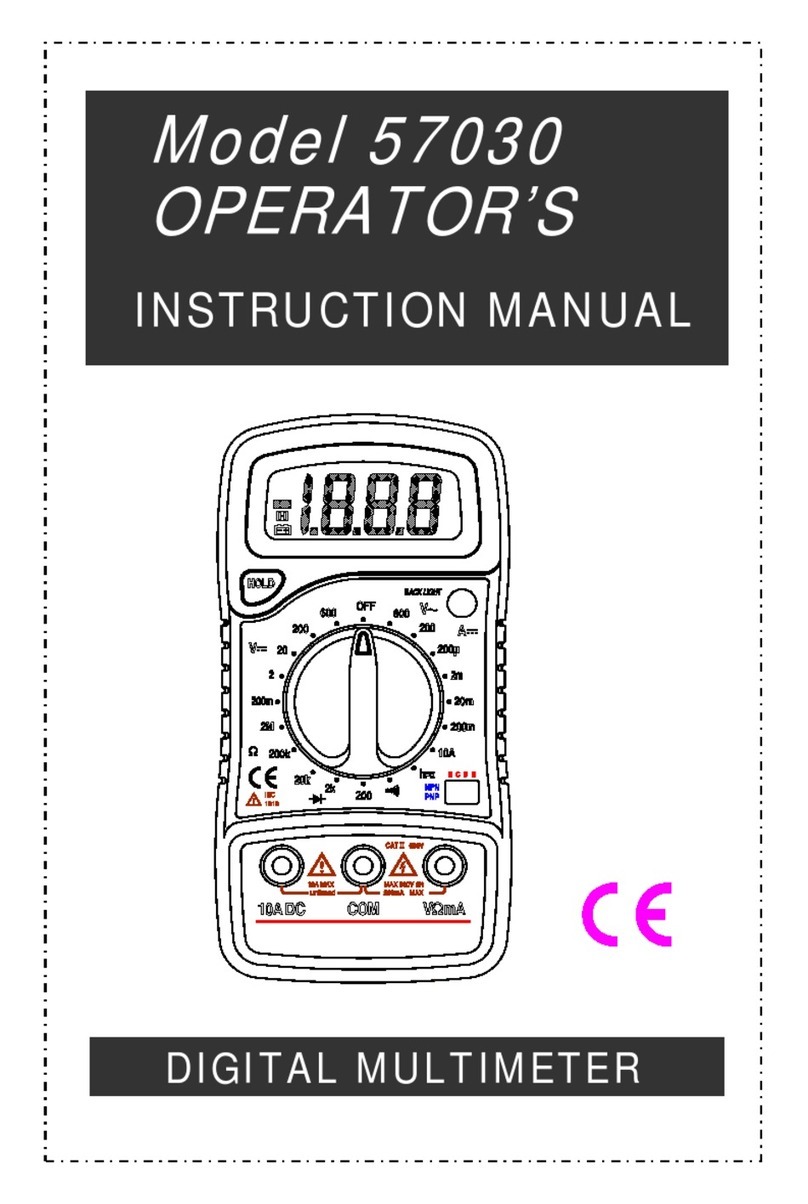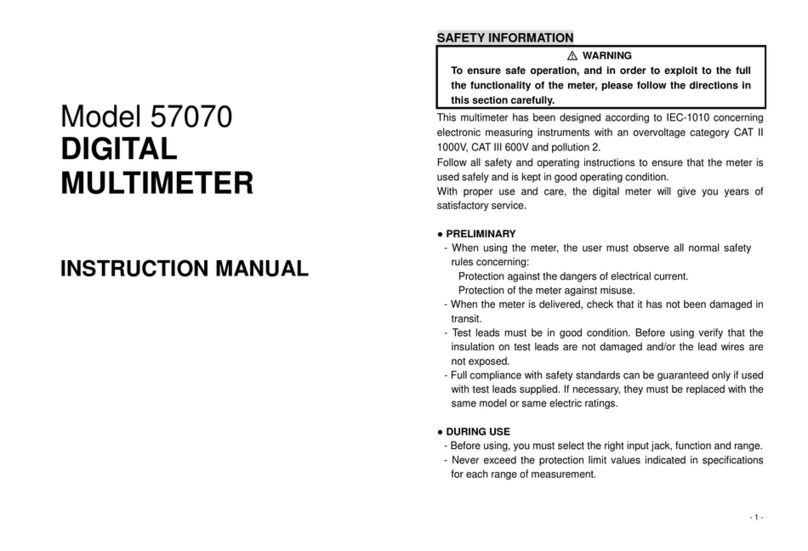3 3/4 Digit Multimeter
Users Manual
Safety Precautions
Injury or death can occur even with low voltages and low current. It is extremely important
that you read this safety information before using your multimeter. Follow all safety practices
and proper operating procedures for equipment being tested.
Exercise extreme caution: Measuring voltage above 20V, measuring current greater that
10mA, measuring AC power line with inductive loads, measuring AC power line during
electrical storms.
Always inspect your multimeter test leads for signs of damage or abnormality before
every use. If any abnormal conditions exist (i.e.: broken or damaged test leads, cracked
case, display not reading, etc.), do not attempt to take measurements.
Never ground yourself when taking electrical measurements. Do not touch exposed metal
pipes, outlets, fixtures, etc., which might be at ground potential. Keep your body isolated
from ground by using dry clothing; rubber shoes, rubber mats, or any approved insulating
material.
Never touch exposed wiring, connections, test probe tips, or any live circuit conductors
when attempting to make measurements.
Never replace the protective fuse inside the multimeter with a fuse other than the
specified or approved equal fuse. Replace only with same type of fuses. To avoid
electrical shock, disconnect the test leads and any input signals before replacing the
fuses.
Replace only with same type of battery. To avoid electrical shock, disconnect the test