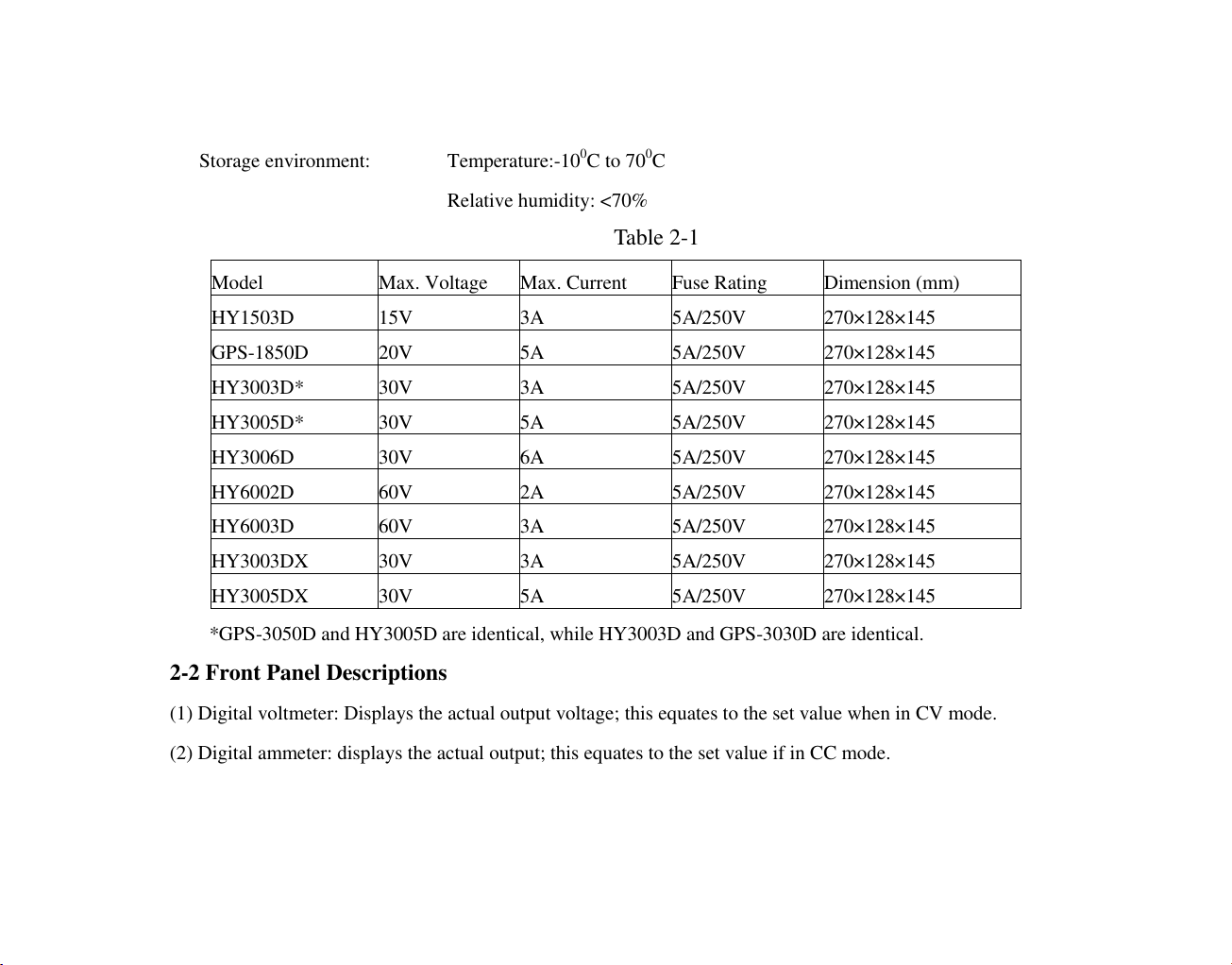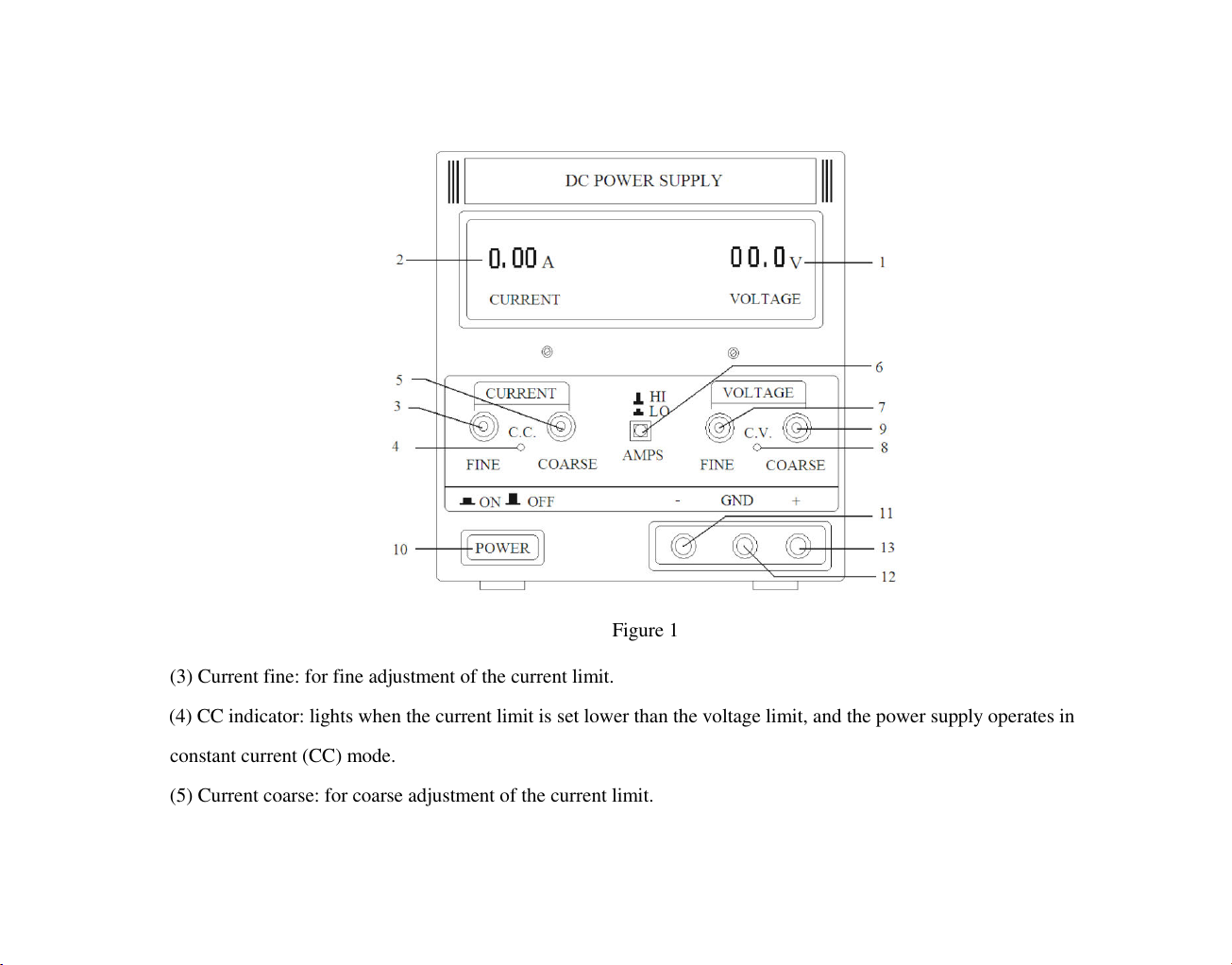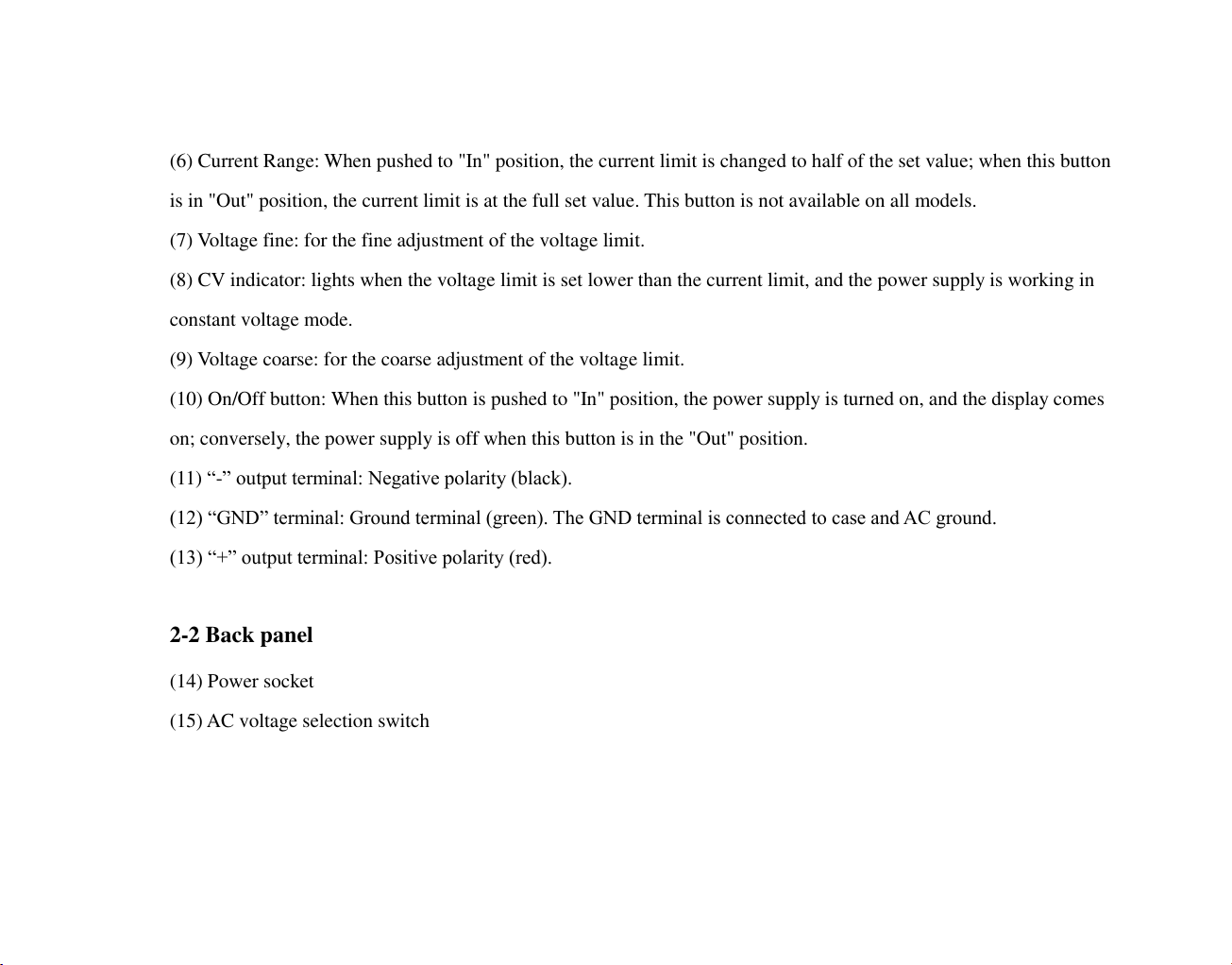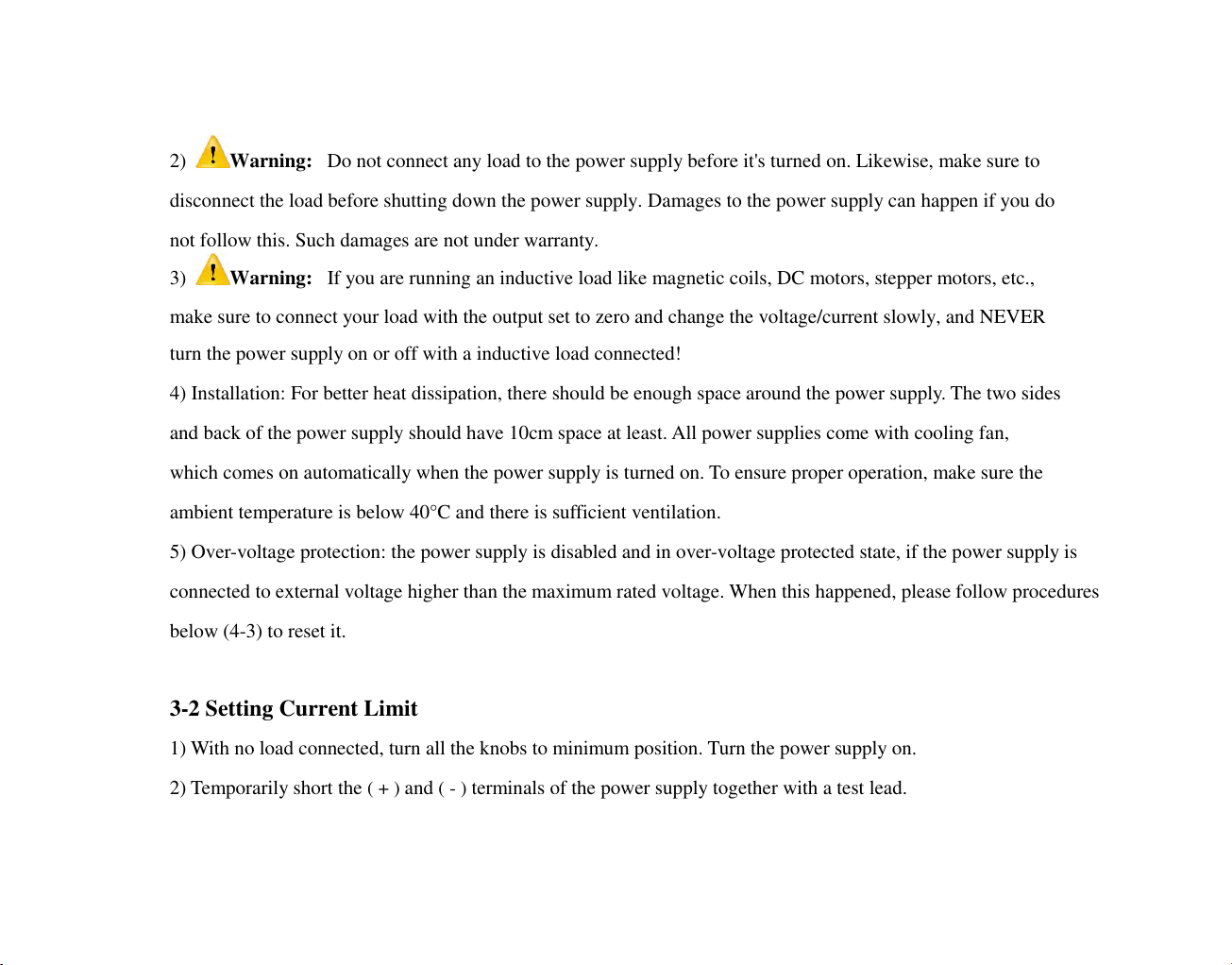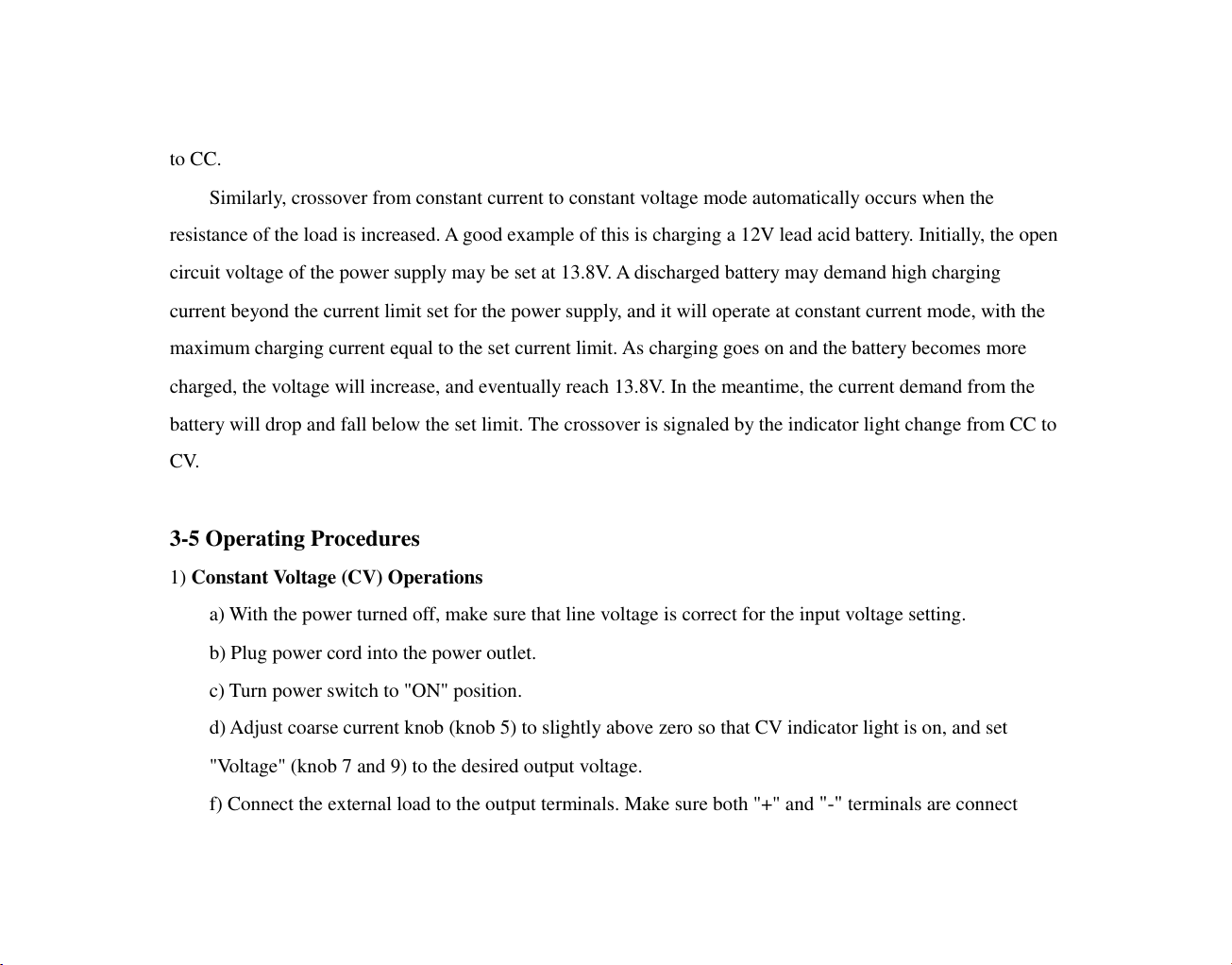3) Adjust the COARSE VOLTAGE knob (knob 10) away from zero sufficiently for the CC indicator to light.
4) Adjust the coarse and fine CURRENT controls (knob 3 & 5) for the desired current limit.
5) The current limit (overload protection) has now been preset. Do not change the CURRENT control setting after
this step.
6) Remove the short between the ( + ) and ( - ) terminals and hook up for constant voltage operation.
3-3 Constant Voltage / Constant Current Characteristics
The power supply is a regulated constant current / constant voltage (CC CV) power supply, and is
characterized by automatic crossover from constant current (CC) to constant voltage (CV), or vise versa,
depending on the load situation. At any moment, the power supply automatically determines whether to operate
at CV or CC mode, depending on the voltage and current limit set, and the load connected (if no load is
connected, it simply means that the load resistance is infinite, and if there is a short, the load resistance is zero.)
For example, if the load is such that the power supply is operating in the constant voltage mode (i.e.,
voltage limit is lower than current limit for the load connected), a regulated constant voltage output is provided.
The output voltage remains constant as the load resistance decreases (i.e., current increases), up to the point that
the preset current limit is reached. At that point, the output current becomes constant and the output voltage
drops in proportion to the further decrease of the load resistance. The crossover point is reached when the
voltage and current set points are reached simultaneously. At the crossover point, the indicator changes from CV