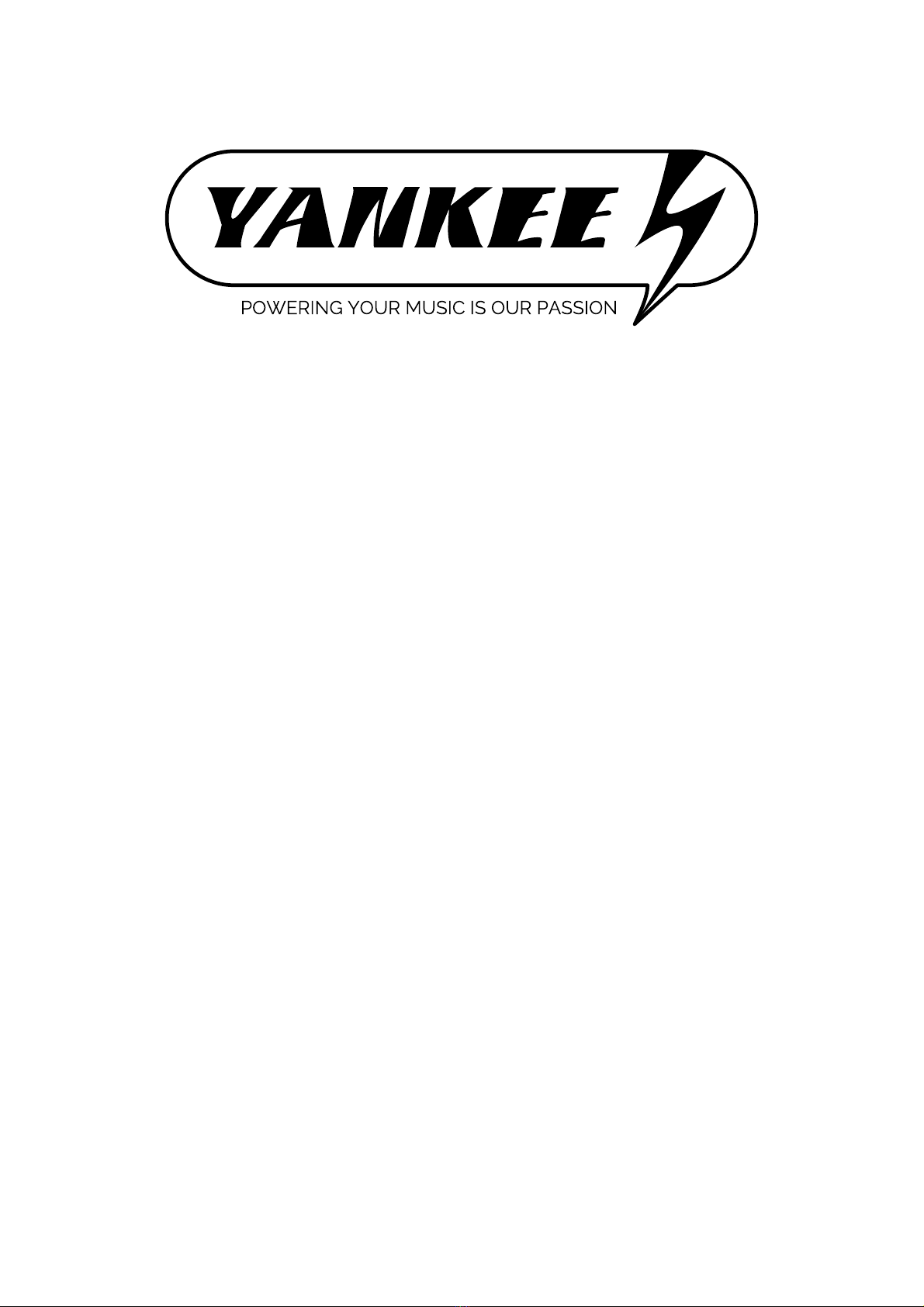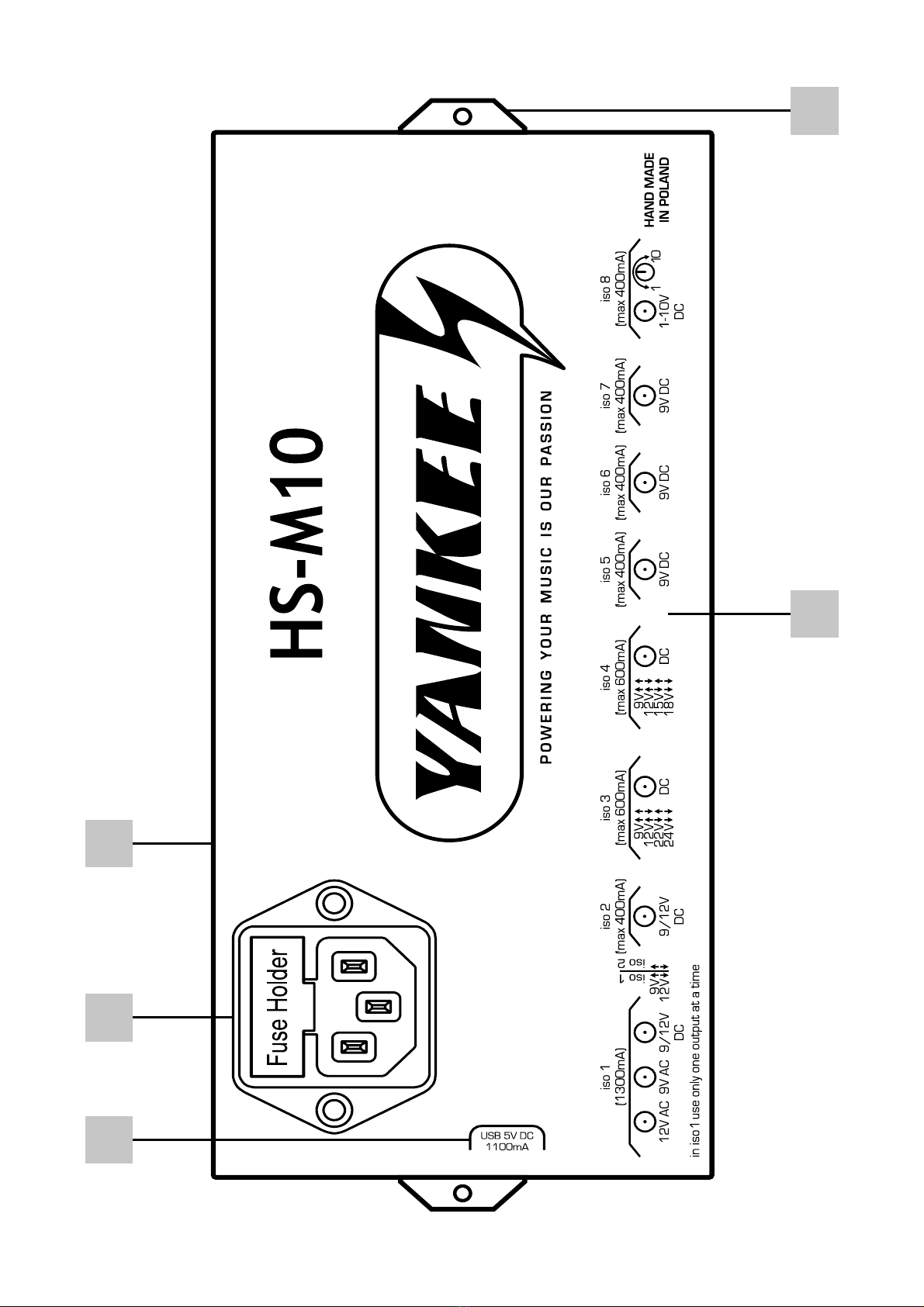TROUBLESHOOTING
1. TheLEDScreenisshowingstrangecontents.
1. Unplug the Power Supply from the wall outlet for 10 - 15 sec.
2. TheLED/LEDscreenfailstolight.
1. A dead AC outlet. Try plugging into another outlet, or test the
outlet with another device.
2. A faulty connection. Double check the plugs to make sure they
are inserted securely. If necessary use a different power cord.
3. A blown FUSE. Check if the input voltage switch is set at a proper
value, take out the Fuse Holder and replace the fuses.
4. A dead LED. Connect the LED lamp to a USB port or an ap-
propriate pedal to any output, to check if the Power Supply is
working.
3. Powerisprovidedtosomeeffects,butnottotheotherones.
1. An incompatible power plug. Check that the type and polarity of
the pedals is compatible with the provided cables, and if the max
current draw of each section is not exceeded.
2. A faulty cord. Check by swapping the power cable with another
cable known to be working properly.
3. A faulty jack on the Power Supply. Check by plugging the power
cable into a different outlet.
4. A faulty jack on the pedal. Test by running the pedal on a battery.
5. More than one output is used in one section. Leave only one
cable plugged in each section.
4. Unwantednoiseiscomingoutofthespeaker.
1. Isolate digital effects, tube effects and effects working in fx loops
from each other - one pedal for one section.
2. Check if the max current draw of each section is not exceeded.
3. Try disconnecting effects - one by one - from the daisy chain. If
the noise is gone after disconnecting any of the effects, isolate
this effect.
Ifyoustillhaveproblems,pleasereadoursupportpageon-lineto
seeifyouhavemadeanyothermistakewhileconnectingeffects.