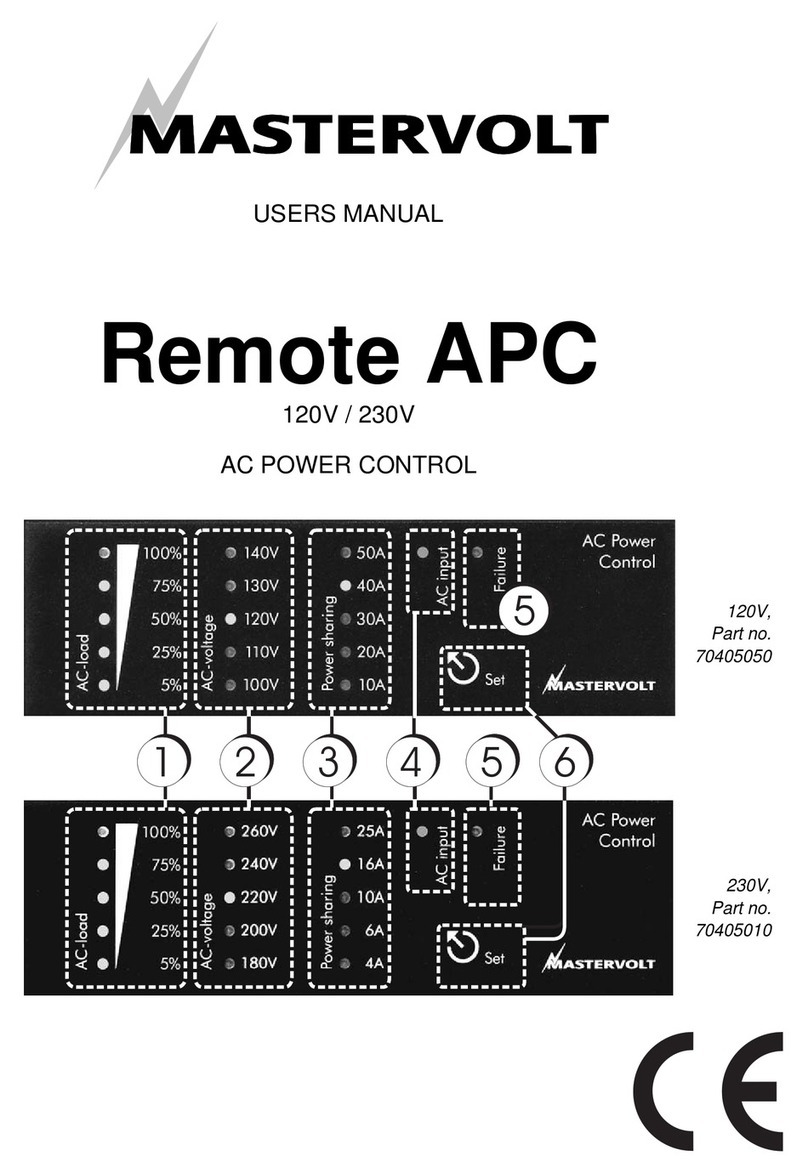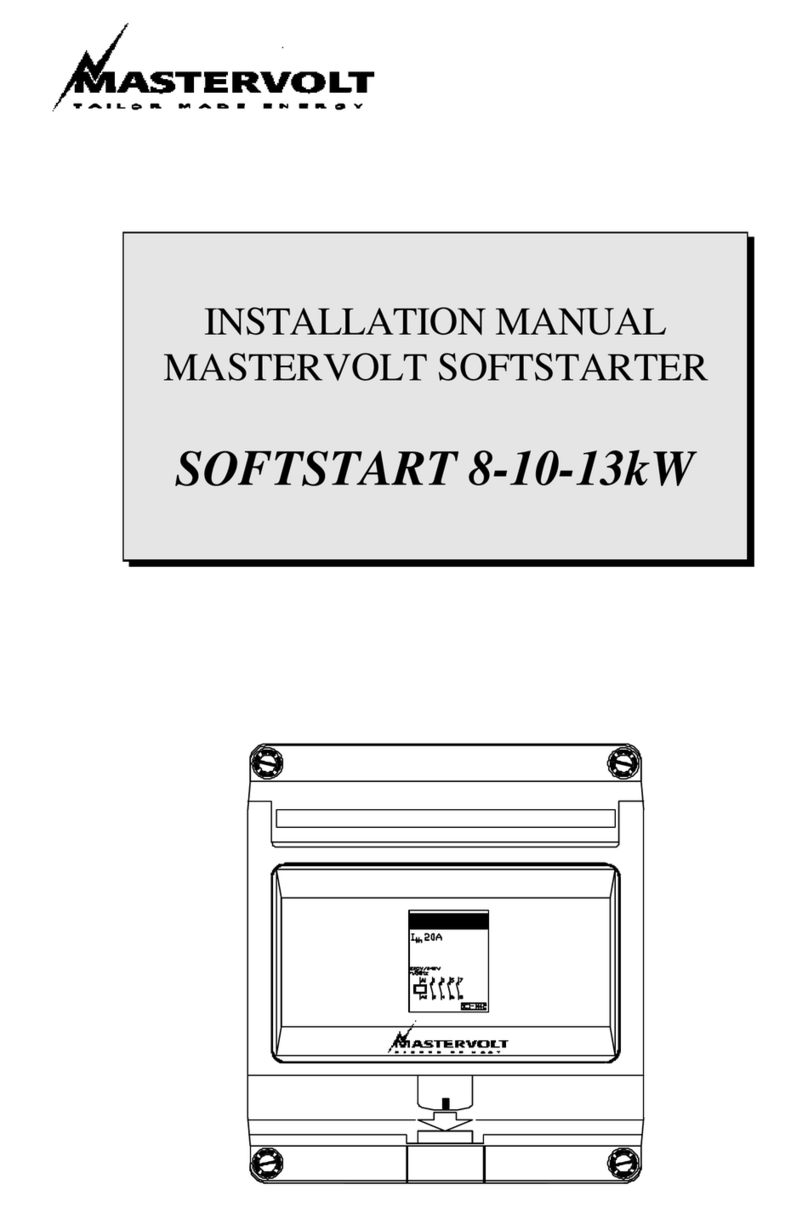SAFETY GUIDELINES AND MEASURES
EN / Solar ChargeMaster 20, 40 / November 07 3
2 SAFETY GUIDELINES AND MEASURES
2.1 Warnings and symbols
Safety instructions and warnings are marked in this
manual by the following pictograms:
A procedure, circumstance, etc which
deserves extra attention.
CAUTION!
Special data, restrictions and rules with
regard to preventing damage.
WARNING
A WARNING refers to possible injury to
the user or significant material damage to
the charger if the user does not (carefully)
follow the procedures.
2.2 Use for intended purpose
1 The Solar ChargeMaster is constructed as per
the applicable safety-technical guidelines.
2 Use the Solar ChargeMaster only:
•for the charging of Gel, AGM and flooded lead
acid batteries and the switching of DC loads;
•with a fuse, protecting the wiring between the
Solar ChargeMaster and the battery;
•in undamaged condition;
•in a closed, well-ventilated room, protected
against rain, moist, dust and condensation;
•observing the instructions in this users manual.
WARNING
Never use the Solar ChargeMaster in
situations where there is danger of gas or
dust explosion or in vicinity of potentially
flammable products!
3 Use of the Solar ChargeMaster other than
mentioned in point 2 is not considered to be
consistent with the intended purpose. Mastervolt is
not liable for any damage resulting from the above.
2.3 Organizational measures
The user must always:
•have access to the user's manual;
•be familiar with the contents of this manual.
This particularly applies to chapter 2, Safety
Guidelines and Measures.
2.4 Maintenance & repair
In case of maintenance and repair activities,
disconnect batteries and PV modules to prevent
unintentional damage to the installation.
Except for the connection compartment, the cabinet
of the Solar ChargeMaster must not be opened.
There are no serviceable parts inside the cabinet.
If maintenance and repairs are required, please
consult your local Mastervolt Service Center.
2.5 General safety and installation precautions
•In case of fire, you must use the fire extinguisher
which is appropriate for electrical equipment.
•Short circuiting or reversing polarity may lead to
serious damage to batteries and the wiring.
•Damage to the Solar ChargeMaster caused by
reversed polarity or short circuiting will void
warranty.
•Protect the DC wiring with a fuse, according to
the guidelines in this manual.
•Connection and protection must be done in
accordance with local standards.
•Do not work on the Solar ChargeMaster or
system if it is still connected to a power source.
Only allow changes in your electrical system to
be carried out by qualified electricians.
•Check the wiring and connections at least once a
year. Defects such as loose connections, burnt
cables etc. must be corrected immediately.
2.6 Warning regarding the use of batteries.
Excessive battery discharge and/or high charging
voltages can cause serious damage to batteries. Do
not exceed the recommended limits of discharge
level of your batteries. Avoid short circuiting
batteries, as this may result in explosion and fire
hazard. Installation of the batteries and adjustments
of the Solar ChargeMaster should only be
undertaken by authorised personnel!