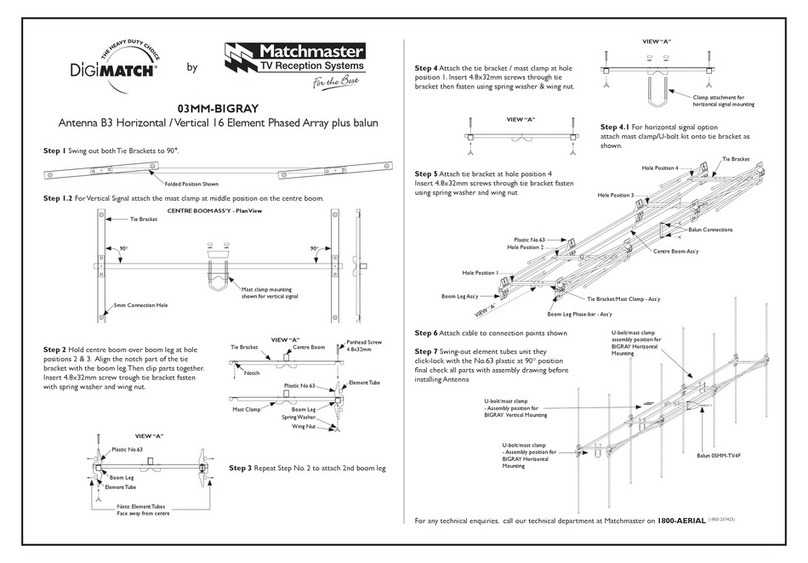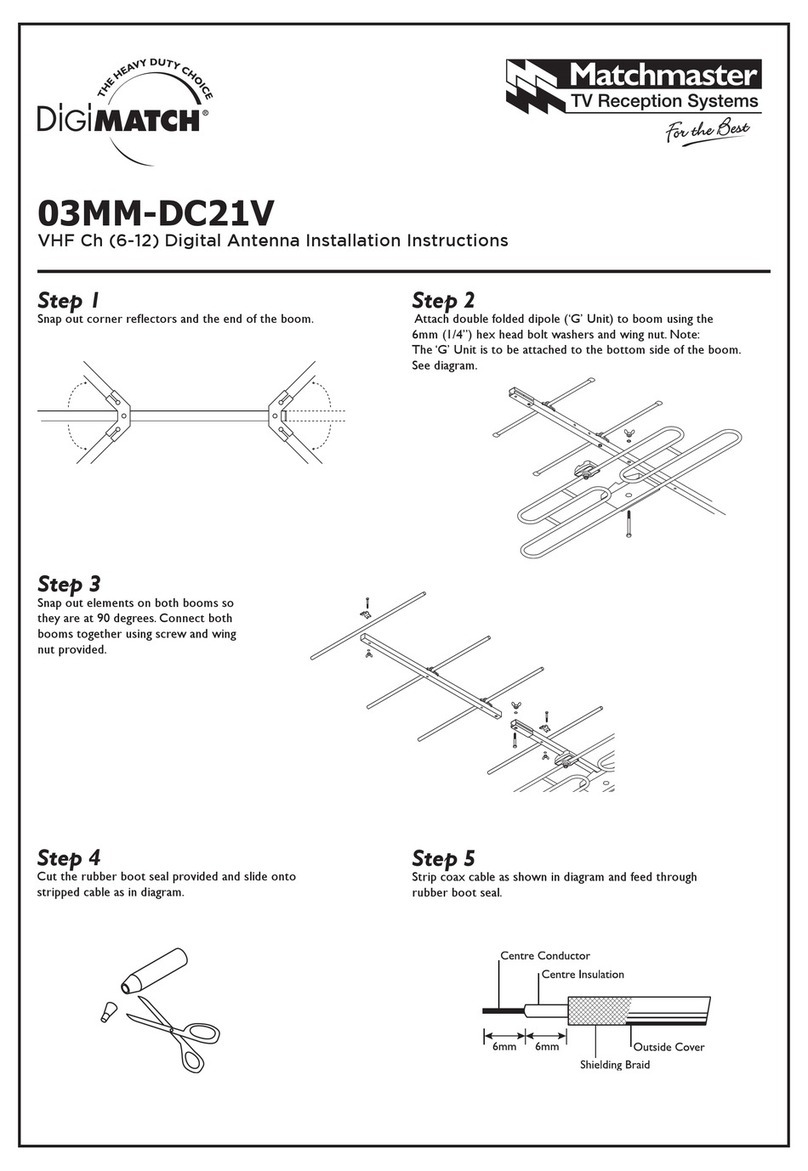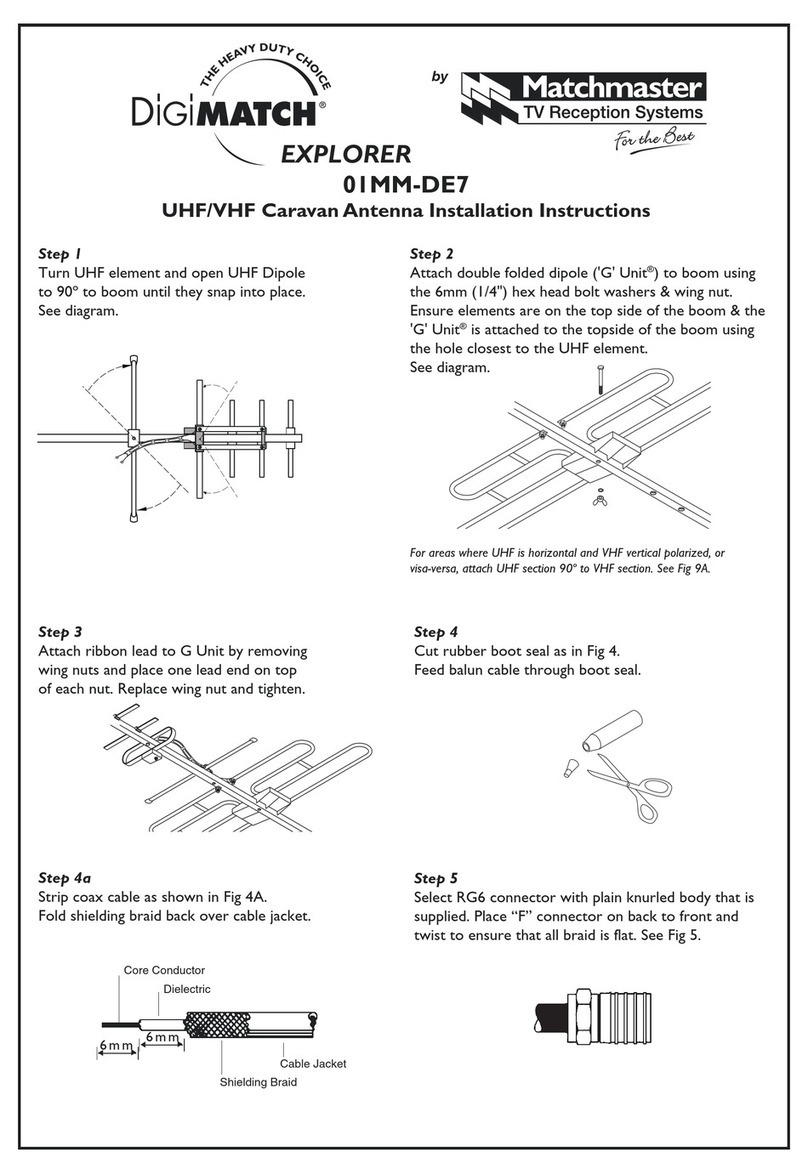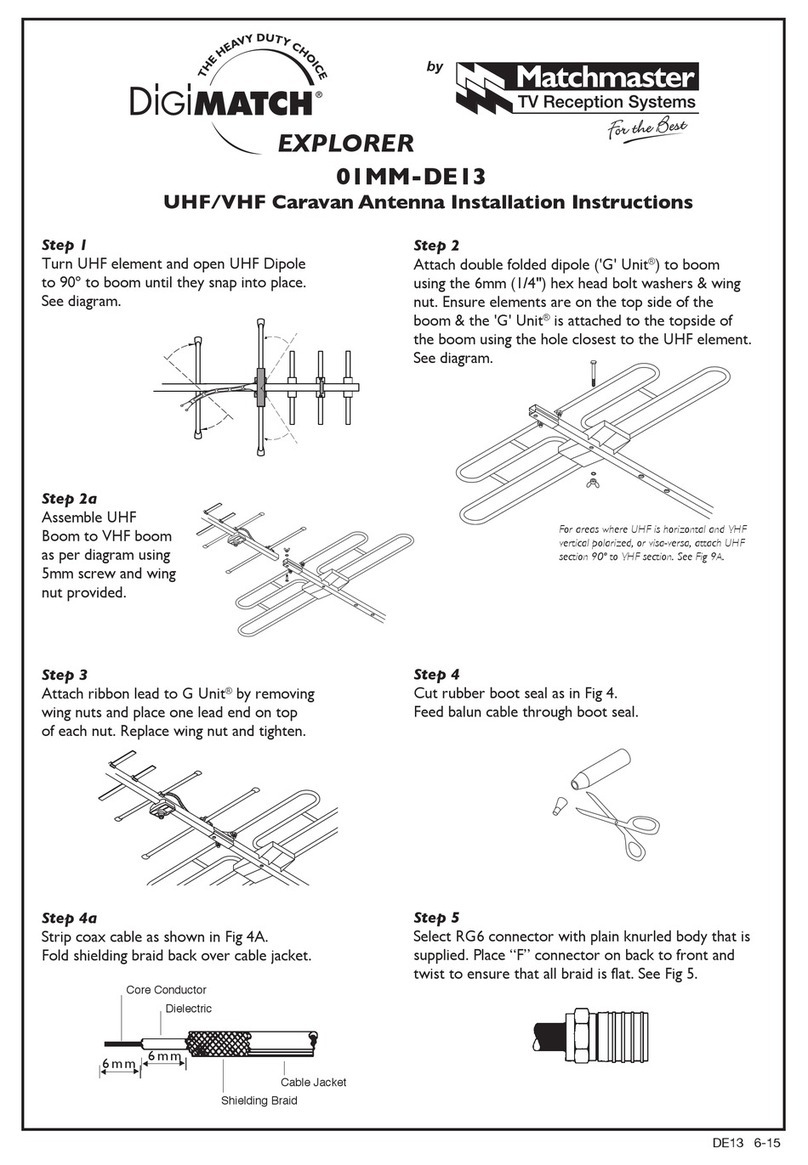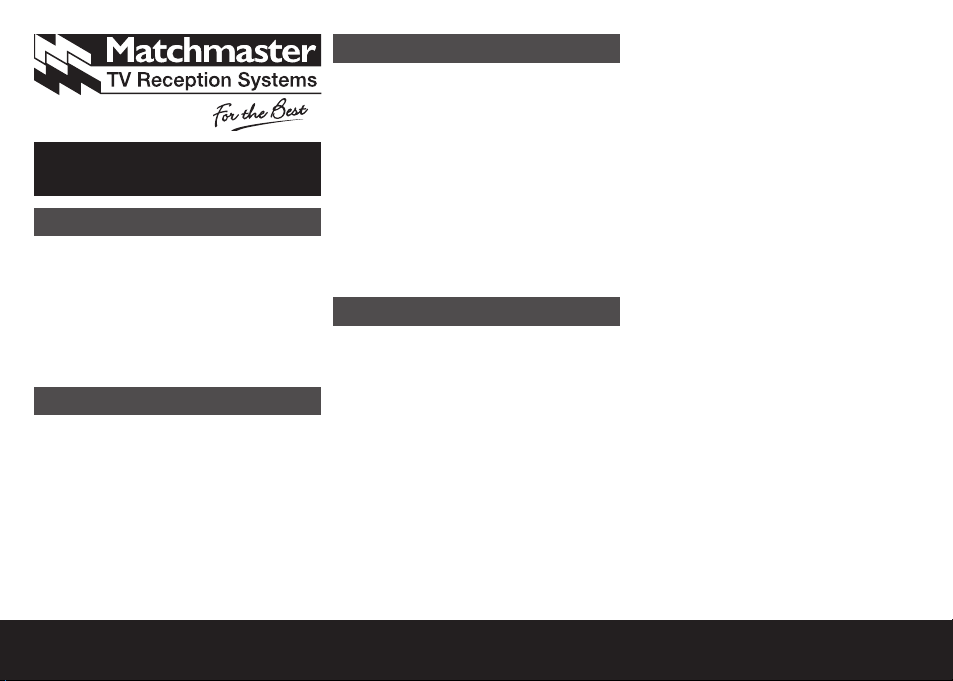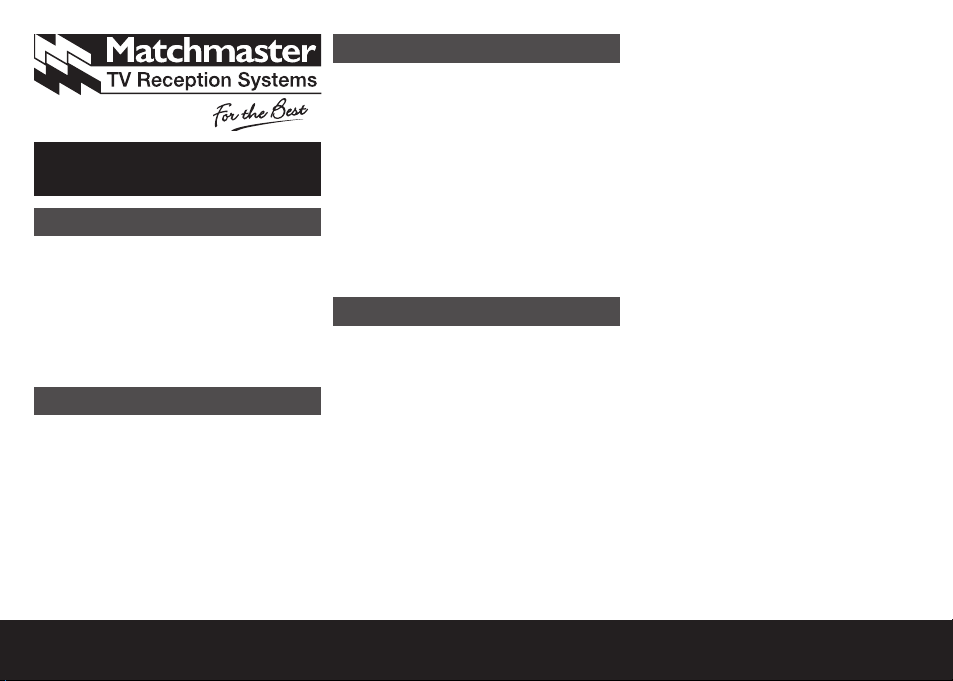
04MM-RP01, RP02 & RP03
INSTRUCTION MANUAL
WARNINGS AND CAUTIONS
IMPORTANT INSTRUCTIONS
SAFETY INSTRUCTIONS
HOW TO INSTALL IN NEW BUILDS
• To be installed by a suitably
qualied installer
• To be installed and/or used in
accordance with appropriate electrical
codes and regulations
• If you are unsure about any part of
these instructions, consult a
qualied installer
• Read and understand all instructions.
Follow all warnings and instructions
marked on the product
• Do not use this product near water - eg.
near a bathtub, wash basin, sink, a wet
basement or near a swimming pool
• Never push objects of any kind into this
product through openings, as they may
touch dangerous voltages
• Never install components during an
electrical storm
• Never install components in wet
locations unless the components are
designed for such use
• Never touch uninsulated wires or
terminals unless the wiring has been
disconnected at the network interface
Note: Wiring from existing power points
does not need to be disconnected but
must always be turned off at the
mains rst.
1. Warning: To avoid re, shock or
death, turn off the power at the circuit
breaker or fuse and test the power is
off before continuing.
2. Choose the location for the RP0x, the
installation requires mounting the RP0x
using oating clips mounted in each
corner, you will need to select a wall
location free from obstructions such
as timber frames, metal wall straps etc,
and please make sure there is no wall
point back to back if installing into an
internal wall location as this will affect
the available wall depth.
THIS IS A TEMPLATE FOR YOUR 04MM-RP01, RP02 & RP03 (168X120MM)
3. Cut out hole in wall sheeting using
template provided as a guide. Check
for obstructions in the wall cavity to
ensure the RP0x will t in its location.
4. RP02 & RP03 Step: Please install insert
type to bezel and direct connection
cables through brush opening prior to
tting RP02/03 to wall cavity.
5. Slide power point or alike through
the back of the RP0x on an angle
and push housing into cut out until
tight against the wall sheeting, if
the existing wall plate is too large
or cabling is too tight you may need
to disconnect the cabling from the
back of the wall plate and reconnect
through the RP0x.
6. If wall sheeting is of hard material
mark the locations of the 2 top ns
and the 2 bottom ns and make small
cuts until plastic shroud is located
rmly up against wall sheeting.
7. Insert the RP0x into the wall and
secure in place using the preinstalled
oating clips, one in each corner.
8. Position power point or alike into
the housing and using the 2 x 13mm
screws provided screw into the metal
brackets to secure in place.
9. Connect the RP0x cover. The RP0x
and the wall are now ready to be
painted if required.