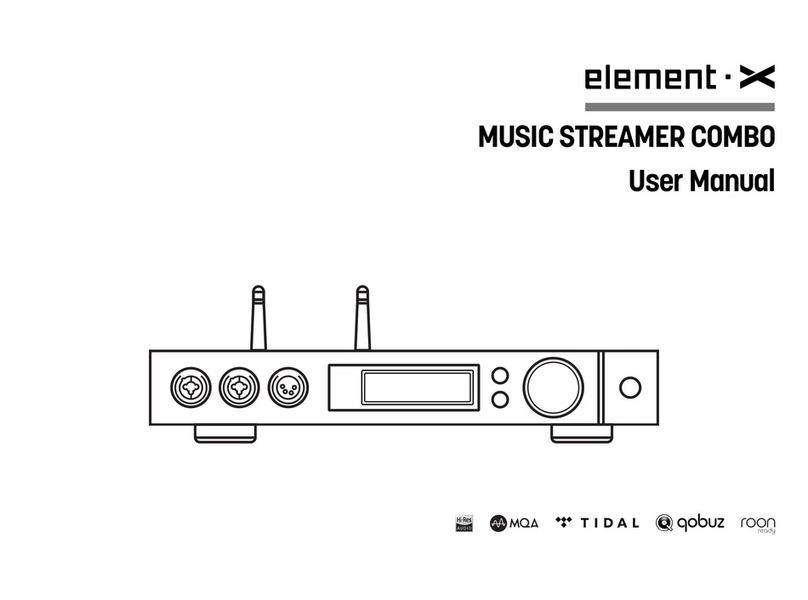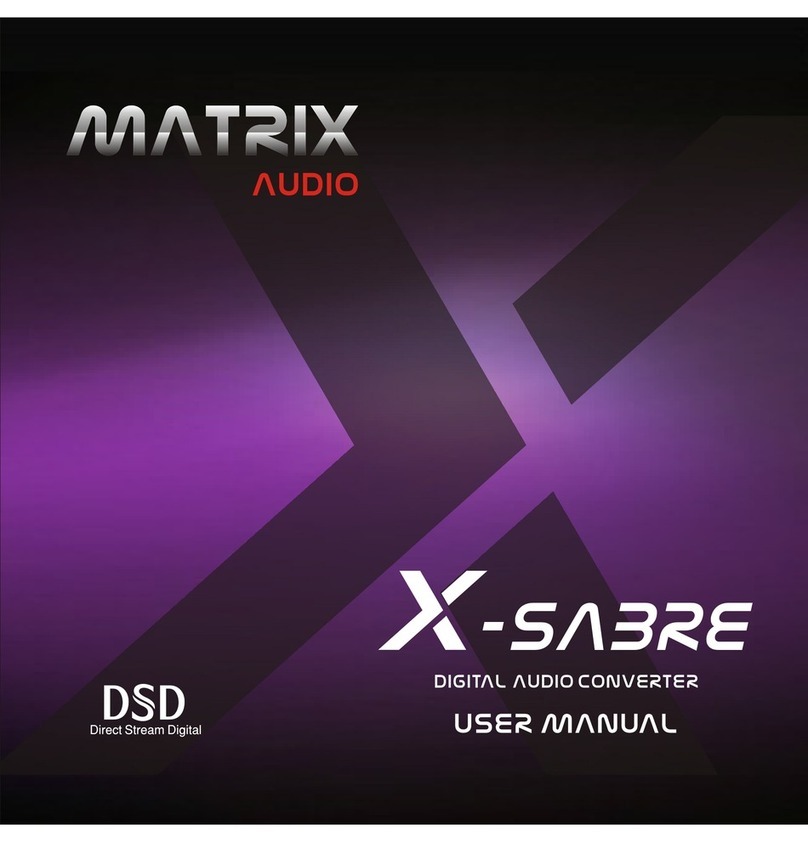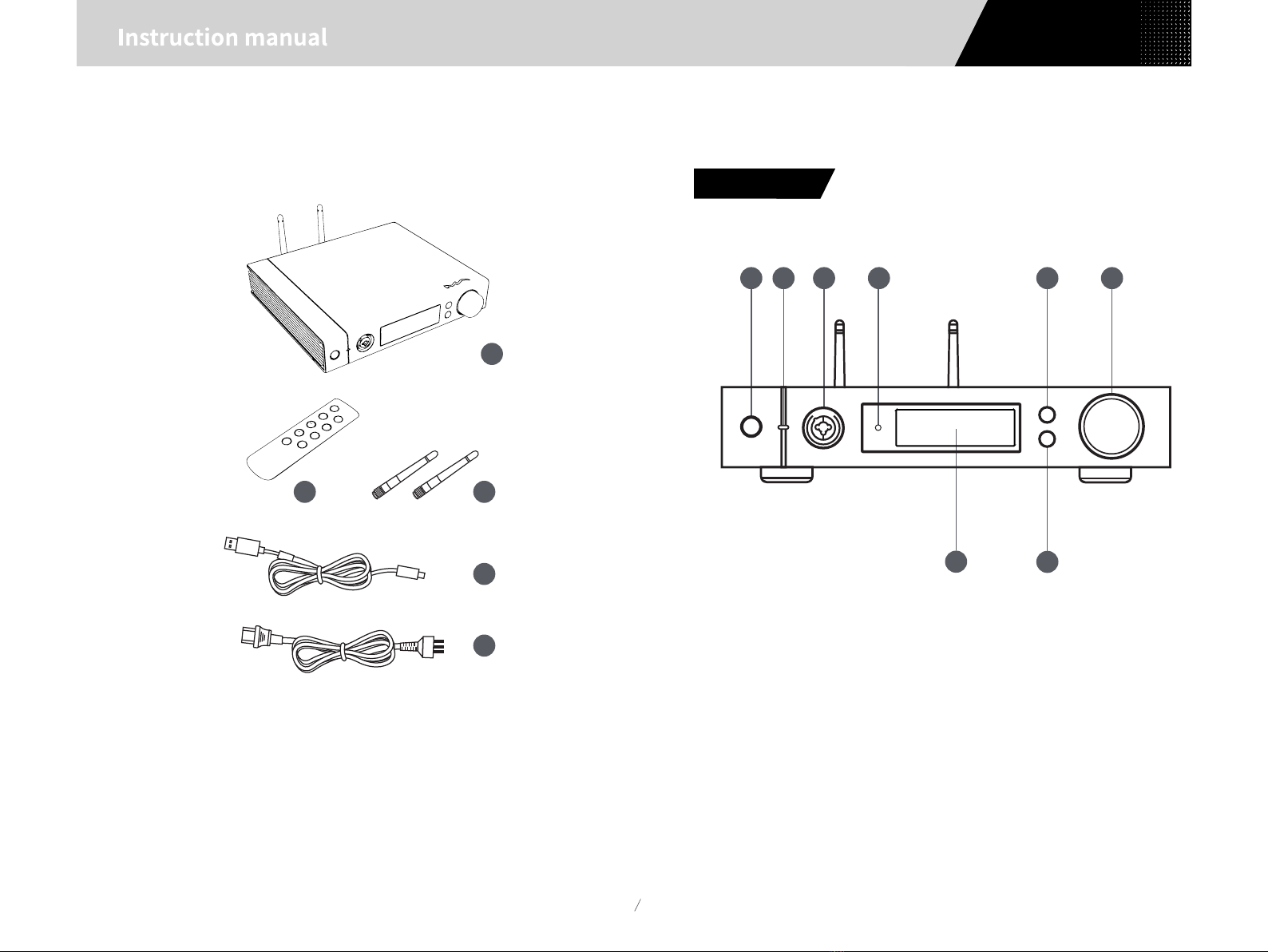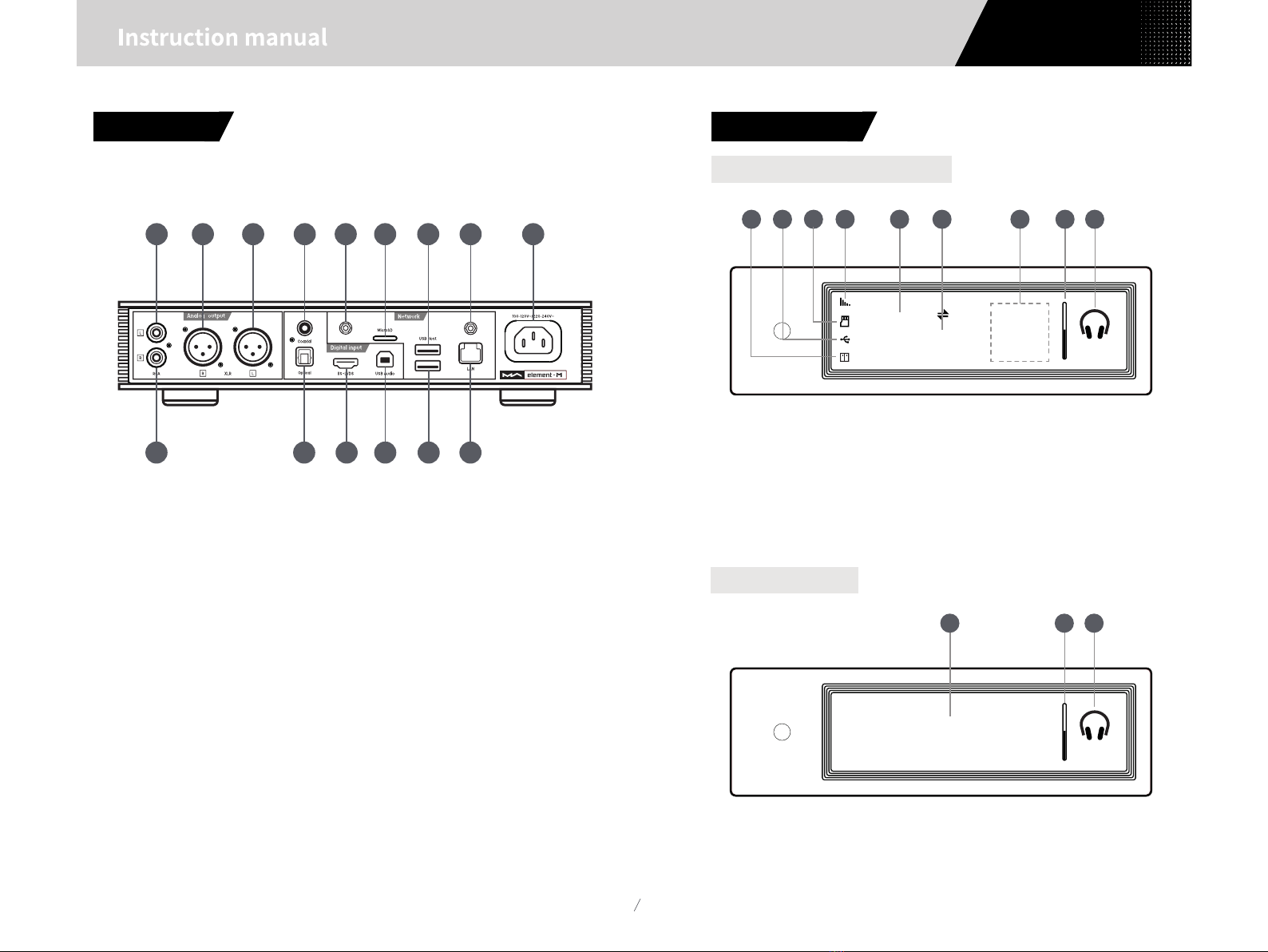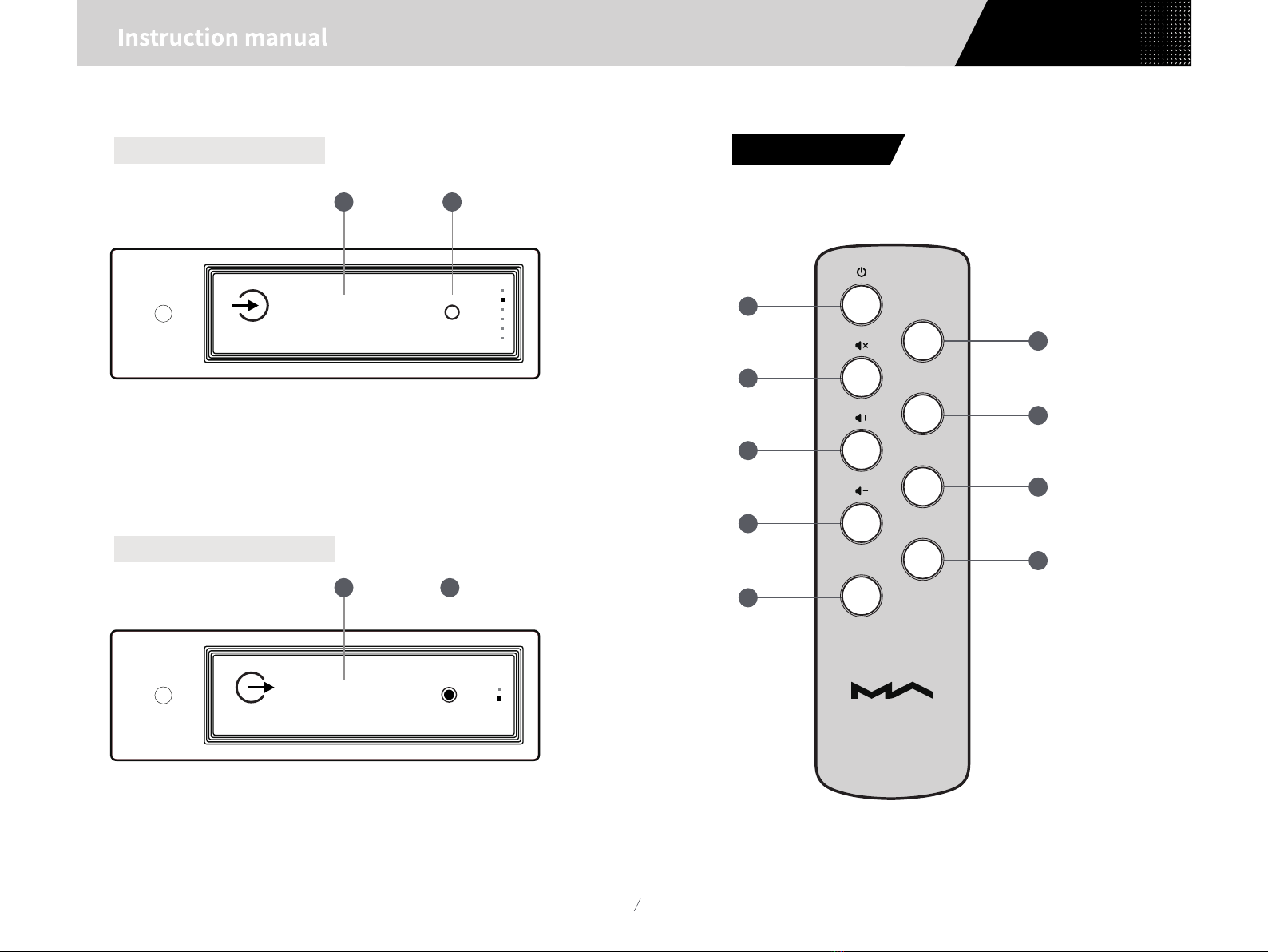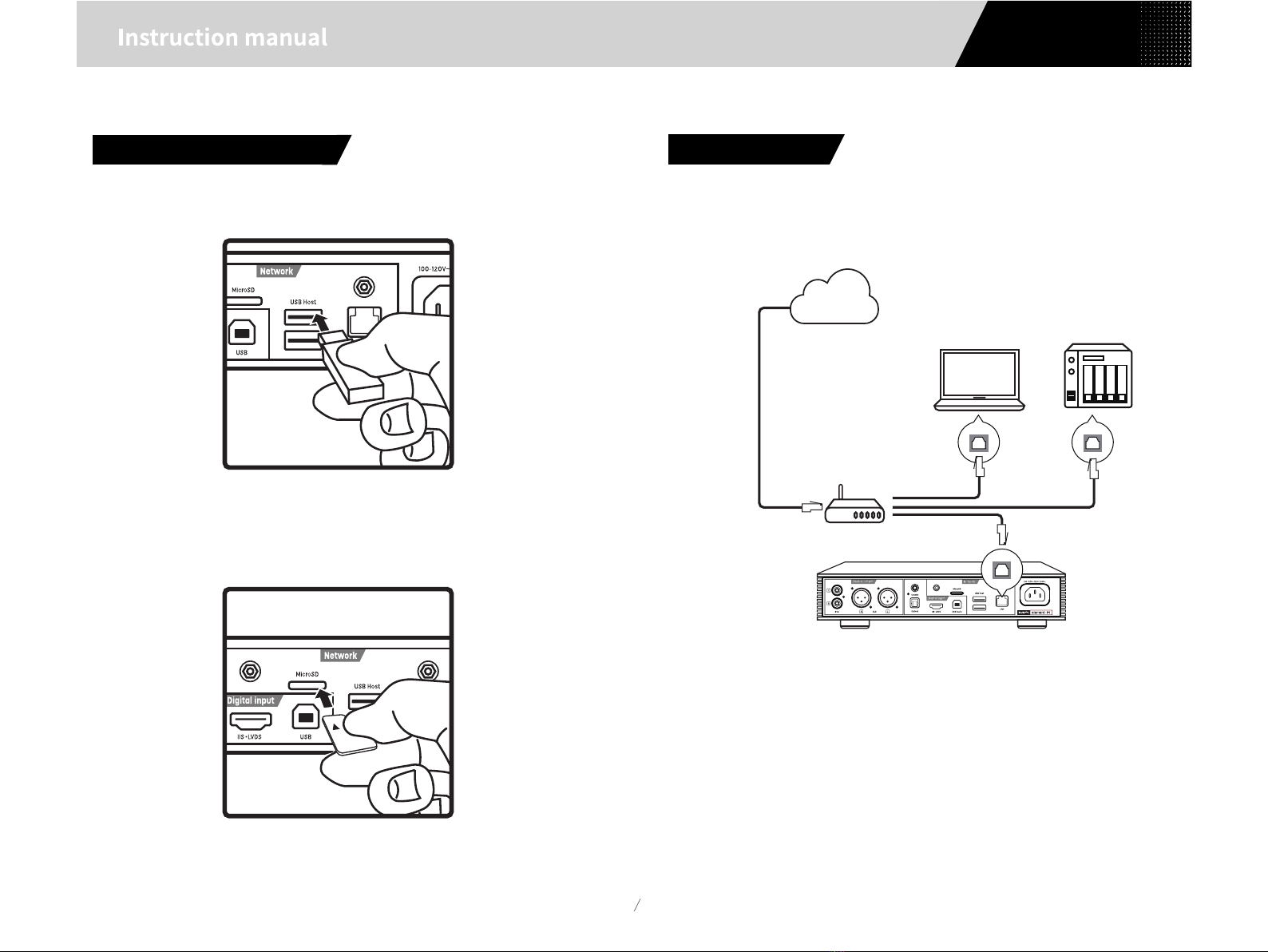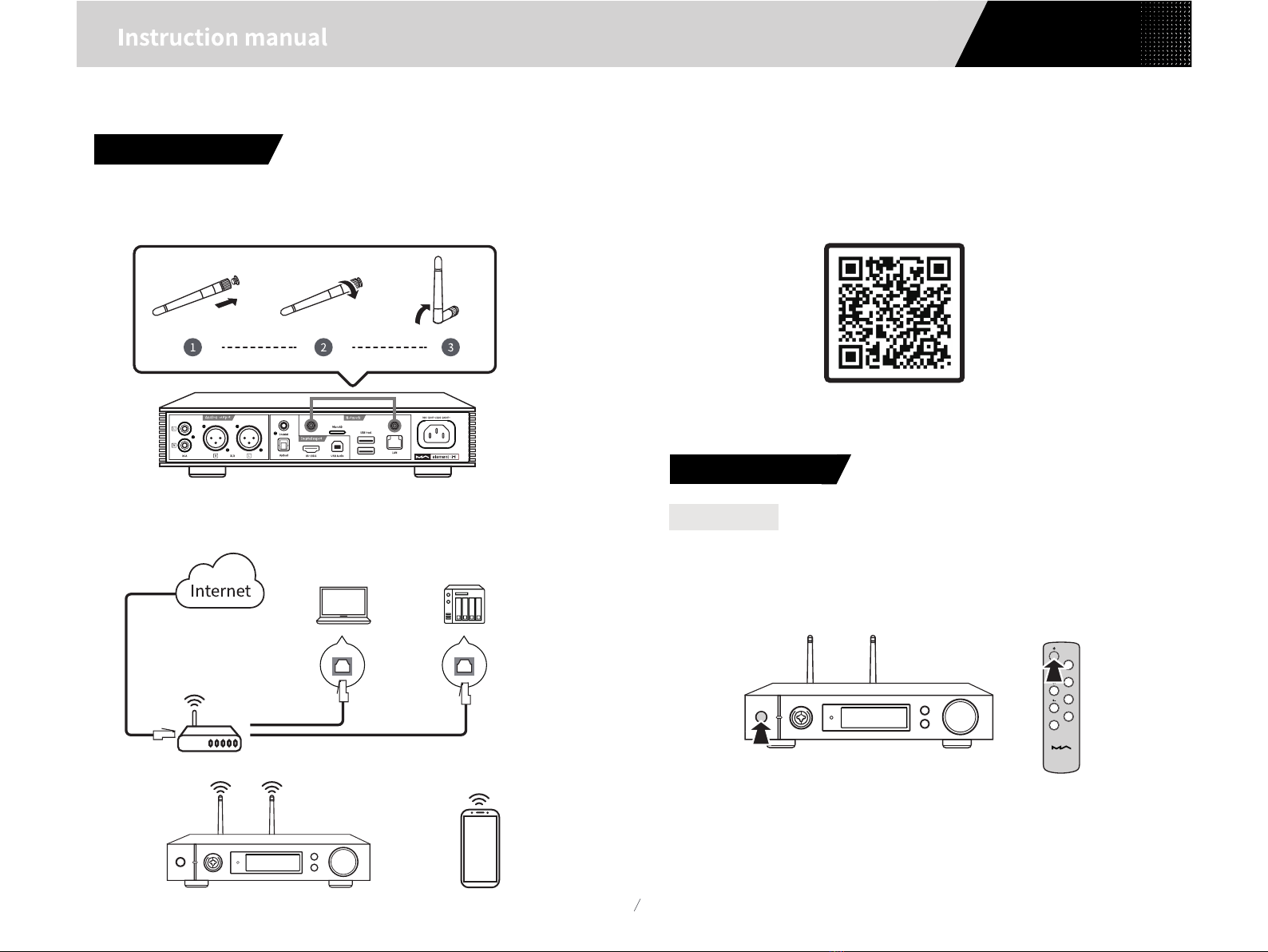1.Packinglist
2.Partsandname
2.1Frontpanel
2.2Rearpanel
2.3Displayscreen
2.3.1Dispalyinmaininterfacearea
2.3.2Volumecontrol
2.3.3Displayforinputchannel
2.3.4DisplayforOutputchannel
2.4Remotecontrol
3.Connections
3.1ConnecttoACpower
3.2Connecttoinputsource
3.3Connecttoheadphone
3.4ConnecttoactivespeakerorAMP
3.5Connecttostoragedevices
3.6ConnecttoLAN
3.7ConnecttoWLAN
4.Play
4.1Basicoperation
4.1.1Poweron
4.1.2Selecttheinputsource
4.1.3Selectoutputchannel
4.1.4Volumecontrol
4.1.4.1Volumeadjustment
4.1.4.2Mute
4.1.4.3Hearingprotection
4.1.5Gaincontrol
4.1.6Autosleepandwakeup
4.1.7Remotecontrol
4.2Playmusicthroughoptical,coaxialorIIS-LVDSport
4.3PlaymusicthroughAirPlayorDLNA
4.4PlaymusicfromUSBstoragedevices\SDCard\NAS
4.5USBAudio
5.Settings
5.1LineoutMode
5.2PCMFilters
5.3DSDFilters
5.4Dither
5.5JitterEliminator
5.6DPLLBandwidth
5.7IIS-LVDSPortDefinition
5.8Dimmer
5.9AutoSleep
5.10UserDefinedButtonSettings
5.11NetworkType
5.12RemoteControl
5.13LoadDefault
5.14ProductInformation
6.Appendix
6.1Fileformatsandsamplingratesupported
6.2AboutMQA
6.3USBstoragedevicerequirements
6.4IIS-LVDSPort
6.5Technicalspecifications
····························01
·····························02
··························02
············02
·······················02
················03
··············03
·························03
··························12
····························13
····························13
································13
························13
························13
··················14
·················08
··················08
·······················08
··················08
······························09
···················09
··························09
················09
·······················10
10
···········10
10
·····························11
······························14
························14
··········14
······················14
····················14
······················15
················15
··15
························15
······16
·······················16
··············16
·························07
·····························07
·······················01
·····················01
···························12
······················15
························04
······························07
·····················04
··················05
···················05
··········05
················06
·························06
·······················07
Catalog
Catalog