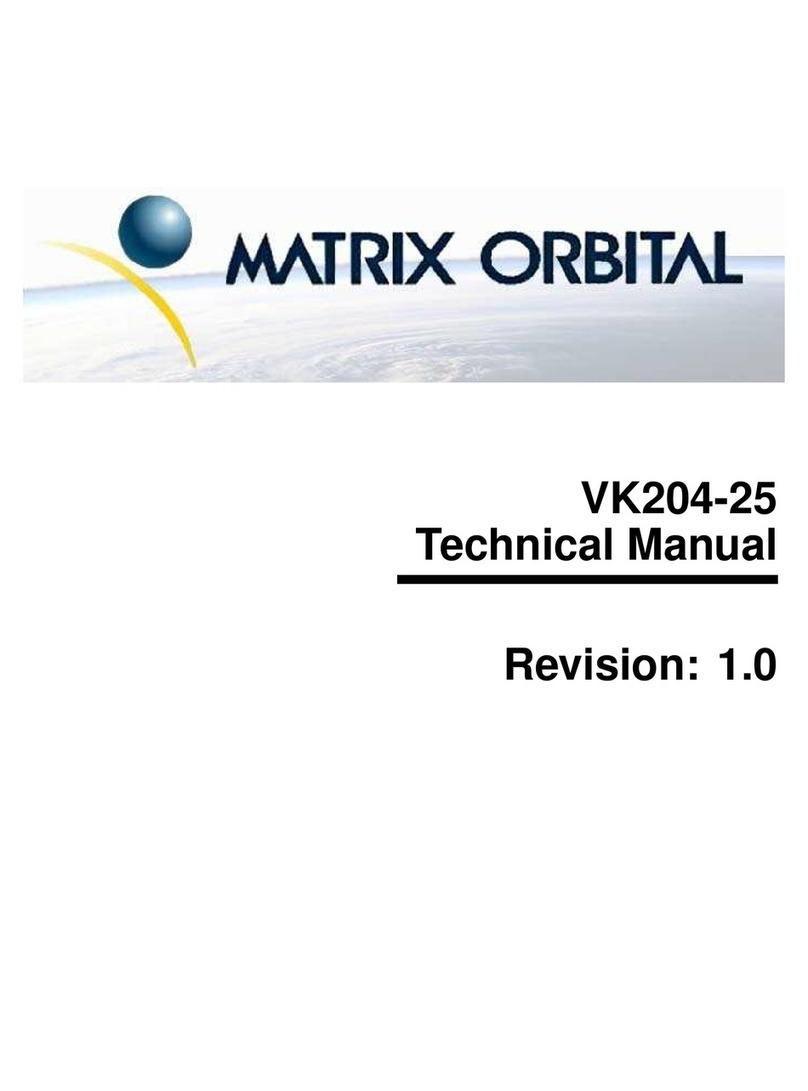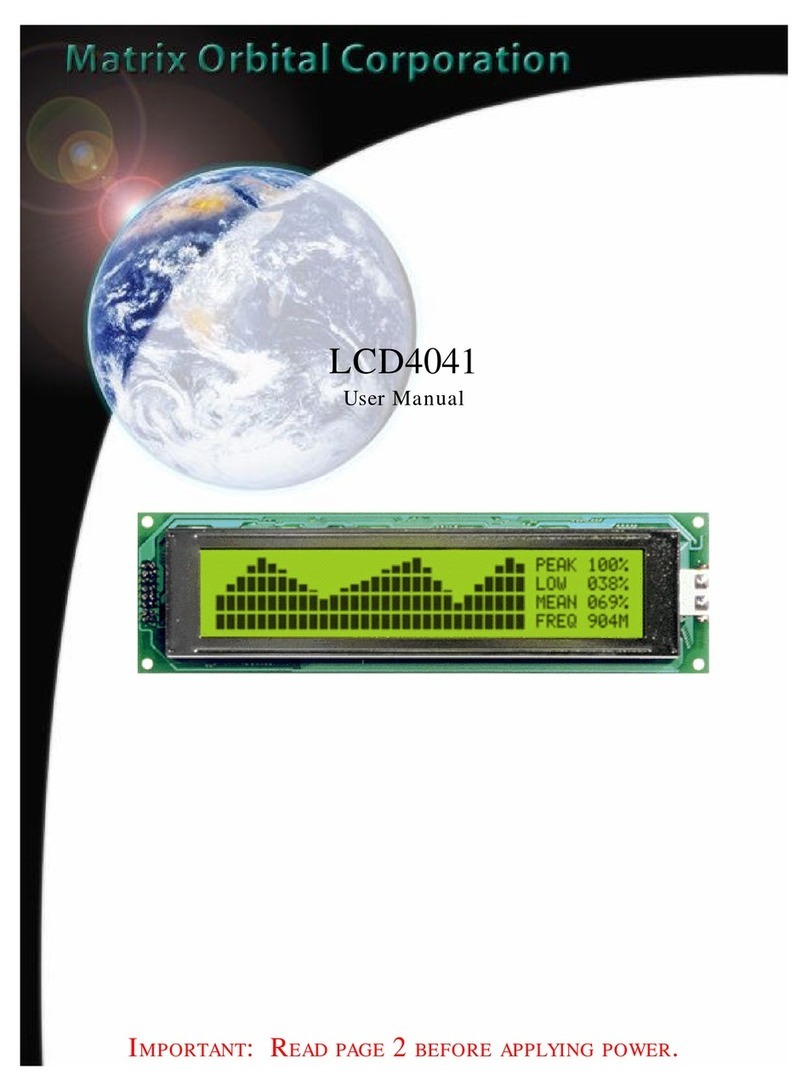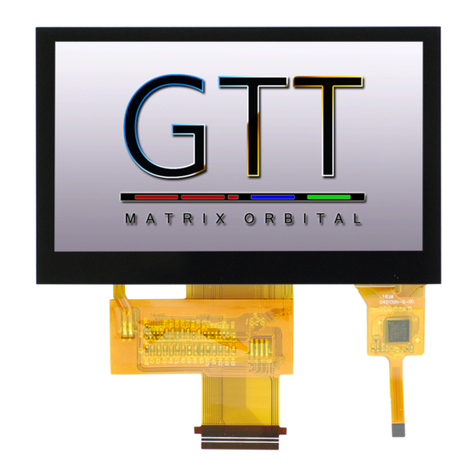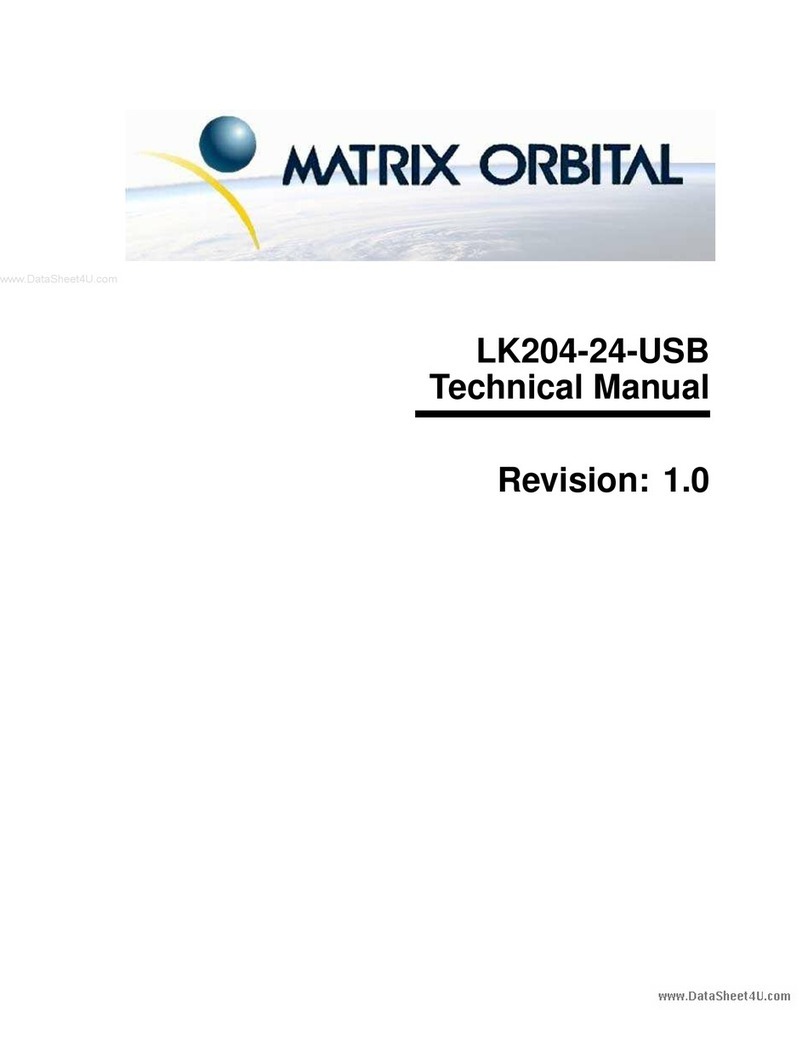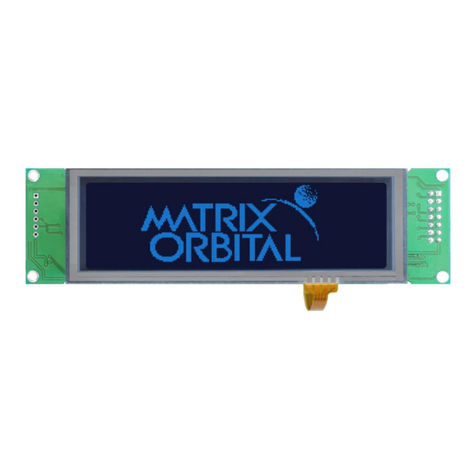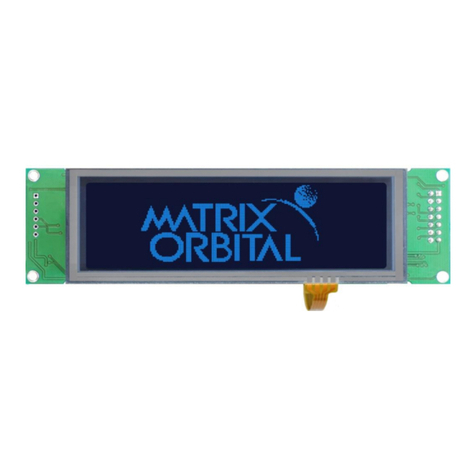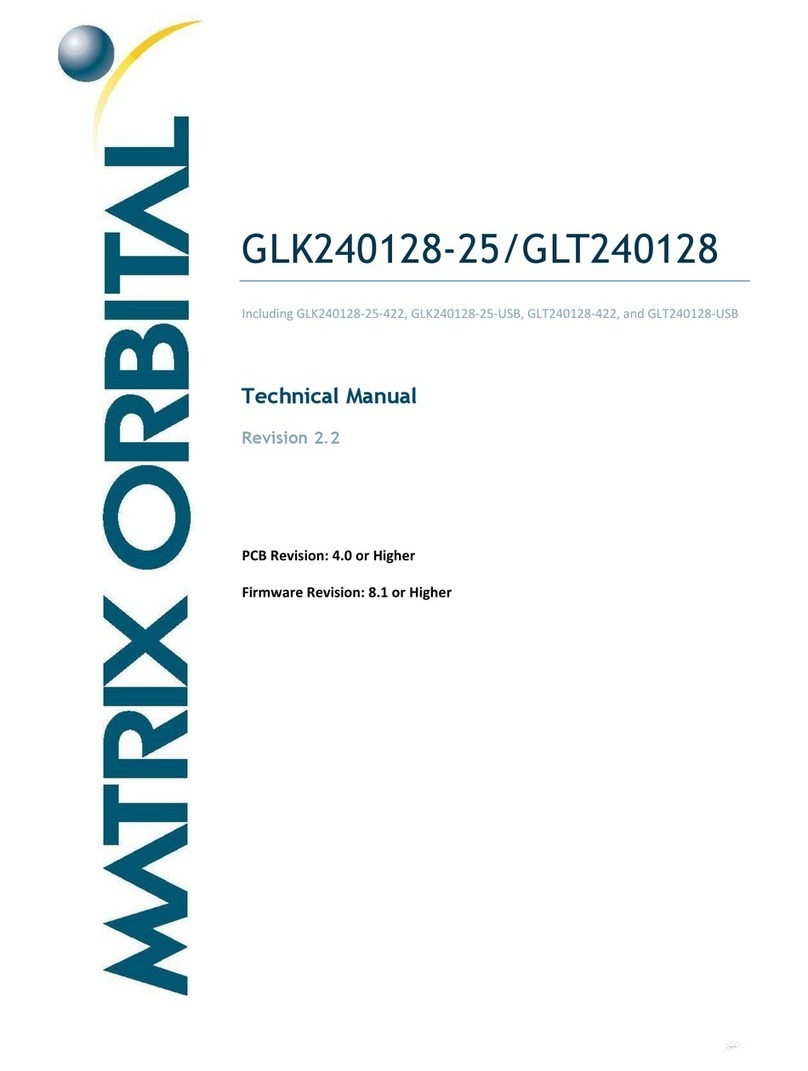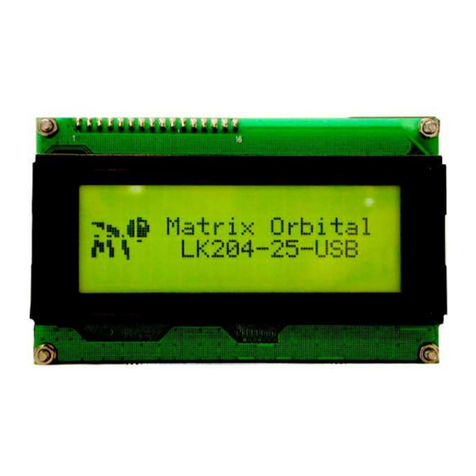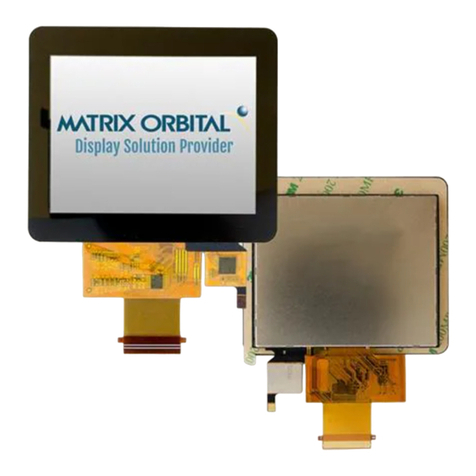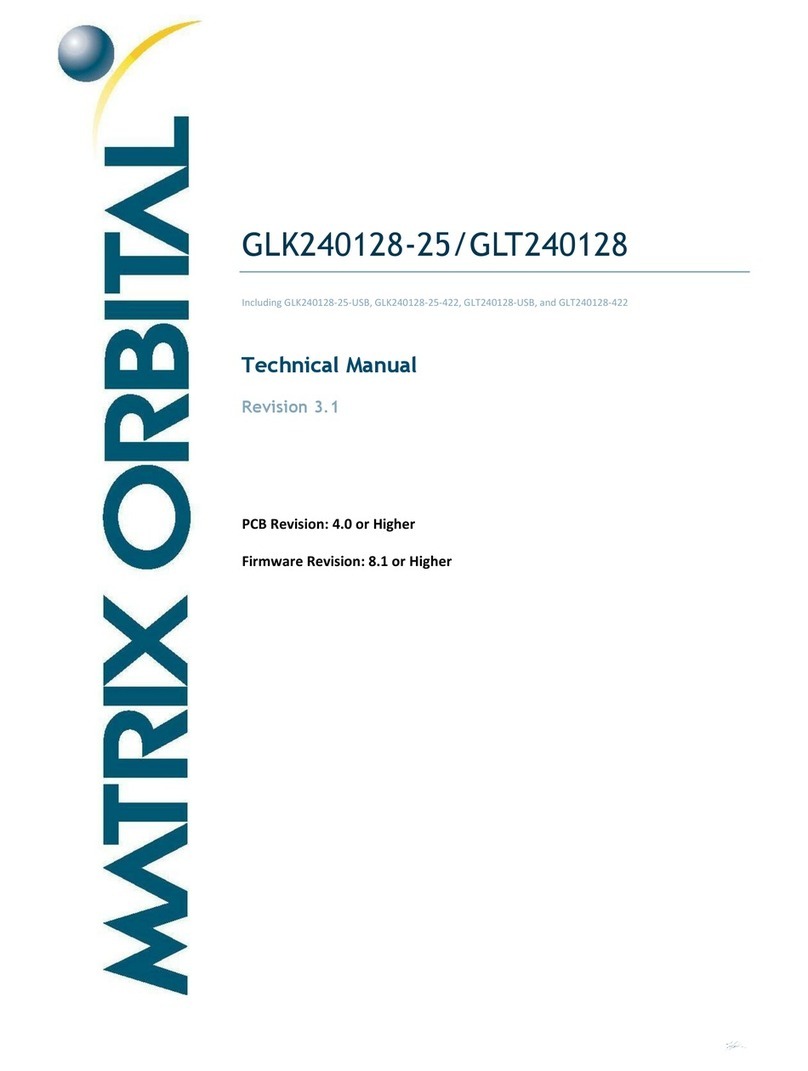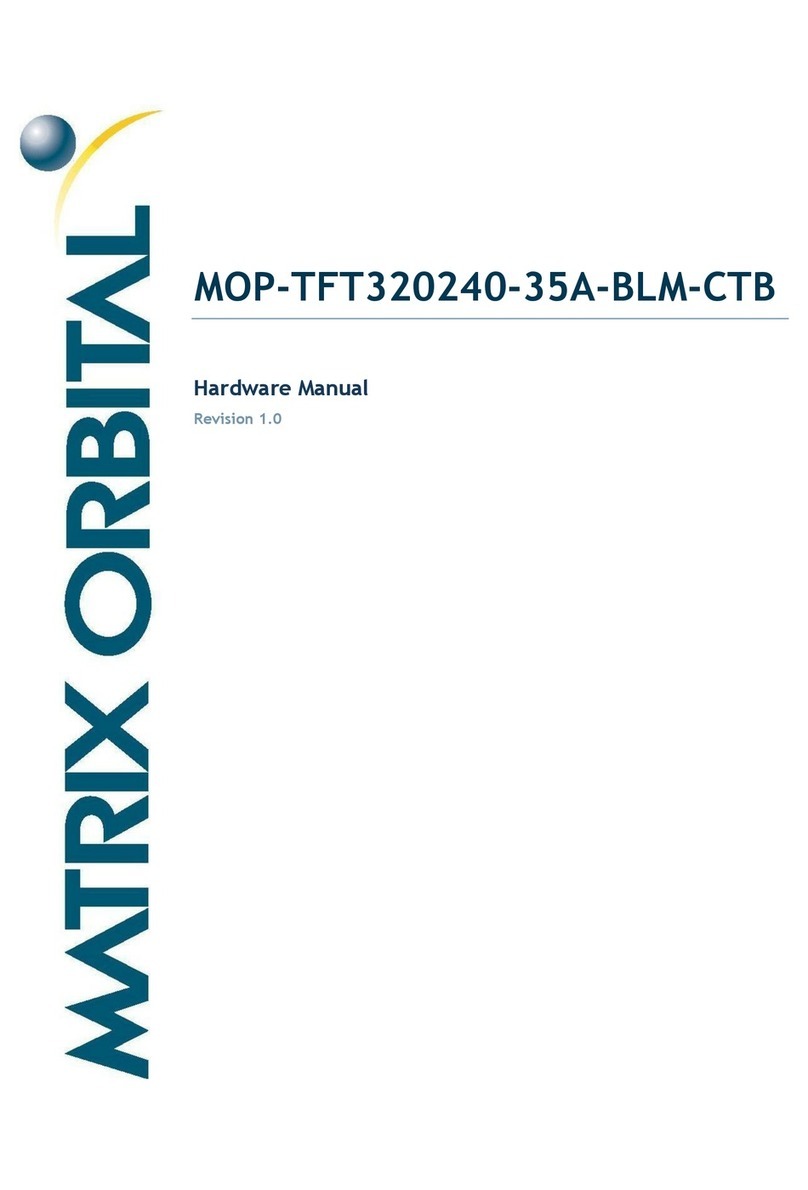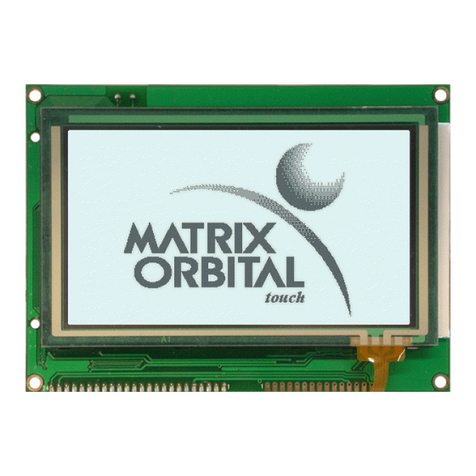5.9 Go Home ............................................ 24
5.10 Move Cursor Back . . ..................................... 24
5.11 Move Cursor Forward . ..................................... 24
5.12 Underline Cursor On . ..................................... 25
5.13 Underline Cursor Off . ..................................... 25
5.14 Blinking Block Cursor On . . ................................. 25
5.15 Blinking Block Cursor Off . . ................................. 25
6 Special Characters 26
6.1 Introduction . . . . . . ..................................... 26
6.2 Creating a Custom Character . ................................. 26
6.3 Saving Custom Characters . . ................................. 27
6.4 Loading Custom Characters . ................................. 28
6.5 Save Startup Screen Custom Characters . . . . . . ...................... 28
6.6 Initialize Medium Number . . ................................. 29
6.7 Place Medium Numbers . . . ................................. 29
6.8 Initialize Large Numbers . . . ................................. 29
6.9 Place Large Number . ..................................... 30
6.10 Initialize Horizontal Bar . . . ................................. 30
6.11 Place Horizontal Bar Graph . . ................................. 30
6.12 Initialize Narrow Vertical Bar . ................................. 31
6.13 Initialize Wide Vertical Bar . . ................................. 31
6.14 Place Vertical Bar . . . ..................................... 32
7 General Purpose Output 32
7.1 Introduction . . . . . . ..................................... 32
7.2 General Purpose Output Off . ................................. 32
7.3 General Purpose Output On . . ................................. 33
7.4 Set Startup GPO state . ..................................... 33
8 Dallas 1-Wire 34
8.1 Introduction . . . . . . ..................................... 34
8.2 Search for a 1-Wire Device . . ................................. 34
8.3 Dallas 1-Wire Transaction . . ................................. 35
9 Keypad 36
9.1 Introduction . . . . . . ..................................... 36
9.1.1 I2C Interface . ..................................... 37
9.1.2 RS232 Interface . . . ................................. 37
9.2 Auto Transmit Key Presses On ................................. 37
9.3 Auto Transmit Key Presses Off ................................. 37
9.4 Poll Key Press . . . . . ..................................... 38
9.5 Clear Key Buffer . . . ..................................... 38
9.6 Set Debounce Time . . ..................................... 39
9.7 Set Auto Repeat Mode ..................................... 39
9.8 Auto Repeat Mode Off ..................................... 40
9.9 Assign Keypad Codes . ..................................... 40
Matrix Orbital LK204-25 iii