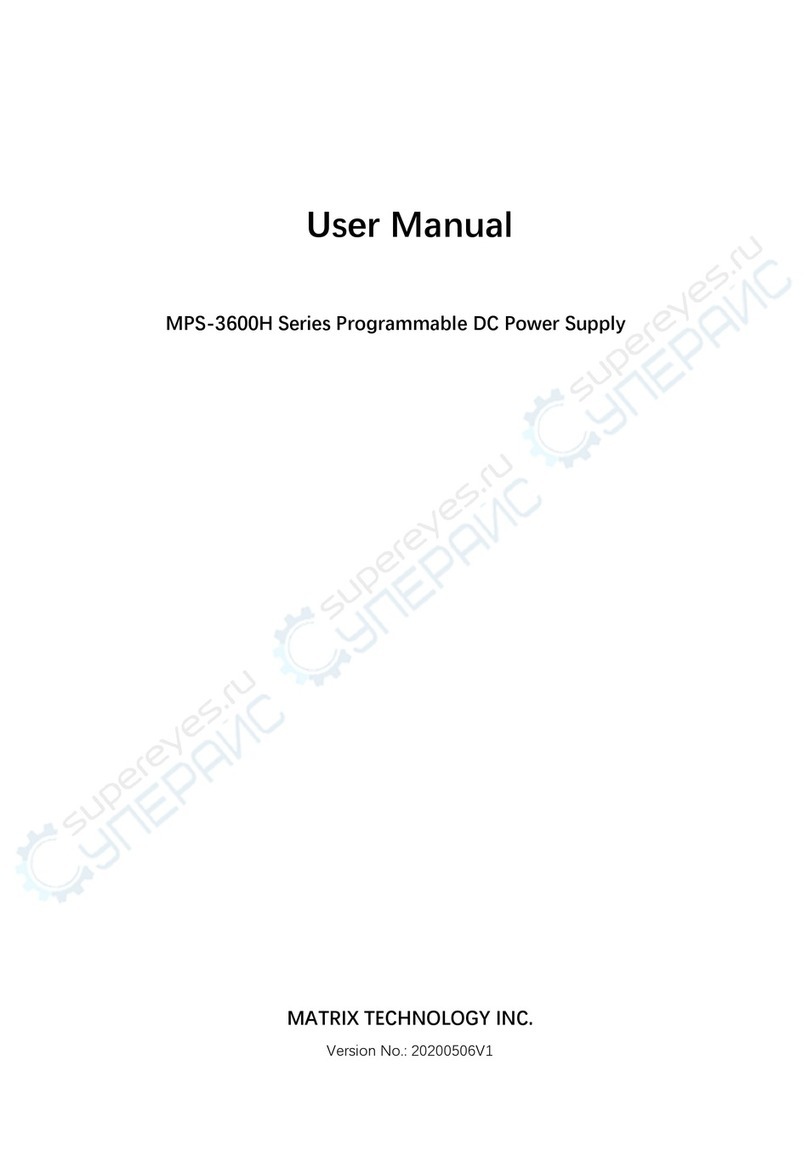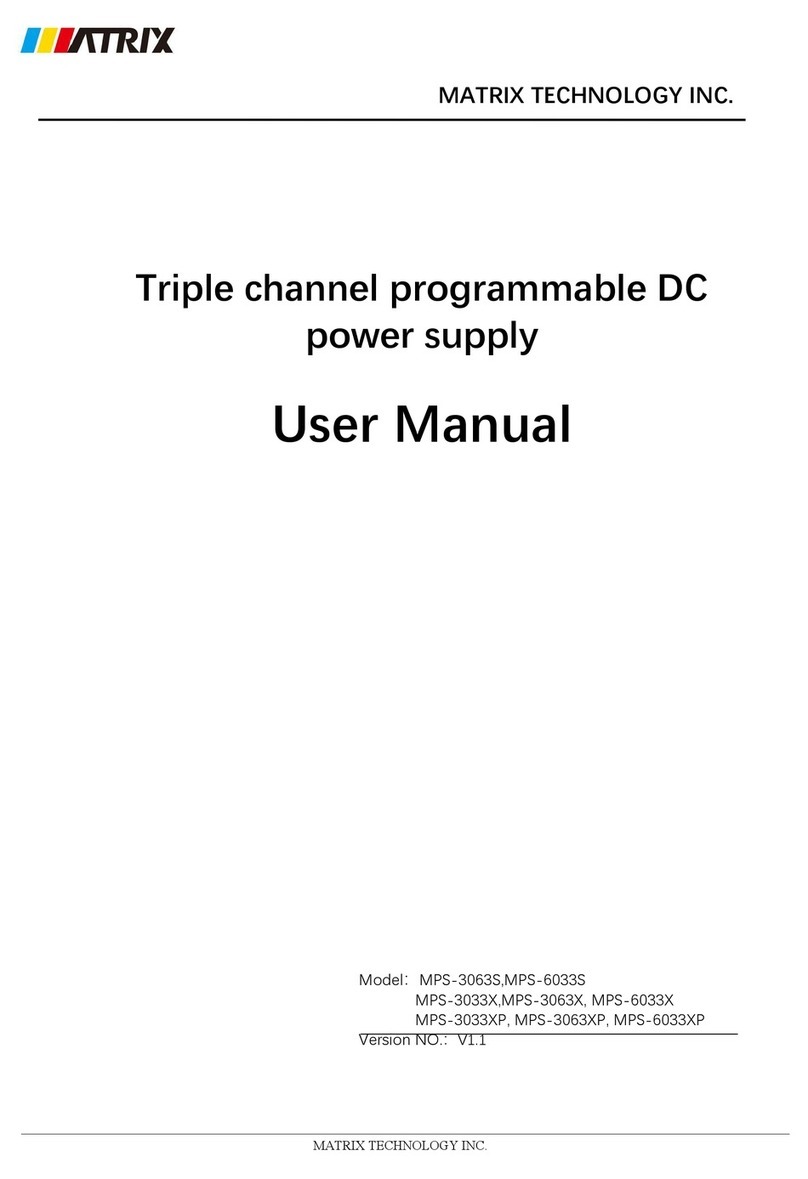Table of Contents
1. Overview ................................................................................................................... 1
1.1 Introduction ................................................................................................................ 1
1.2 Product Appearance ................................................................................................... 1
1.3 Feature ........................................................................................................................ 1
1.4 System Functions ....................................................................................................... 2
1.4.1 Operate Mode ..................................................................................................... 2
1.4.2 Protection Function ............................................................................................ 3
1.4.3 Output/Indication ................................................................................................3
1.4.4 Input Control Signal ........................................................................................... 3
1.4.5 Measuring & Programming ................................................................................3
1.5 Product Model ............................................................................................................ 3
1.6 Front Panel ................................................................................................................. 5
1.7 Rear Panel ...................................................................................................................6
2. Installation ................................................................................................................8
2.1 Overview .................................................................................................................... 8
2.2 Inspection ................................................................................................................... 8
2.3 Operating Environment .............................................................................................. 9
2.4 Requirements of Input ................................................................................................ 9
2.4.1 Requirements of Input Power .............................................................................9
2.4.2 Input Line Connection ......................................................................................10
2.5 RemoteCompensation Connection ........................................................................... 10
2.6 Output Connection ................................................................................................... 11
2.7 Power Supply On Self Test ...................................................................................... 12
3. Local Operation ..................................................................................................... 13
3.1 Overview .................................................................................................................. 13
3.2 Voltage Setting ......................................................................................................... 13
3.3 Current Limit Setting ................................................................................................15
3.4 CONF Setting ........................................................................................................... 16
3.4.1 Power Supply Output Setting ........................................................................... 17
3.4.1.1 Voltage Gear .................................................................................................18
3.4.1.2 Current Gear ................................................................................................. 18
3.4.1.3 VOLTAGE SLEW RATE SETTING .......................................................... 18