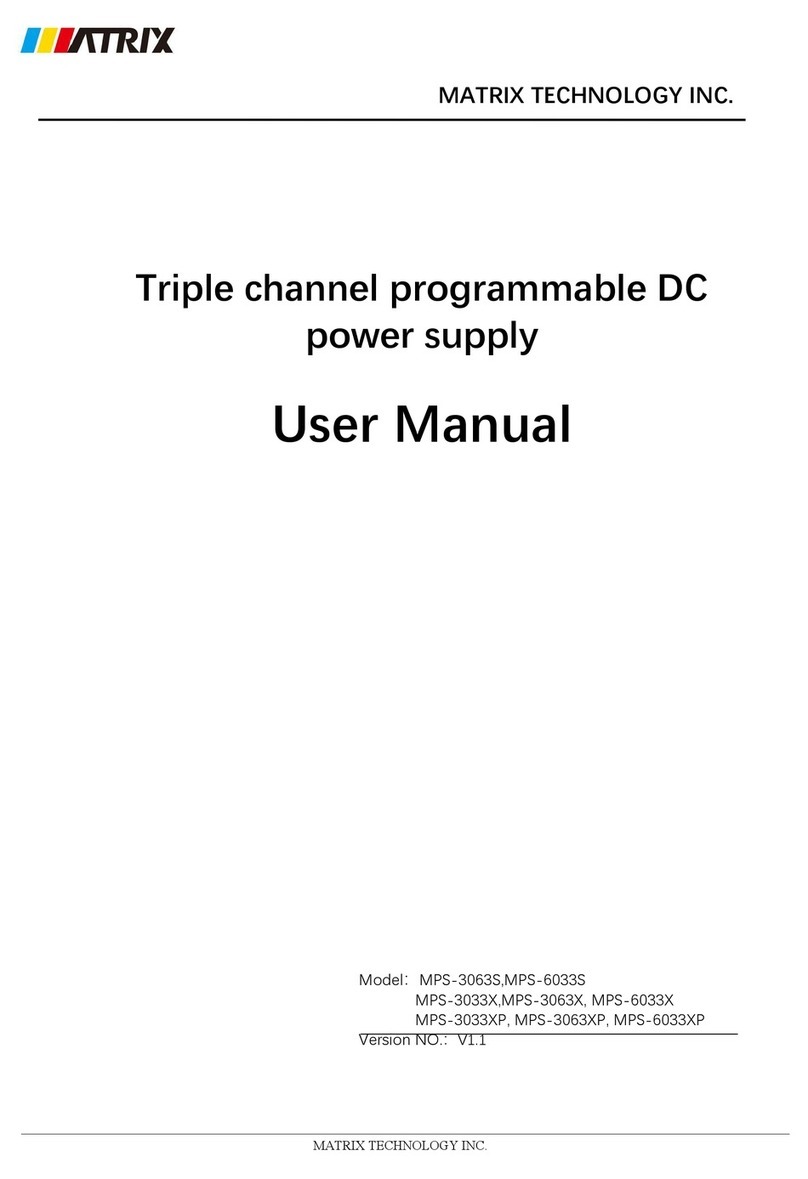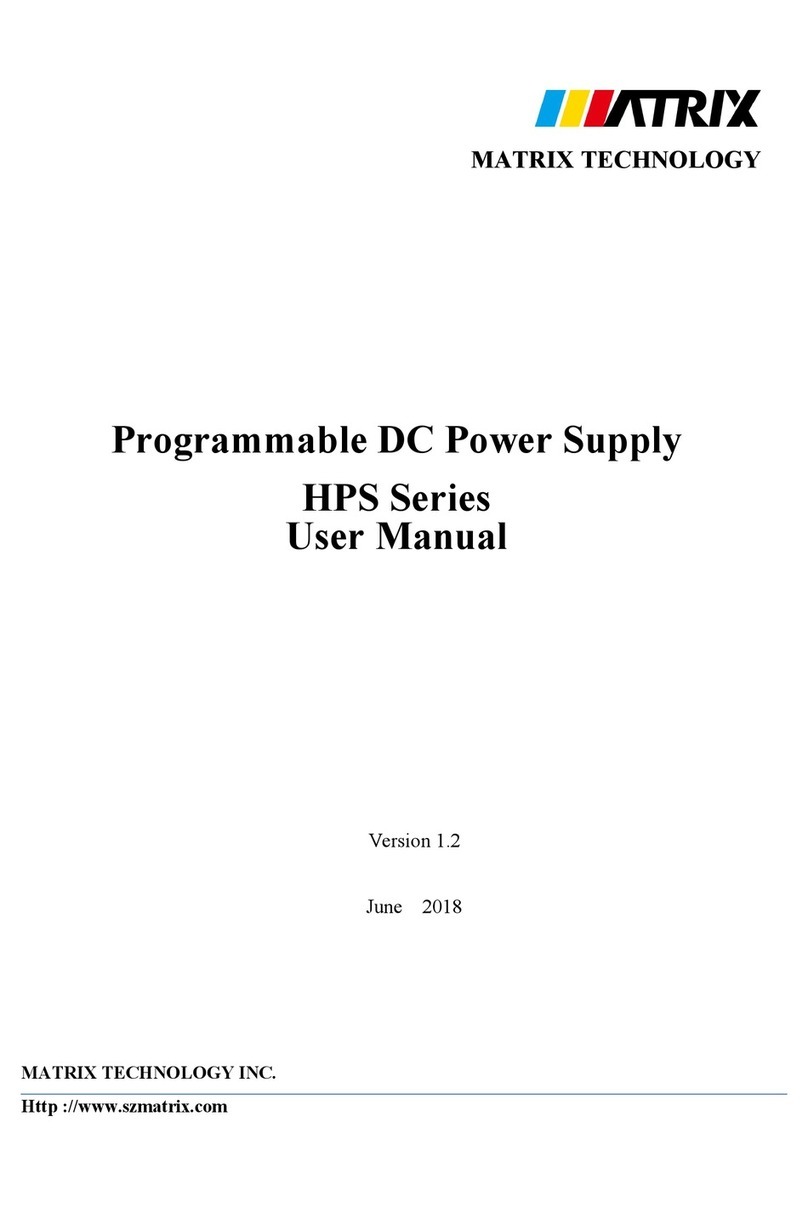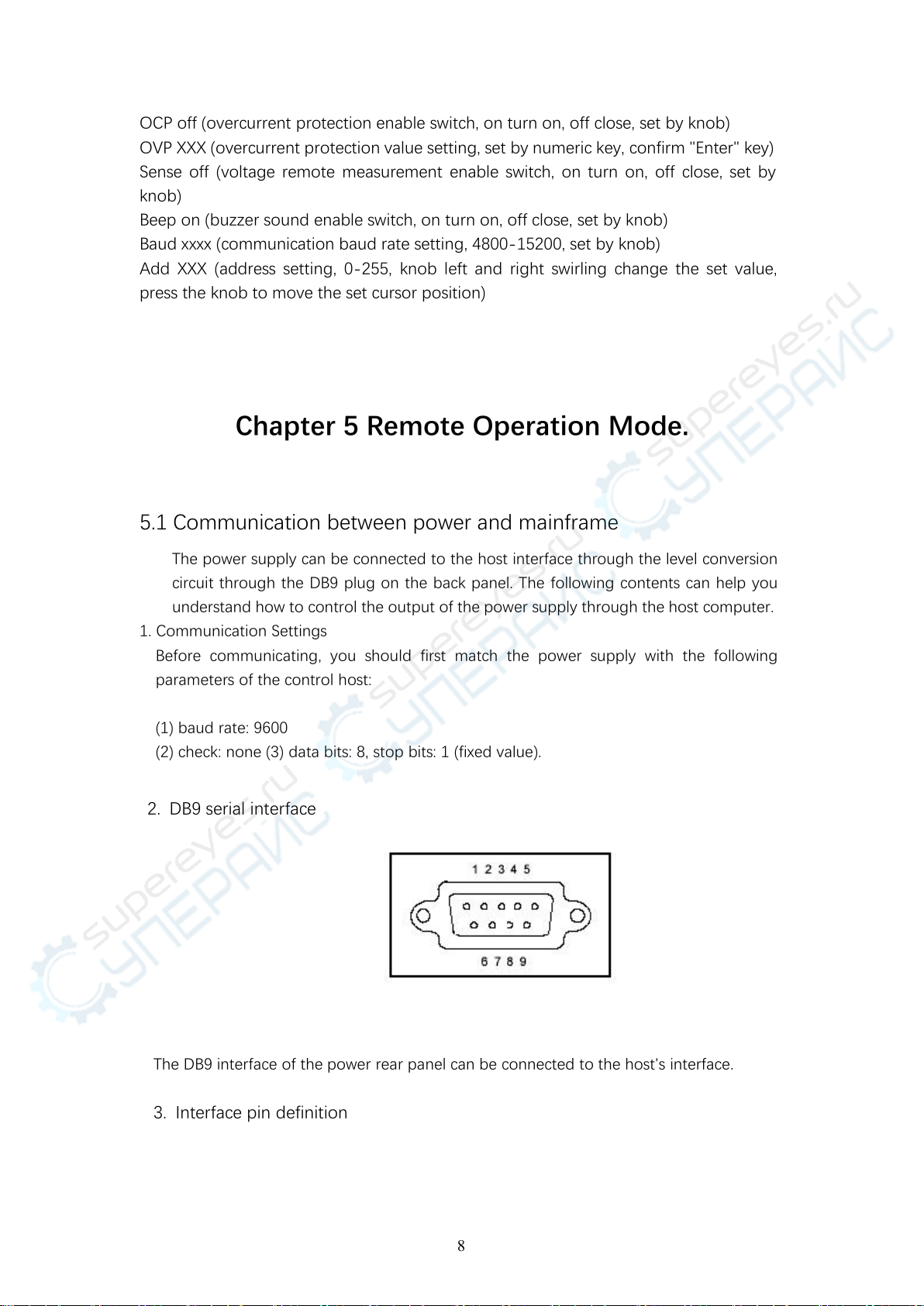Catalog
CHAPTER 1 PRODUCT INTRODUCTION..........................................................................................................................1
CHAPTER 2 TECHNICAL SPECIFICATION.........................................................................................................................2
2.1 MAIN SPECIFICATION............................................................................................................................................. 2
2.2 ADDITIONAL FEATURES..........................................................................................................................................2
CHAPTER 3 QUICK START..................................................................................................................................................3
3.1 FRONT/REAR PANNEL INTRODUCTION...............................................................................................................3
3.2 PRE-EXAMINE.......................................................................................................................................................... 5
3.3IF THE POWER FAILS TO START..............................................................................................................................5
CHAPTER 4 PANEL OPERATION....................................................................................................................................... 6
4.1 KEYBOARD ARRANGEMENT...................................................................................................................................6
4.2 FRONT PANEL OPERATION INTRODUCTION.......................................................................................................7
4.3 VOLTAGE SETTING OPERATION.............................................................................................................................7
4.4 CURRENT SETTING OPERATION............................................................................................................................ 7
4.5 SAVE/RECALL OPERATION......................................................................................................................................7
4.6 BATTERY CHARGING WARNING FUNCTION........................................................................................................7
CHAPTER 5 REMOTE OPERATION MODE....................................................................................................................... 8
5.1 COMMUNICATION BETWEEN POWER SUPPLY AND MAIN UNIT..................................................................... 8
CHAPTER 6 SCPI COMMUNICATION COMMAND......................................................................................................... 9
6.1 SCPI COMMAND SUMMARY.............................................................................................................................9
6.2 COMMONLY USED COMMAND DESCRIPTION............................................................................................ 10
6.2.1 BASIC COMMAND......................................................................................................................................... 10
6.2.2 MPS-3600 SPECIFIED COMMAND..............................................................................................................10
6.2.3 MEASURING COMMAND.............................................................................................................................10
6.2.4 SETTING COMMAND....................................................................................................................................11
4.2.7 LIST 功能.........................................................................................................................................................
4.2.8 自动测试功能.....................................................................................................................................................
4.2.8.1 编辑自动测试列表..................................................................................................................................18
4.2.8.2 设置自动测试触发输出方式..................................................................................................................19
4.2.8.3 执行自动测试功能..................................................................................................................................19
4.3 输入控制.....................................................................................................................................................................
4.3.1 短路操作(SHORT)........................................................................................................................................
4.3.2 输入开关操作.....................................................................................................................................................
4.4 电子负载可操作范围.................................................................................................................................................
4.5 保护功能.....................................................................................................................................................................
4.5.1 过电压保护(OV