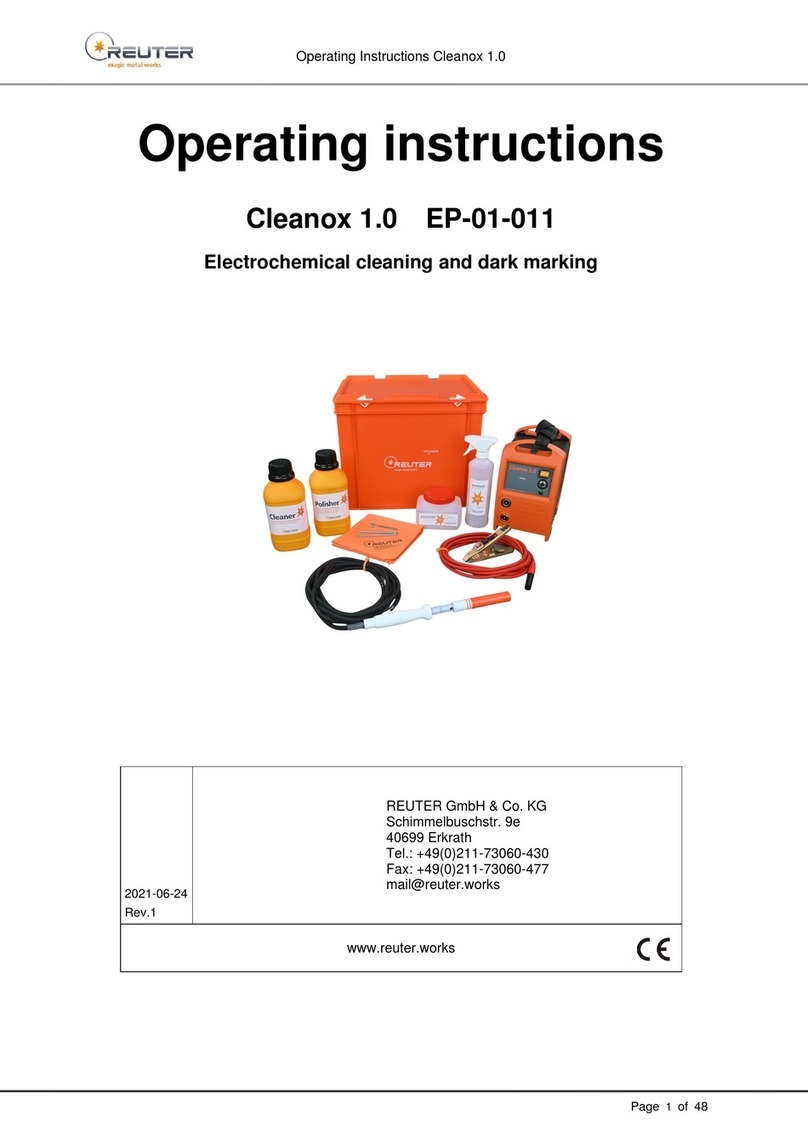Contents
1 Introduction..............................................................................................3
2 Delivery....................................................................................................4
2.1 Opening the Euro plastic box..................................................................4
3 Getting ready to start...............................................................................4
3.1 Opening MagicBox..................................................................................4
4 Description of the control, operating and connection elements ..............5
4.1 Connection for hose package .................................................................5
4.1.1 Removing blind plug / electrolyte supply hose........................................5
4.1.2 Fasten the blind plug / electrolyte supply hose .......................................6
4.2 Monitoring electrolyte level......................................................................6
4.3 Manuel supply of electrolyte....................................................................6
4.4 Electrolyte pump......................................................................................7
5 Connect machine / accessories ..............................................................7
5.1 Cleaning machine....................................................................................7
5.2 AutoFeed.................................................................................................7
5.3 Electrolyte canister..................................................................................8
5.4 Autofeed hose package...........................................................................9
5.4.1 Change brush........................................................................................10
5.4.2 Adjusting the Teflon sleeve...................................................................11
5.4.3 Connection of earth clamp - workpiece.................................................11
5.4.4 Tip for setting up....................................................................................11
6 Working with the AutoFeed Brush.........................................................12
7 Service Work.........................................................................................13
7.1 Replace the electrolyte canister............................................................13
7.2 Fill the electrolyte canistern...................................................................14
7.3 Measures when the device is not used for a long period......................15
7.4 Change the connection hose with sieve and weight.............................16
8 Spar Parts .............................................................................................17
8.1 AutoFeed-Hose ...................................................................................17
8.1.1 Change/Renew the O-Rings .................................................................18
8.2 Pump housing .......................................................................................19
8.3 Pump housing lower part.......................................................................20
9 EC –Declaration of Conformity.............................................................21