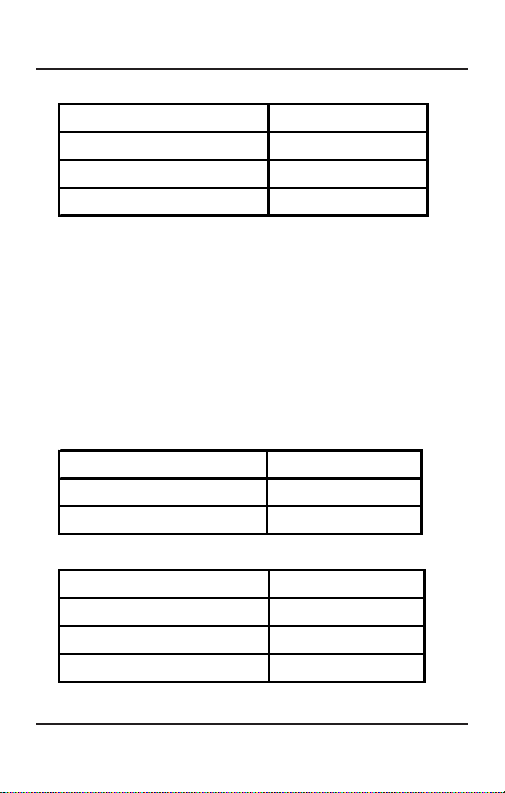Contents
Welcome .................................................................................... 3
Abbreviated Dialing .................................................................... 7
Alarms ........................................................................................ 8
Auto Call Back ......................................................................... 13
Auto Redial .............................................................................. 14
Barge-In ................................................................................... 16
Call Follow Me ......................................................................... 17
Call Forward............................................................................. 17
Call Park .................................................................................. 23
Call Pick Up ............................................................................. 24
Call Splitting ............................................................................. 24
Call Transfer ............................................................................. 26
Cancel Station Features........................................................... 29
Conference-3 Party .................................................................. 29
Conference-Multi Party ............................................................ 31
Continued Dialing..................................................................... 33
Conversation Recording .......................................................... 33
Department Call ....................................................................... 34
Direct Inward System Access (DISA)....................................... 34
Do Not Disturb (DND) .............................................................. 35
Dynamic Lock .......................................................................... 36
Emergency Dialing ................................................................... 37
Forced Answer ......................................................................... 38
Hold.......................................................................................... 38
Hotdesk .................................................................................... 39
Hotline ...................................................................................... 39
Interrupt Request ..................................................................... 42
Last Caller Recall ..................................................................... 42
Last Number Redial ................................................................. 43
Live Call Supervision ............................................................... 43
Message Paging ...................................................................... 44