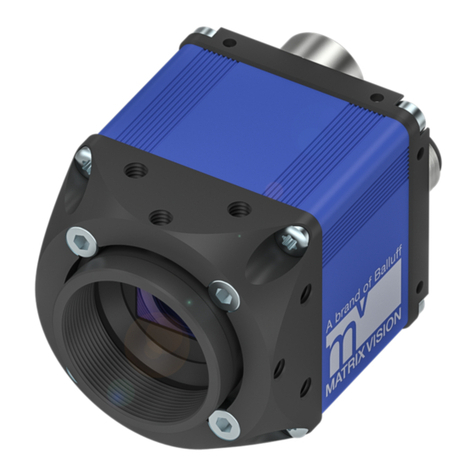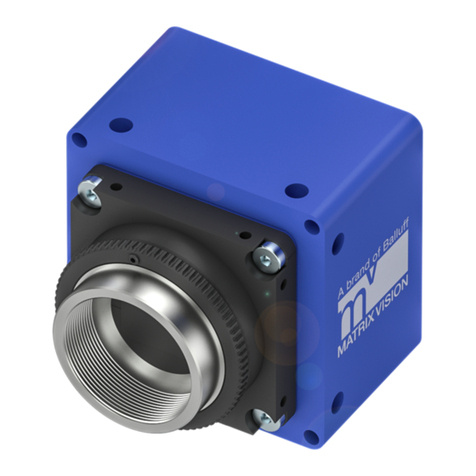MATRIXVISIONGmbH|Talstrasse16|DE71570Oppenweiler
Telefon:+49719194320|Fax:+4971919432288|www.matrixvision.de
Mail:info@matrixvision.de
Subjecttochangewithoutnotice/TechnischeÄnderungenvorbehalten–08/2009
2
Step2:MountingCSmountringnut
1. TurntheCSmountringnutclockwiseintothefrontplateand
2. screwthesetscrewsusingtheallenwrenchbutwithoutfixingthem.
TheCSmountringnut(12.52mm)is5mmshorterthantheCmountringnut
(17.52mm).
Step3:Adjustingsharpnessandfixing
Inthelaststep,youhavetoadjusttherightdistanceoftheCSmountringnut(thusthe
sharpness).Pleasefollowthesesteps:
1. MountaCSmountlensand
2. connectthecameratothePCwiththeinstalleddriver.
3. StarttheGUItool“
wxPropView
”and
4. displayaliveimage.
5. Nowturntheringnutwiththemountedlensinoroutuntilyougetasharpimage.
6. Afterwards,fixthethreesetscrewswiththeallenwrench.