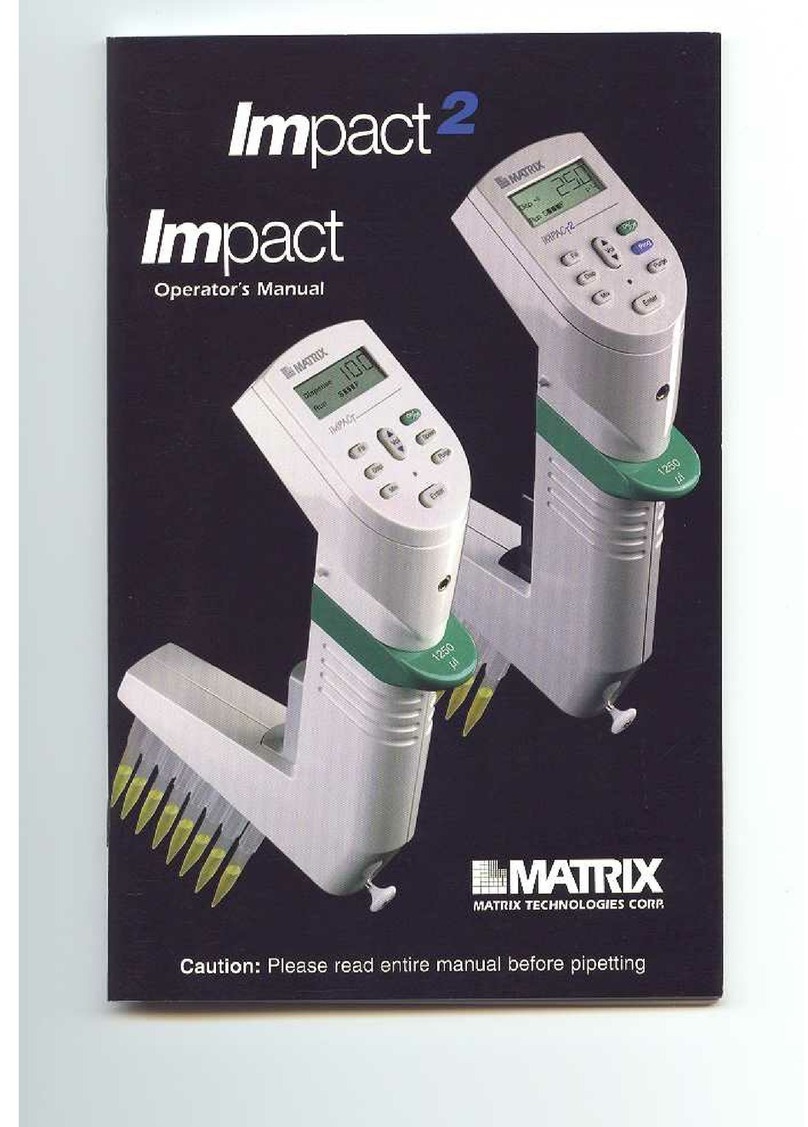Contents
®
III
Table of Contents
A. INTRODUCTION ...................................................... 1
B. INSTRUMENT OVERVIEW ...................................... 2
1. General Description.......................................................2
2. Keypad and LED Display...............................................6
3. Stacker Unit ...................................................................8
4. Specifications.................................................................9
5. Hazards/Precautions ...................................................12
C. CONFIGURING THE DEVICE................................ 13
1. Install the Tubing Cartridge..........................................13
2. Attach the Removable Plate Carriage/Stage...............16
3. Attach the Waste-Fluid Vessel.....................................17
4. Set Up Plates...............................................................18
5. Install Stackers (optional) ............................................21
6. Attach the Power Cord.................................................23
D. SETTING UP AND RUNNING THE
INSTRUMENT ........................................................ 24
1. Prime the Tubing Cartridge..........................................24
2. Create, Load and Save a Program in Memory ............25
3. Run a Program From Memory.....................................27
4.Program Lock Freature Instructions...............................29
5. Overwrite a Locked Program.........................................30
6. Set Up and Operate Stacker Base Unit.......................31
7. Operate the Instrument Manually ................................33
8. Adjust the X-Axis Stage Position .................................34
9. Adjust the Dispensing Speed.......................................36
10. Additional Functions ....................................................37
E. TUBING CARTRIDGE MAINTENANCE
AND RECALIBRATION.......................................... 39
1. Clean the Tubing Assembly .........................................39
2. Recalibrate the Tubing Cartridge If Necessary............40
F. HELPFUL HINTS.................................................... 43
G. TROUBLESHOOTING ........................................... 44