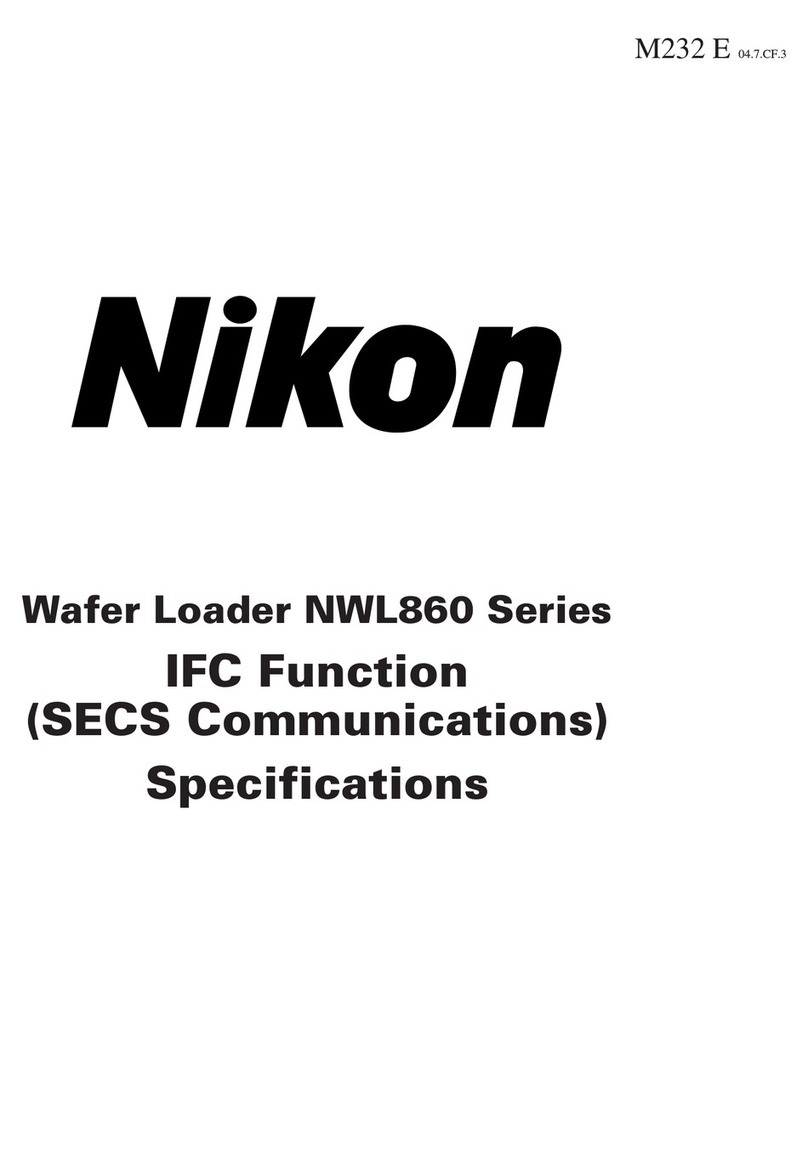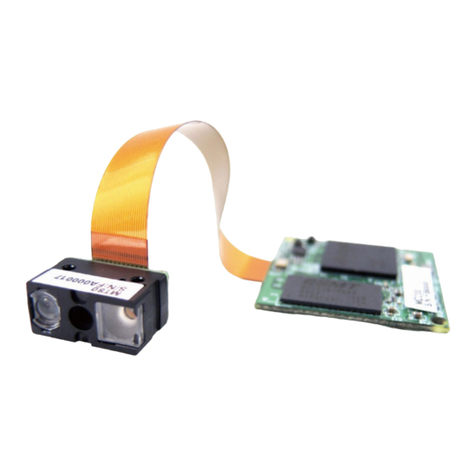Biosan Sunflower Mini-Shaker 3D User manual
Other Biosan Laboratory Equipment manuals

Biosan
Biosan Automatic Luminescence Analyser ALA1/4 User manual

Biosan
Biosan DEN-1 User manual

Biosan
Biosan Bio RS-24 User manual

Biosan
Biosan TS-100 User manual

Biosan
Biosan RTS-1C User manual

Biosan
Biosan Bio RS-24 User manual

Biosan
Biosan DEN-1B User manual
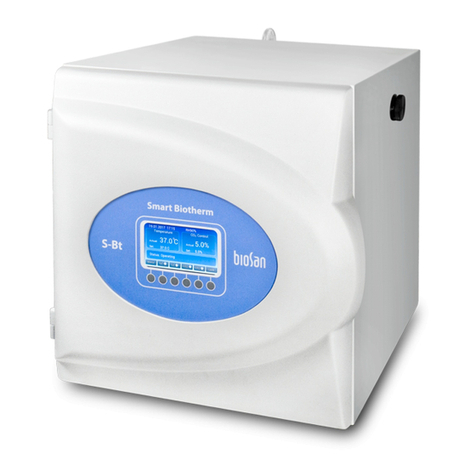
Biosan
Biosan S-Bt Smart BioTherm User manual
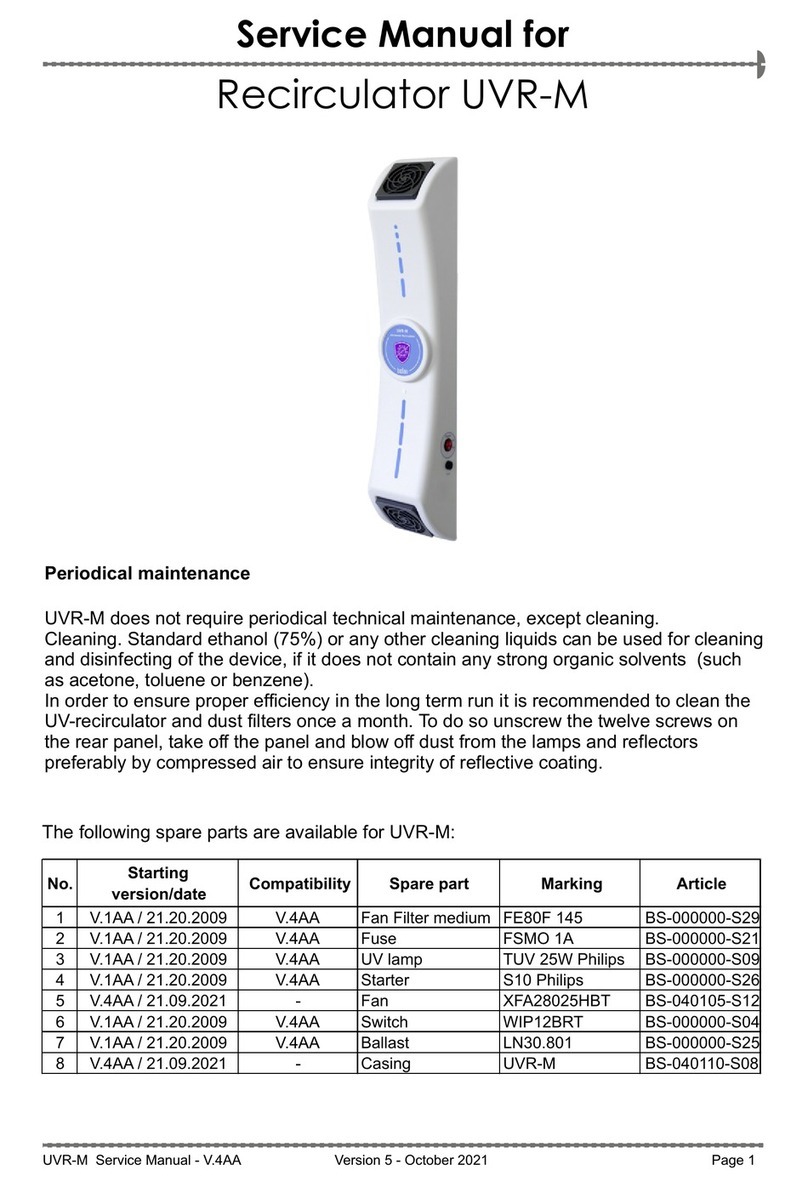
Biosan
Biosan UVR-M User manual

Biosan
Biosan Assistboy User manual

Biosan
Biosan FTA-1 User manual

Biosan
Biosan UVC-AR User manual

Biosan
Biosan MMS-3000 User manual

Biosan
Biosan LMC-56 User manual

Biosan
Biosan Multi Bio 3D User manual

Biosan
Biosan UVT-B-AR User manual

Biosan
Biosan Microspin FV-2400 User manual

Biosan
Biosan Inteliwasher 3D-IW8 User manual

Biosan
Biosan S-Bt User manual

Biosan
Biosan OD Plate User manual
Popular Laboratory Equipment manuals by other brands
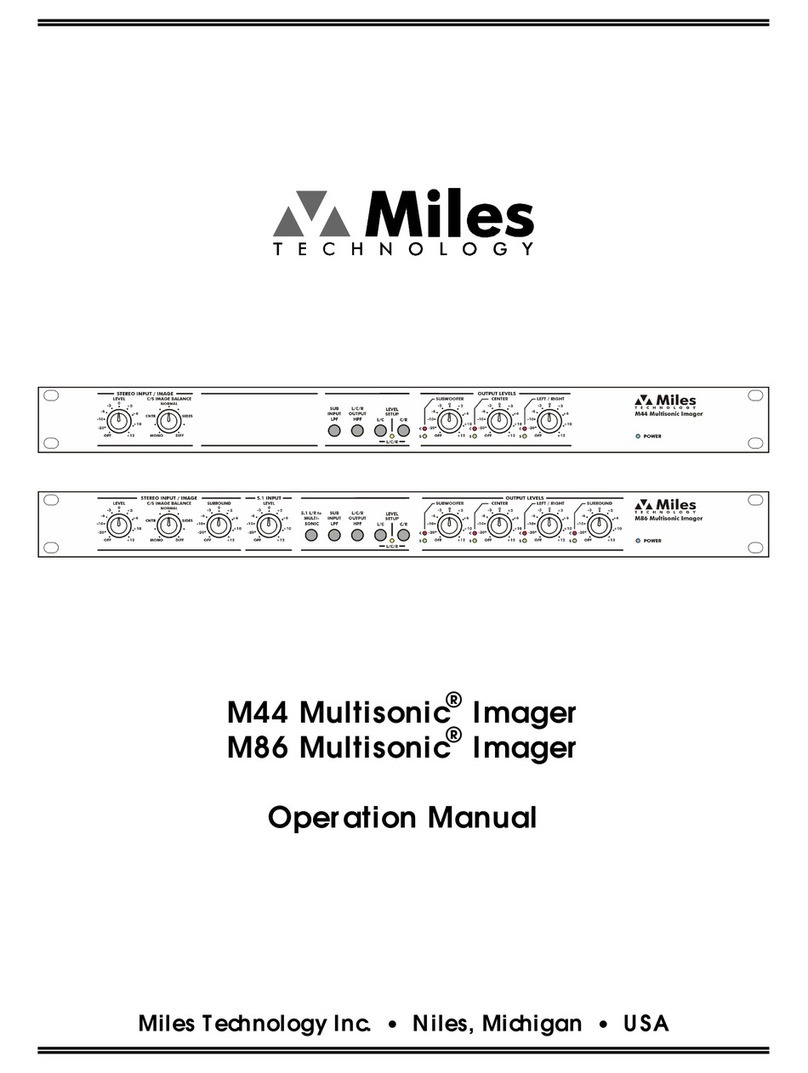
Miles Technology
Miles Technology Multisonic M44 Operation manual

TAN Bead
TAN Bead Smart LabAssist Series user manual
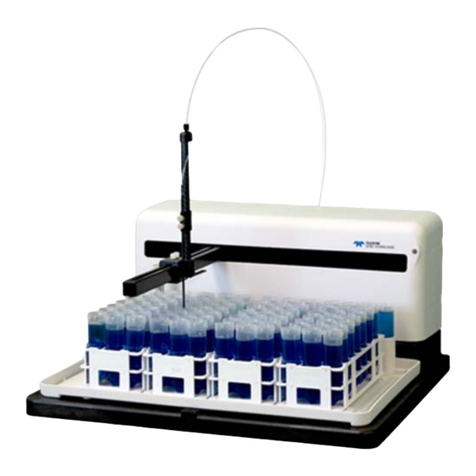
PerkinElmer
PerkinElmer LAMBDA 265 user guide

Thermo Scientific
Thermo Scientific MaxQ SHKA4000 operating manual

Irritrol
Irritrol 550 R Series user guide

Thermo Scientific
Thermo Scientific AI 3000 operating manual