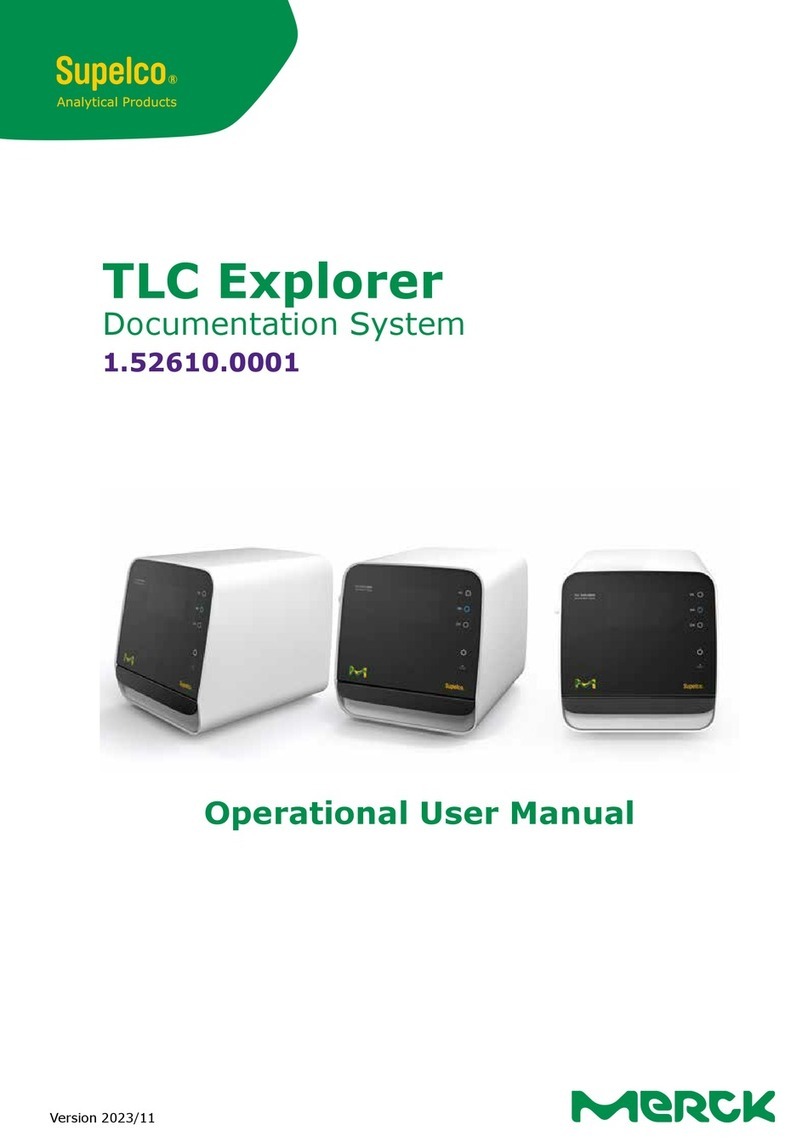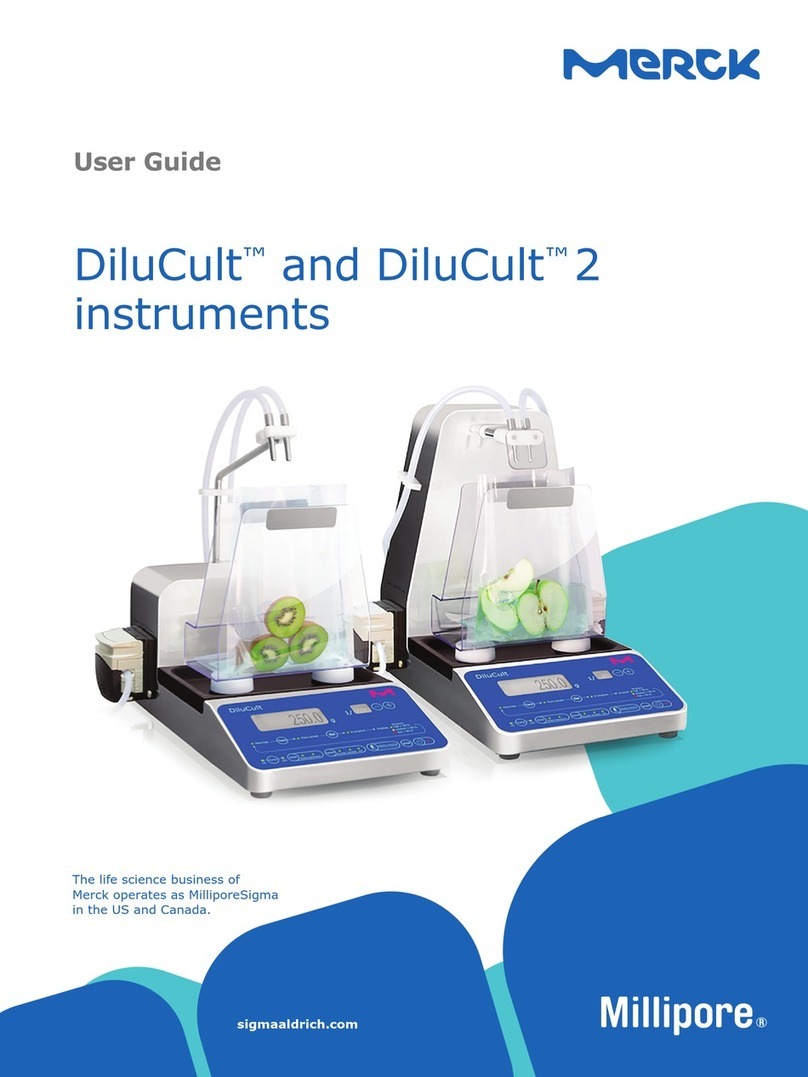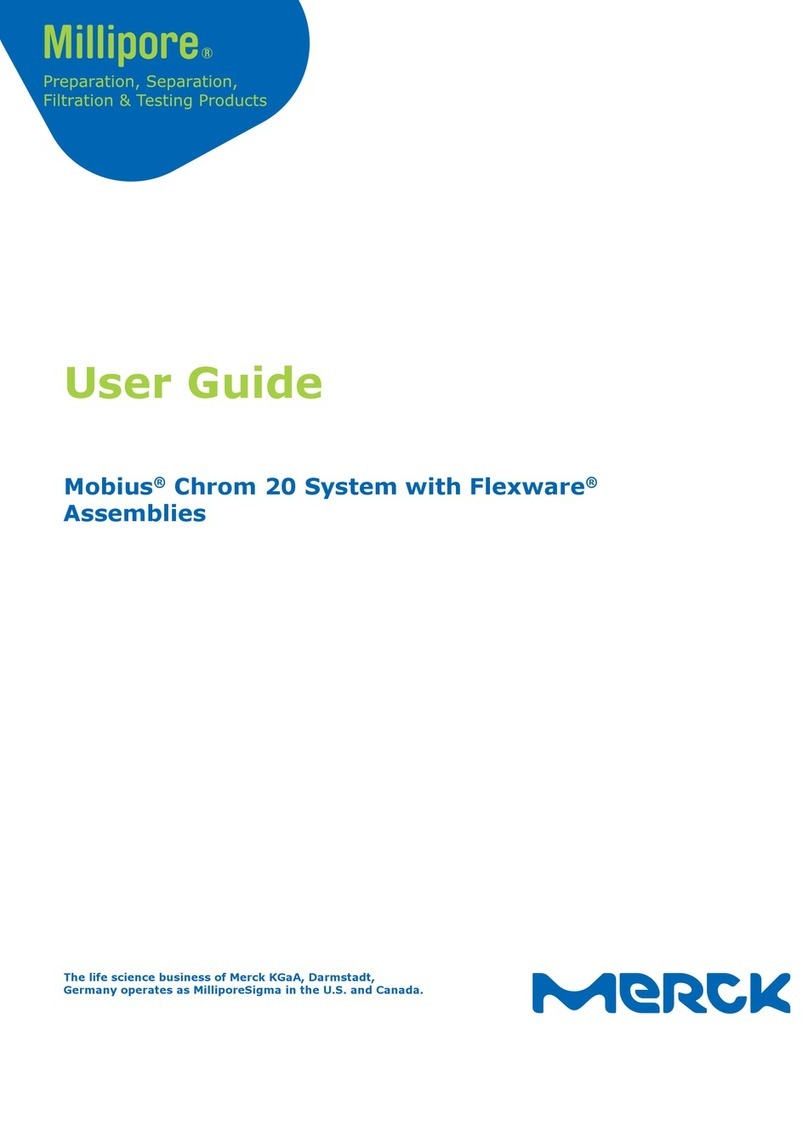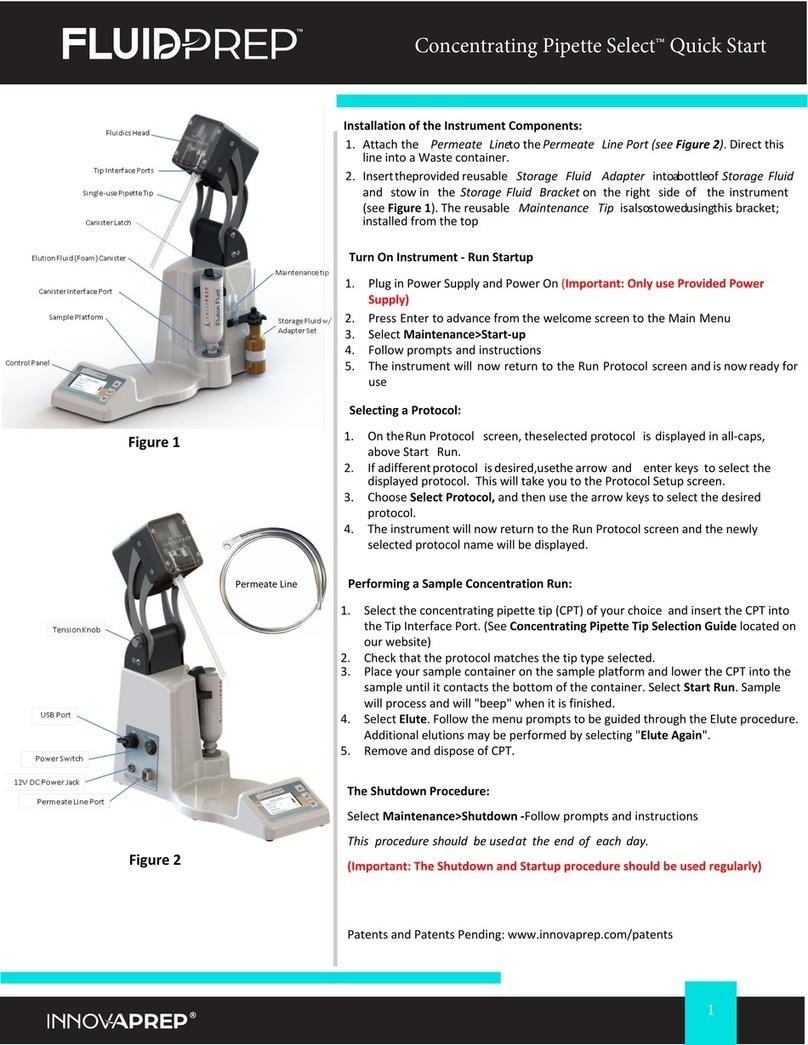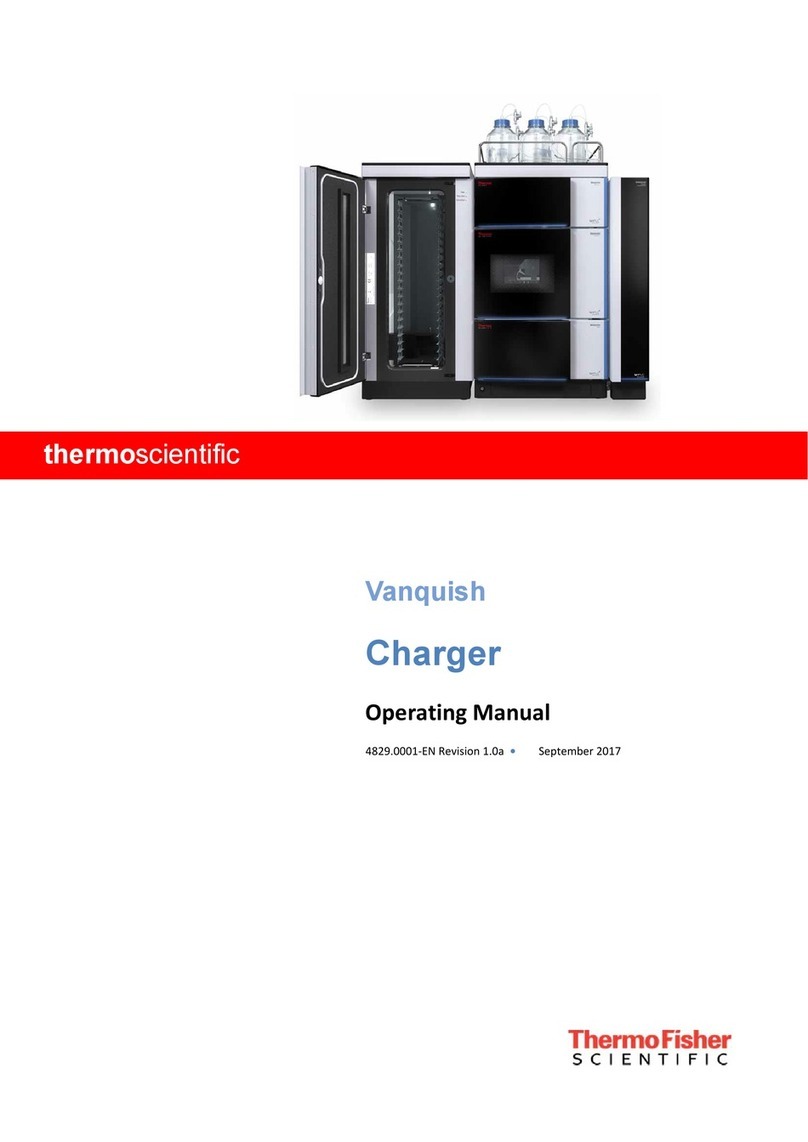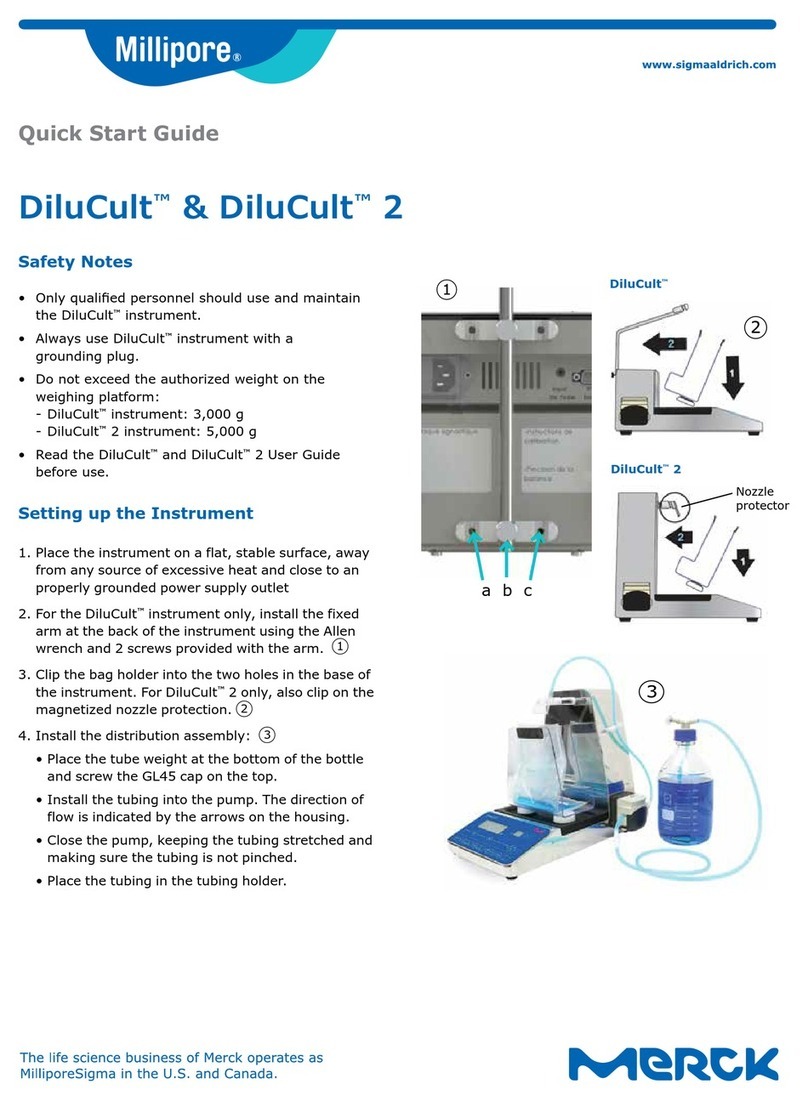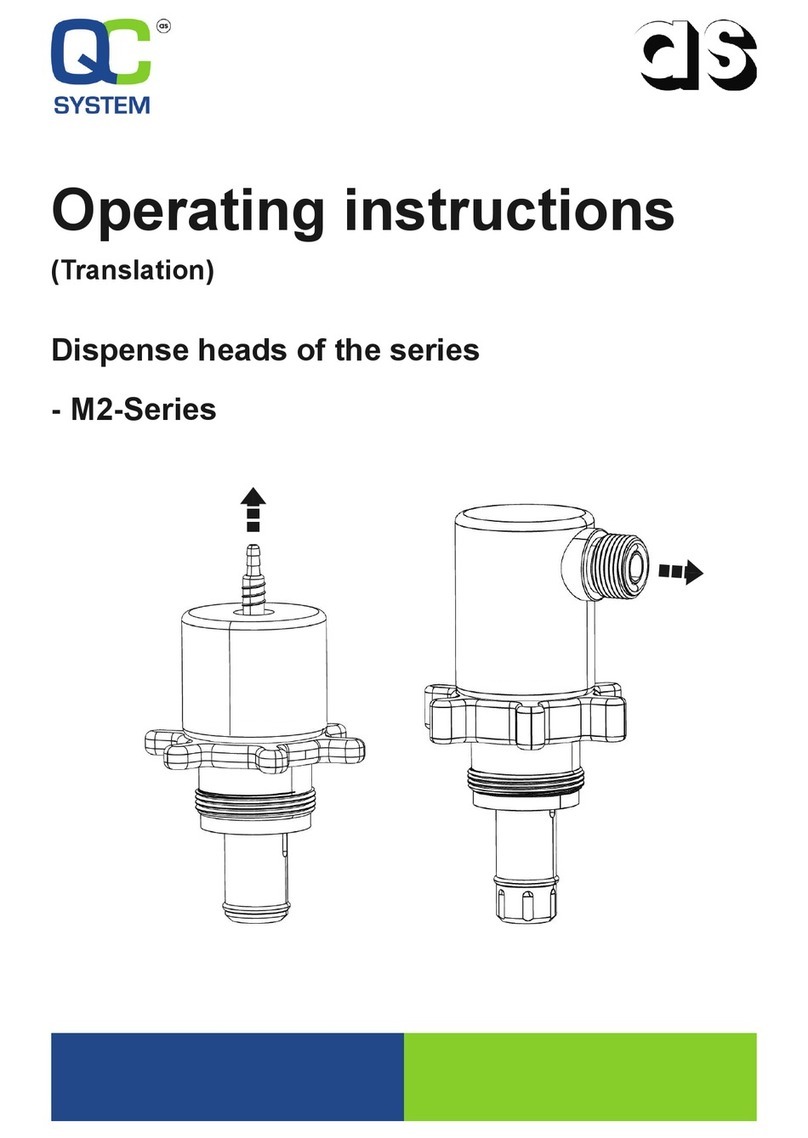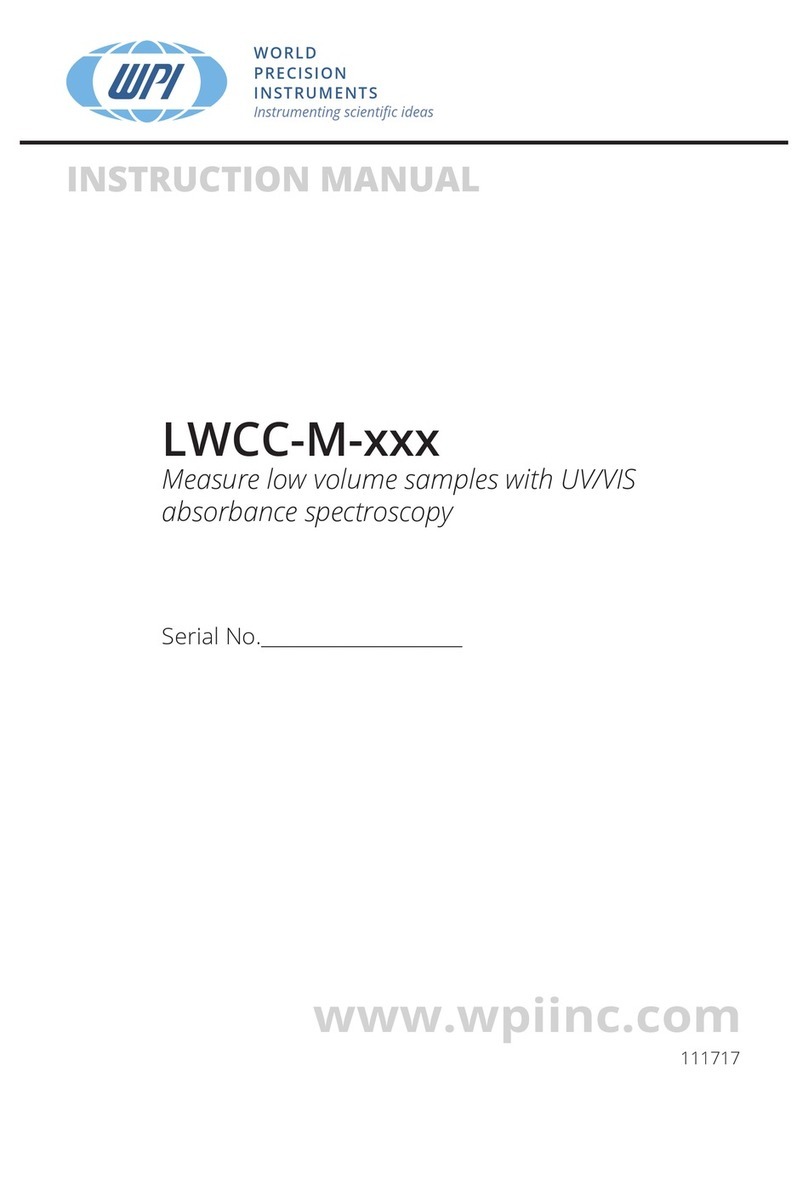YWARNING YATTENTION
Do not use with flammable or explosive
liquids.
Ne pas utiliser avec des liquides inflammables
ou explosifs.
Before cleaning and moving the system,
always turn off power and unplug power
supply.
Avant de nettoyer ou de déplacer le système,
toujours l’éteindre et le débrancher.
When working with biological material,
always wear a suitable lab coat,
disposable gloves, and eye protection.
Proper lab safety should always be
followed when using the system.
Lorsque vous travaillez avec des matières
biologiques, toujours porter une blouse de
laboratoire, des gants à usage unique et une
protection oculaire adéquats. Il convient de
toujours suivre les mesures de sécurité au
laboratoire appropriées lors de l’utilisation du
système.
For all experiments, perform biosafety risk
assessment, mitigation, decontamination,
and waste disposal procedures in
accordance with established national and
institutional guidelines.
Pour toute expérience, effectuer les procédures
d’évaluation et de réduction des risques de
biosécurité, de décontamination et d’élimination
des déchets conformément aux directives
nationales et institutionnelles en place.
FCC statement: This equipment has
been tested and found to comply with
the limits for a Class A digital device,
pursuant to part 15 of the FCC Rules.
These limits are designed to provide
reasonable protection against harmful
interference when the equipment is
operated in a commercial environment.
This equipment generates, uses, and can
radiate radio frequency energy and, if not
installed and used in accordance with the
instruction manual, may cause harmful
interference to radio communication.
Operation of the equipment in a
residential area is likely to cause harmful
interference, in which case the user will
be required to correct the interference at
his own expense.
Déclaration FCC : Cet équipement a été
testé et s’est avéré conforme aux limites
pour un dispositif numérique de la Classe
A, conformément à la Section 15 du
Règlement FCC. Ces limites sont conçues
pour assurer une protection raisonnable
contre les interférences préjudiciables
lorsque l’équipement est exploité dans un
environnement commercial. Cet équipement
génère, utilise et peut émettre de l’énergie
à radiofréquences et, s’il n’est pas installé et
utilisé conformément au manuel d’instruction,
peut provoquer des interférences
préjudiciables pour les communications
radio. L’utilisation de l’équipement dans une
zone résidentielle est de nature à provoquer
des interférences préjudiciables, auxquelles
l’utilisateur devra remédier à ses frais.
CSA®statement: This Class A digital
apparatus complies with Canadian
ICES-003.
Déclaration CSA®: Cet appareil numérique
de Classe A est conforme avec la norme
canadienne ICES-003.
5 Safety Precautions / Précautions de sécurité, continued
20202092 04/19 7 of 60 CellASIC®ONIX2 Microfluidic System