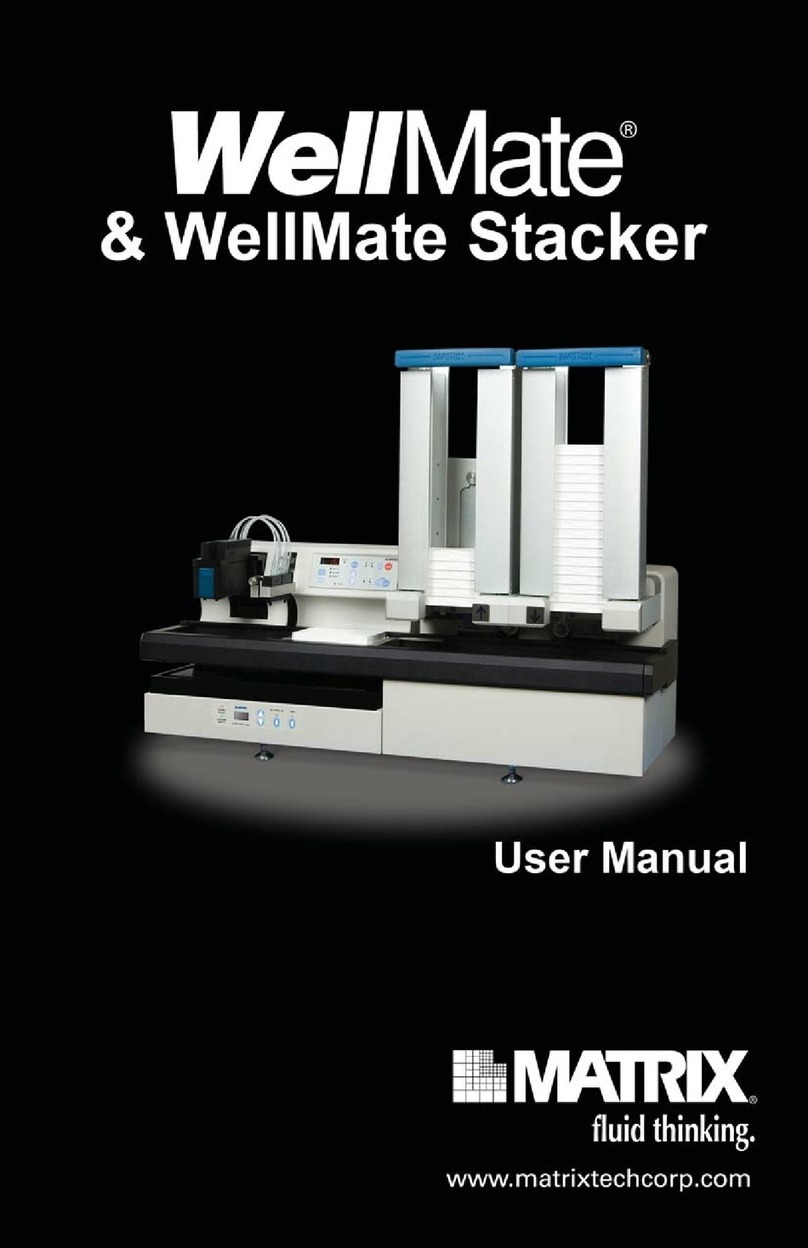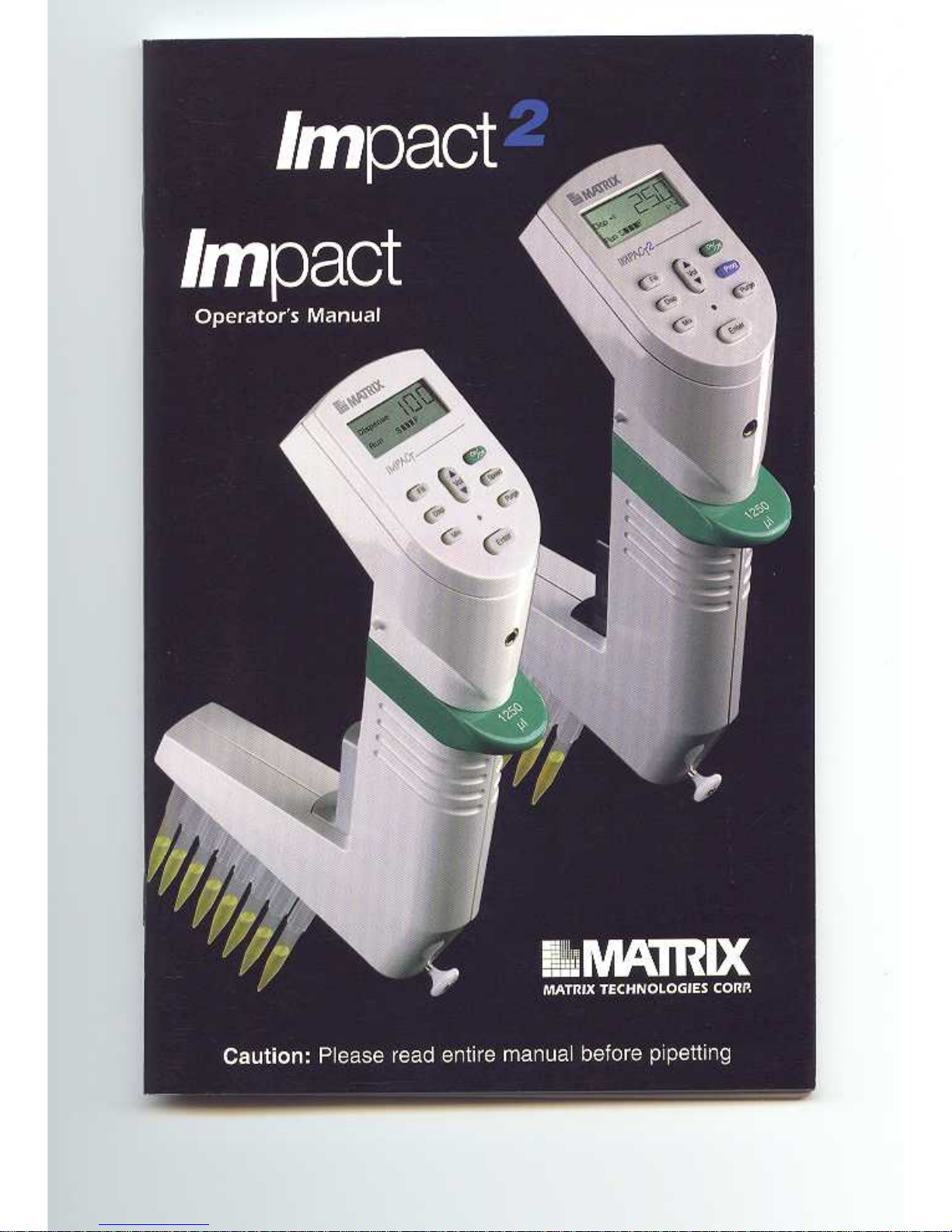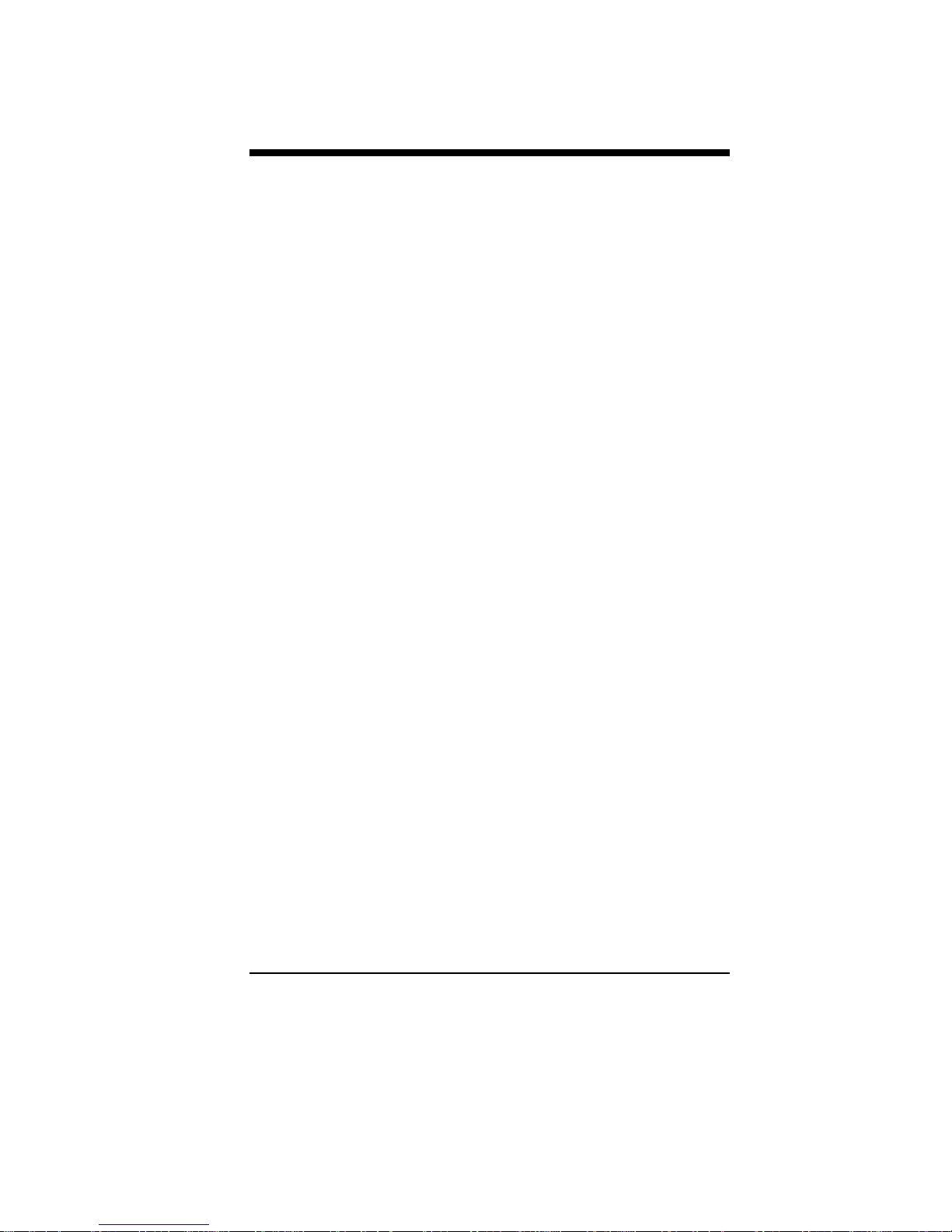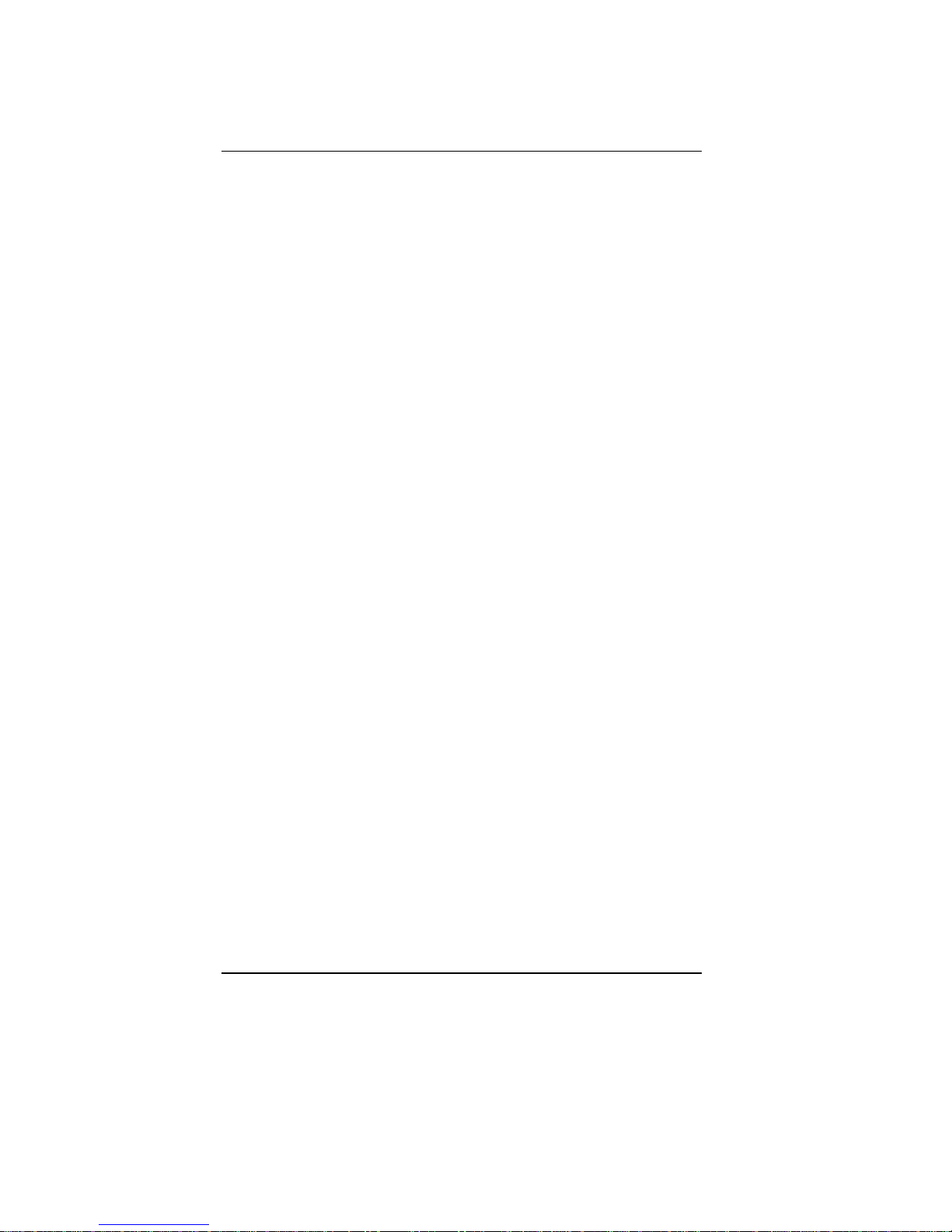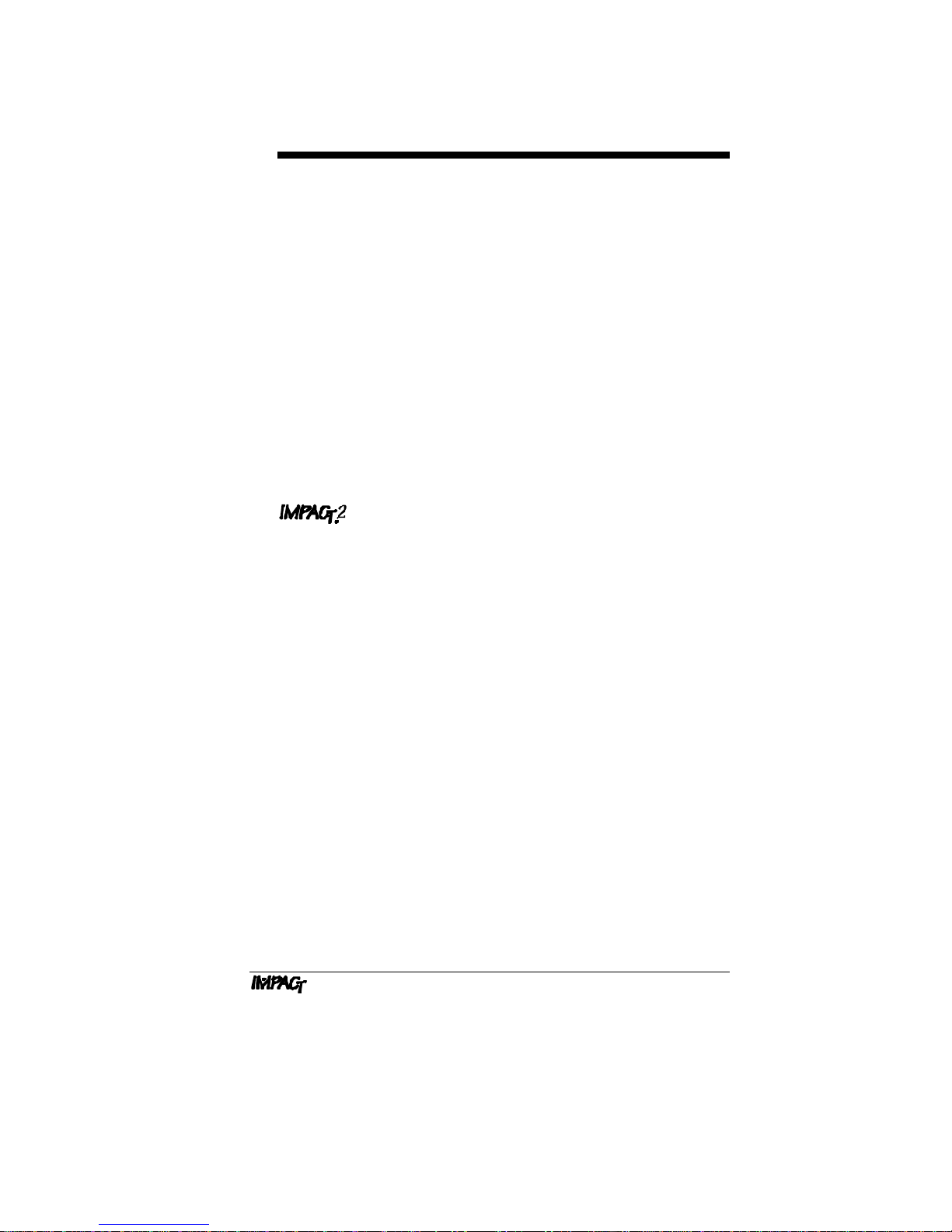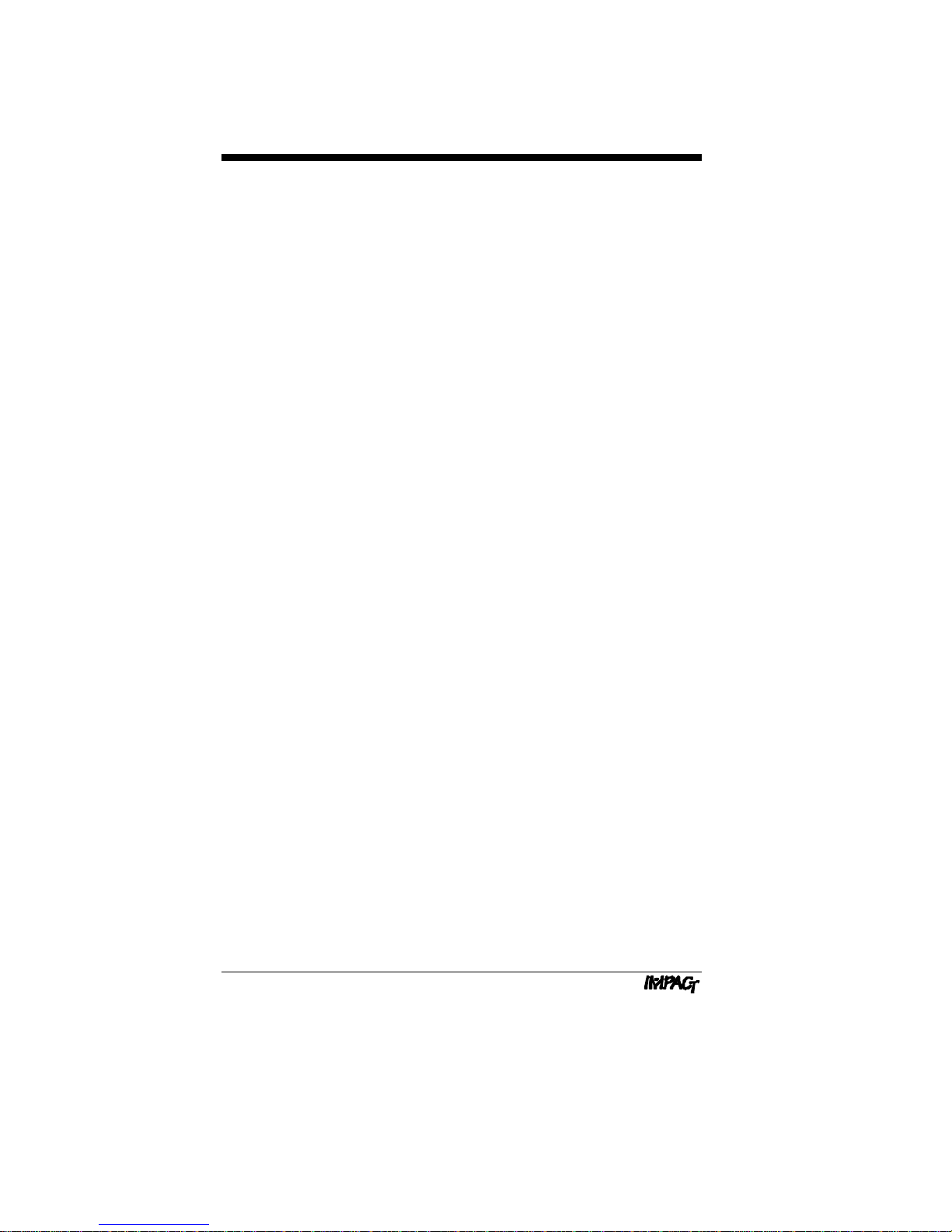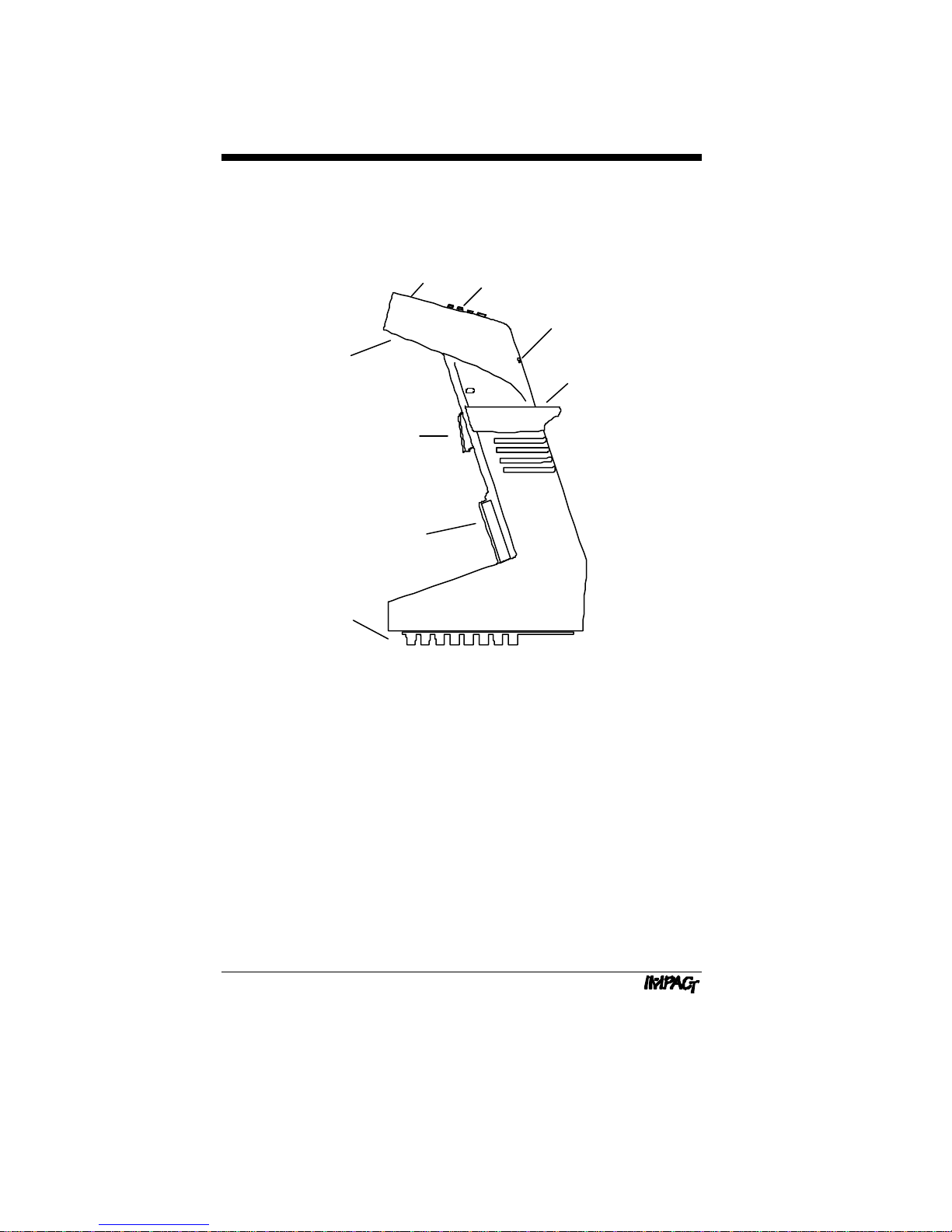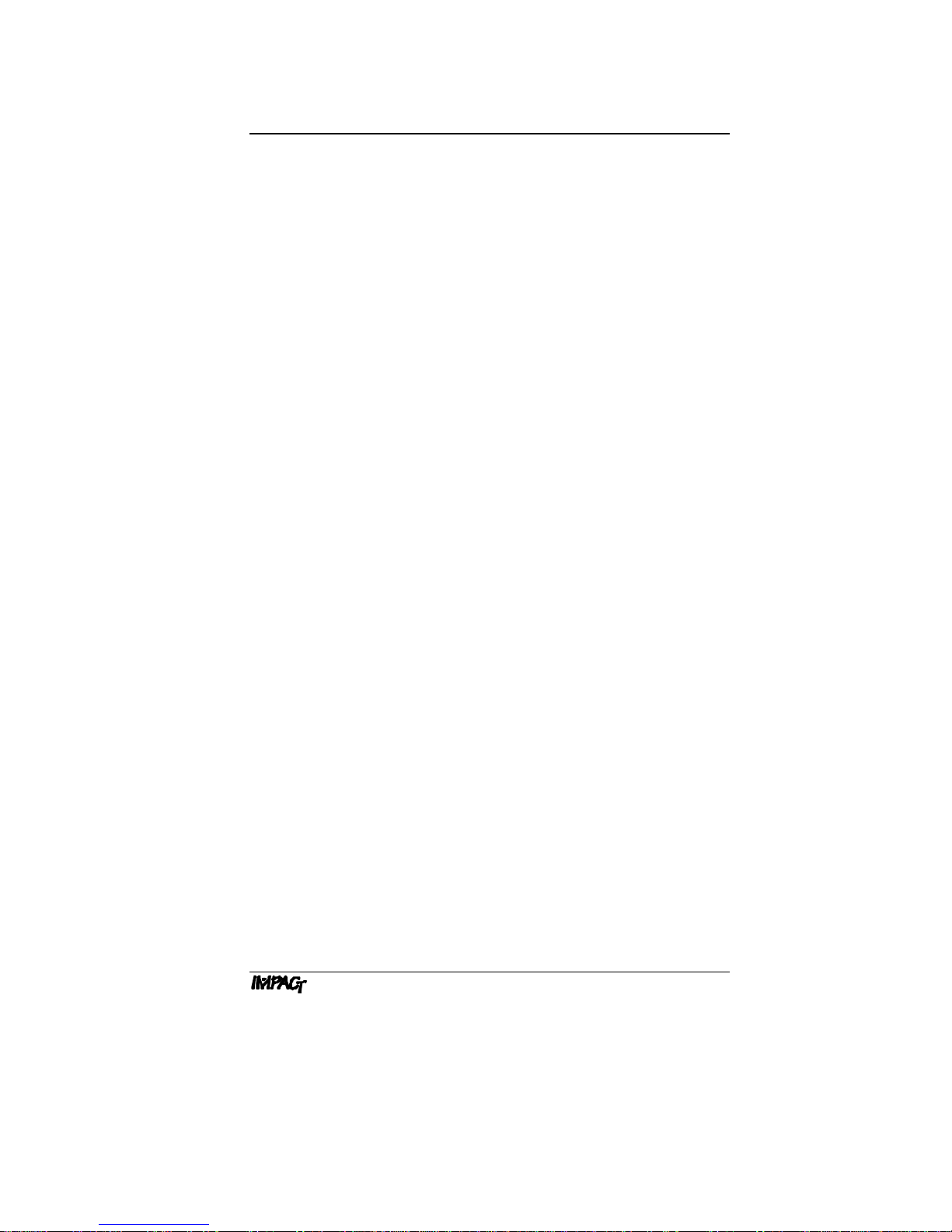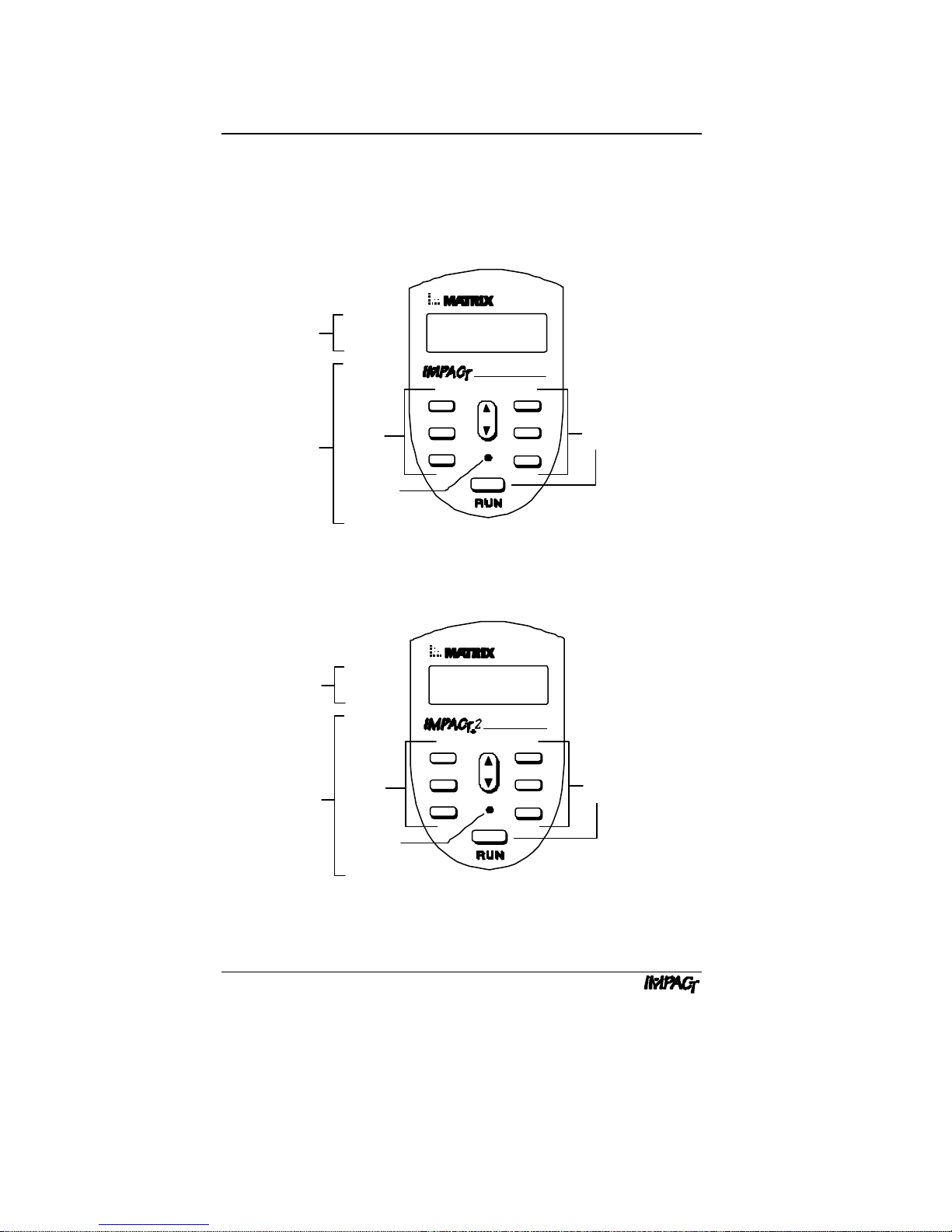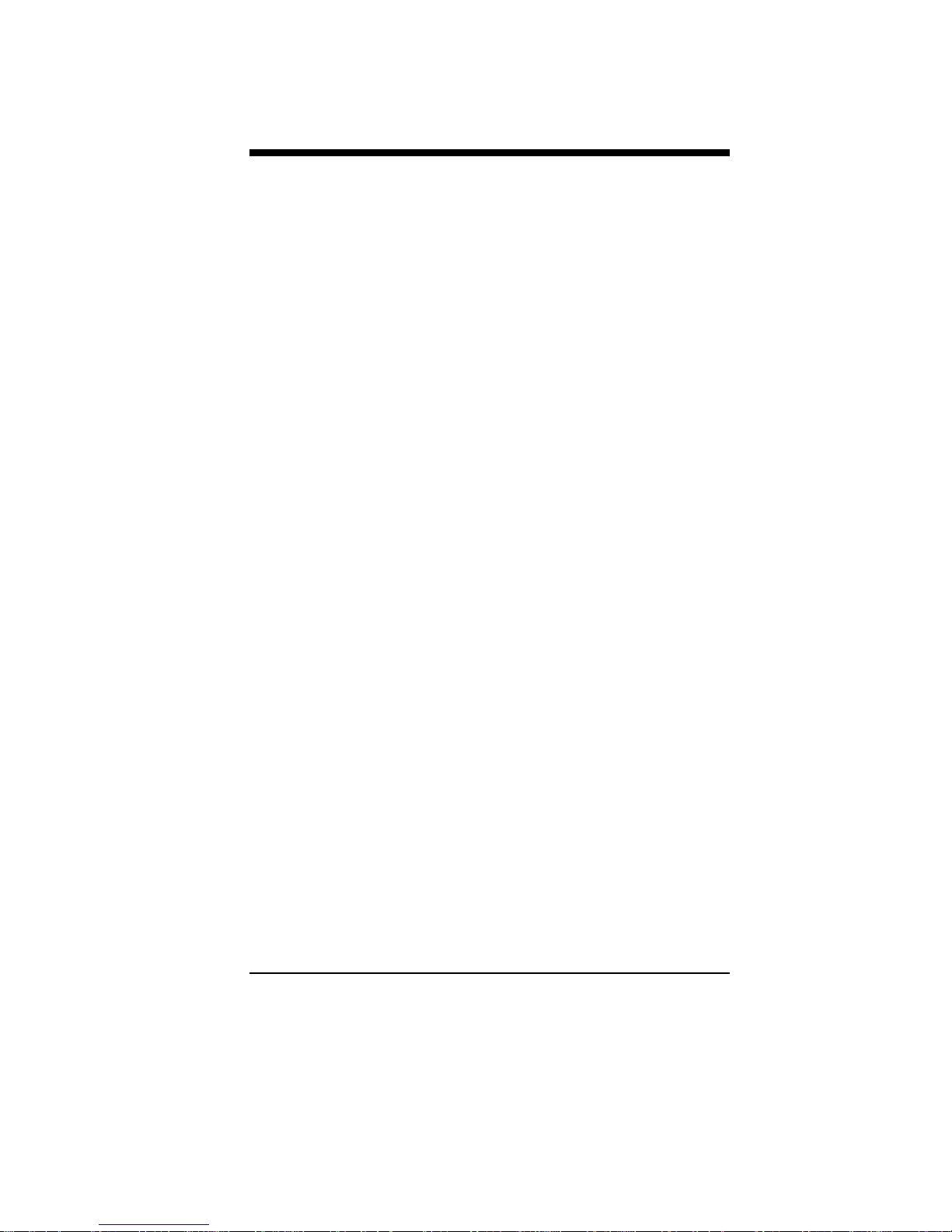
iii
CONTENTS
Congratulations!..........................................................1
A. INTRODUCTION..........................................................2
B. PIPETTOR OVERVIEW................................................4
B.1 General Description..............................................4
B.2 Keypad................................................................6
B.3 Display..............................................................12
B.4 Specifications ....................................................13
B.5 Hazards and Precautions ....................................14
C. PROGRAMMING AND OPERATION ...........................15
C.1 Programming the IMPACT...................................15
C.2 Programming the IMPACT2.................................19
C.2.1 Program Selection....................................19
C.2.2 Program Recall........................................19
C.2.3 Scratch Pad Mode (Program 0) .................20
C.2.4 Pipetting Speed Adjustment......................20
C.3 Reviewing the Program........................................21
C.4 Programming Examples......................................22
C.4.1 Sample Transfers .....................................22
C.4.2 Incremental Pipetting................................22
C.4.3 Serial Dilutions.........................................23
C.4.4 Simple Dilutions.......................................23
C.5 Operating Procedures .........................................24
D. CALIBRATION ..........................................................26
D.1 Calibrating the IMPACT.......................................27
D.1.1 Volume Measurement...............................27
D.1.2 Pipettor Calibration...................................28
D.2 Calibrating the IMPACT2.....................................30
D.2.1 “EASY” CAL Mode...................................30
D.2.2 “CALC” Mode...........................................31
D.3 CALVIEW..........................................................31
D.4 CALRESET........................................................31
D.5 Recommendations for Accurate Pipetting .............32