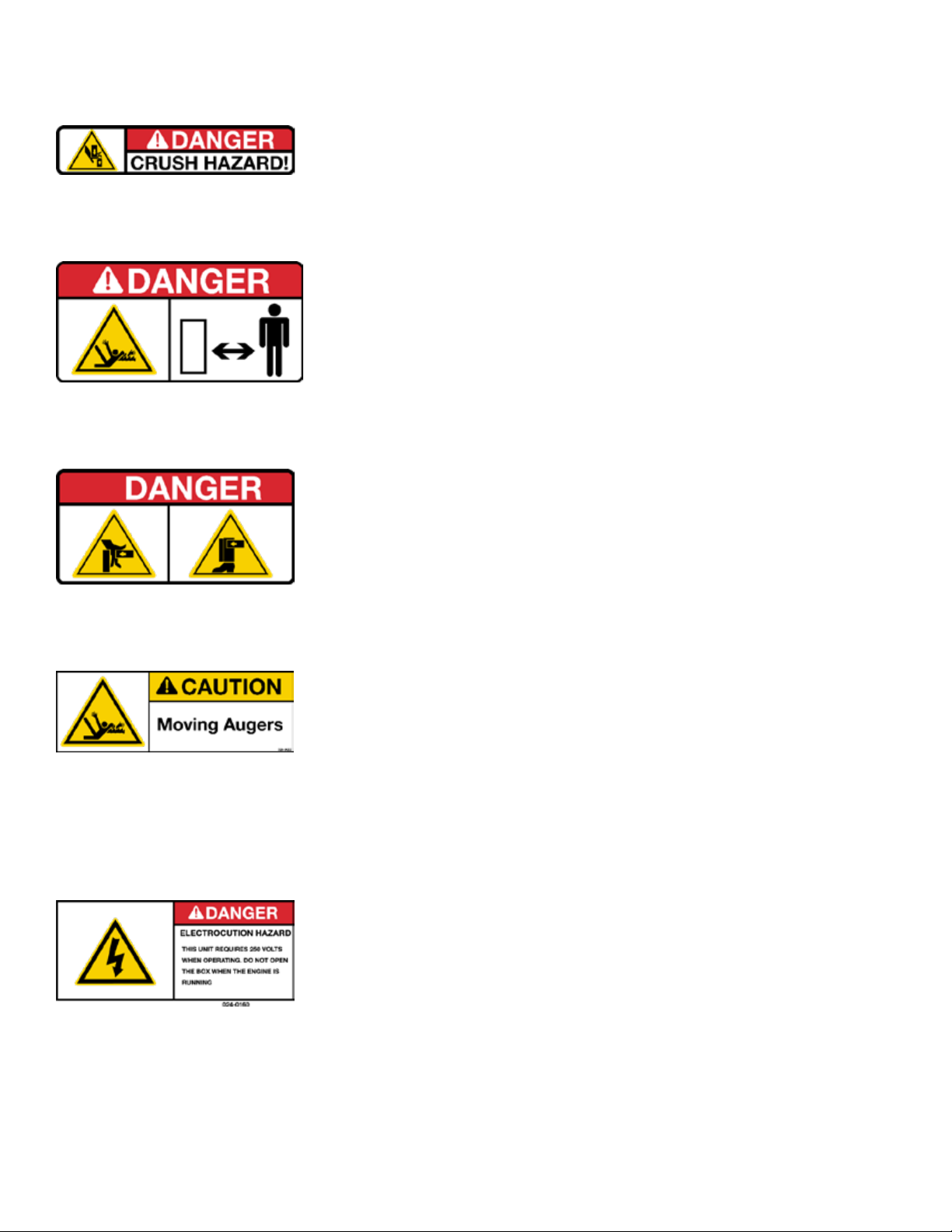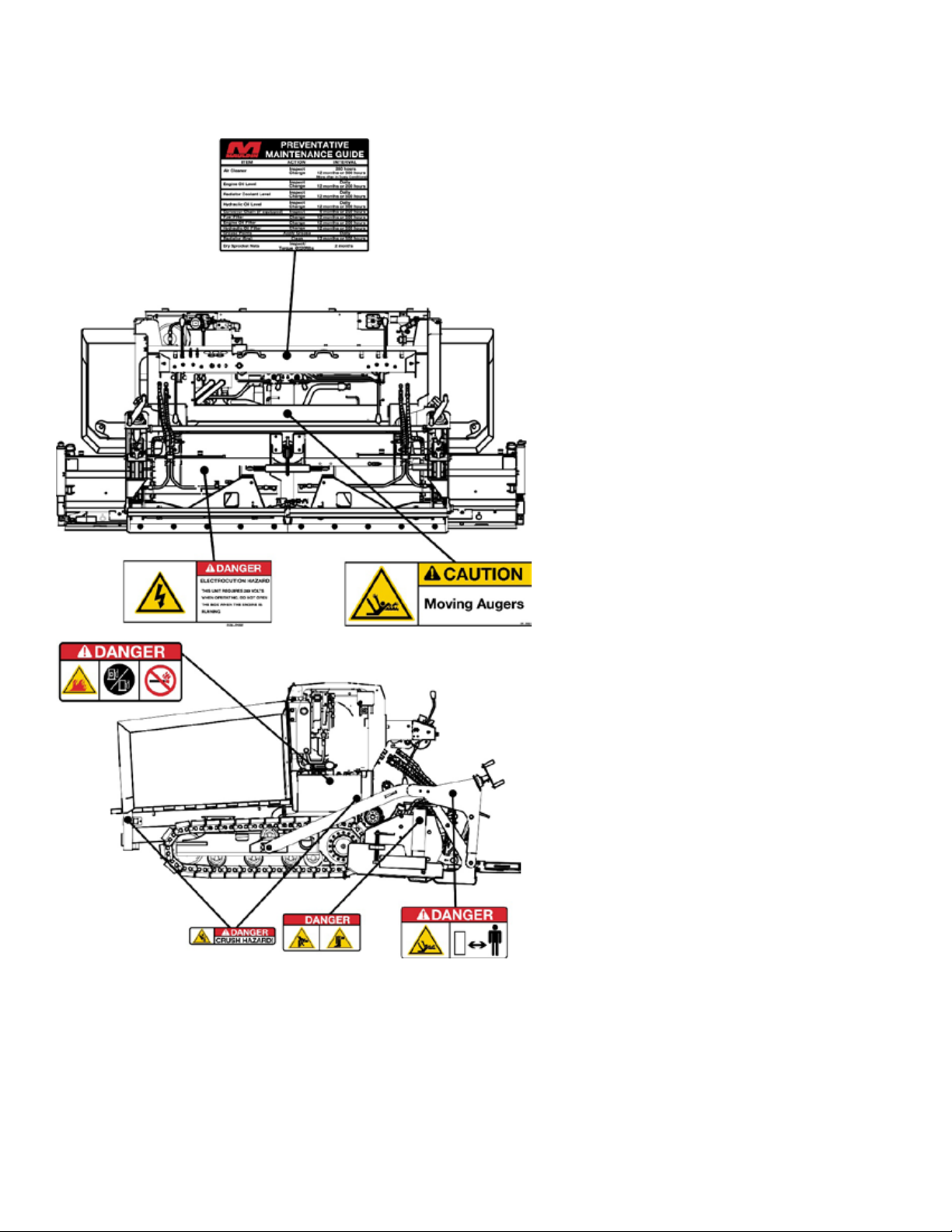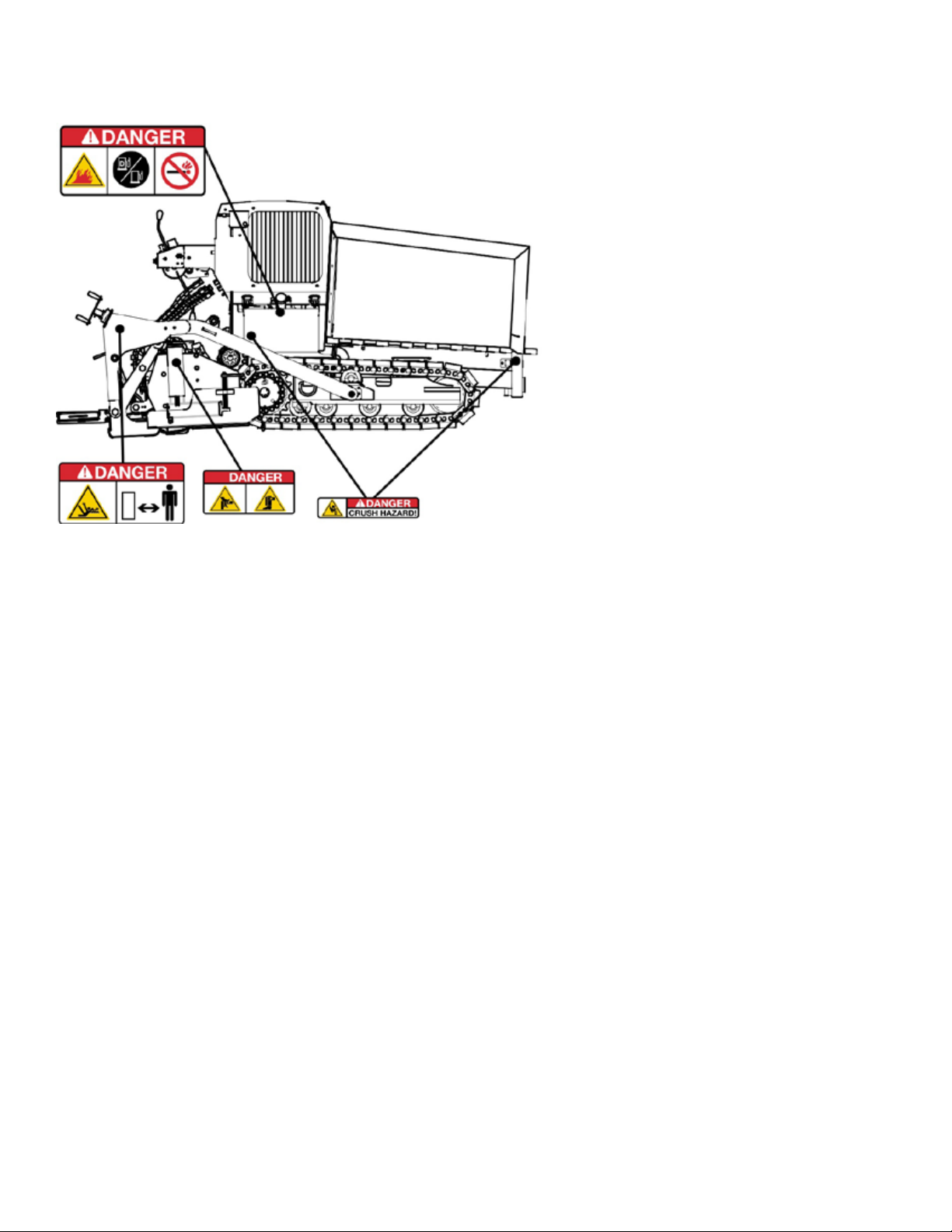1
Calder Brothers Corp
V1.0
Serial Number Range:
848-S-56TCG9Y2*03848 to ________________
Page 1
Model: 1560 Paver
Safety
IMPORTANT SAFETY INFORMATION
Most accidents involving paver maintenance are caused by failure to observe basic safety
rules or precautions.
An accident can often be avoided by recognizing potentially hazardous situations before
an accident occurs.
Read and understand all safety precautions and warnings, before operating or performing
lubrication and maintenance on this paver.
WARNING: IMPROPER OPERATION, LUBRICATION OR MAINTENANCE OF THIS PAV-
ER CAN BE DANGEROUS AND COULD RESULT IN INJURY OR DEATH.
WARNING: DO NOT OPERATE THIS PAVER UNTIL YOU READ AND UNDERSTAND
THE INSTRUCTIONS IN THE OPERATION SECTION OF THIS MANUAL.
WARNING: DO NOT PERFORM ANY LUBRICATION AND MAINTENANCE ON THIS
PAVER UNTIL YOU READ AND UNDERSTAND THE INSTRUCTIONS IN THE MAINTE-
NANCE SECTION OF THIS MANUAL.
DANGER: RELEASE, RESTRAIN, OR OTHERWISE RENDER SAFE ALL POTENTIAL
HAZARDOUS STORED OR RESIDUAL ENERGY. IF A POSSIBILITY EXISTS FOR RE-
ACCUMULATION OF HAZARDOUS ENERGY, REGULARLY VERIFY DURING THE
SERVICE AND MAINTENANCE THAT SUCH ENERGY HAS NOT REACCUMULATED
TO HAZARDOUS LEVELS.