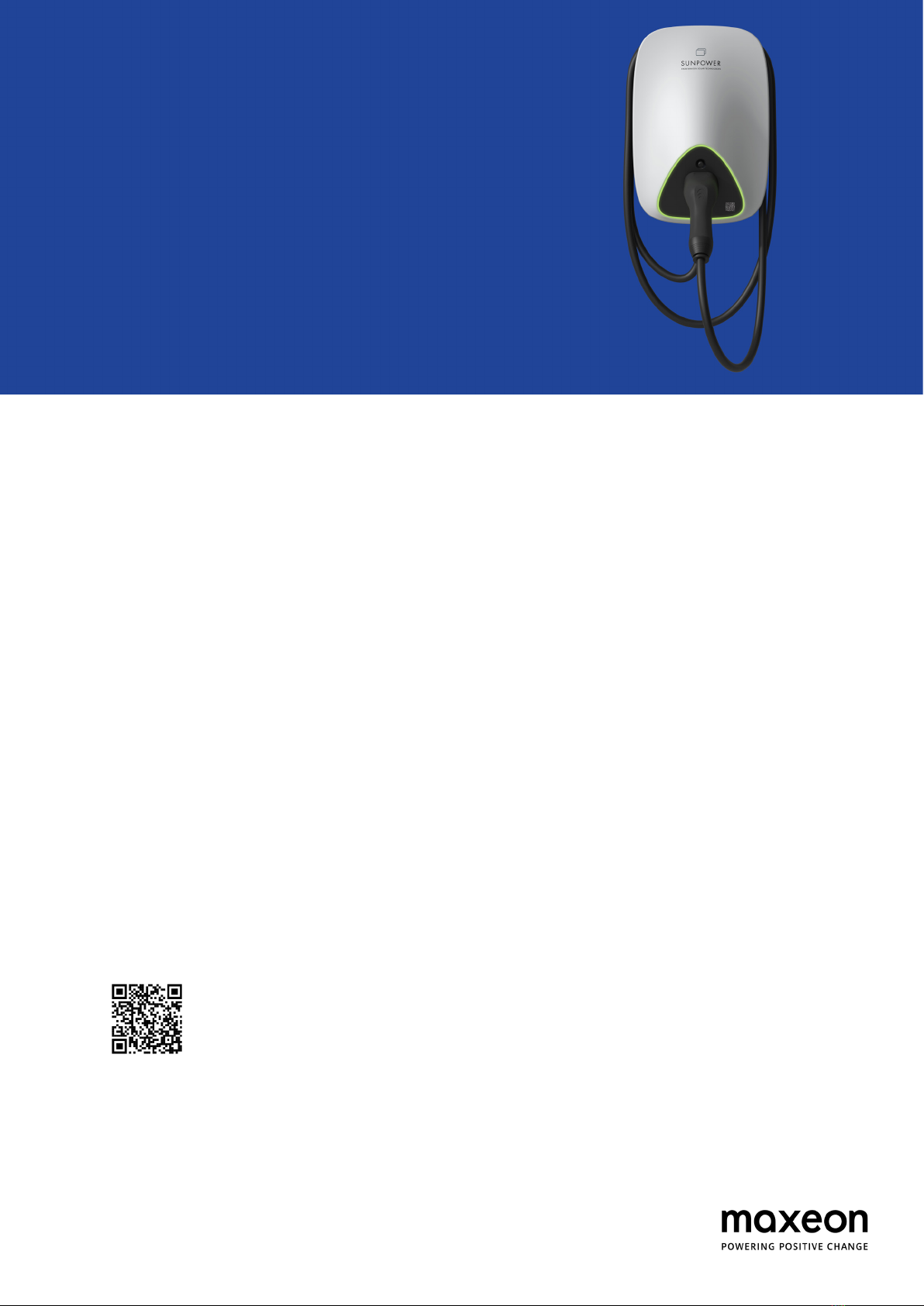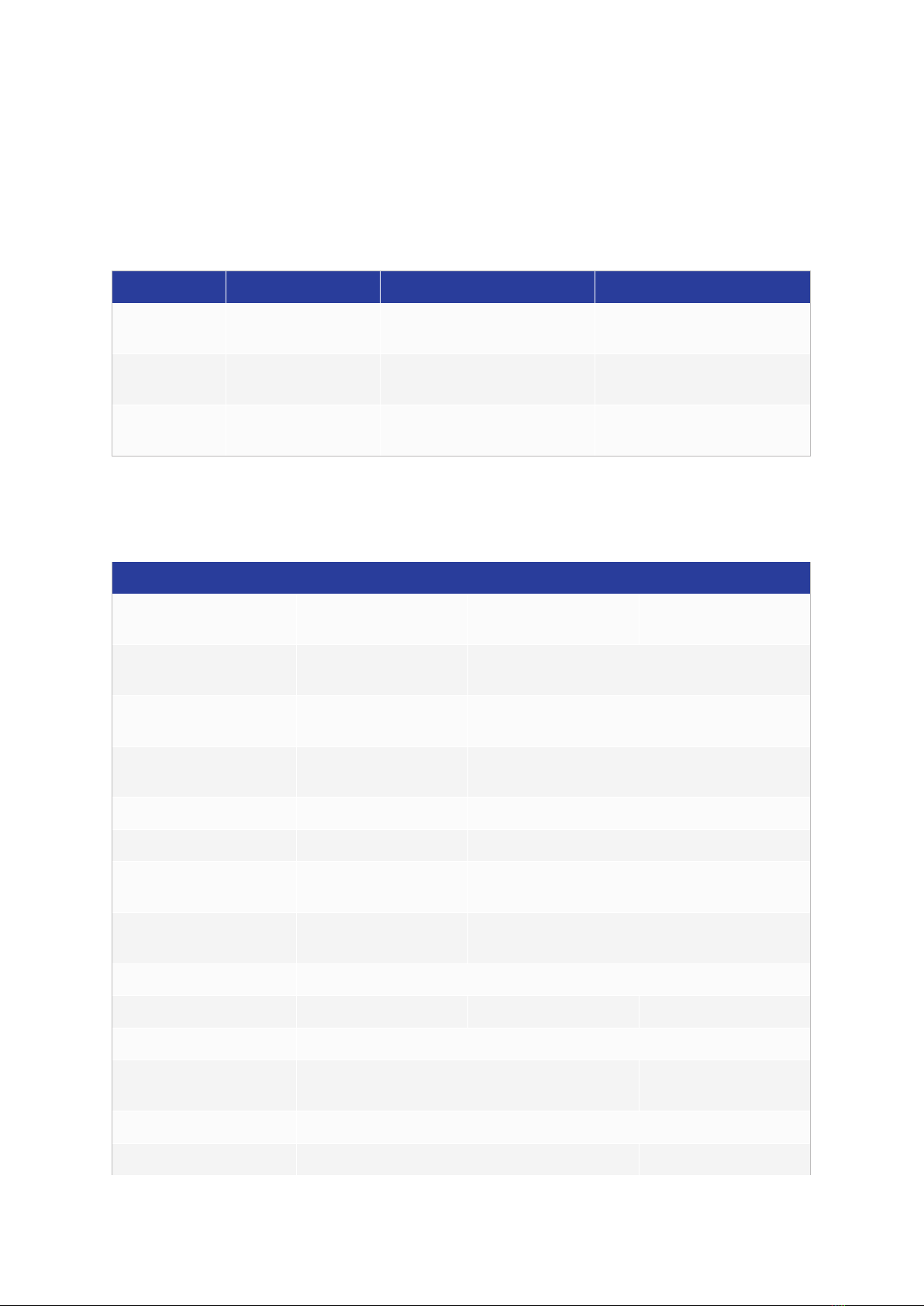© 2023 Maxeon Solar Technologies, Ltd. All rights reserved. | 549549 Revision A - October 2023
Specications included in this document are subject to change without notice 4
1.0 Copyright, Trademarks, and Disclaimer
1.1. Copyright
All rights reserved. The disclosure, duplication, distribution and editing of this document, or
utilization and communication of the content are not permitted, unless authorized in writing. All
rights, including rights created by patent grant or registration of a utility model or a design, are
reserved.
1.2. Trademarks
SUNPOWER, SUNPOWER DRIVE, and SUNPOWER RESERVE are registered trademarks in
different jurisdictions. Visit https://corp.maxeon.com/trademarks for more information.
1.3. Disclaimer
• This document has been subject to rigorous technical review before being published. It
will subsequently be revised at regular intervals. Any modications or amendments will be
included in the future. Content of this document is compiled for information purposes only.
• Although Maxeon has put its best efforts to keep the document as precise and up-to-date,
Maxeon shall not assume any liability for defects and damages which may result from the
usage of information contained herein.
• In no event will Maxeon be liable for direct, indirect, special, or consequential damages
(incl. loss of prots) resulting from any errors or omissions in this manual. All obligations of
Maxeon are stated in the relevant contractual agreements. Maxeon reserves the right to
revise this document from time to time.
• Any deviation to the products including, but not limited to, customer-specic modications
(like placing stickers, SIM cards or the usage of different colors), hereafter referred to as
’Customization’, can alter the nal product’s user experience, appearance, quality and / or
lifespan.
• Maxeon is not liable for any damage to or caused by the product Customization.
• Contact your dealer for more information on Customization versus the Standard product.