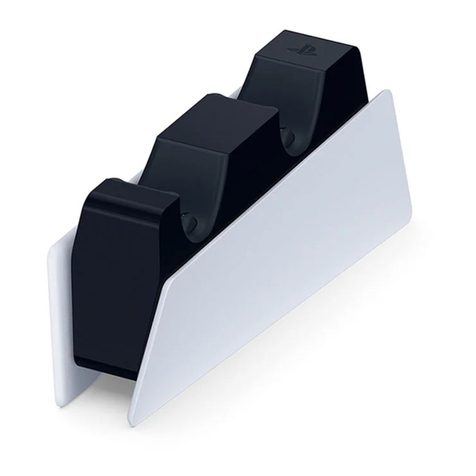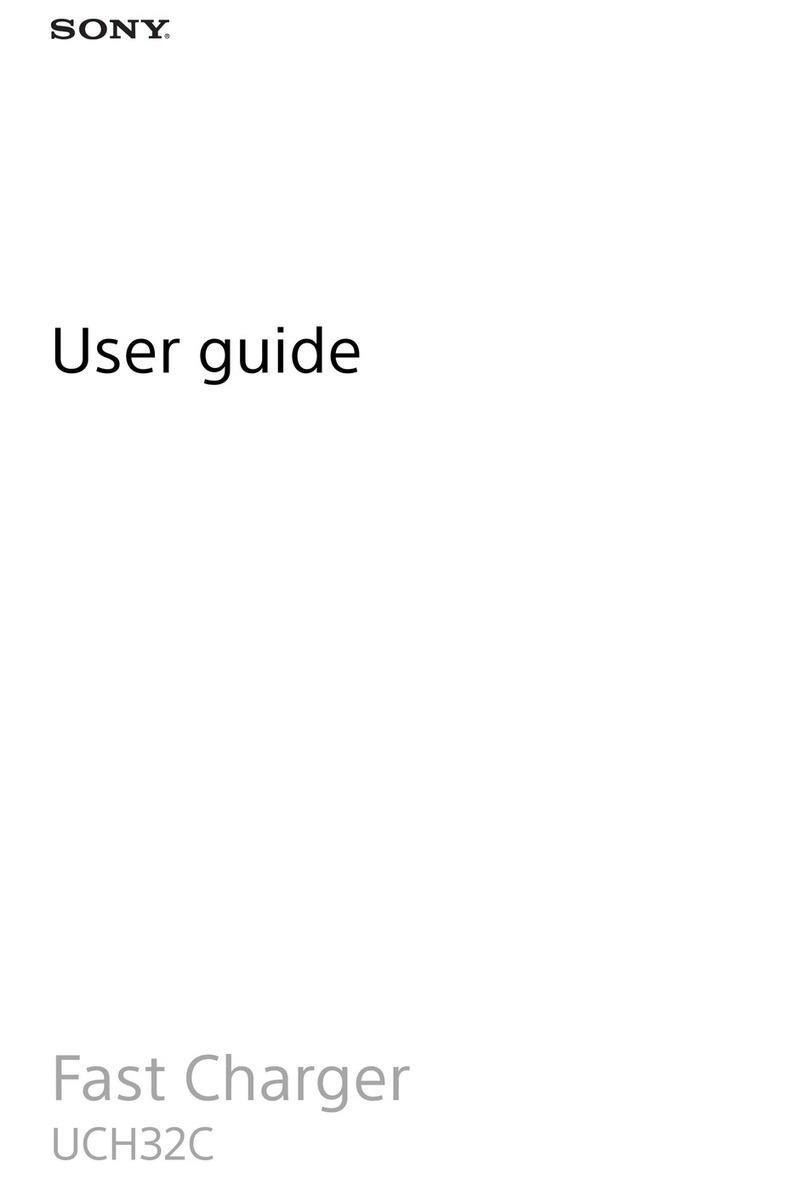Sony BC-1WD User manual
Other Sony Batteries Charger manuals
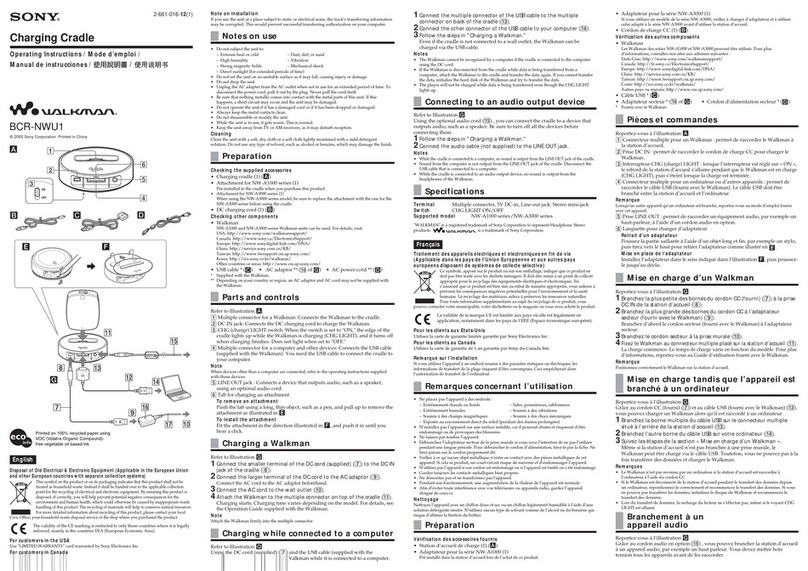
Sony
Sony BCR-NWU1 User manual

Sony
Sony BCG-34HRE User manual
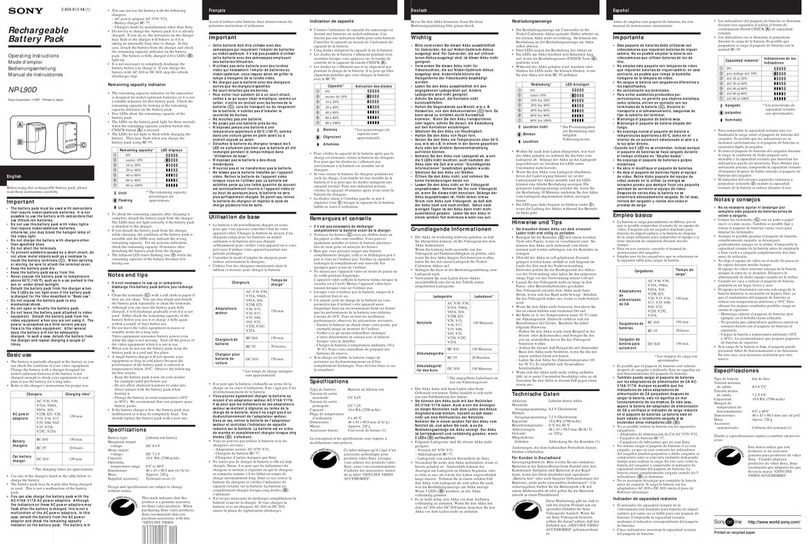
Sony
Sony NP-L90D User manual

Sony
Sony BC-1WD User manual
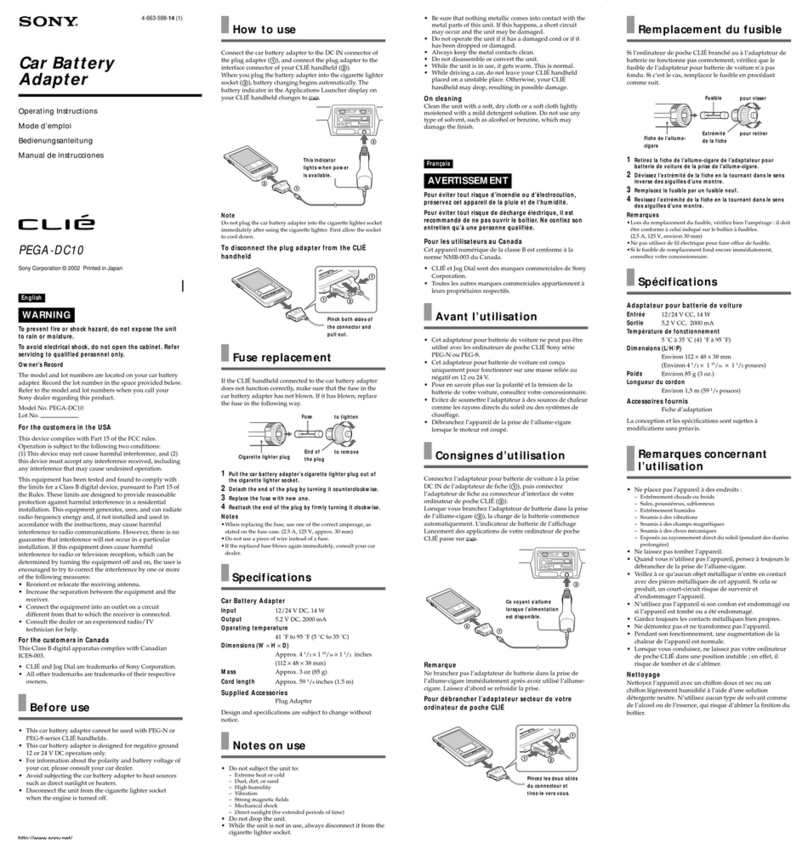
Sony
Sony PEGA-DC10 Operating Instructions (primary... User manual
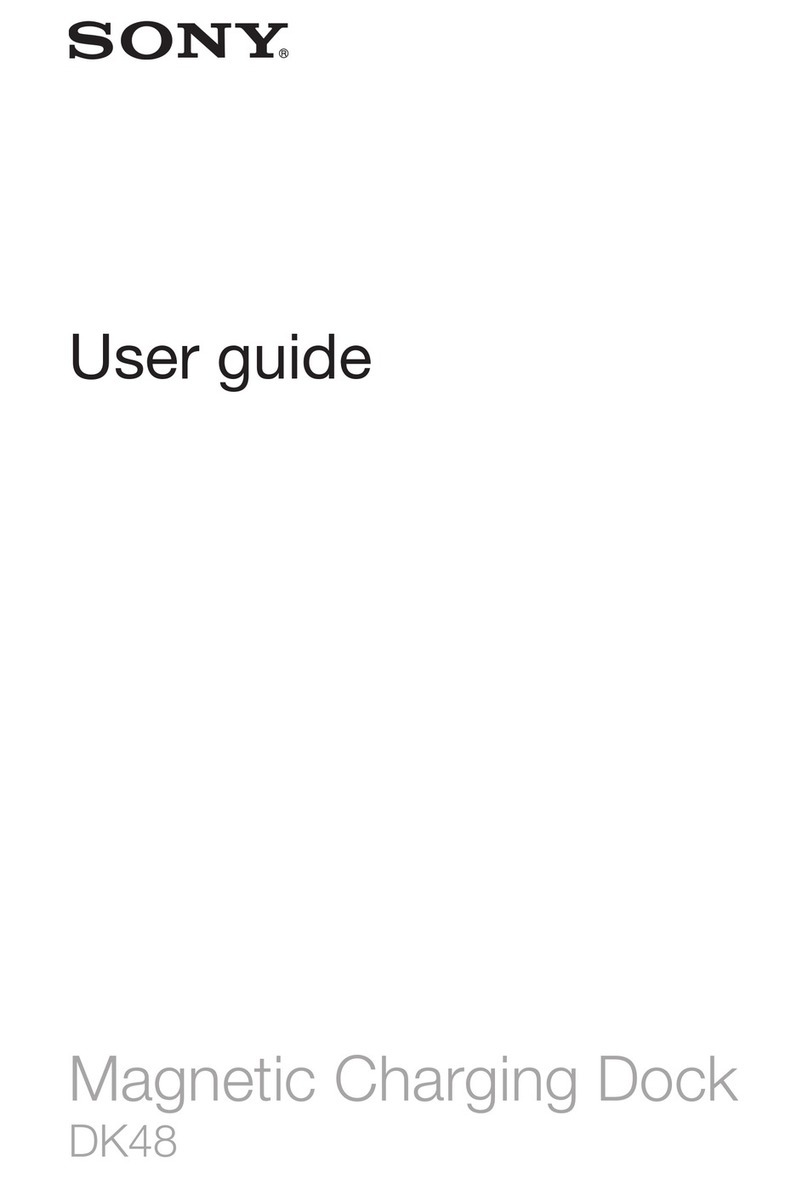
Sony
Sony DK48 User manual
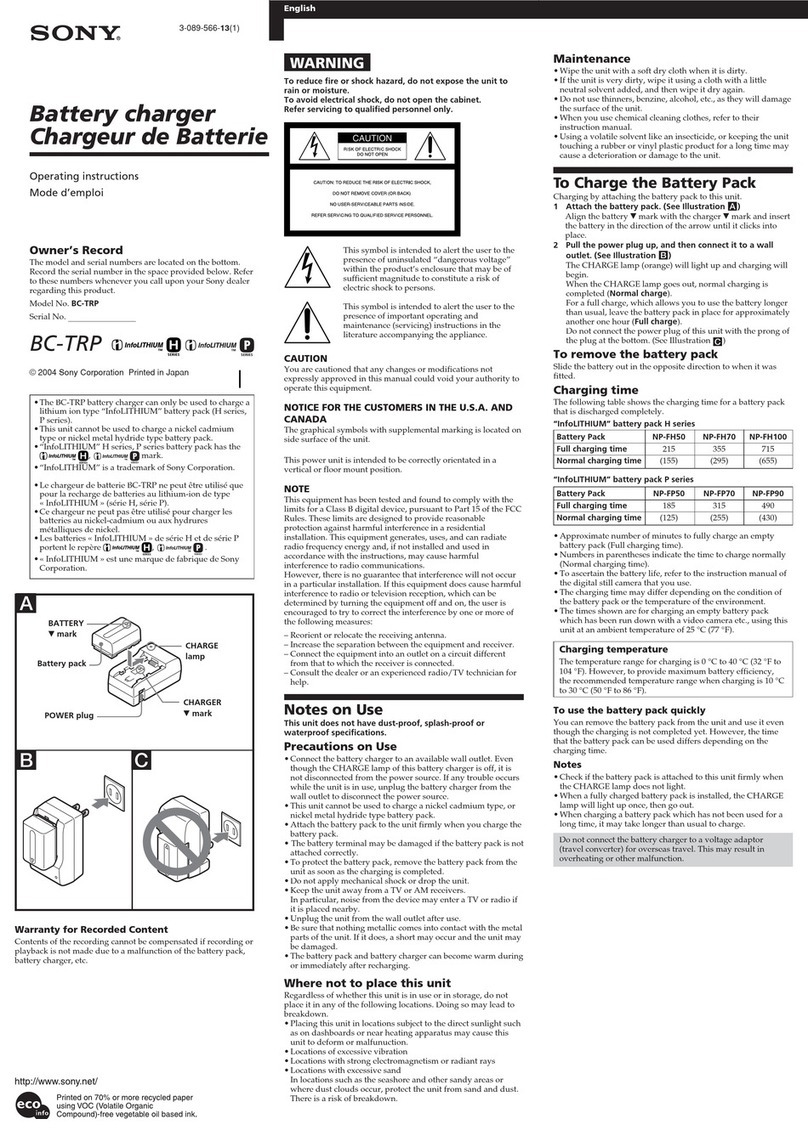
Sony
Sony BC-TRP User manual
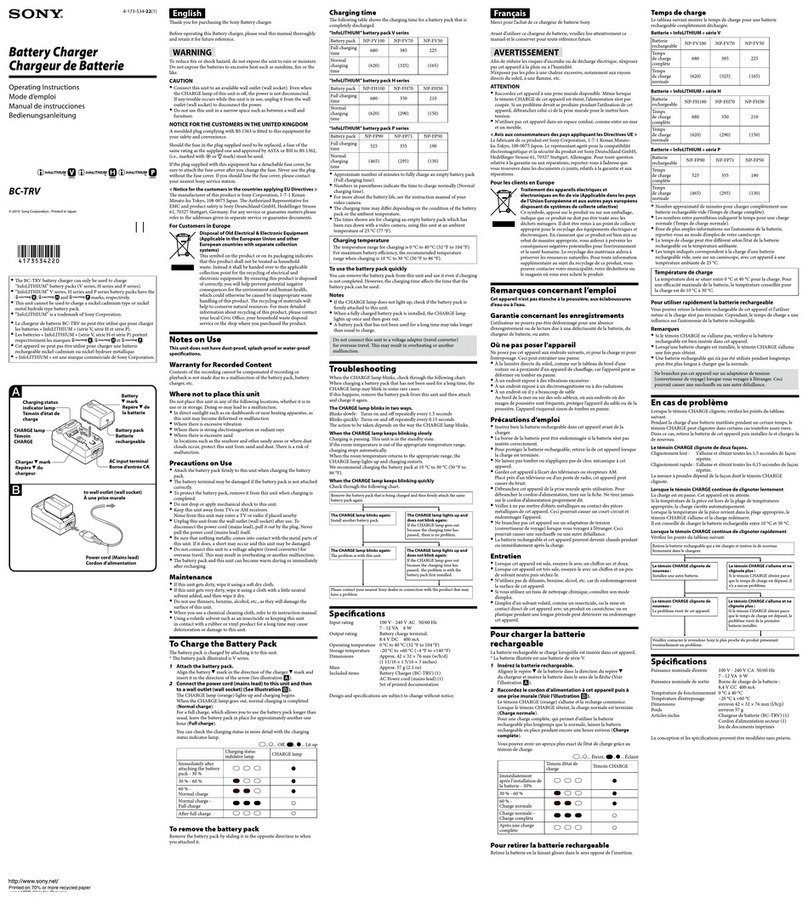
Sony
Sony BC-TRV User manual

Sony
Sony BC-VM10 User manual

Sony
Sony Rolly CDL-SE10 User manual

Sony
Sony BC BC VM50 Instruction Manual
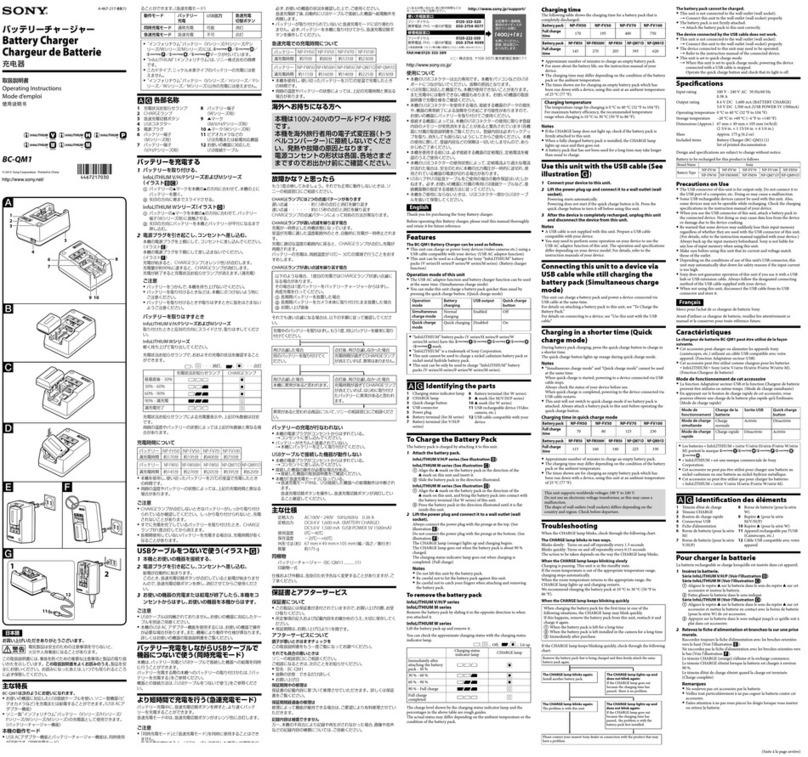
Sony
Sony BC-QM1 User manual
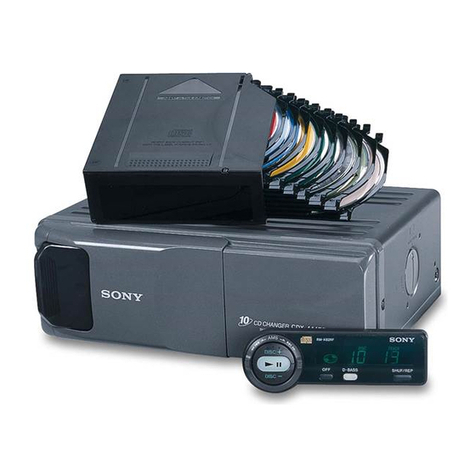
Sony
Sony CDX-444RF - Compact Disc Changer System User manual
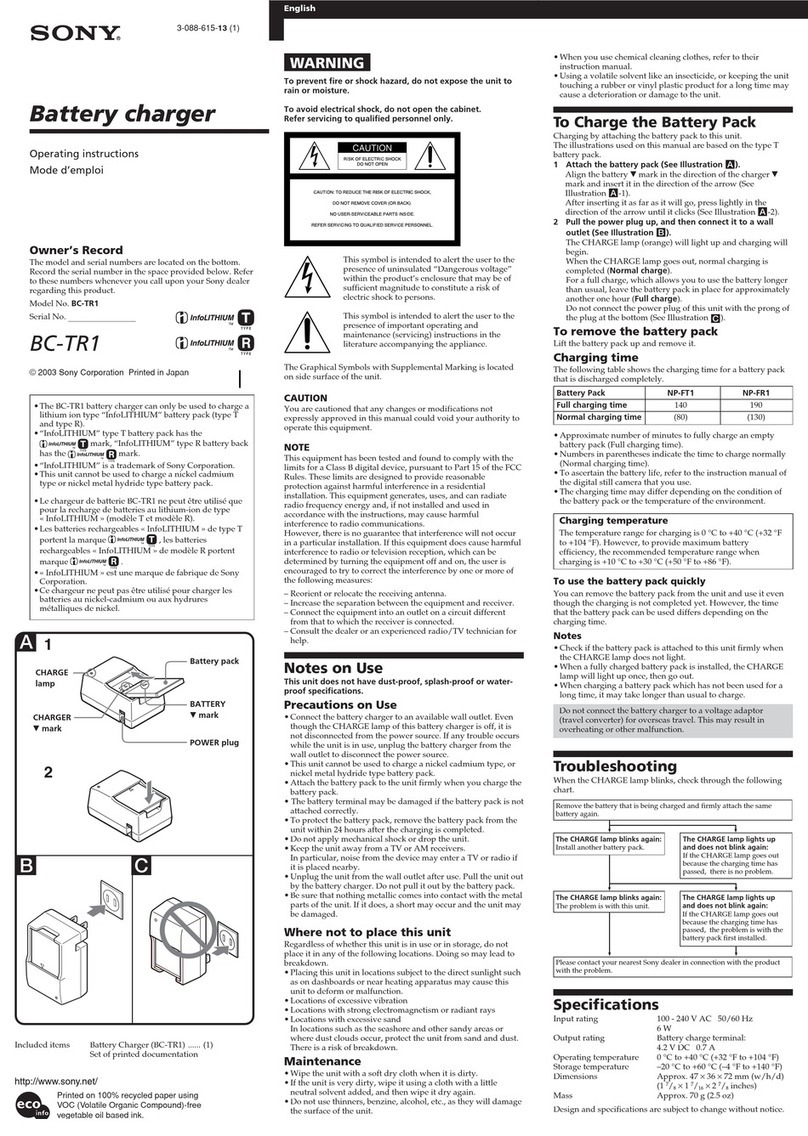
Sony
Sony BC-TR1 User manual
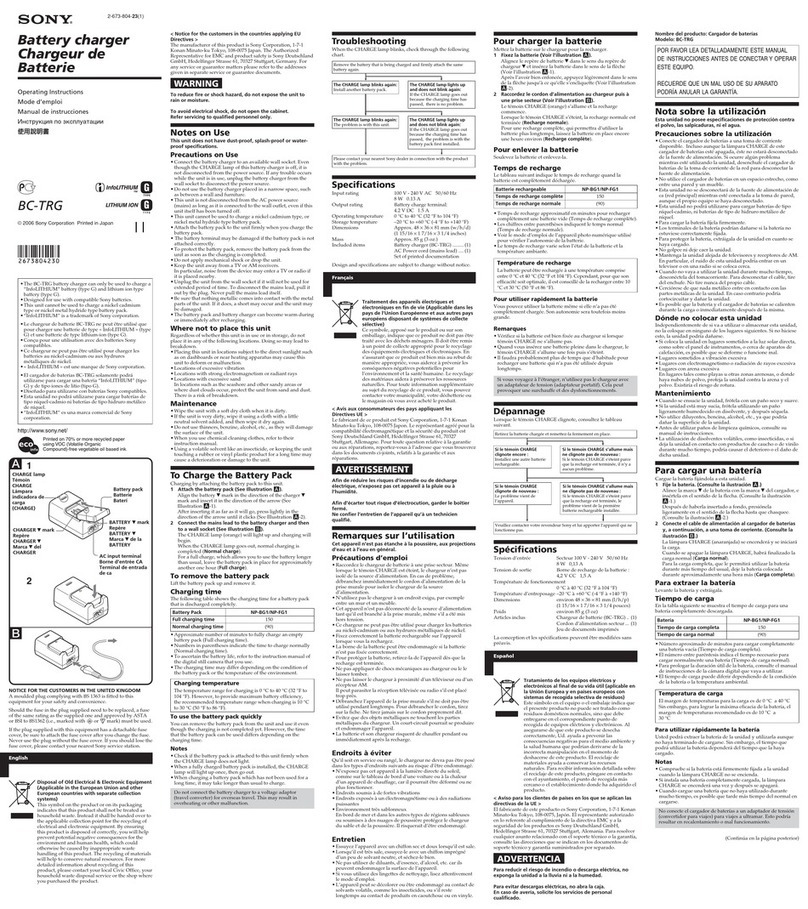
Sony
Sony BC-TRG User manual

Sony
Sony BC-VW1 User manual

Sony
Sony VGPBPL9 User manual
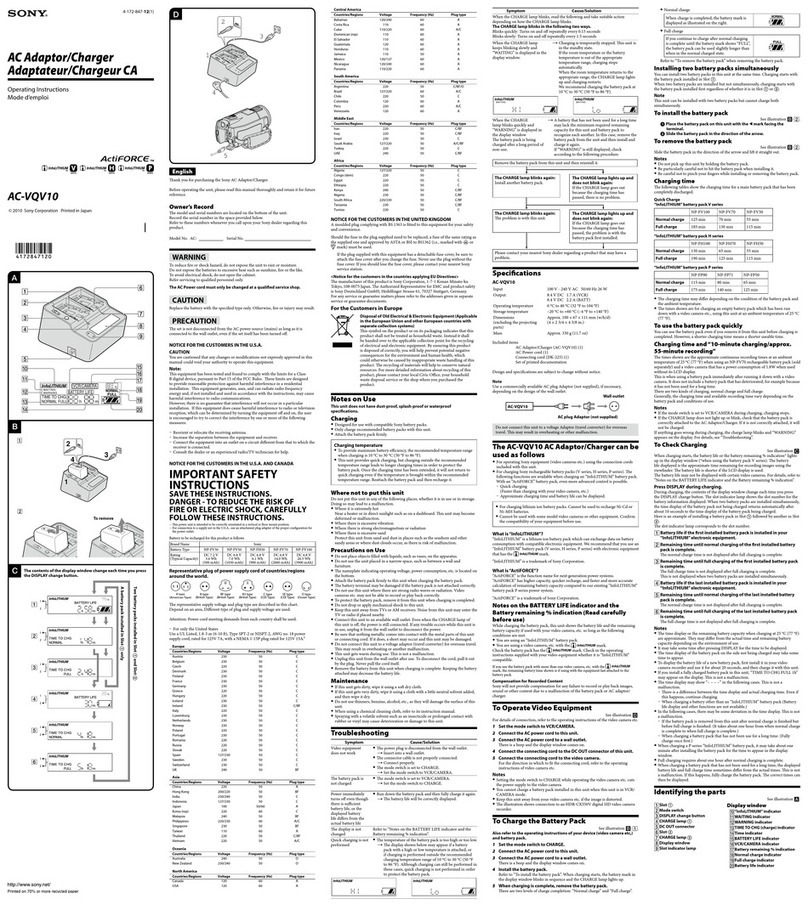
Sony
Sony AC-VQV10 User manual

Sony
Sony BC-L70 User manual

Sony
Sony Walkman BCR-NWU5 User manual