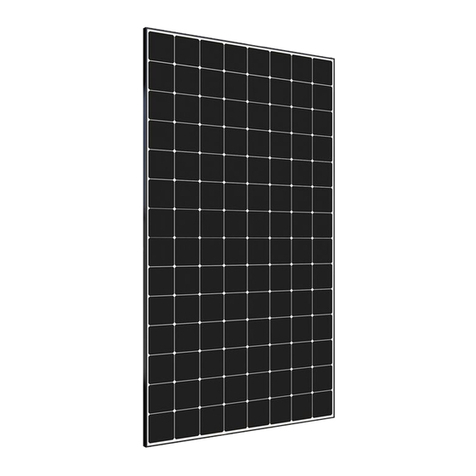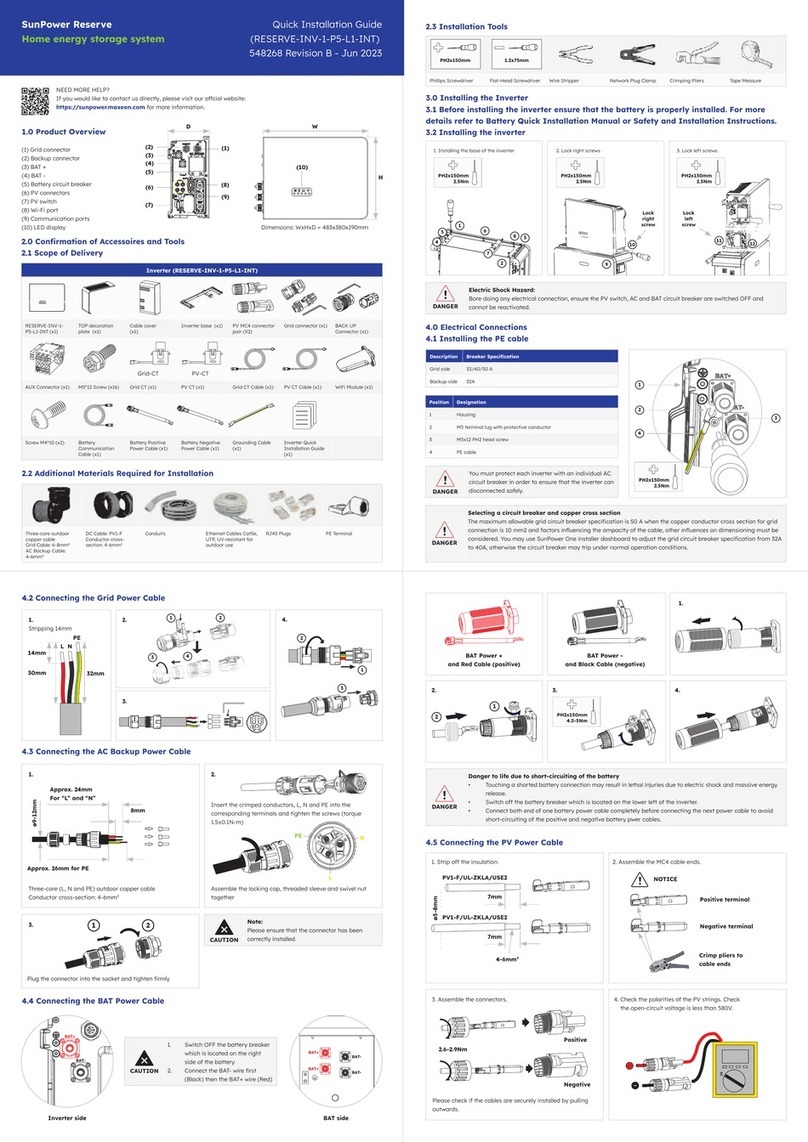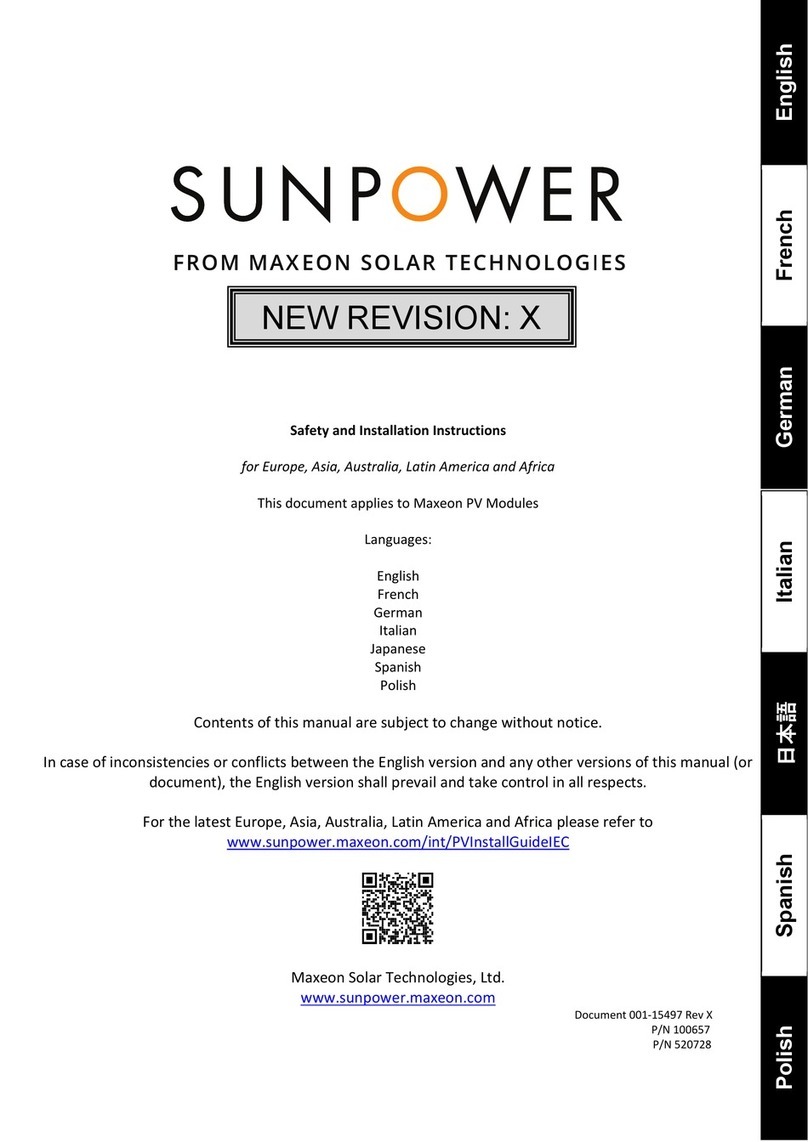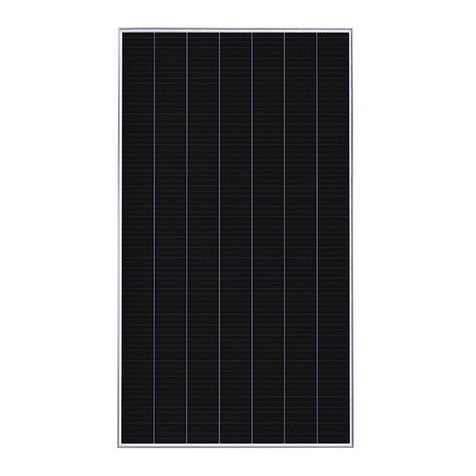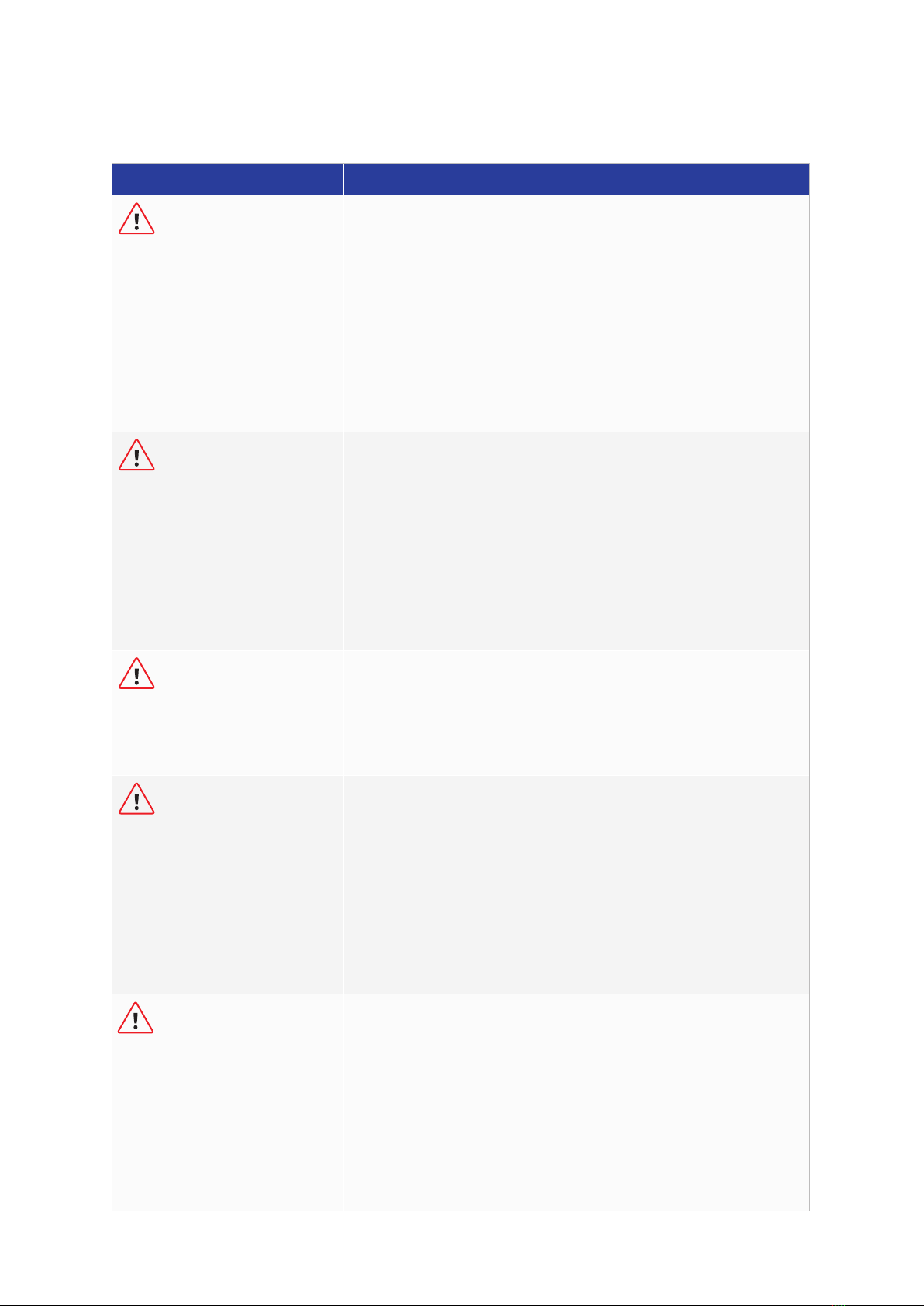© 2023 Maxeon Solar Technologies, Ltd. All rights reserved. | 547143 Revision B - June 2023
Specications included in this document are subject to change without notice 9
High risk scenarios Recommended actions
Danger to life due to
electric shock when live
components or cables are
touched
There is high voltage in the conductive components or cables
of the inverter. Touching live parts and cables can result in
death or lethal injuries due to electric shock.
• Do not touch non-insulated parts or cables.
• Disconnect the product from voltage sources and make
sure it cannot be reconnected before working on the
inverter or the battery pack.
• After disconnection, wait for 5 minutes until the capacitors
inside the inverter have discharged.
• Do not open the product.
• Wear suitable personal protective equipment for all
operations on the product.
Danger to life due to
dangerous voltages on the
battery pack
There is dangerous voltage at the pin connector for the power
cable. Reaching into the pin connector for the power cable
can result in lethal electric shock.
• Do not open the battery pack.
• Do not wipe over the battery pack with a damp cloth.
• Leave the protective caps on the pin connectors for the
batteries power connection until the inverter cables are
connected to the battery pack. Disconnect the system
from voltage sources and make sure it cannot be
reconnected before working on the inverter or the battery
pack
Danger to life due to
electric shock from
touching an ungrounded
• Touching ungrounded PV modules or array frames can
result in death or lethal injuries due to electric shock.
• Connect and ground the frame of the PV modules, the
array frame and the electrically conductive surfaces so
that there is continuous conduction.
• Observe the applicable local regulations.
Danger to life due to
electric shock when live
are touched
When PV panels exposed to sunlight, the PV array generates
high DC voltage which presents in the DC conductors.
Touching the live DC cables can result in death or lethal
injuries due to electric shock.
• Disconnect the inverter from voltage sources and make
sure it cannot be reconnected before working on the
device.
• Do not touch non-insulated parts or cables.
• Do not disconnect the DC connectors under load.
• Wear suitable personal protective equipment for all work
on the inverter.
Danger to life due to
electric shock when
touching live system
components in case of a
ground fault
When a ground fault occurs, parts of the system may still
be live. Touching live parts and cables can result in death or
lethal injuries due to electric shock.
• Disconnect the product from voltage sources and make
sure it cannot be reconnected before working on the
device.
• Touch the cables of the PV array on the insulation only.
• Do not touch any parts of the substructure or frame of the
PV array.
• Do not connect PV strings with ground faults to the
inverter.
2.3. Important Safety Instructions