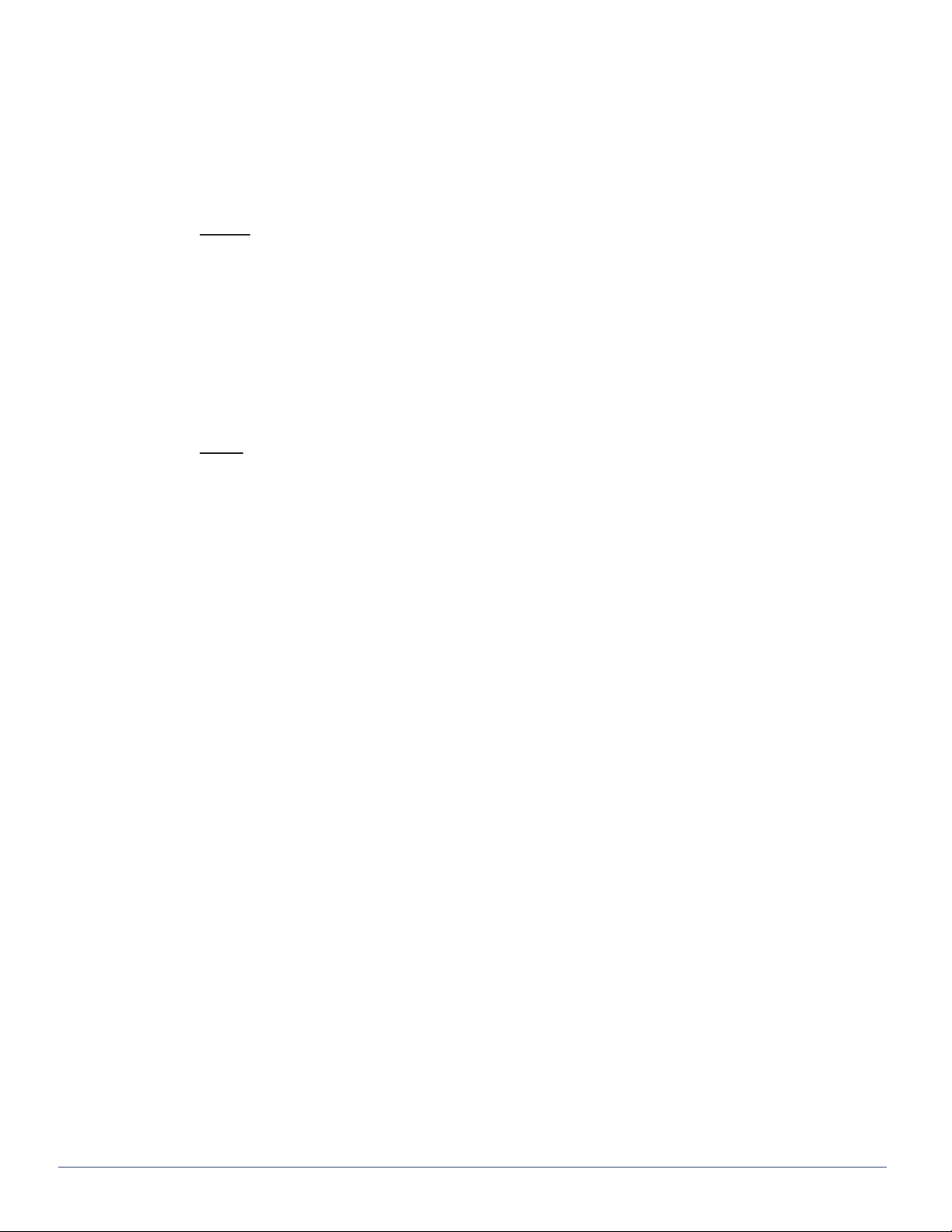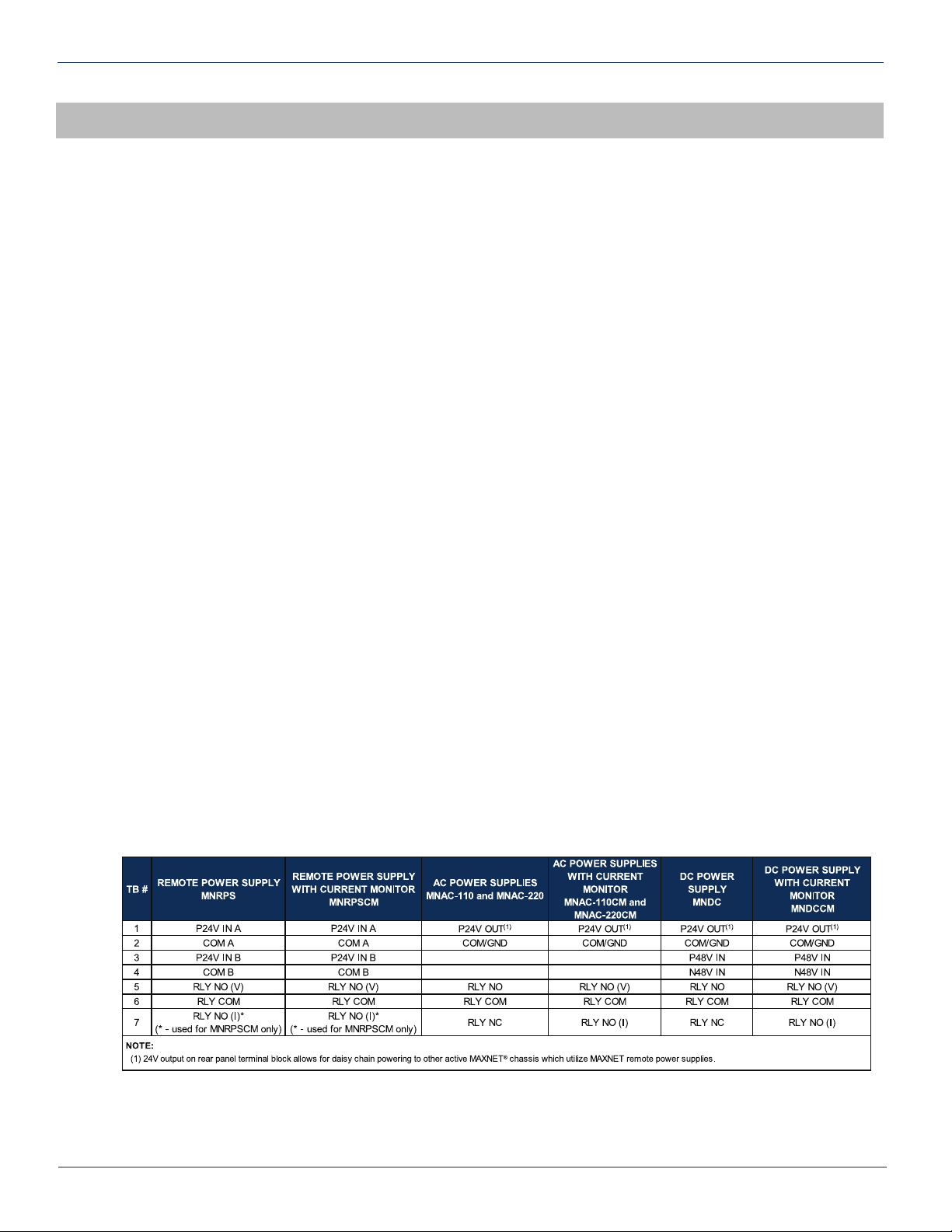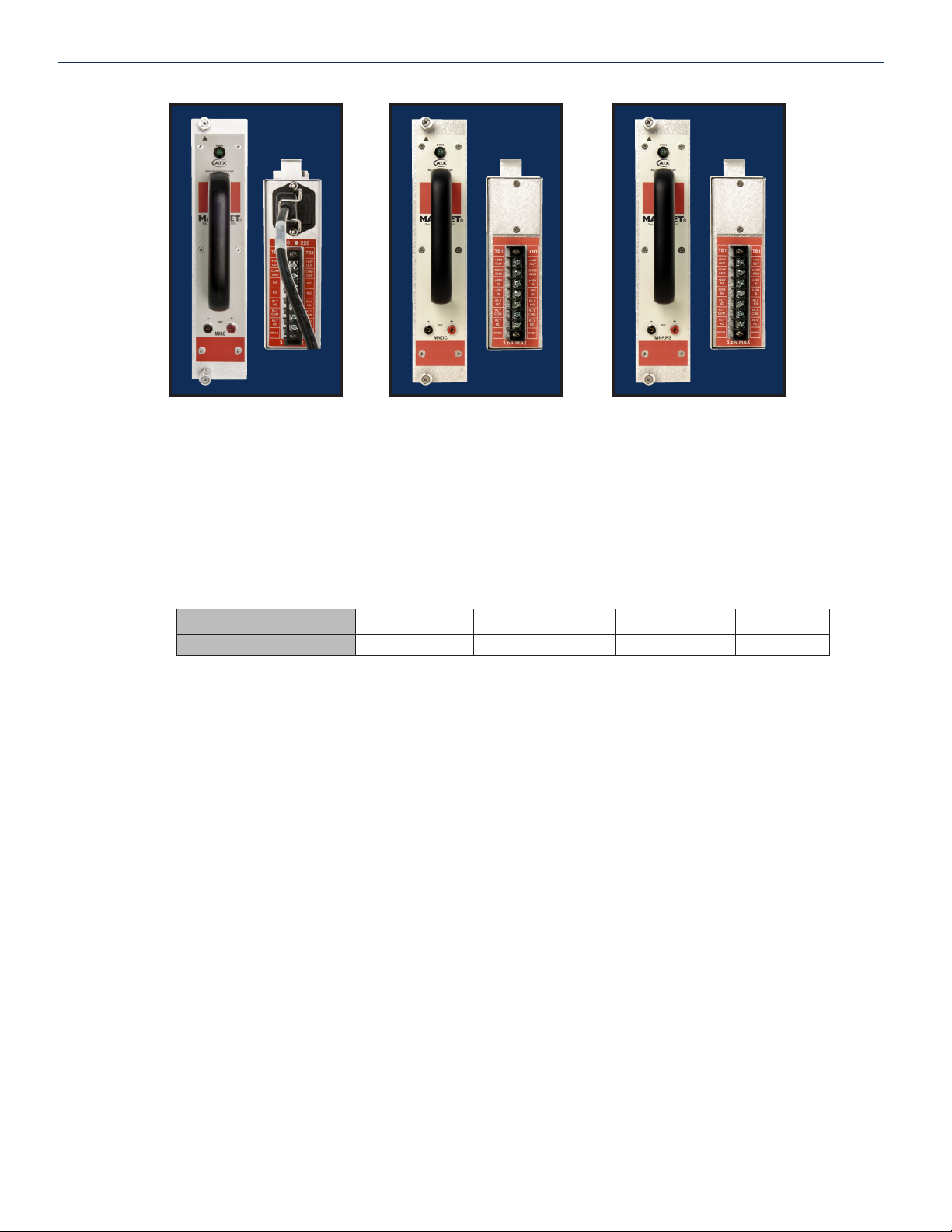CHAPTER 1: PRODUCT DESCRIPTION
INSTALLATION
2. Installation
2.1. Product Inspection
Carefully unpack the power supply module from the shipping box. If the box or power supply module is damaged, please
notify the freight company to make a damage claim. If you suspect that there is a problem with the power supply module that
may affect it’s safe operation, do not install such a suspect Power Supply into the Active MAXNET Chassis.
NOTE: This equipment is intended for installation in a RESTRICTED ACCESS LOCATION only.
NOTE: Not for use in a computer room as dened in the Standard for Protection of Electronic Computer/Data Processing
Equipment, ANSI/NFPA 75.
Rack Mounting Precautions
a) Elevated Operating Ambient - If installed in a closed or multi-unit rack assembly, the operating ambient temperature
of the rack environment may be greater than room ambient. Therefore, consideration should be given to installing
the equipment in an environment compatible with the maximum ambient temperature (35ºC) specied by the
manufacturer.
b) Reduced Air Flow - Installation of the equipment in a rack should be such that the amount of airow required for
safe operation of the equipment is not compromised.
c) Mechanical Loading - Mounting of the equipment in the rack should be such that a hazardous condition is not
achieved due to uneven mechanical loading.
d) Circuit Overloading - Consideration should be given to the connection of the equipment to the supply circuit
and the effect that overloading of the circuits might have on overcurrent protection and supply wiring. Appropriate
consideration of equipment nameplate ratings should be used when addressing this concern.
e) Reliable Earthing - Reliable earthing of rack-mounted equipment should be maintained. Particular attention should
be given to supply connections other than direct connections to the branch circuit (e.g. use of power strips).
2.2. Module Installation into the Active MAXNET®Chassis
Slide the MNAC or MNDC or MNRPS power supply module into an open slot in the Active MAXNET Chassis, until the module
seats into the chassis. Finger tighten the upper and lower knurled screws to lock the module into the chassis. If the power
supply is an MNAC module, connect an appropriate power cord (depending on the voltage rating used and the plug type
required at the installation site) to the MNAC’s IEC power inlet.
If the power supply is an MNDC module, use bus wire to connect the -48 VDC to the terminal block on the back of module
following the terminal block labeling (see Table 3 below). A disconnect device is required between the -48 VDC supply and
the MNDC power supply.
If the power supply is an MNRPS module, use bus wire to connect the +24 VDC to the terminal block on the back of module
following the terminal block labeling (see Table 3 below).
MAXNET® – MNAC/MNDC Modular Power Supply – Installation & Operation Manual 2-1
CHAPTER 2: INSTALLATION
Table #3: Rear Terminal Block Assignment