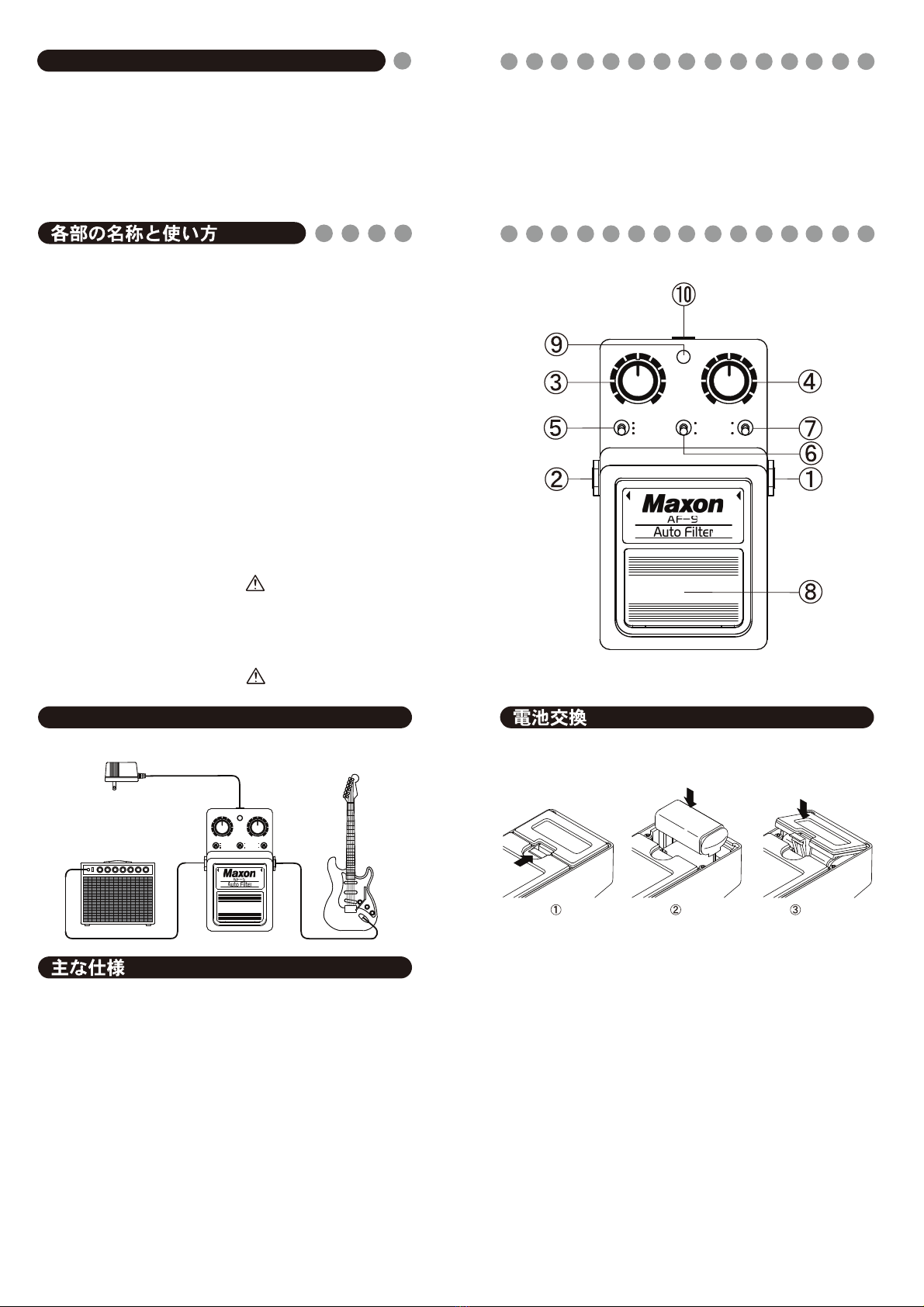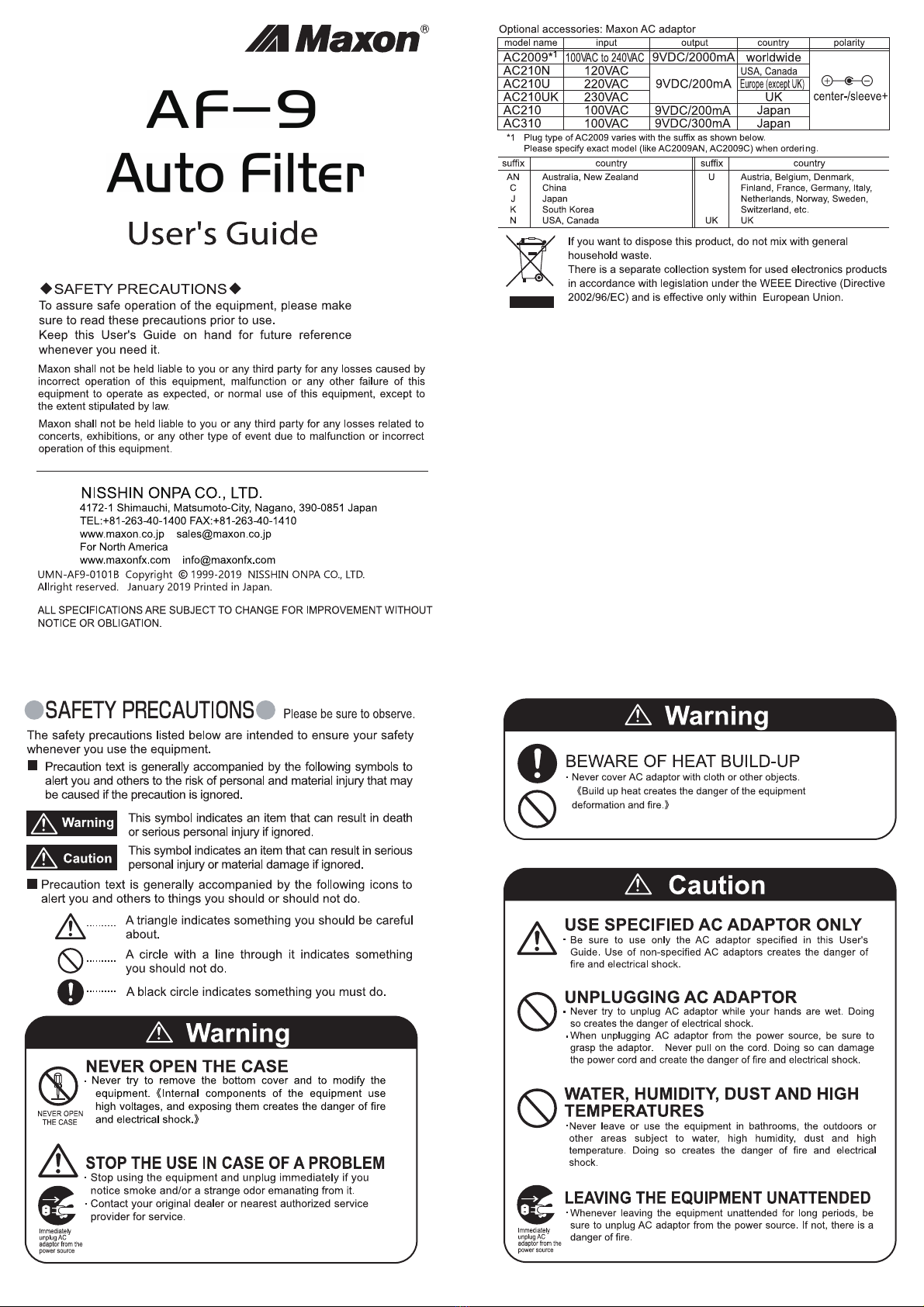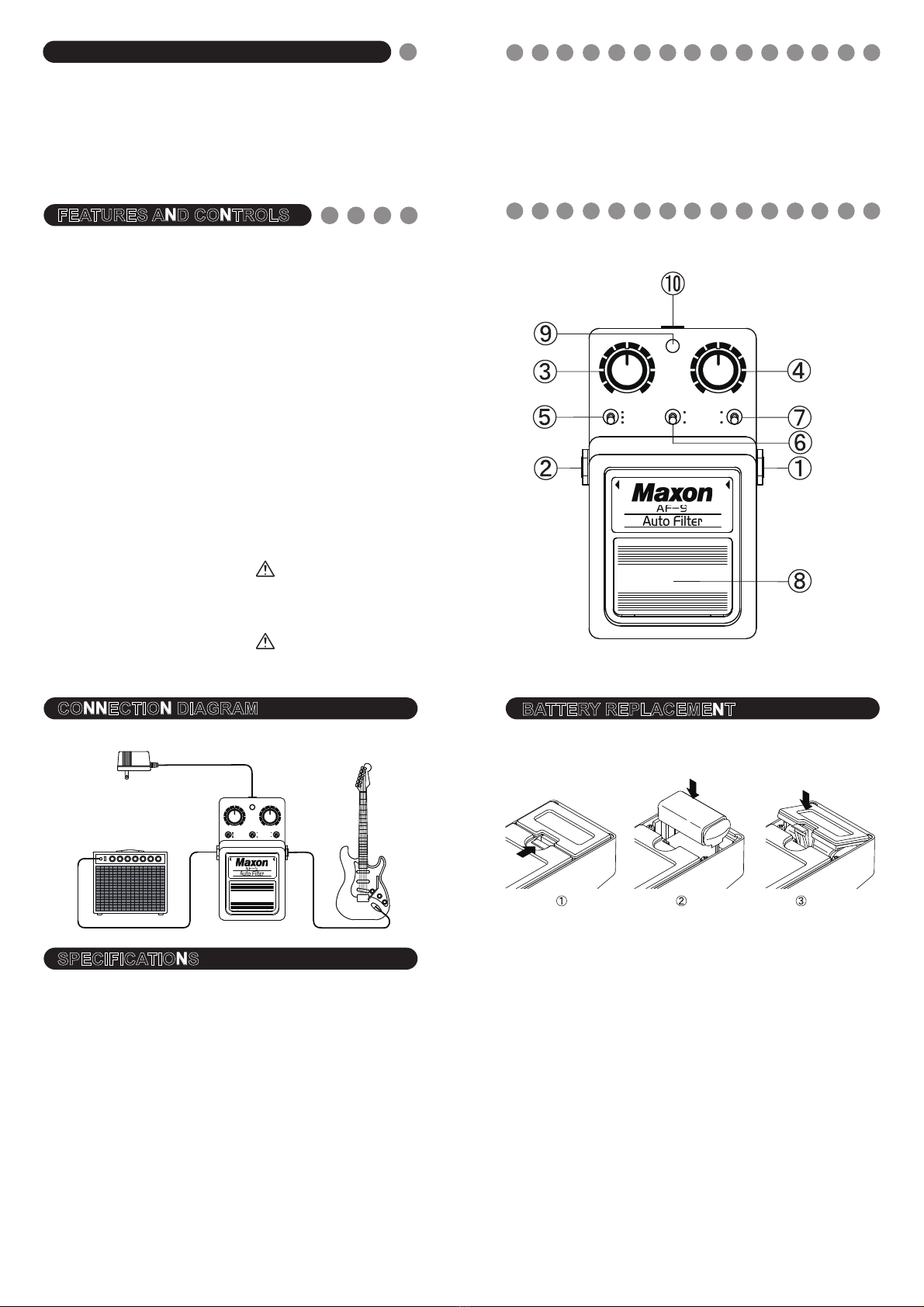䐟IN (input jack)
䐡SENS.(Sensitivity)
䐢PEAK
䐨DC INPUT (power input jack)
CONNECTION DIAGRAM
㻖
䕔
䕔
䕔
䕔
䕔
䕔
This adjusts sensitivity with which
instrument’s volume is converted to the
voltage that controls VCF. The degree of
auto filter effect is subject to your
instrument’s output volume and your
playing touch. Adjust sensitivity to your
taste. With your playing touch at a fixed
level, turn it clockwise provides wider
range of filtered frequencies just as a
pedal volume on ordinary wah pedal
does.
FEATURES AND CONTROLS
ոFOOTSWITCH
Switch for effect/bypass. Stepping on
this switch alternately turns effects on
and off.
*Effect turns on when you depress the
swi tch an d effe ct tur ns off w hen yo u
depress and release the switch.
This is a filter mode switch. LP(LOW
Pass filter) cuts out high frequencies. BP
(Band Pass filter) cuts out both high and
low frequencies, only leaving the center
frequency. HP (High Pass filter) cuts out
low frequencies.
No LED light indicates the battery is
low or not installed. In this case
replace the battery.
This boosts the center frequency to
accentuate wah effects as VCF’s
resonance does for synthesizer. Turn it
clockwise for more peak. Too much
peak may distort your instrument’s
signal, depending on how much input
sensitivity your amplifier has.
Jack for connection of external power
supply to effect.
Turn down amplifier’s volume to the
minimum before connecting AC
adaptor to the product in order not to
damage other connected equipment.
AF9 operates on one 9V battery (6F22 or 6LF22).
Follow the procedures below to replace a battery.
Be sure the battery is firmly connected to battery snap
with the correct polarities.
BATTERY REPLACEMENT
Turn down the volume of effect and amplifier to the
minimum before connecting Maxon effects to guitar,
amplifier or other effects in order not to damage
other connected equipment by unintended noise.
When not in use, disconnect plug from input jack to
preserve battery.
Take out the battery if the product is not used for a
long period of time.
No or dark LED light indicates the battery is low or not
installed. In this case replace the battery to avoid
poor effect or distorted signal.
Be sure to use the correct Maxon AC adaptor. Use
of any other adaptor may cause trouble.
Do not try to remove screws.
ATTENTION:
SPECIFICATIONS
Input Impedance
Output Impedance
Filter frequency
Equivalent Input Noise
Power Supply
Power Consumption
Battery Life
Dimensions
Weight
Accessory
: 500k ohms
: 10k ohms
: 100Hz - 2kHz (low)
:200Hz-4kHz(high): -95dB or less (IHF-A)
: 6F22/6LF22 9V battery x 1 or Maxon AC adaptor
: 17mA max. / 9VDC
: manganese battery 25 hours 25 deg C (Panasonic 6F22NB)
: 74(W)×124(D)×54(H)mm (with protrusion)
: Approx. 580g (incl. battery)
: 6F22 9V battery x 1, operating manual
* 0dB=0.775Vrms.
䐧INDICATOR (LED Indicator)
յFILTER MODE - HP/BP/LP
䐠OUT (output jack)
Output jack to connect to input of
amplifier or other effects.
AF9 Auto Filter
䖃䖃
䖃
䖃
Fat sound auto-wah equipped with photo coupler. Five controls
packed in a compact body allow various filter effects.
Easy-access, no tools battery compartment.
Made in Japan.
True Bypass Switching using 4PDT switch lets your instrument’s
signal pass through a non-electronic bypass line when the effect is
disengaged, feeding your amp with direct, unaltered signal from your
instrument.
The LED lights when effect is on. The
light is turned off at bypass status. LED
brightness synchronizes with battery
condition.
䖃
Input jack to connect to the output of
guitar, other effects or related
equipment. The product automatically
turns on when you put a plug on.Unplug
when not in use.
նDRIVE MODE - UP/DOWN
This decides whether the center
frequency moves up or down. The center
frequency moves up in UP mode and
moves down in DOWN mode when input
signal exceeds a specified threshold
level. UP is like a wah pedal with its
pedal volume horizontal and DOWN is
like that with the volume sloped.
LED to icdicate normal/effect and battery condition for trouble-free
performance
շRANGE MODE - HIGH/LOW
This switches the frequency range to be
filtered between high(200Hz - 4kHz) and
low(100Hz - 2kHz). Better to play bass
guitar in RANGE LOW mode.
AC adaptor
+0
176