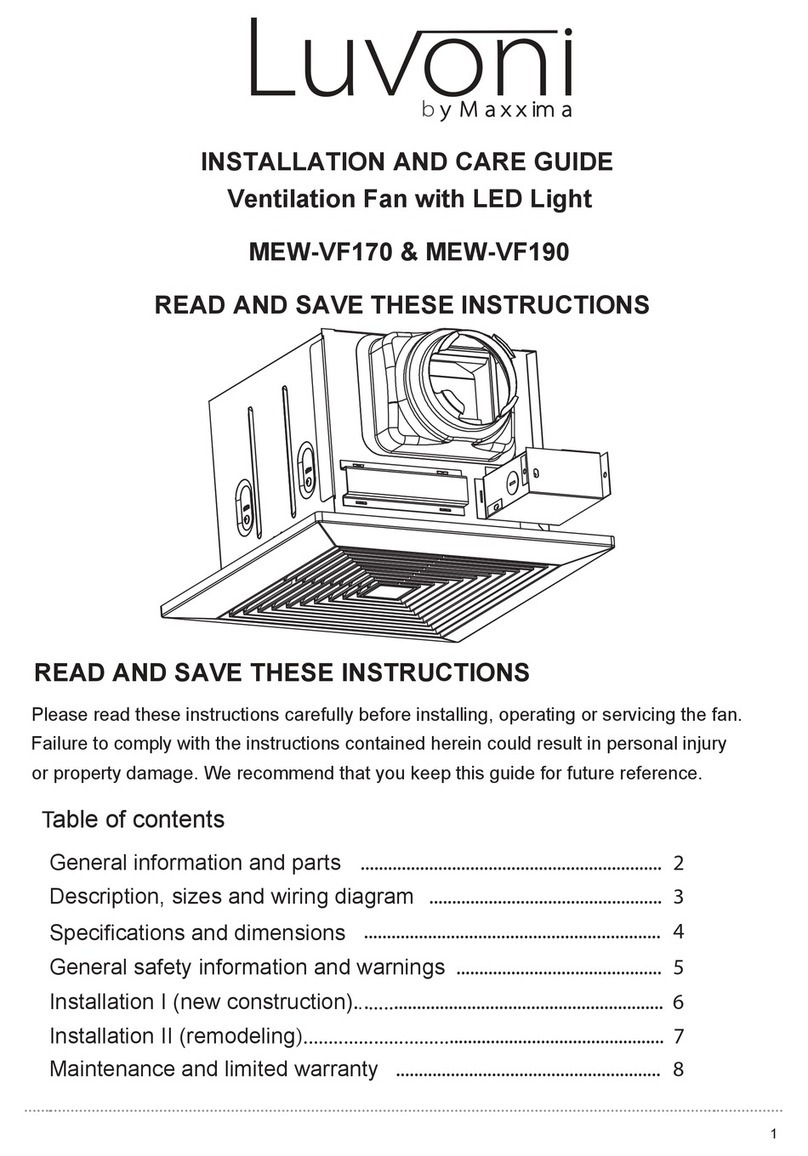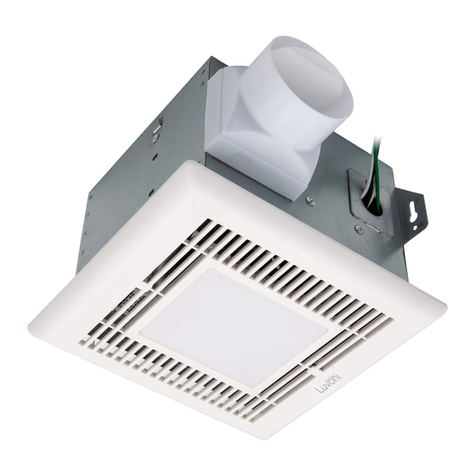1. In the event there is a ventilation unit with the same dimensions in the,
ceiling proceed as below:
Remove the old unit.
Check the existing duct work and electrical wiring.
Install the unit as described in
2. In the event you want to make a new opening in the existing ceiling:
Find the best location for the ventilation purpose, that is adjacent to
an accessible joist.
Make sure the chosen place has easy access to exterior air outlet (wall cap or
roof vent) and there won’t be the need to use sharp angles or long duct runs.
Make sure the chosen place duct work will not interfere with any other existing
duct work in the building.
Make sure there is no electrical wiring or any pipes behind the chosen place.
Open the optimal place.
Construct strong support beams for the unit (make sure it is strong enough for
the weight of the unit).
Provide the duct system.
Provide the electrical wiring.
Unit cleaning periodically is advisable since dust,molds.grease and other dirt
Cleaning of the ventilation fan
Follow the instructions on Installation l.
particles can affect the conductivity of the air in the unit.
The procedure should be done as follows :
Remove the plastic cover/grille.
Wipe the cover using a damp cloth with mild detergent (like liquid soap)
(avoid harsh detergent and avoid water from getting into light assembly).
Dry the cover with a cloth or kitchen towel.
Clean inside the unit with vacuum cleaner(motor shouldn’t be in contact with any
water or harsh chemicals and liquids.)
Dry the body with paper towel.
Put the cover back in place.
7
Installation I. Installation I. Installation I. Installation I. Installation I. Installation I. Installation I. Installation I. Installation I. Installation I. Installation I. Installation I. Installation I. Installation I. Installation I. Installation I.
Installation II (Remodeling)
[email protected] 866-MAXXIMA
(629-9462)
www.maxximastyle.com
125 Cabot Court Hauppauge, NY 11788