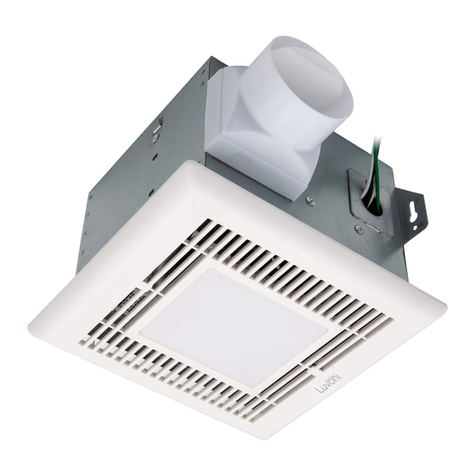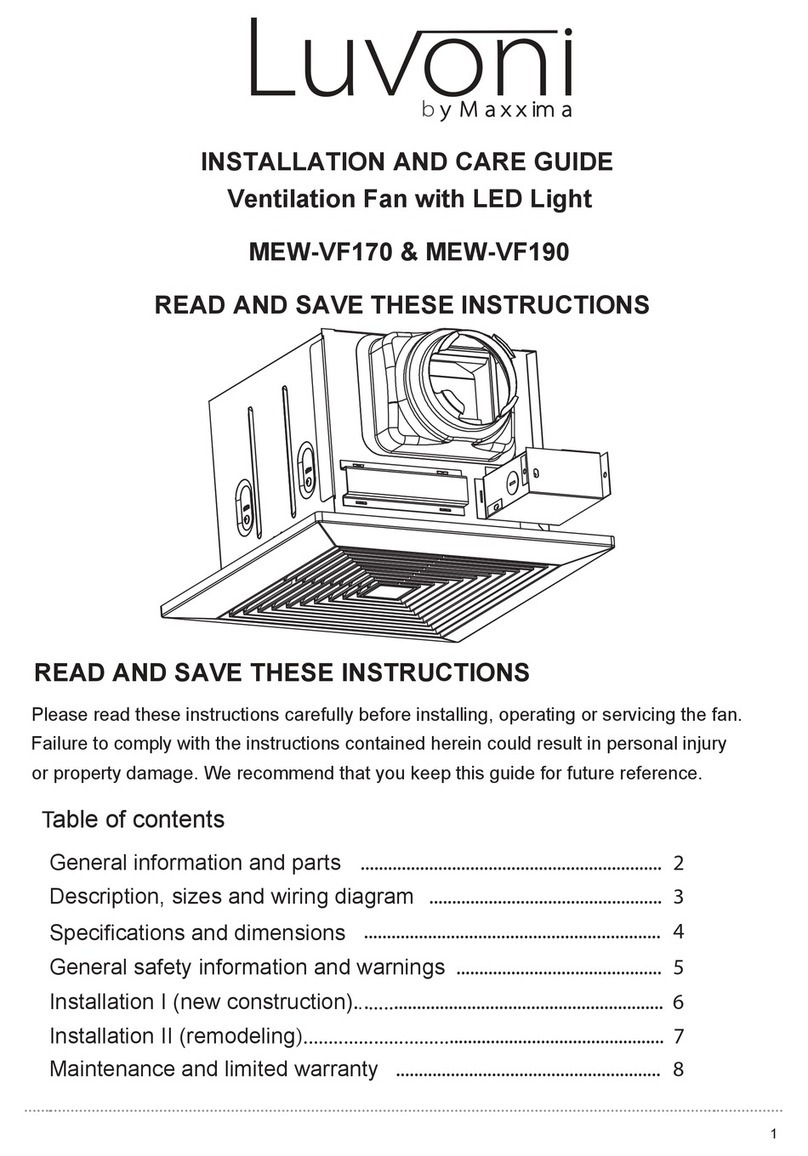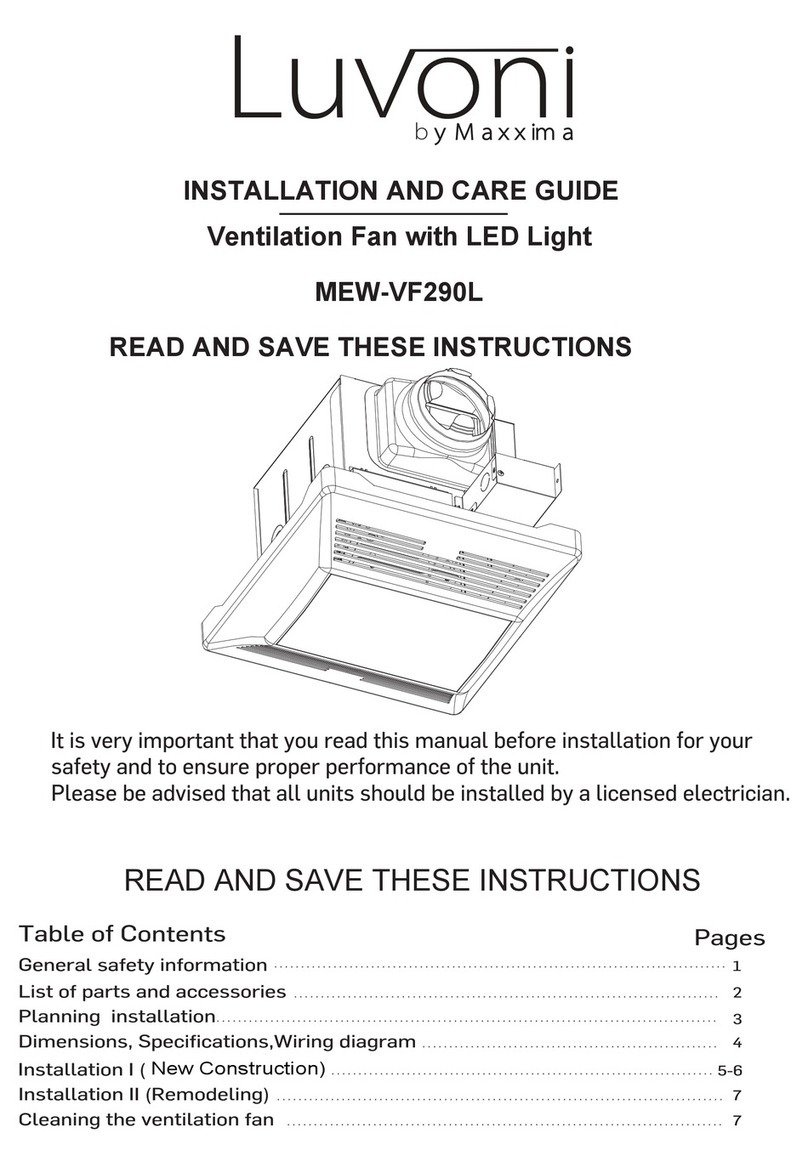52” Ceiling Fan with LED Installation Guide
MEW-F352100W, MEW-F352100BK, MEW-F352100BR
www.maxximastyle.com
[email protected] 866-MAXXIMA
(629-9462)
www.maxximastyle.com
125
Cabot
Court
Hauppauge,
NY
11788
5 YEAR WARRANTY
Maxxima extends a 5 year limited warranty to the original purchase that the products listed are free from defects in material and/or
workmanship only. Maxxima will replace any warrantied product to the original consumer/purchaser if the product fails because of defects
due to workmanship and/or materials within the limited warranty period. Limited warranty is not transferable and applies to the original
installation of the Maxxima product. This offer does not constitute in any way a product guarantee and Maxxima does not hereby assume
any obligation whatsoever beyond sending a free replacement product.
•Risk of fire or electric shock.
• If you are unfamiliar with electrical installations, consult a
qualified electrician before proceeding.
• Do not make or alter any holes in the wiring enclosure or
modify any electrical components.
• Do not use water or detergents when cleaning the fan blades.
• Turn the fan off and wait for blades to stop completely before
perfroming any maintenance..
CAUTIONS
•
Intended for installation in accordance with local codes and
the National Electric Code (NEC).
• This fixture is designed for use with 120VAC, 50/60Hz only.
• Indoor use only.
• Mount to j-box suitable for supporting ceiling fans with a min.
of 53lbs.
• Fan must be moutned a minimum of 7 ft from trailing edge.
WARNINGS
INSTRUCTIONS
remove fully (2x) partially remove and
rotate bracket counter
clockwise to remove (2x)
Figure 1
Figure 6
Figure 7
If the fan does not start: Check main and branch circuit fuses or breakers. Check line wire connectiond to fan and switch (make sure the main power is turned o).
If the fan sounds noisy: Check to make sure all screws in motor housing are secure (do not overtighten). Check to make sure the screws which attach the fan blade
holders to the motor are tight. Check to make sure wire connectors in switch housing are not rattling against each other or against the
interior wall of housing. Allow a break in period of 24 hours.
If the fan wobbles: Make sure the canopy and hanger braket are tightened securely to the ceiling. Check that all blades are screwed rmly onto the motor
housing. Use the supplied“Dynamic Blade Balancing Kit”.
screws from
step 2
white (neutral)
black (load)
green/yellow
Figure 5
Figure 4
Figure 2
Figure 3
1. Ensure that power has been turned off by switching the circuit
breaker or by removing the fuse from the fuse panel.
2. Remove the hanger bracket from within the motor housing,
leaving two screws (screws must be across from each other not
adjacent) lightly secured in the bracket to hang the fan later,
see figure 1.
3. Install the fan blades on the motor housing using the supplied screws.
Ensure the correct face of the blades is facing UP, see gure 2.
4. Insert the wire set through the lamp plate and insert the wire set into
the connector housing near the center of the lamp plate, see gure 3.
5. Then install the lamp plate to the motor and secure the lamp lens by
aligning the notches and rotating the lens clockwise, see gure 4.
6. Using the screws provided, secure the hanger bracket to the j-box by
aligning the screw holes. Pull supply wires through the bracket, see
gure 5.
7. Using the supplied wire nuts, connect the black receiver wire to the
supply hot wire, the white receiver wire to the neutral supply wire,
and the ground wires from the motor, receiver and mounting bracket
to the bare copper/green supply wire. Then insert the connectors from
the motor into the respective ports on the reciever, see gure 6.
8. Align the grooves in the motor housing with the two screws that are on the
hanger bracket from step 2. Slightly rotate the xture counter clockwise
to secure in grooves. Tighten the two screws to about 70%. Then use the
remaining two screws to secure xture to hanger bracket, tightening them
100%, see gure 7.
9. Installation is now complete. Restore power and turn on using the remote.