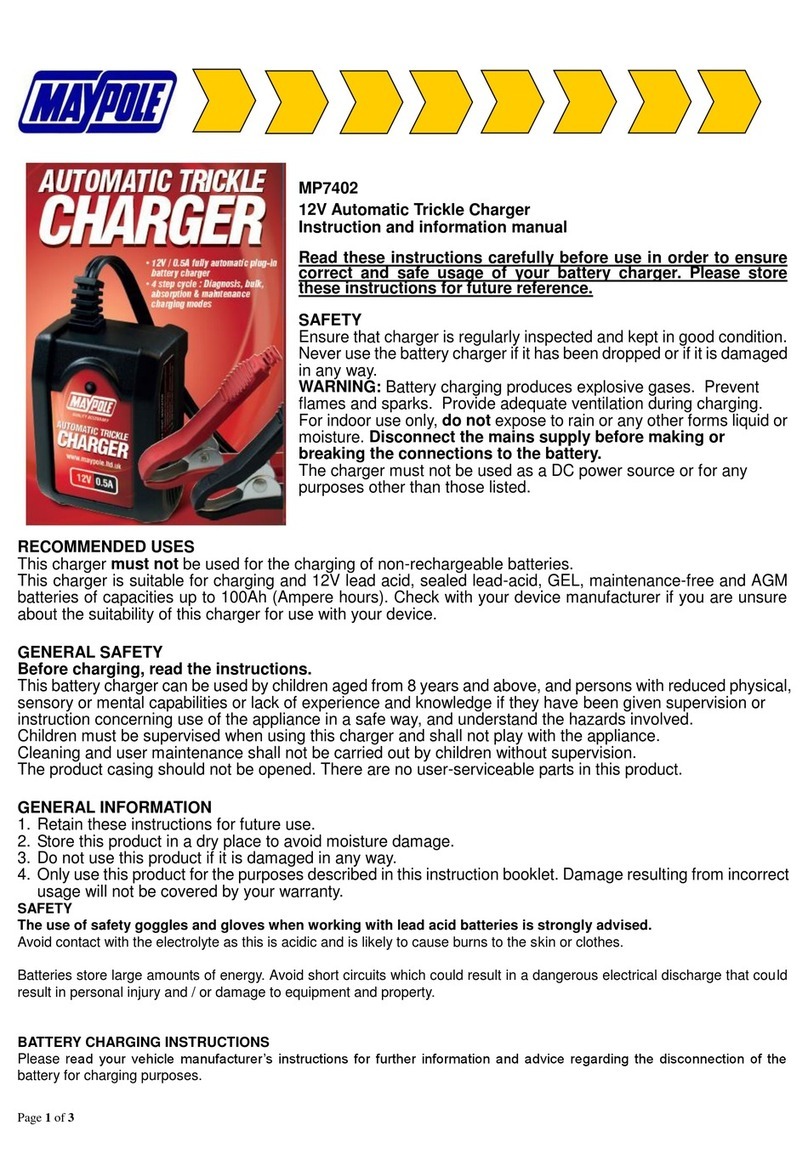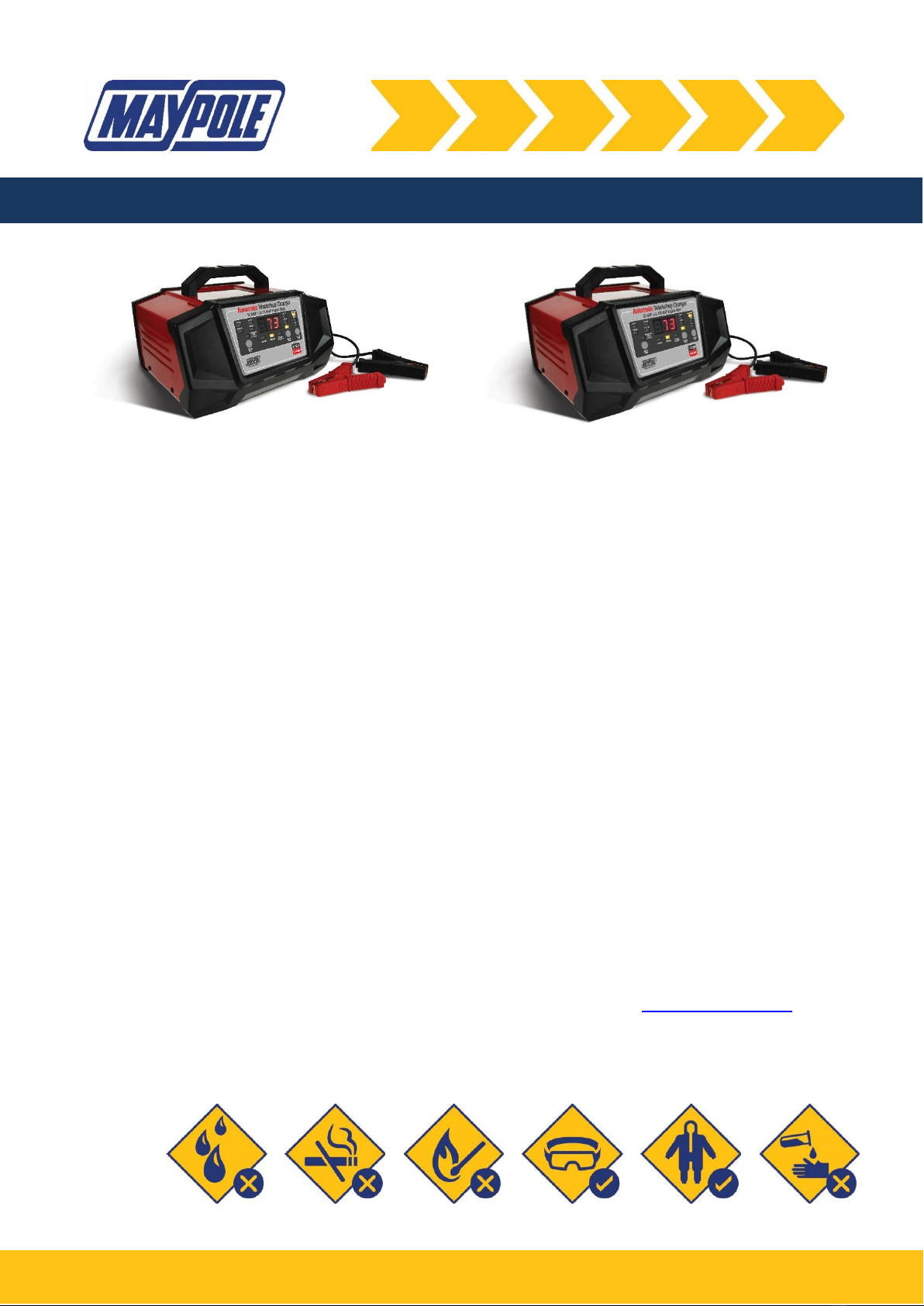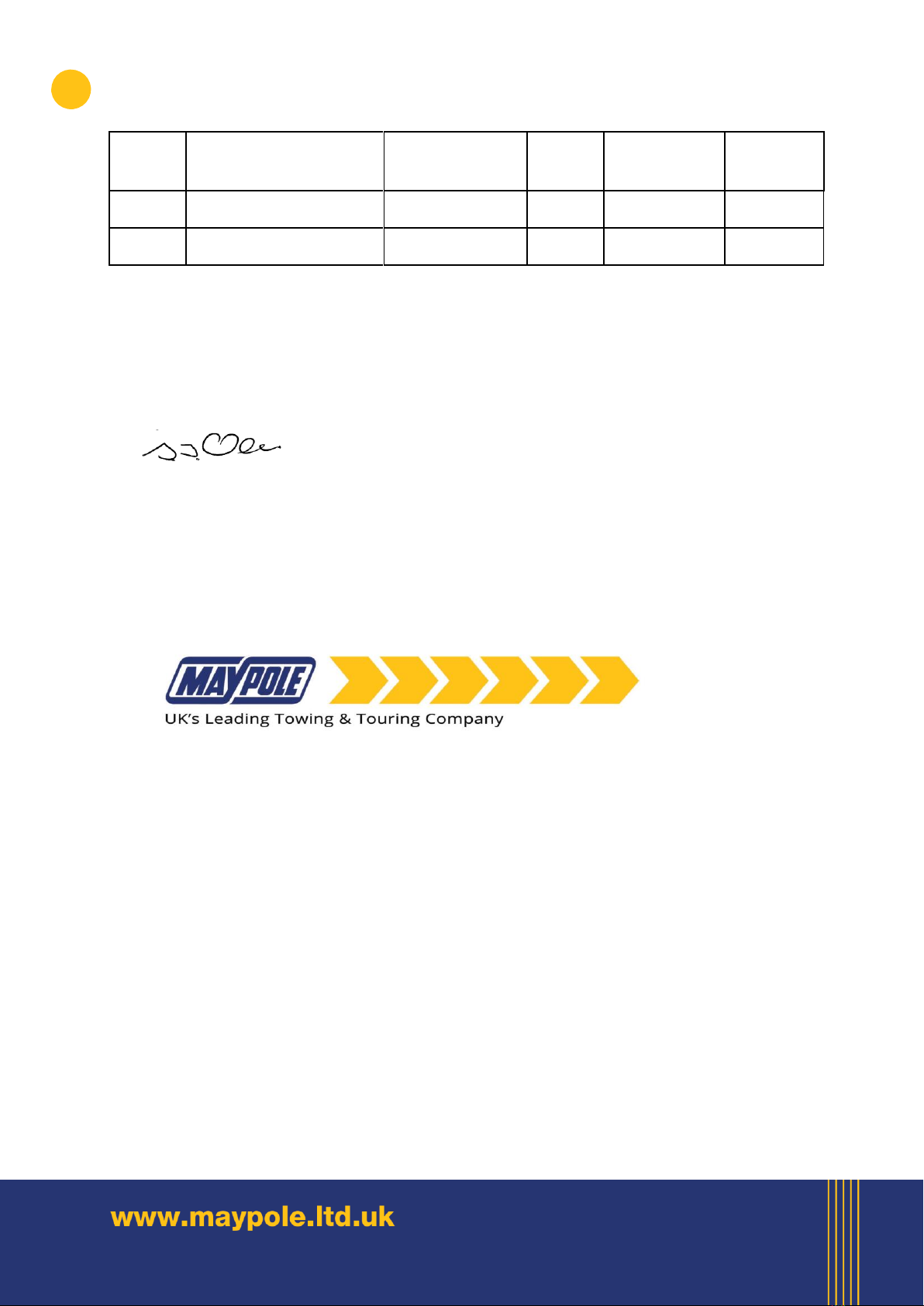4
DESCRIPTION OF LED INDICATORS AND DISPLAY
The charger starts with the MAIN DISPLAY (1) in the AMPS mode.
Pressing the DISPLAY MODE button (8) repeatedly will allow you to cycle through to the other
modes, VOLTAGE and BATTERY CAPACITY % . The LEDs (11) will indicate which mode is
selected, the digital display will indicate the corresponding value for each mode.
DESCRIPTION OF MAIN DISPLAY MODES
•VOLTS
The display will show the charging voltage supplied by the charger, this is usually higher than the
battery's resting voltage.
•AMPS
This mode shows the charging current being supplied by the charger and not the charge rate
selected. The charger detects and delivers the correct amount of amperage needed to charge the
connected battery.
•%
Battery capacity is the approximate percentage of the full battery capacity. At less than 50%
battery capacity, the MAIN DISPLAY will read LO.
As the battery is charged the display will increase in 10% increments between 50% and 90%
capacity. At full charge, the display will read FUL.
PREPARATION OF THE BATTERY
Refer to the vehicle manufacturer’s handbook for battery maintenance and charging guidelines.
If the battery must be removed from the vehicle before charging, ensure all other electrical loads
in the vehicle are switched off. Always disconnect the earthed connector from the battery first.
CONNECTION
Always disconnect the mains supply before making or breaking battery connections. Ensure the
battery poles are clean. Connect the battery clips to the battery in the following order:
First connect the positive charging lead (RED) to the positive post of the battery
(marked +, +ve or P).
Then for vehicles with the battery still installed: connect the negative charging lead (BLACK)
to
the vehicle chassis (marked -, -ve or N), well away from the battery, fuel line, hot
or moving parts.
For batteries removed from the vehicle: Connect the negative charging lead (BLACK) to the
negative post of the battery (marked -, -ve or N).
After connecting the clips, rotate them slightly so as to remove any dirt or oxidization, thus
ensuring a good contact. The charger must now be connected to the mains supply.
CHARGING
Warning! When correctly connected to a battery and to the mains supply, the charger will detect
the battery voltage (12V-24V) and display the voltage measured on the “Main Display” (1).
Charging will then start automatically, always commencing with the slow charge rate for the
detected Voltage and Standard Battery type.
This will illuminate one of Charging Voltage and Current display LEDs (2) and the Standard
battery type LED in display (10).
The “CHARGING” LED (6) will light up, the charging process is then fully automatic.
Note:
Verify the device’s pre-set charging voltage (12V or 24V) corresponds with the connected battery.
The charger is equipped with a microprocessor (MCU - Micro Computer Unit) and features fully
automatic diagnostic, charging, and maintenance functions. If the wrong battery voltage is set or
the battery is defective, it will not continue to charge and the “REVERSE POLARITY”LED (7) will
light up (also see “Troubleshooting”).