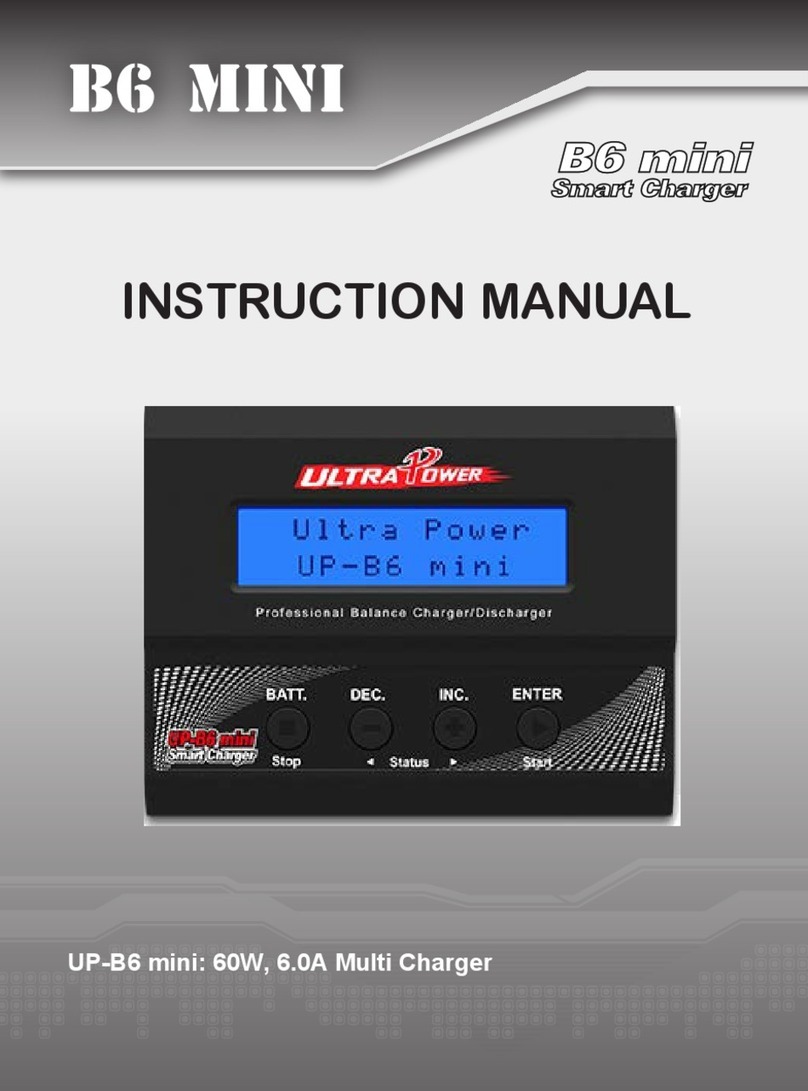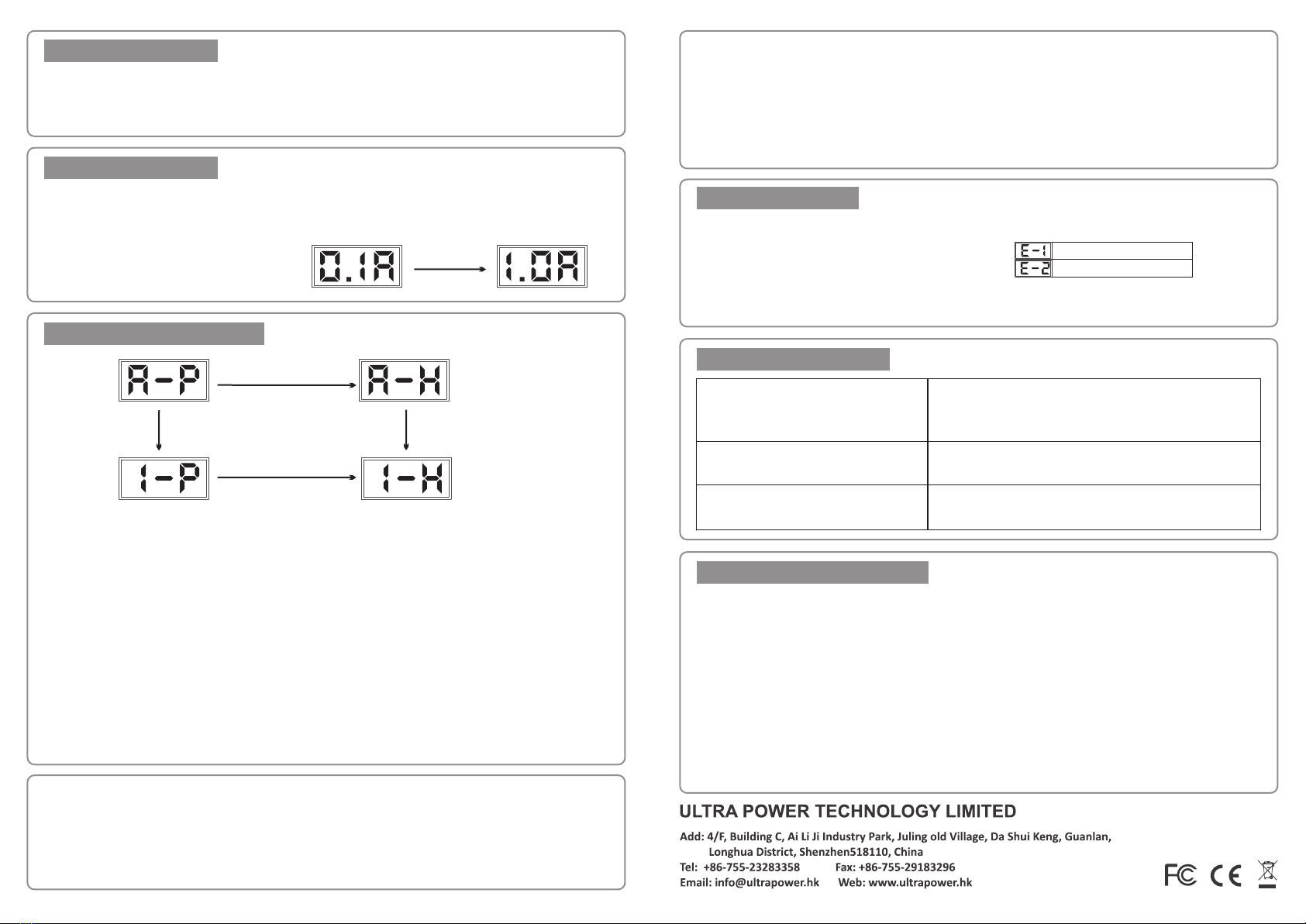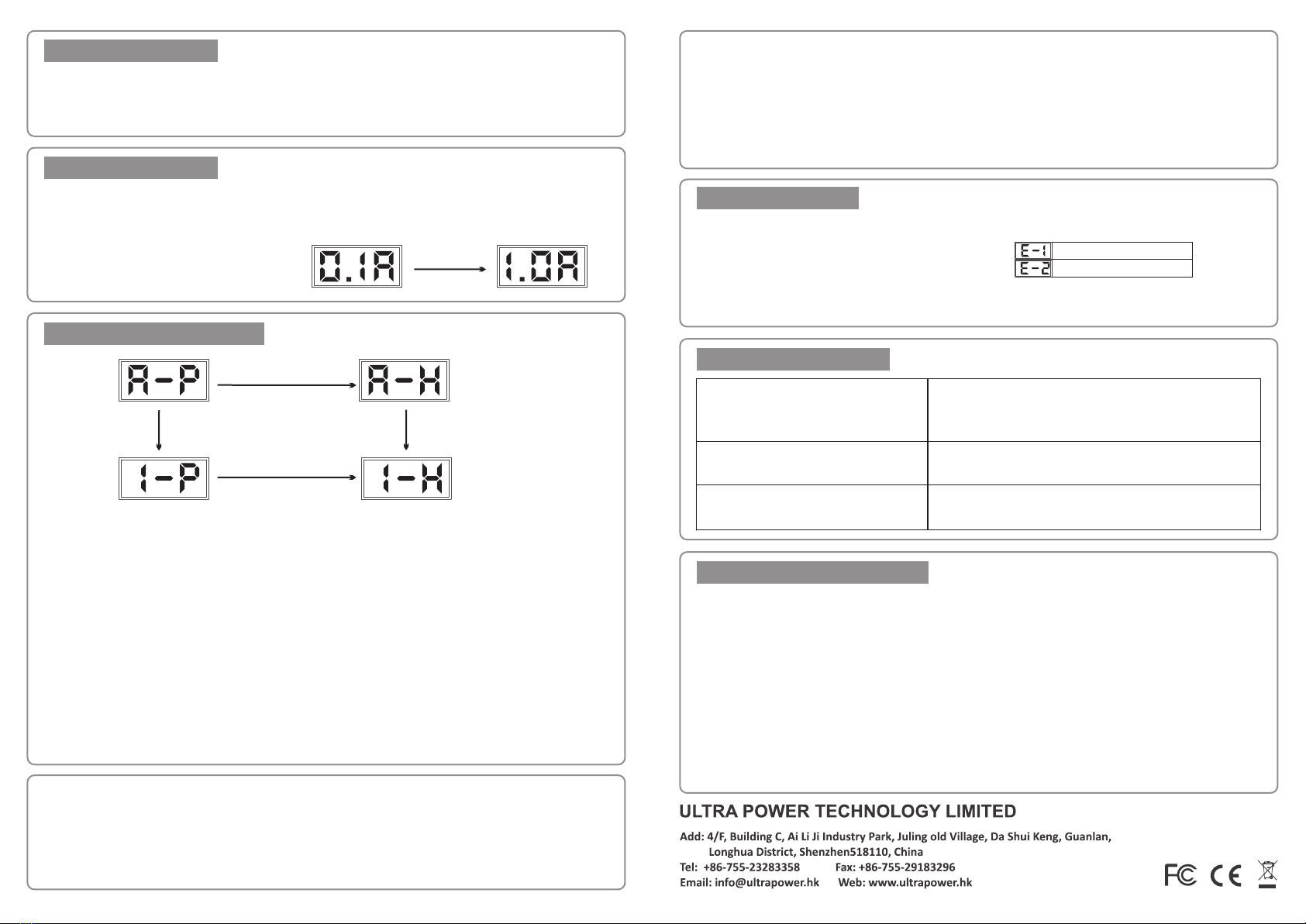
- 3 - - 4 -
UP-S6 support current setting from 0.1A to 1.0A as below picture. This set
current value applies for all 6 channels. Short press the button to adjust the target
current value from 0.1A to 1.0A.
Short press button
UP-S6 support current setting and battery type setting. Short press button to activate
current setting mode and long press the button to activate battery type setting. Both
setting can be activated even during charging.
1. UP-S6 support both LiPo and LiHV battery, Long press (3 seconds) the button to
activate battery type setting as above pictures.
2.The LED segment display show default setting “A-P” which means battery type
setting mode activated.
3. The first letter (position “A”) in the display represents which channel is under
setting. It could be ” A”, “1”,”2”,”3”,”4”,”5”,”6”. “A” means all 6 channels will be set
together. “1”-“6” means specific channel under setting.
4.The last letter (position “P”) represent battery type. It will change between “P” and
“H”. “P” means LiPo and “H” means LiHV.
5. Short press button to change the first letter for different channels, Long press
button (3S) to change the last letter (battery type).
CHARGER SETTING
ERROR WARNING
SAFETY PROTECTION
CURRENT SETTING
BATTERY TYPE SETTING
If you want to charge specific channel one by one, short press the button to choose
the appropriate channel and the last letter on the display shows current setting of
chosen channel. You need to long press the button to change the battery type for this
channel. After one channel set, you can short press the button to set another
channel in next step.
If you want to change all 6 channels battery type together, just short press the
button to make the first letter shows “A”, then long press the button to choose the
appropriate battery type.
After all the setting done, wait for 3 seconds along with 2 beeps sound and the
indicators will blink one round to confirm all the settings recorded by UP-S6.
UP-S6 can record the last charging setting and recall it in next power on.
We guarantee this product to be free of manufacturing and assembly defects for a
period of one year from the time of purchase. The warranty only applies to material
or operational defects, which are present at the time of purchase. During that period,
we will repair or replace free of service charge for products deemed defective due to
those causes, For any repair or replace service, please contact your dealer in the
first instance, who is responsible for processing guarantee claims. This warranty is
not valid for any damage or subsequent damage arising as a result of misuse,
modification or as a result of failure to observe the procedures outlined in
this manual.
For the error “input voltage too low” and “input voltage too high”, the error code
shows on the display along with beep sound.
For the other errors, which belongs to specific channel, only flash indicator without
showing battery type and battery voltage on the display.
WARRANTYANDSERVICE
Note:
Short press button to activate
current setting mode and long
press the button to activate
battery type setting
Short press button,
change to below status
Long press button (3 seconds),
change to right side status
Input voltage too low protection
If DC input with battery and cell voltage lower
than 3.3V, UP-S6 will stop charging and make
reminder warning.
Polarity protection If the battery connected with wrong polarity,
UP-S6 can not start charging.
Over voltage protection if detect the battery over voltage, UP-S6 will
stop charging and keep flashing.
input voltage too high
input voltage too low