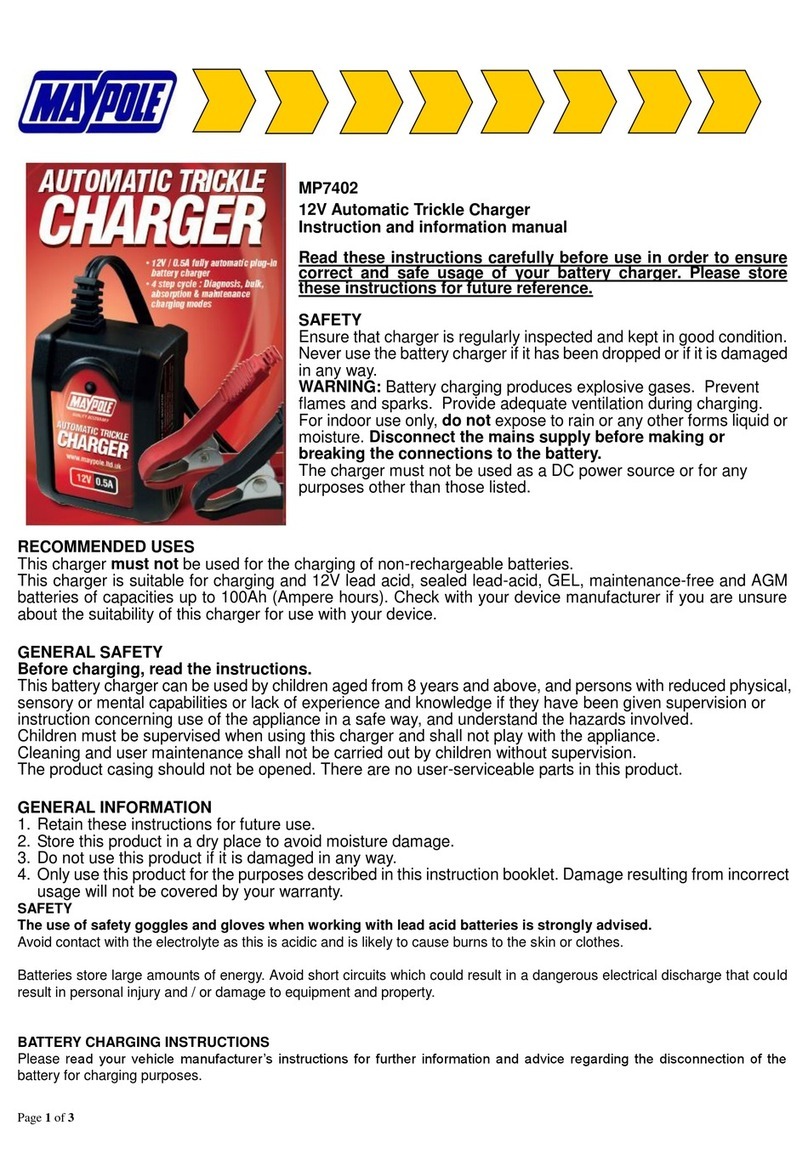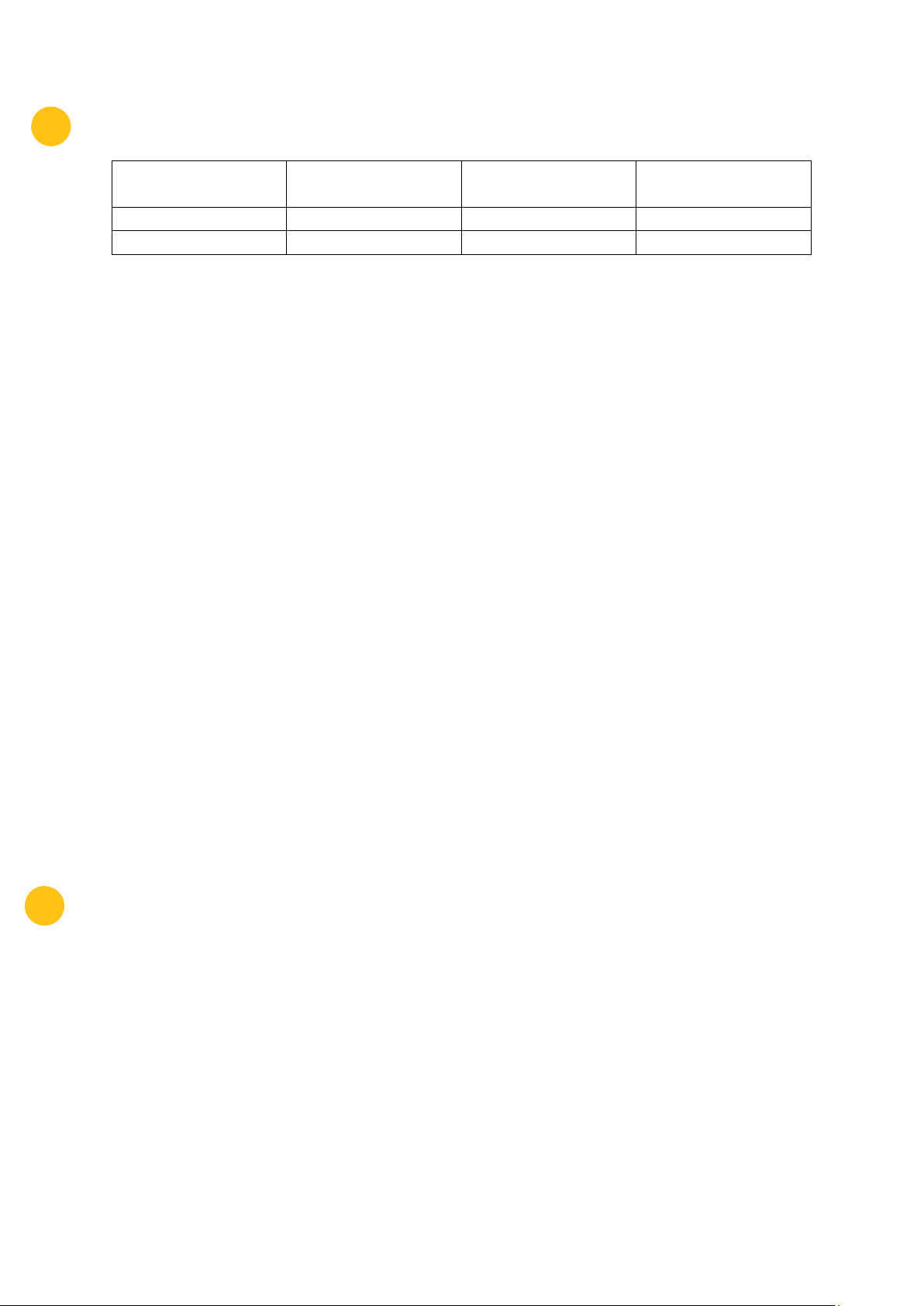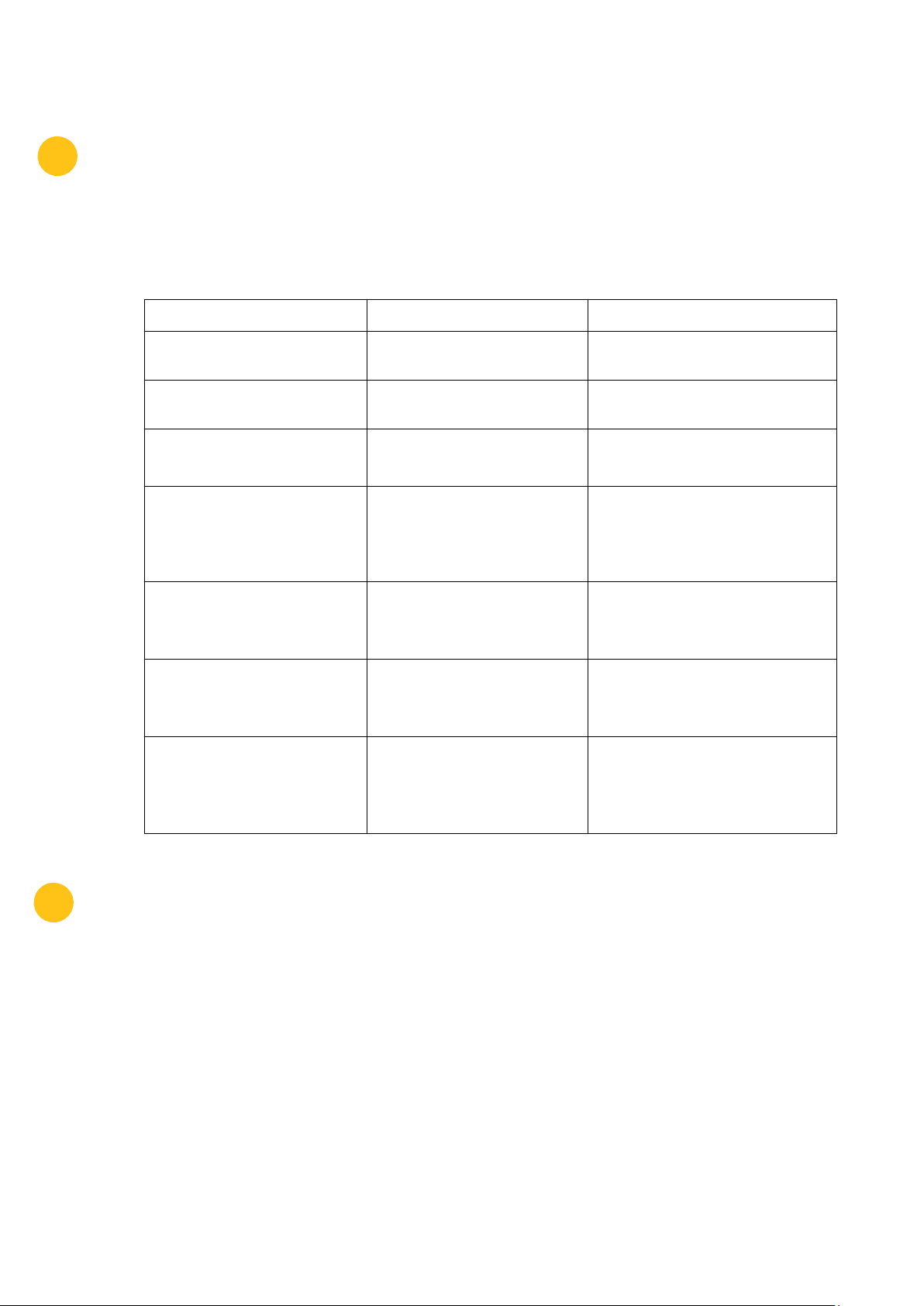pg. 2
RISK OF FIRE OR EXPLOSION
Explosive gases may escape during charging. This is normal, but please follow the
following guidelines:
Do not charge near flames or sparks –do not smoke in the area.
Ensure adequate ventilation during charging.
Keep the charging area completely clear of combustible materials.
Do not leave charging batteries unattended for long periods or overnight.
Do not allow battery to overheat by exceeding 400C.
Store and use indoors only, do not expose to rain or moisture.
The charger is designed to charge 12V or 24V Lead-Acid, AGM & GEL batteries with
capacities as shown in the specifications table.
Charge only one battery at a time.
Do not use with non-rechargeable batteries.
WARNING –GENERAL SAFETY
Never attempt to charge a frozen battery or dry cell battery.
This charger should not be used as a continuous DC power source or for any purposes
other than those listed –any other use will invalidate warranty.
Ensure that cables are regularly inspected and kept in good condition. Never use the
cable to carry or pull the device.
Never use the appliance if the charger has been dropped or if the charger, mains lead,
plug, output leads or crocodile
clips are worn or damaged.
In order to avoid a hazard, replacement of the mains cable should only be carried out by
the manufacturer. There are no user-serviceable parts in this product.
Locate the charger as far away from the battery being charged as the cables will permit.
The use of an extension cord is NOT recommended. lf an extension cord must be used
ensure that the capacity of the cable is greater than the rating of the charger
Be sure to position the power cord to prevent it from being stepped on, tripped over or
damaged.
Never place the charger directly above the battery being charged, gases from the
battery will corrode and damage the charger.
Always disconnect the mains supply before connecting and disconnecting the
battery
leads.
Follow instructions for safe use –electrical discharge from batteries can be dangerous.
Battery electrolyte is acidic and likely to cause burns. The use of safety goggles and
gloves when working with lead acid batteries is strongly advised.
Remove metal items such as rings, necklaces and watches while working with batteries.