Battery Doctor 20085 User manual

-1-
Automatic Battery Charger
Switching mode with Micro-controlled
Input:100-140Vac / Output: 12Volt DC
User’s Manual and Important Safety Information
Model: #20085 (SW121080-06)
FEATURES
Congratulations on purchasing an Automatic / Switching Mode Battery Charger.
This Battery Charger is comprised of the latest smart charging technology and incorporates the following
features:
•High Frequency Switching Mode
•Full time pulse charge output
•Microprocessor controlled
•Multi charging rate - Selectable
•Suits Lead Acid Battery Types: Calcium, AGM&WET, GEL - Selectable
•Battery Refresh function - Selectable
•Battery Equalisation mode – For Calcium battery only
•Heavy-duty cables
•Corrosion-resistant output connectors and clamps
- - - - - - - - - - - - - - - - - - - WARNING - - - - - - - - - - - - - - - - - - - - -
•This charger is designed for indoor use only and should never be exposed to rain.
•Make sure you are using proper AC line power voltage.
•Do not attempt to use the charger if it has been dropped or damaged.
•Never attempt to charge a damaged battery, frozen battery or non-rechargeable battery.
•Do not use the charger in a closed area or poorly-ventilated area.
•Never smoke, use an open flame, or create sparks near a battery or charger during charging operation as
this may cause an explosion / explosive gas.
•Do not operate the charger if the cord or plug is damaged.
•Do not disassemble the charger. Take it to a qualified person if a repair is required.
•Keep the charger away from infants, children and pets.
•Switch (unplug) off the main power supply before connecting or disconnecting the unit to a Battery.
CAUTIONS
•Refer to the battery Manufacture’s specific recommended values to determine your Battery Type and for
setting the charging rate.
•Check the Battery Manufacture’s specific precautions - such as removing or not removing cell caps while
charging.
•Please ensure the correct Battery Type is selected. Do not charge using an incorrect Battery Type Setting.
(For example, do not charge a Gel battery with Calcium battery selection setting as this may damage your
battery)
•Someone should be within range of your voice or close enough to come to your aid if working near a
lead-acid battery.
•Wear protective goggles and turn your face away when connecting or disconnecting a battery.
•If battery acid contacts your skin or clothing, wash immediately with soap and water. If acid enters your eye,
immediately flush the eye with running cold water for at least 10 minutes and seek medical attention
immediately.
•To reduce risk of damaging the Battery, avoid dropping any metal tools onto the battery.
•Never rest the Battery being charged on top of your Battery Charger.
•The Battery Charger should be kept as far away from the Battery as the output cables permit.

-2-
CONTROL AND INDICATORS
1. Charging Rate Selection Button
Press to Select the Current Charge Rate.
2. Charging Current LED Display
LED indicates the selected charging current (2A or 4A or 8A) #20085 (Model: SW121080)
3. Battery Type Selection Button
Press to select the Battery Type. (Calcium, AGM&WET or GEL Lead Acid Batteries)
4. Battery Type LED Display
LED indicates the selected Battery Type.
5. Charging Status Display LED
Bulk LED – Blue: Indicates the charger is at a maximum charging rate.
Absorption LED – Green: Indicates that the Battery is approaching full charge.
Absorption LED – Blinking Green: Indicates automatic equalisation stage for Calcium Battery.
Full LED – Green: Indicates the Battery is fully charged.
6. Charging Fault LED Display
See trouble shooting for further details.
7. Refresh Stage LED Display
Yellow Blinking LED Indicates the Refresh Charge.
8. Refresh Button
Press and hold this Button for 3 seconds to start the Refresh Stage.
RECOMMENDED BATTERY CAPACITY
The following minimum AH capacities are to be used as a general guide only.
Some Batteries maybe able to handle a higher Charge Current;
Check with the Battery Manufacturer when charging Batteries with small capacity.
Charge Current
2A
4A
8A
Battery
Capacity
6-40AH
12-80AH
18-120AH

-3-
OPERATING INSTRUCTIONS
The Battery Charger is easy to operate and very simple to use.
Please refer to the operating instructions below.
1. Pre-Charge Check
(a) Check the Battery Electrolyte level (Non-sealed Batteries). - If necessary, remove the vent caps and
add distilled water so the levels are halfway between the upper and lower fill lines.
(b) Location – Ensure the Battery is in a well ventilated area. Keep the Charger as far away from Battery
as the cables permit. Never place the charger directly above the battery being charged as gasses from
the Battery will corrode and damage the charger. Also, keep the charger away from high corrosion /
wet and moist areas.
2. Connecting the Battery charger to your Battery
(a) If the Battery is out of the vehicle
1. Connect the Red lead from the charger to the positive (+) battery terminal.
2. Connect the Black lead from the charger to the negative (-) battery terminal.
(b) If the Battery is still in the vehicle
1. Determine if the vehicle is positively (+) or negatively (-) earthed.
(i) If Negatively Earthed (Most Common) – FIRSTLY Connect the Red (+) battery
charger lead to the positive (+) Battery post and then connect the Black (-) battery
charger lead to the vehicle’s chassis and away from the fuel line.
(ii) If Positively Earthed – FIRSTLY Connect the Black (-) battery charger lead to the
negative (-) battery post and then connect the Red (+) battery charger lead to the
vehicle’s chassis and away from the fuel line.
3. Connect the battery charger to the Main power (120Vac)
(a) The Charger will automatically start when AC power is connected.
(Note: If the Fault Indicator LED illuminates Red, please check your connections as it’s likely that the
Positive and Negative Leads are reversed. Refer to Trouble Shooting Page for further information)
(b) Select the desired charge rate: 2A for small batteries; 4A for medium or deep cycle batteries; 8A for
large or heavy duty deep cycle batteries
(c) Select the Correct Battery Type
Calcium: Is the new generation battery; Sealed Type (VRLA) Lead Acid battery with Calcium
Content. (Automotive or Deep Cycle)
AGM/WET: These are the most common and are also known as WET (Flooded) or AGM
(Absorbed Glass Mat) Sealed-valve regulated Lead Acid (VRLA) Batteries. (Automotive or Deep Cycle)
GEL: Sealed type (VRLA), with a jellified electrolyte (Automotive, Aviation, Solar or Deep Cycle)
Note: The charger will automatically memorise your charging rate setting and battery type setting. The next
time you use the charger it will automatically start with the last settings.
We strongly recommend that you refer to the battery manufacture’s specifications when selecting the charge
rate and battery type.
The Charging process
The Charging LED’s will indicate the Charging Stages.
The charging stages are as follows:
●Soft start: Charges the battery using a quarter of the maximum current until the battery
voltage is over 10.5V. (Indicated by the Blue Bulk LED Flashing)
(Soft Start occurs if the initial voltage is less than 10.5V due to deep discharge)
●Bulk Charge: Charges using a constant maximum current until the battery rises to the
absorption level. (Indicated by the Blue Bulk LED ON)
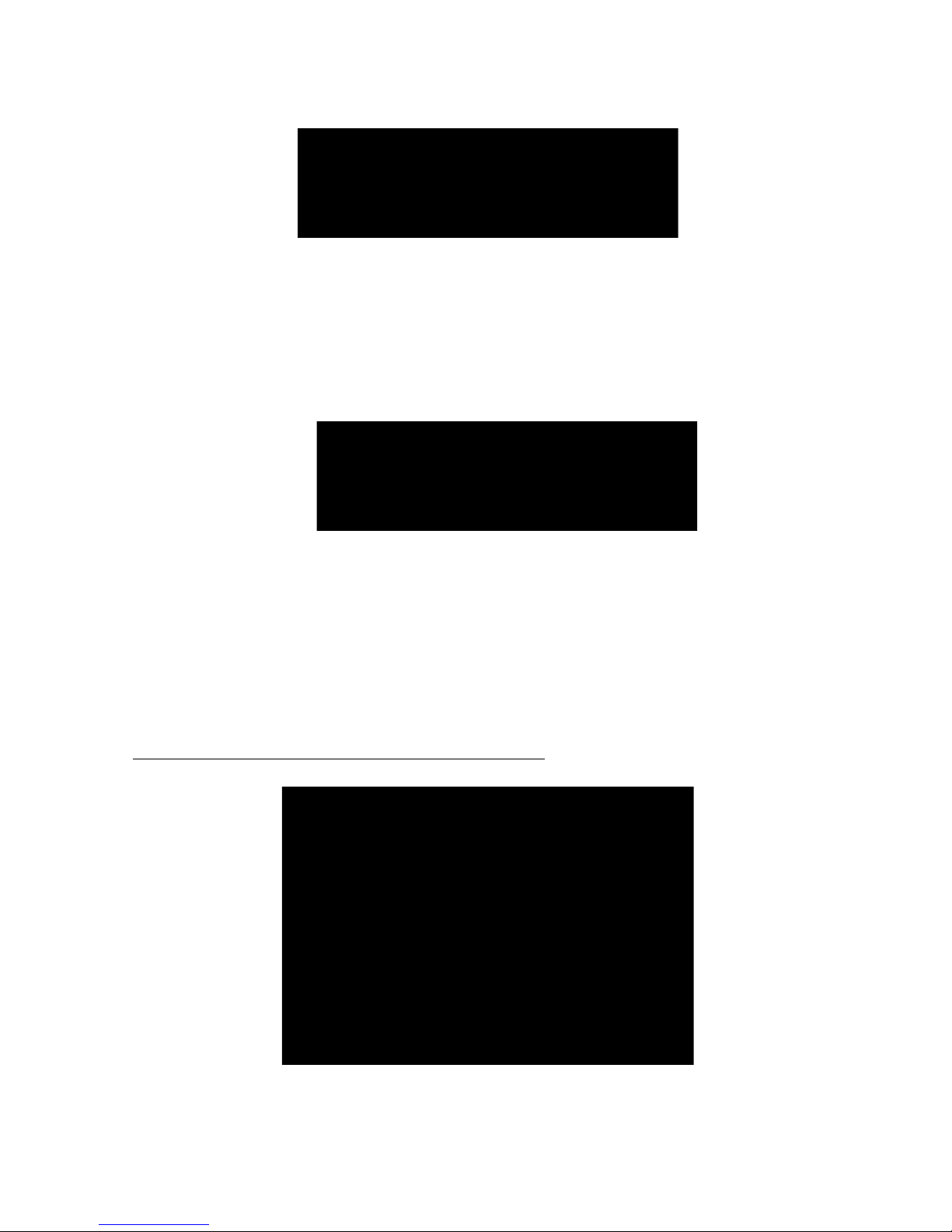
-4-
●Absorption: This stage charges the battery using a constant voltage providing that the Battery
Voltage is over 85%. The Charging Voltage for this stage is determined by the
Battery type selection: GEL-14.1V; AGM/WET-14.4V; Calcium-14.7V.
(Indicated by the Absorption Green LED ON)
●Equalising: This stage begins automatically if the Calcium Battery type has been selected.
This cycle pushes the charge voltage up to an equalising level of 16.2V.
(Indicated by the Absorption Green LED Flashing)
●Analysis: Diagnoses the battery condition for ten minutes. If the Full LED is flashing, this
indicates that the battery is still less than 12.5V after the absorption mode and that
there is a fault with the battery
(Indicated by the Green FULL LED Flashing)
●Full / Float: Battery is fully charged and is ready for use. It will be maintained at a safe
constant voltage.
Battery type selection: GEL-13.4V; AGM/WET-13.5V; Calcium-13.6V.
(Indicated by the Green Full LED ON)
Refresh Process (EXTEND YOUR BATTERY LIFE)
This Battery Charger provides a battery refresh function.
What does this feature do?? - Refresh feature has been proven to break down the crystalline form of lead
sulphate within the battery cells which helps extend your battery life.
We recommend that you periodically use this refresh feature to ensure you get the maximum life out of your
battery.
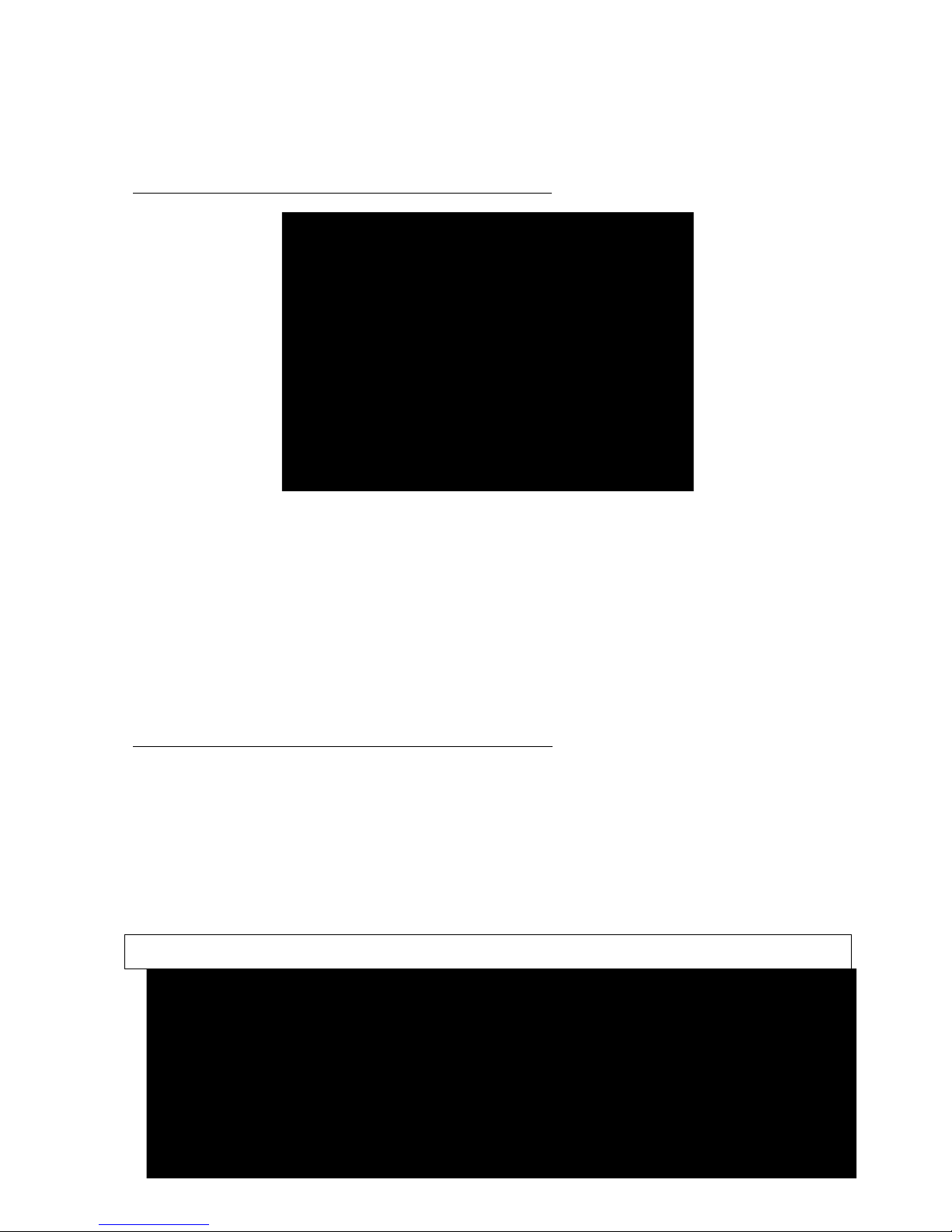
-5-
To activate this refresh feature, simply press and hold the ‘Refresh’ Button for 3 Seconds until the Refresh LED
begins flashing (BLUE).
Once the charger has entered the refresh charging stage, the process will automatically time out after 24 hours
or you can manually stop this process at any time by pressing and holding down the ‘Refresh’ Button for 3
seconds.
Equalisation Process (For Calcium Batteries Only)
This Battery Charger also provides a battery equalisation function.
What does this feature do?? – Equalisation helps to maintain and balance your battery cells by reversing the
high concentration of electrolytes from the bottom of your battery.
This allows all the cells to charge evenly and makes you get the most out of your battery.
You can you this feature weekly to ensure your battery is always well maintained.
Note: If you select the Calcium battery type, the charger will automatically run the equalisation stage during
the charging cycle.
The Equalisation process will not work for AGM&WET/GEL Batteries.
Depending on the charge rate selected, this process will time out after 1 to 3 hours.
Equalising voltage is set to 16.2V for Calcium batteries.
4. Disconnecting the Battery charger from Battery.
(a) If the Battery is out of the vehicle.
1. Switch OFF and Remove the AC Power Socket from the outlet.
2. Remove the Black lead and then the Red lead.
3. Check electrolyte levels if possible. (As they may need topping up with distilled water after charging)
(b) If the Battery is in the vehicle.
1. Switch OFF and Remove the AC Power Socket from the outlet.
2. Remove the lead from the vehicle chassis.
3. Remove the lead from the battery.
4. Check electrolyte levels if possible. (As they may need topping up with distilled water after charging)
CHARGING STAGES
Table of contents
Other Battery Doctor Batteries Charger manuals





















