•Verbinden Sie zunächst das integrierte USB-Kabel mit dem
USB-Anschluss Ihres Netzteils.
•Stellen Sie sicher, dass Ihr Smartphone für das kabellose
Aufladen geeignet ist.
•Platzieren Sie Ihr Endgerät (mit der Funktion zum kabellosen
Aufladen) auf dem kabellosen Ladebereich.
Hinweis
•Das kabellose Ladesignal kann durch eine evtl. Schutzhülle des
Smartphones blockiert werden.
•Legen Sie keine anderen Materialien, wie Metallgegenstände,
Magnete und Magnetstreifenkarten, zwischen das Mobilgerät
und das kabellose Ladegerät.
•Überprüfen Sie den Akkuprozentsatz Ihres Mobilgeräts anhand
des auf dem Bildschirm Ihres Smartphones angezeigten
Ladesymbols.
•Wenn das Mobilgerät nicht genau auf dem Ladebereich platziert
ist, wird Ihr Mobilgerät möglicherweise nicht richtig aufgeladen.
•Bitte halten das Ladegerät von extremen Temperaturen und
Feuchtigkeit fern.
FR
Chargeur sans fil
Caractéristiques
Entrée micro USB DC5V / 2.0A
Sortie sans fil 5W
Utilisation du chargeur sans fil
•Branchez d'abord le câble USB intégré dans le port USB de
votre prise mural.
•Assurez-vous que votre téléphone est compatible pour la
recharge sans fil.
•Placez votre appareil (avec fonction de chargement sans fil) sur
la zone de chargement sans fil.