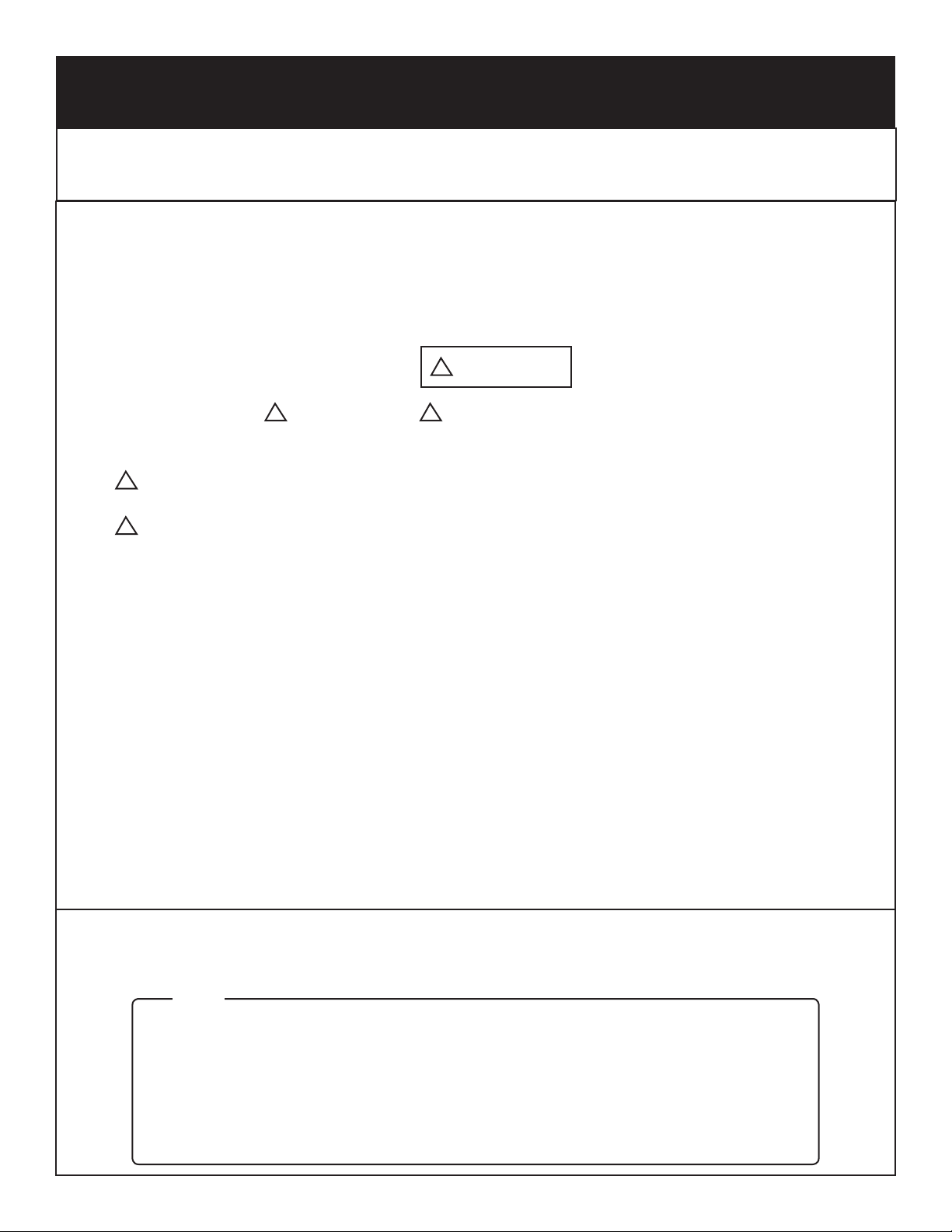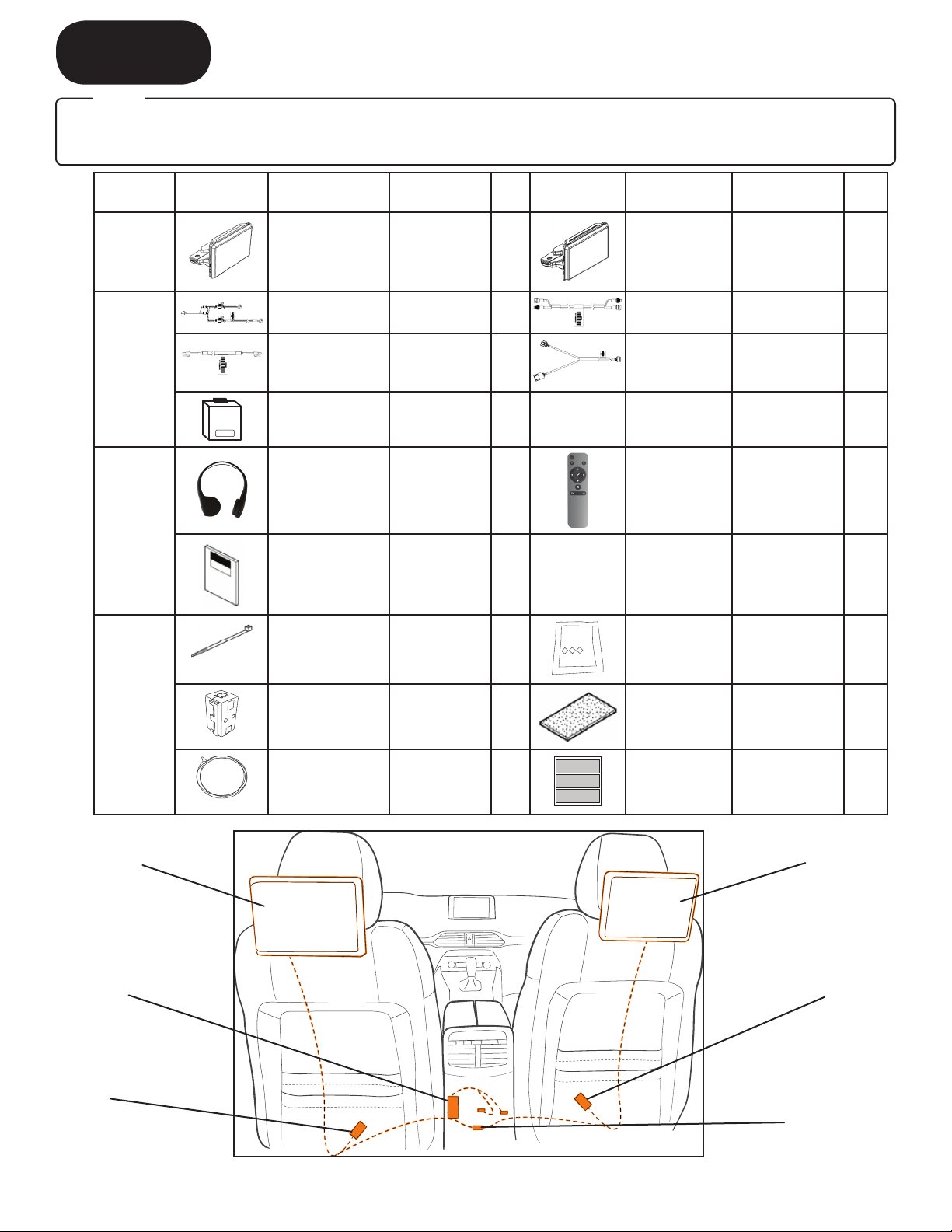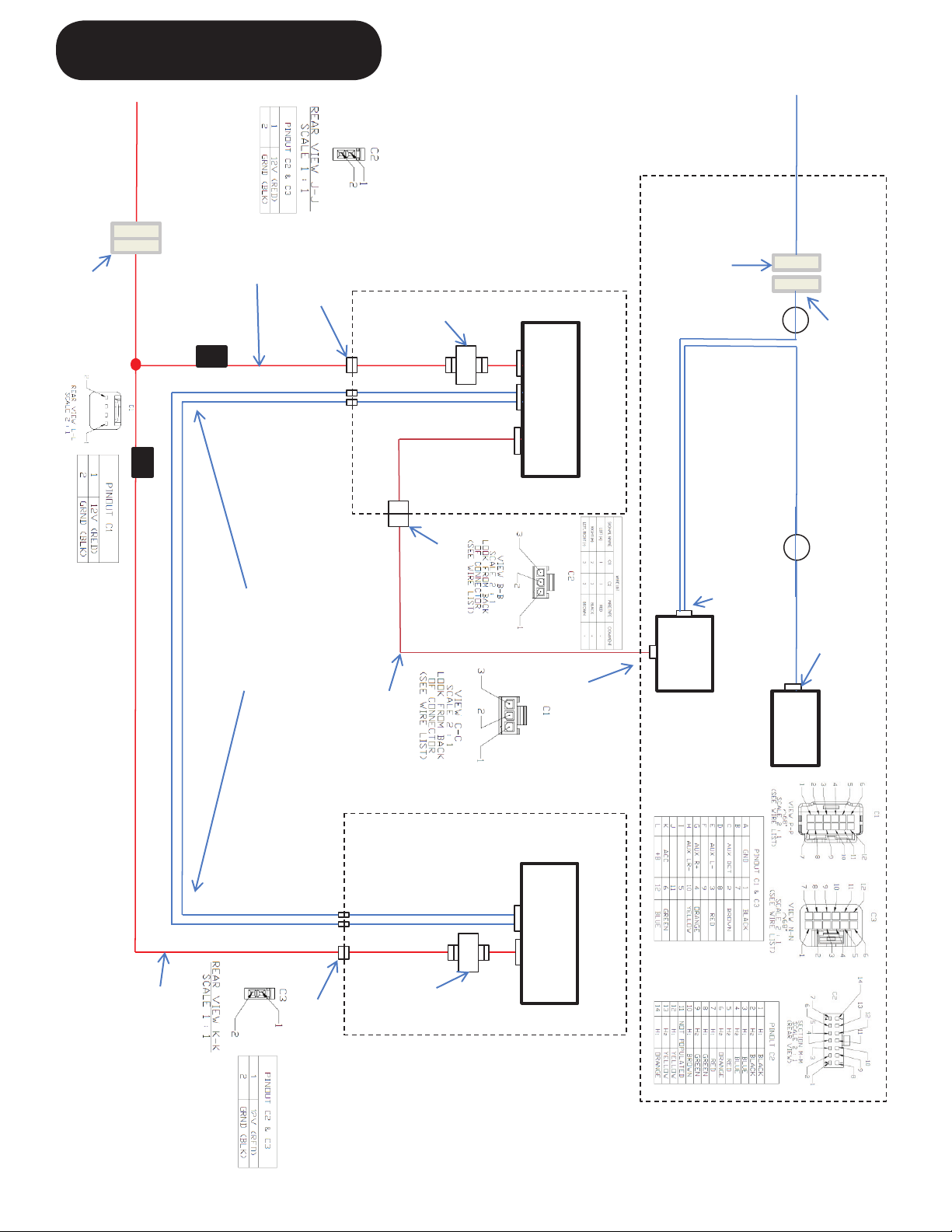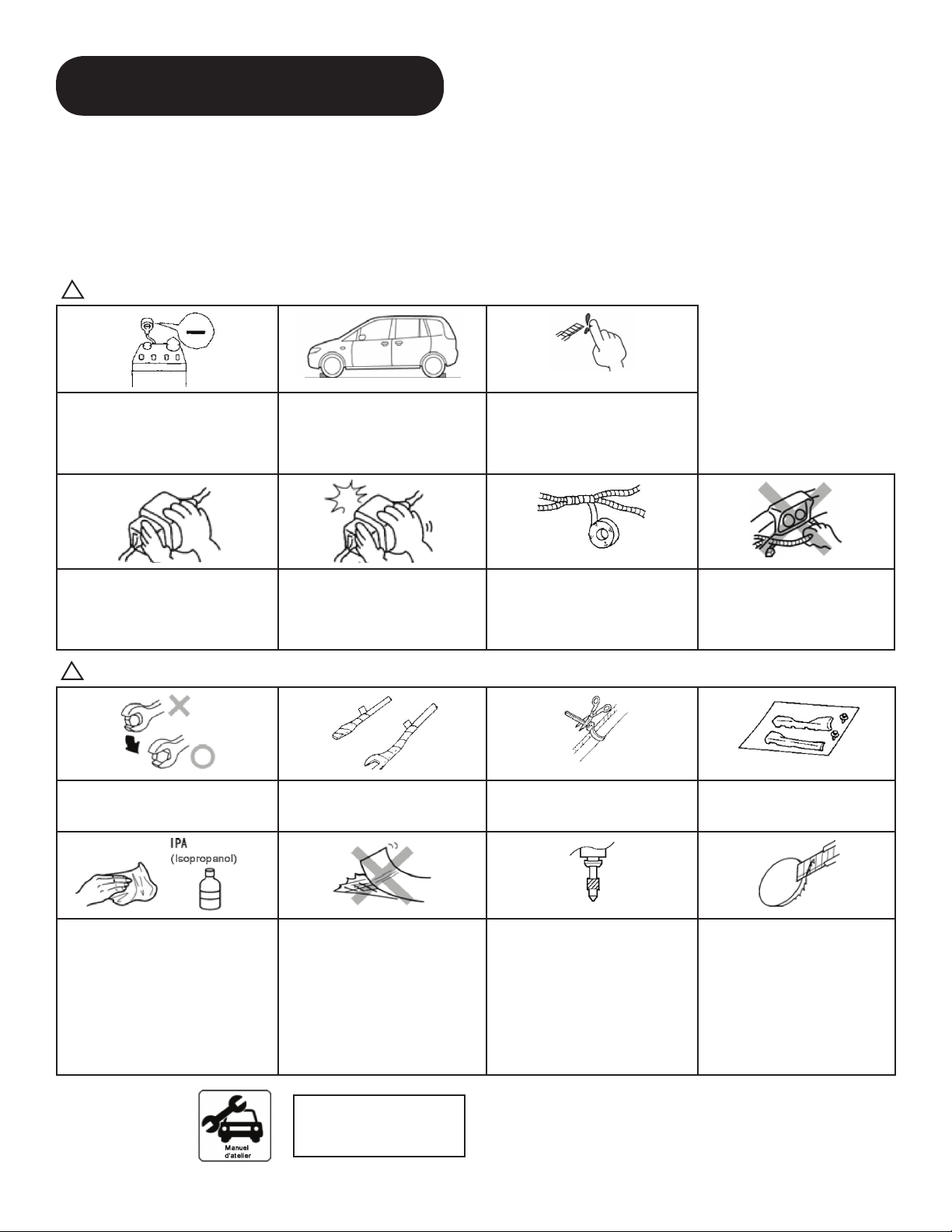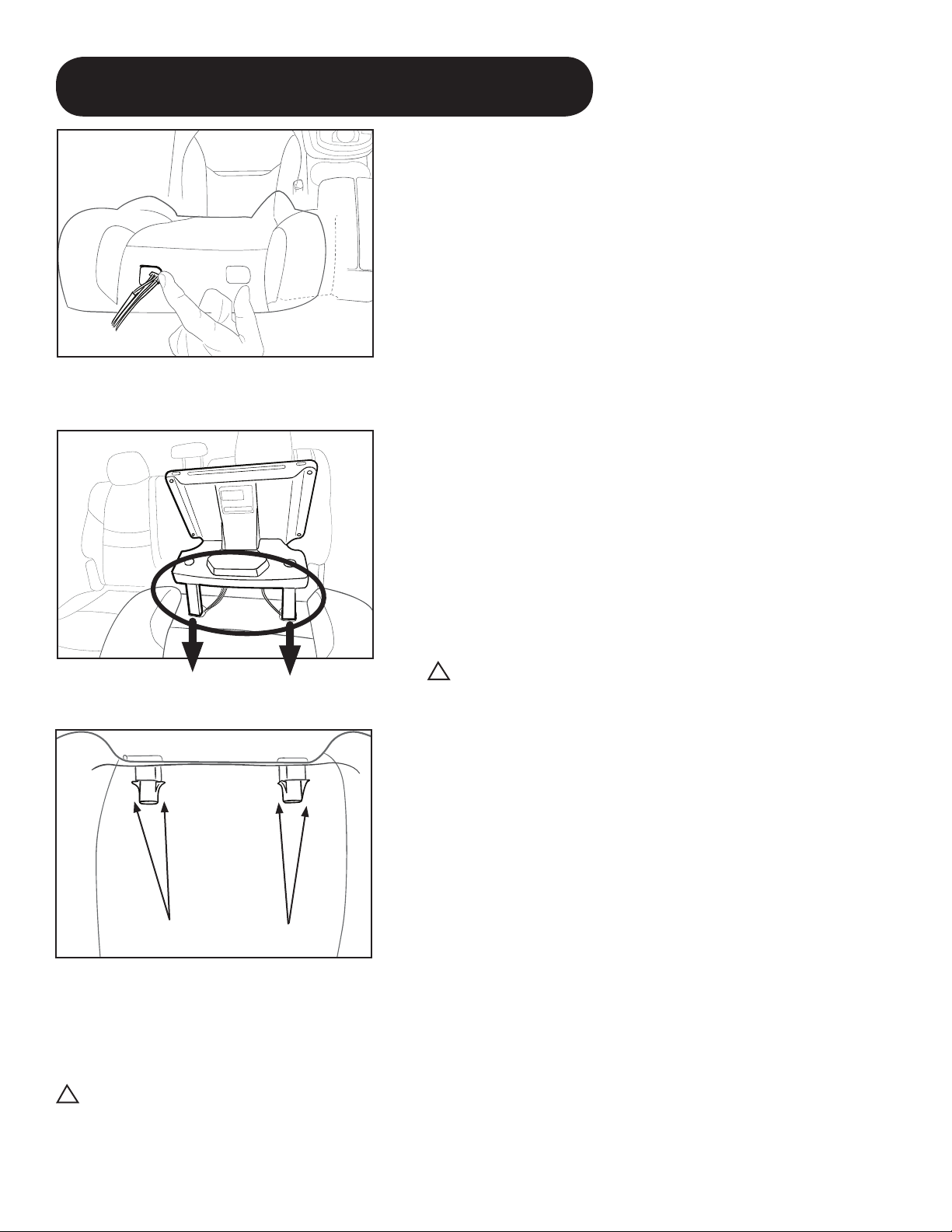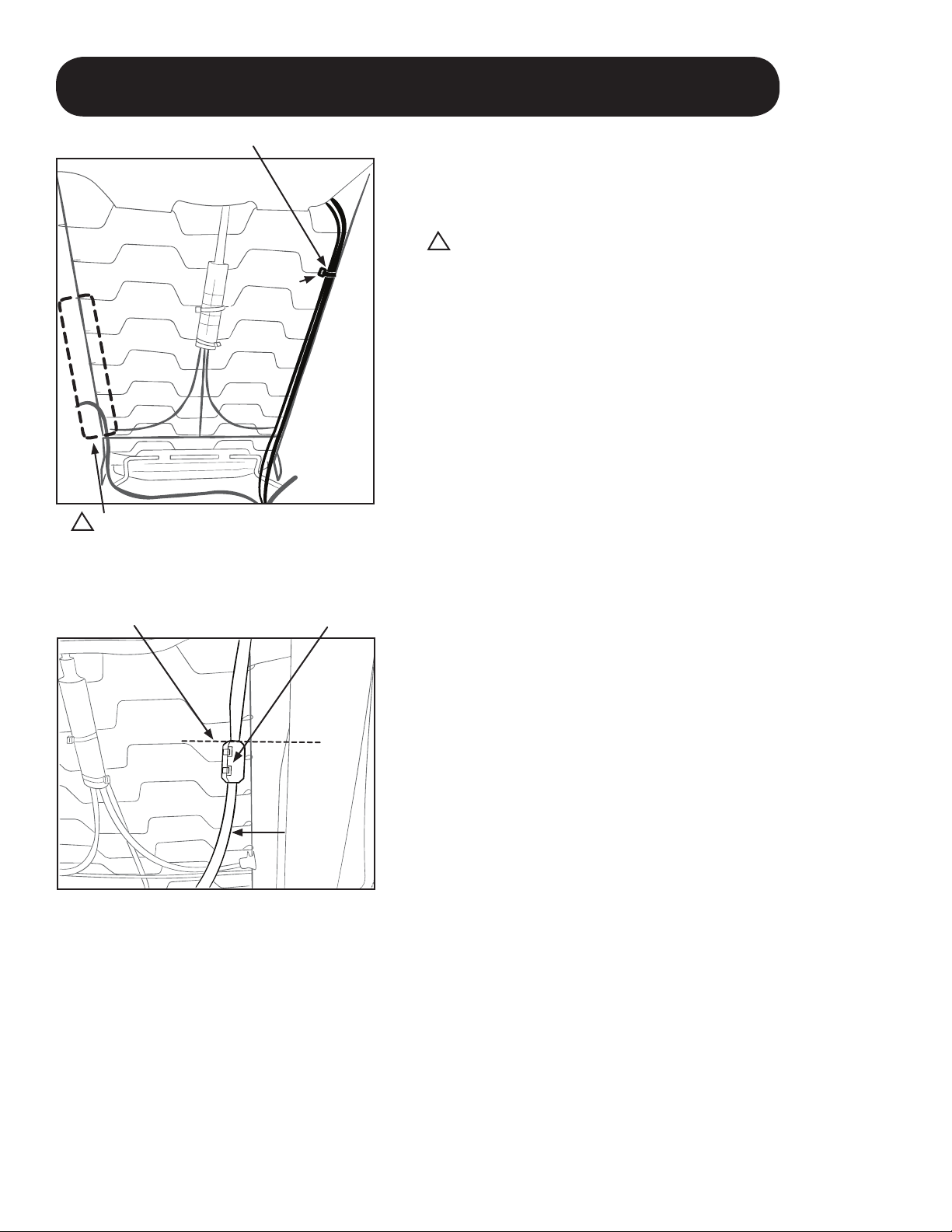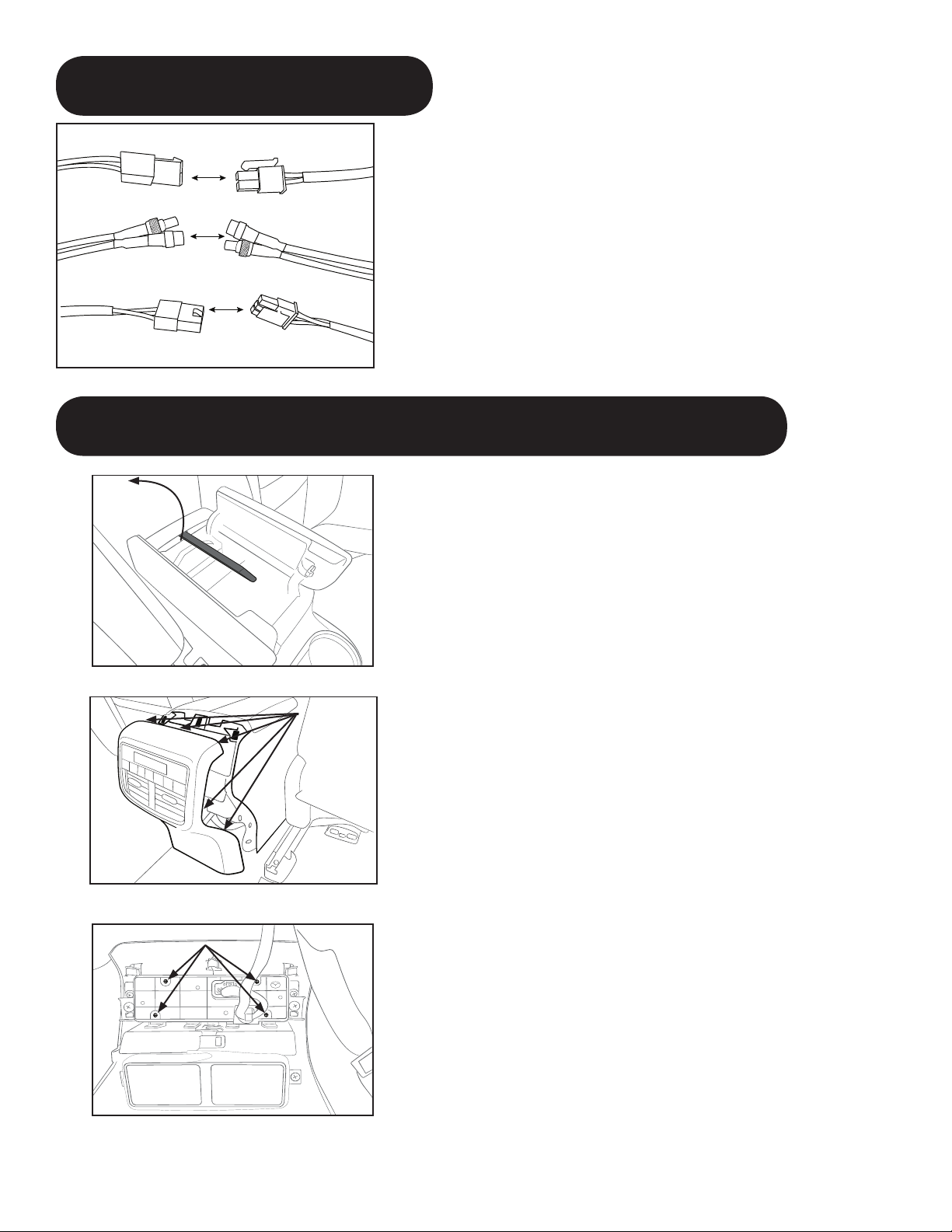4
C. BEFORE INSTALLATION
• REQUIRED TOOLS
• Wrapped pliers Nylon tool Diagonal cutter Electrical tape
10mm wrench Flashlight Gloves
• To perform the installation work safely and maintain functionality and quality, thoroughly read
these instructions before performing the procedures and always heed the warnings and precautions.
• In the work procedures, there are descriptions which are only indicated in the illustrations.
Make sure to follow these procedures as well.
!WARNING
When the negative battery is
connected during operation, may
cause electric shock or other
personal injuries. Disconnect the
negative cable before installation.
Before performing any work, park
the vehicle on level ground, apply
the parking brake securely, and
then block the wheels.
Be careful when handling drills and
other sharp objects. If not handled
properly it could result in serious
injury.
When connecting/disconnecting
connectors, grasp the connectors,
not the wires. Otherwise a short and
anaccidentfrompoorcontactorre
may occur.
Make sure the connector is
securely pressed in until a click
soundisheard.Otherwiseareor
other accident may occure due to
an open circuit or poor contact.
Secure the harness with the
band (part included) so it doesn’t
dangle. If not, it may cause a short,
accident,orre.
Do not pull the harness with
excessive force. Doing so can
cause a breakage or a short-
related accident, as well as an
electricalshortorre.
!CAUTION
Using improper tools may cause
damage and/or broken parts. Use the
correct tool for the job.
Wrap protective tape around screw-
drivers and fastener remover tools
to prevent scratching the vehicle.
Excessive length of tie wrap may
interfere with other parts and cause
damage.
Put the removed parts and the
parts in the kit on the protective
sheet to prevent scratches.
If there is dust, dirt or grease on
the adhesion surface, the adhesive
strength of the double-sided adhesive
tape will splotch and adhesive power
of the tape will be reduced. Wash and
degrease the surface of the adhesion
area before applying the double-
sided adhesive tape. Be sure to wash
interior and exterior parts using IPA
(isopropyl alcohol).
If tape or a mount base is
re-adhered, the adhesive
strength will be weakened.
Before adhering, accurately
determine the adhesion position.
When drilling, hold the drill or hole
saw perpendicular to the drilling
surface to prevent the drill position
from deviating.
Make sure to remove burrs from
the surface so that the bumper
surface is smooth.
Advice Refer to the Workshop
Manual for removal and
installation of vehicle parts.