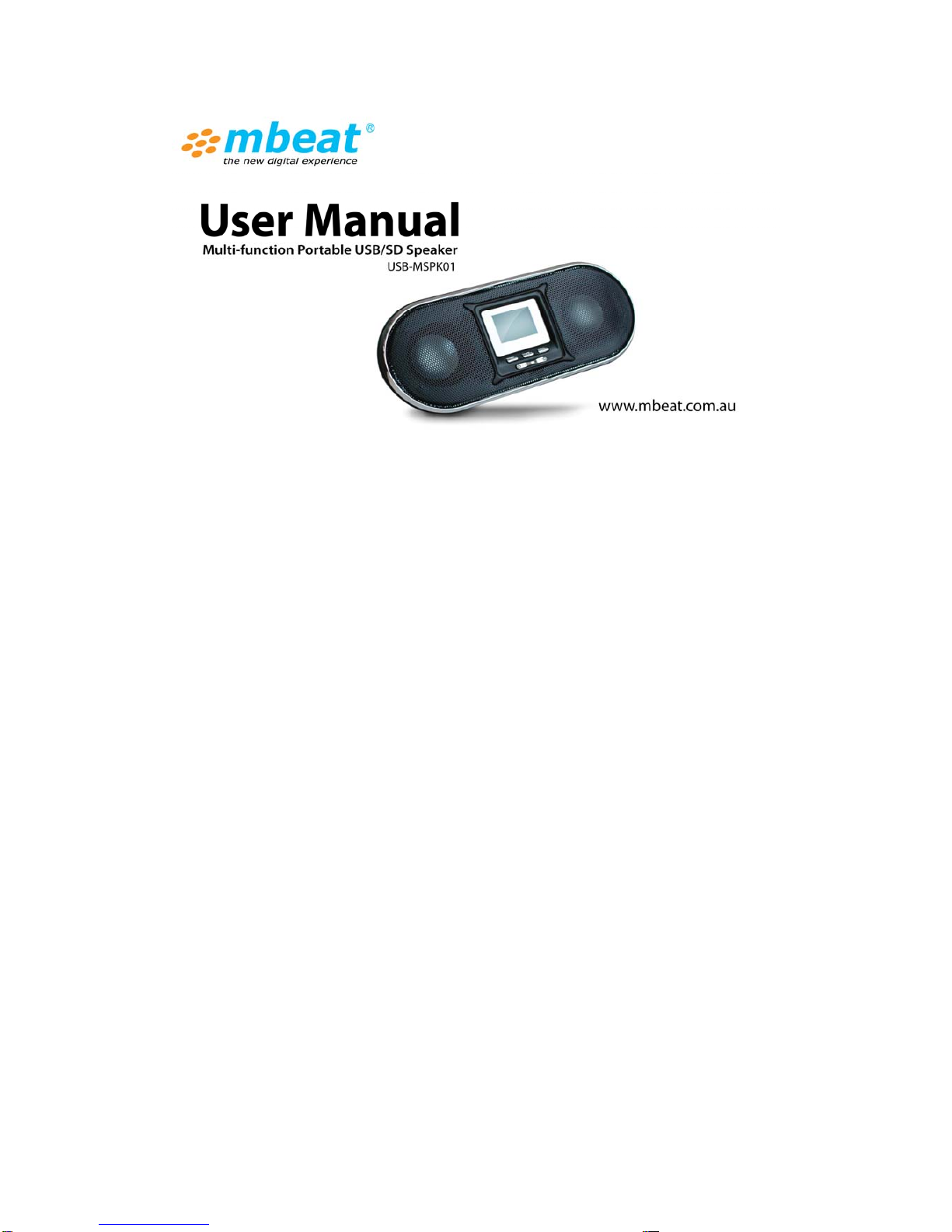System setting
Click "M" key to enter function menu, press" "button to choose "System setting”, click "M"
key into "System setting”. Setting content includes: “system time, backlight time, language
selection, tools, contrast adjustment, firmware version and exit." The "Tools" drop-down menu
contains: "OFF set", "Alarm", "Regular FM settings" and etc. Click "M" key can choose the all
settings in this option. Press " " / " " button to project selection or setting, click "M" key
again to confirm or enter the next submenu. Long press V key for 3 seconds, exit the option to
return the previous menu. Click "M" key for a long time to back to standby.
Warm and prompt
■Please use your familiar language; do not set the language you are not familiar with as a
system menu language, so as not to affect your normal use
■The alarm clock rings, press any key to turn off the alarm clock
AUX Music input
■Using the stereo audio cable supplied to connect your Multi-function Speaker to your
(computer, cell phone,MP3/MP4 player etc.) audio device .Enter the AUX input mode
automatically.
■Please do not connect your Multi-unction Speaker to other amplifier output to avoid
over-current damage.
Battery Charge
■.Initial use, you must charge your Multi-function Speaker with DC IN or Mini USB port , each
charge need takes about 2-3 hours. And must be in open state to charge your Multi-function
Speaker. You can use the supplied MINI USB cable to connect a computer or other MINI / USB
port to charge for your Multi-function Speaker. Also with the universal power adapter via DC IN
port to charge for optional (Adapter parameters: DC5V 200-350MA output jack is 3.5MM, jack
polarity: inner-core is the positive cathode, outer layer is the negative cathode).
■When the battery under voltage, the electric quantity shower 图标 of upper-right corner of
the LCD display screen will diminish , when the shower of electric quantity 图标 back out
means power will be exhausted, due to voltage is too low the machine will shut down
automatically at any time, so that to protect your Multi-function Speaker .At this time, it is
necessary for you to charge for your Multi-function Speaker, when the power 图标 is full, the
shower of electric quantity up to maximum.
■Each charge, Multi-function Speaker can work continuously about five hours .
■Adjust the backlight time or switch off the backlight, to extend battery life.
Tips:
In OFF state, connecting your Multi-function Speaker with the computer to upgrade software