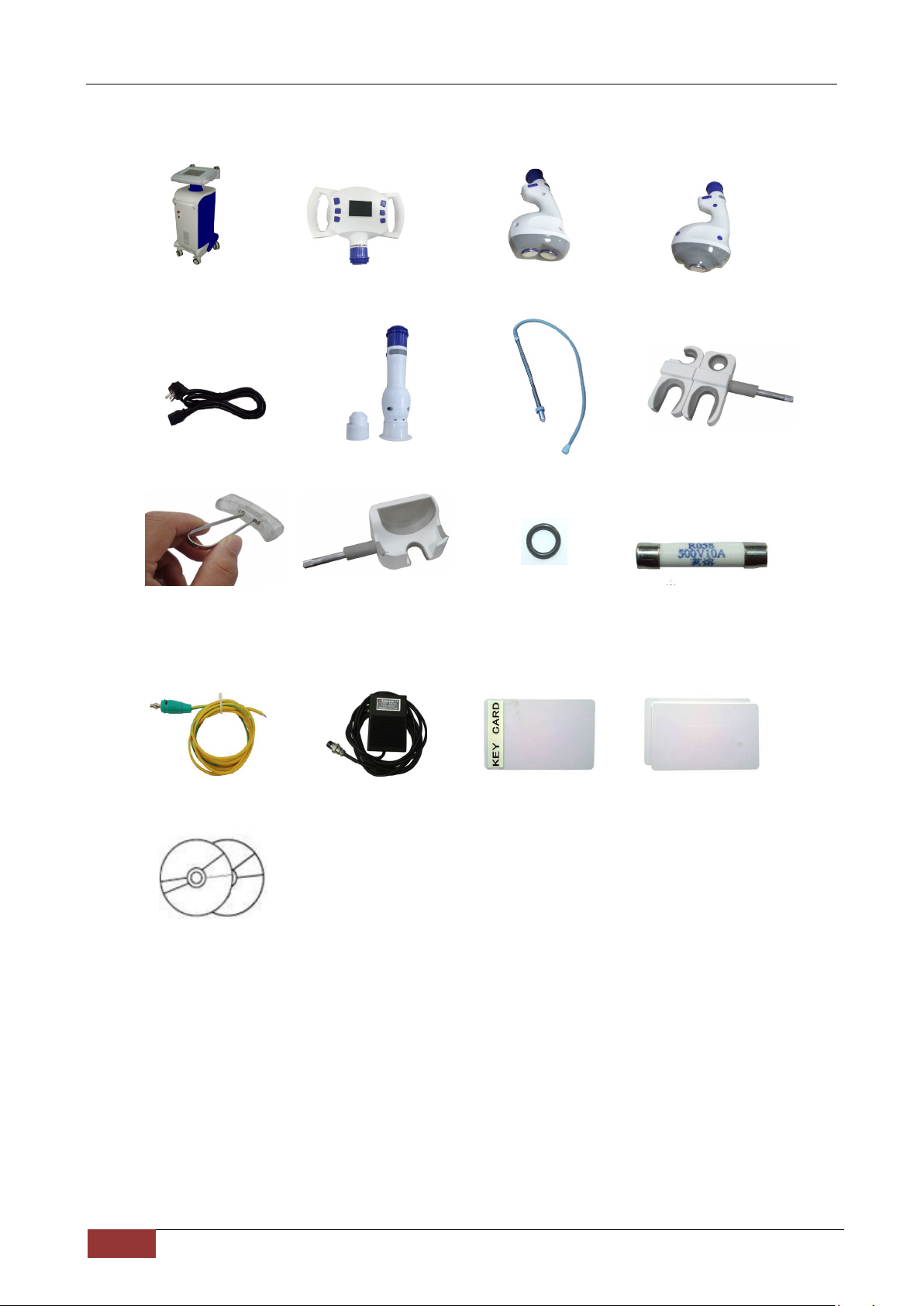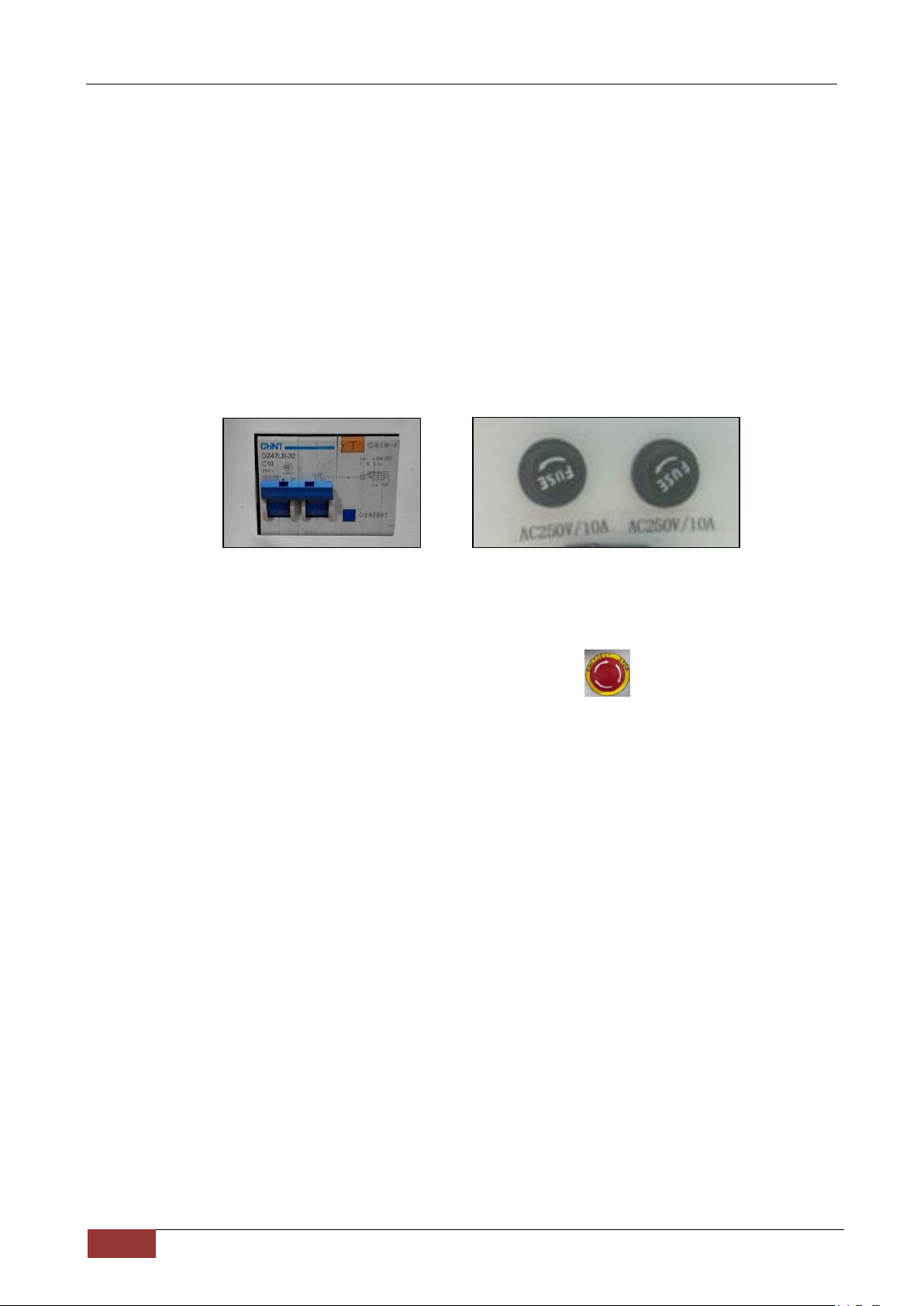Content
Chapter 1 Equipment Parts .................................................................................................1
1.1Parts........................................................................................................................1
1.2Packing List.............................................................................................................2
Chapter 2 Safety..................................................................................................................3
2.1Optic Safety.............................................................................................................3
2.2Operation Safety.....................................................................................................3
2.3Safety Signs............................................................................................................4
2.4 Environmental Request..........................................................................................4
Chapter 3 Technical Specifications………………………………………………………….....5
Chapter 4 Installation...........................................................................................................6
4.1Handpiece Installation and Disassemble................................................................6
4.2Fast Connector Installation and Disassemble ........................................................6
4.3 Connect the Handle with Fast Connector ...........................................................7
4.4 Change the Tip of Handpiece 4..............................................................................7
4.5 Earth Ground Wire Installation...............................................................................7
Chapter 5 Operation ............................................................................................................8
5.1 Start Equipment......................................................................................................8
5.2 Handpiece 1............................................................................................................8
5.3 Handpiece 2 and Handpiece 3.............................................................................10
5.4 Handpiece 4..........................................................................................................12
5.5 Ultrasonic Frequency............................................................................................13
5.6 IC Card..................................................................................................................13
5.6.1 Issue User Card.................................................................................................14
5.6.2 Issue Unlock Card.............................................................................................14
5.6.3 IC Card Applications..........................................................................................15
5.7 Footswitch.............................................................................................................15
5.8 Turn off Equipment...............................................................................................15
Chapter 6 Maintenance......................................................................................................16
6.1 Daily Maintenance................................................................................................16
6.2 Change Filter Element of Equipment...................................................................17
6.3 Emergency Switch................................................................................................17
6.4 Change the Fuse..................................................................................................17
Chapter 7 Troubleshooting ................................................................................................18
7.1 Guarantee.............................................................................................................18
7.2 Troubleshooting....................................................................................................18
Chapter 8 Clinical Guide....................................................................................................19
8.1Working Mechanism..............................................................................................19
8.2Applications...........................................................................................................19
8.3Contraindications...................................................................................................19
8.4Notes of Using Cavitation Handpiece...................................................................19
8.5Parameters............................................................................................................19
8.6 Treatment Manner................................................................................................20
8.6After Treatment......................................................................................................21
8.7 Questions and Answers........................................................................................21