MemRabel Dementia Care Aid User manual

Practical Help For People With Memory Issues
Instruction Manual www.memrabel.co.uk
MemRabel™ Is a high specification product designed to assist people with
dementia, learning disabilities, cognitive disorders and people requiring
memory prompts at various times of the day.
MemRabel™ Can record 4 memo’s that can be programmed for playback
at specific times of the day or same time same day weekly. Voice memo’s
are accompanied by visual on-screen icons to aid recognition. Memo
playback repeat time can be selected for 3, 6 or 9 minutes.
MemRabel™ Has an instant message recorder that can be used to leave a
message for playback anytime, or for recording doctor appointment times
or phone numbers when on the phone.
MemRabel™ Displays a picture of the Sun during daylight hours and a
picture of the Moon during night time hours. This is to aid people who may
be confused and cannot associate daytime and night time.
MemRabel™ Can be used with a range of accessories to provide spoken
warnings or information when a device is triggered. A door alarm switch
can be used to remind a person to lock their door or to remember to take
their keys when leaving the house.
MemRabel™ Has alarm outputs that can be used with accessory products
such as a telephone auto dialler or radio pager. These products can be used
to warn carers of potential problems such as wandering, illness or falls in
the home. Further details can be obtained at www.memrabel.co.uk
Table Of Contents
1. About MemRabel™
2. Powering the MemRabel™. Instant message record.
3. What the Display Icons Mean & Do
4. What Things Are For And What They Do
5. Setting The Time, Date
6. Programming Memo’s For Timed Playback
7. Connections And Programming The Trigger Input
8. Software Reset - Declaration Of Conformity
1
In The Box:
(1) Clock unit
(2) Wall mount bracket
(3) Fixing kit
(4) 6V 350mA power
adaptor
(5) Phone jack cable x 2
(6) RJ45 cable
(7) Instruction manual

Let’s Bring Your MemRabel™ To Life
Your MemRabel is supplied with a mains
power adaptor. Whenever possible this
should be used to power the product.
You will need 4 x AA batteries also. You
can set up the MemRabel without
batteries. This is unwise as all settings
will revert to factory default when mains
power is removed for more than 60
seconds.
DO NOT plug in the mains adaptor just
yet. Remove the battery compartment
screw using a Phillips screwdriver
(careful not to lose the screw) Insert the
batteries as indicated in the battery
holders. You will hear a single beep as
the last battery is inserted. Replace the
screw. Now you can plug the mains
adaptor in if you wish. Clock time display
will appear. If not, check you have
inserted the batteries correctly.
Note: When the batteries require
replacement then to avoid losing your
settings you can either; change the
batteries with the DC power adaptor
plugged in, or make sure you change the
batteries within 60 seconds to prevent
losing your settings.
Insert the power adaptor
jack plug here
Let’s Record & Play Back An Instant Memo.
Press and hold RECORD for 3 seconds starts to flash in the bottom
left of display. You are recording. Speak in a clear voice towards the MIC
hole. A distance of approximately 6’’ is best. When stops flashing
recording has ended (12 seconds).
Press PLAY for message playback. Adjust the playback volume using the
slide switch on the left hand side. Low, Medium or High. Message is
stored until a new recording is made.
Installing the
MemRabel™
For table-top mounting, gently pull
out the stand at the rear of the unit.
For wall-mounting, install the
supplied metal wall mount.
Lugs slide into screw slots on
back of clock. Remember to allow
for plugging in power adaptor cable
Mark drill holes using bracket
2

(1) Telephone icon - Flashes during alarm (if selected)
(2) Alarm clock - Flashes during alarm (if selected)
(3) Dish/Knife/Fork icon - Flashes during alarm (if selected)
(4) Pill box icon - Flashes during alarm (if selected)
(5) In Programming mode when flashing
(6) Recording on - Flashes during recording
(7) Battery level - Filled area reduces as batteries run down
(8) Timed alerts are voice messages
(9) Timed alerts are alarm sound
(10) Timed memo is daily
(11) Timed memo is weekly
(12) Timed memo is not active
(13) Timed message number 1 - 4
(14) Sun icon – Lit 06.00 to 18.00
(15) Moon icon – Lit 18.00 to 06.00
(16) AM icon
(17) PM icon
(18) Time digits
(19) Day/Month/Year digits
(20) Weekday icons
123414
6
8
9
5
7
15
16
17
19
20
10 11 12
13
18
What The Display Icons Mean And Do
Some icons are only
visible during
programming and
during an active
alarm. 1, 2, 3, 4 are
selectable Icons to
aid recognition of
memo alarm. “Time
to take your pills”
would be
accompanied by 4,
pill box icon. Wake
up alarm would be
accompanied by 2,
alarm clock. “Phone
the doctor” with 1,
telephone icon.
Alarm STOP button
and back light
Volume
Switch
3
www.memrabel.co.uk

What Things Are For And What They Do
Button/Connector Function Info
STOP (top of clock)
Not in alarm, switches on
backlight for 15 seconds.
During alarm cancels
alarm. When moon visible
display will light during
alarm. 5 seconds on 1
second off.
Must be pressed within
selected alarm duration
otherwise relay 2 is
active.
VOLUME (left side)
Provides memo and
beeper alarm volume
selection.
High (Bottom)
Medium (Middle)
Low (Top)
PROGRAM Hold for 3 seconds to
access programming
Confirms selected setting
during programming
RECORD In programming gives
access to memo setting
Not in programming press
for 3 seconds to record
instant message
PLAY In programming gives
access to time set
Not in programming,
press to play back
recorded message
UP
In programming gives
access to trigger time
on/off
Use to advance setting
and scroll to next option
DOWN In programming use to
decrease setting
Use to decrease setting
and scroll back.
MIC (Bottom of clock) Use to record voice memo Talk toward MIC at a
distance of 6''
Relay 2 (Connector rear)
Use to connect external
devices, telephone auto
dialler.
Provides volt free relay
output if timed messages
are not cancelled
Relay 1(Connector rear)
Use to connect external
devices such as pager
transmitter.
Output is active on every
timed memo and trigger
input activation.
Trigger In (Voice memo
4 only)
Provides input from other
devices: Door contacts,
pressure mats etc.
Connect N/O and N/C
devices. Change of state
triggers momentary
action of relay.
DC 6V This is where supplied
power adaptor plugs in
Do not use any adaptor
other than the supplied
one otherwise permanent
damage may result.
Low Battery Icon
(In display)
Filled area reduces when
batteries run down.
Flashes when replacement
due.
When batteries removed,
new ones must be
inserted within 60
seconds to retain settings
4
www.memrabel.co.uk

Let’s set the Time & Date
There are three groups of settings that you can make with the
MemRabel. These are: Time & Date, Timed Memo’s and Control of the
Trigger input message (memo 4 only) and active time on/off.
Each group is accessed by pressing and holding in for 3 seconds the
PROGRAM button. You then press PLAY for time, RECORD for memo
and UP to set trigger input active time on/off (if used with an accessory
sensor, otherwise ignore this group).
PROGRAM
SET TIME
SET AN ALARM MEMO
SET ACTIVE TRIGGER INPUT
TIME ON/OFF
PLAY
RECORD
UP BUTTON
Press & Hold
3 seconds
How To Access Programming
Press and hold PROGRAM (3 seconds) Pflashes in display.
Press PLAY - Hour digits flash. Use UP or DOWN buttons to set correct
hour, notice as you advance through digits AM PM and Sun and Moon
Icons change.
Press PROGRAM - Minutes flash. Use UP or DOWN to set correct time.
Press PROGRAM - Day of month flashes. Use UP or DOWN to set. As you
change the date you will notice the day of week icons change. The correct icon
will be displayed when the correct date, month and year is entered.
Press PROGRAM - Month flashes. Use UP or DOWN to set
Press PROGRAM - Year flashes. Use UP or DOWN to set
To confirm and save new settings and exit programming, press and hold
in PROGRAM for 3 seconds.
Note: If settings are not saved and if no buttons are pressed for 6
minutes, MemRabel will exit programming automatically. No new changes
will be saved.
Display Light To illuminate time display, press top button. Back light will
stay on for 15 seconds then automatically go out. 5
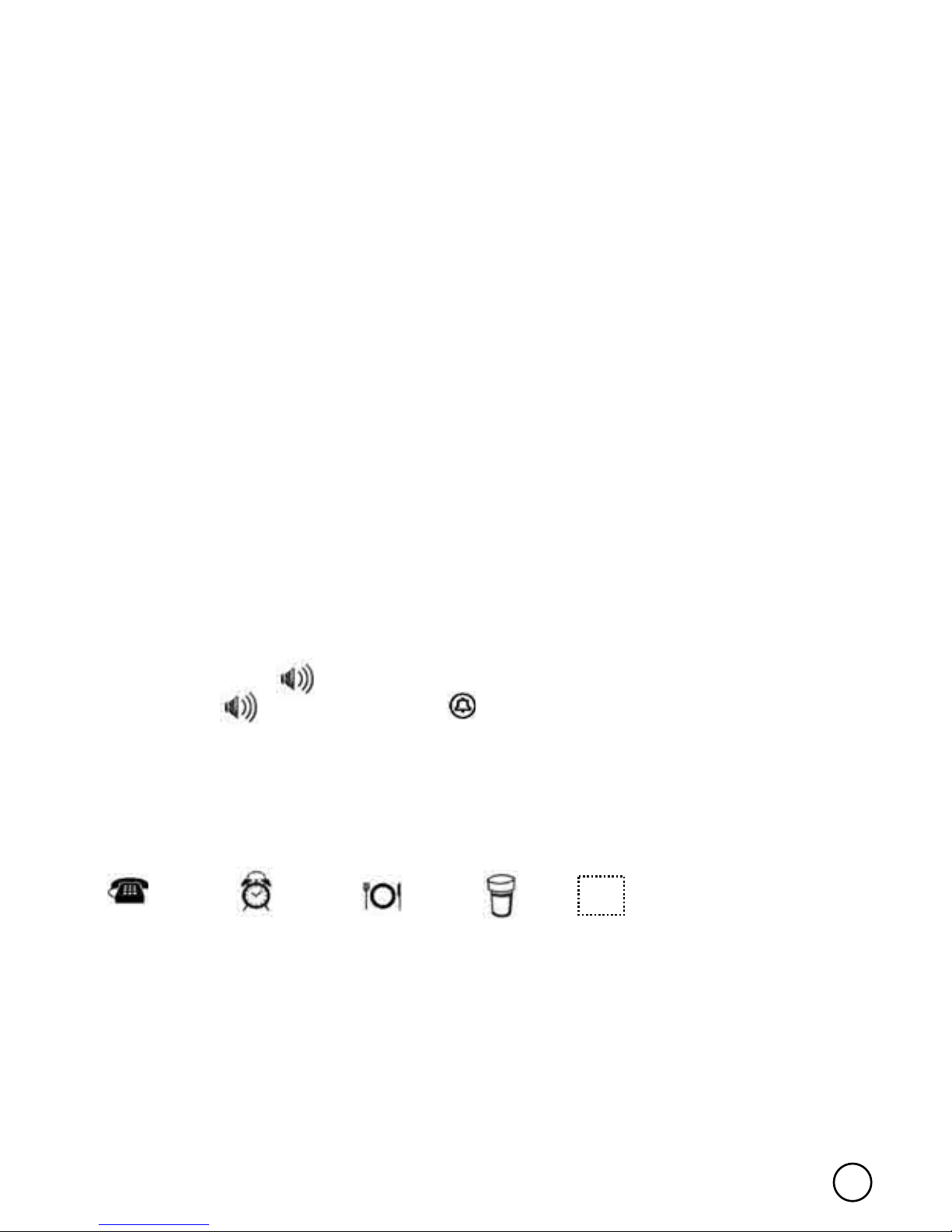
Setting Timed Alarms Voice & Beeper
When setting timed Memo’s, some thought is required. A message set to
repeat daily at the same time should not be used for an appointment
reminder as it could be confusing if the message were to play each day.
For an appointment, a weekly reminder would be selected. For daily
medicine reminders or daily tasks, daily alarm would be selected. Memo
alarms 1 - 4 can independently be selected for daily Dor weekly W
repeat. The option of no alarm Xcan be used to silence a stored alarm
message and timed settings when it is not required.
How To Set A Timed Memo
Press PROGRAM for 3 seconds. Pflashes in display. Press RECORD. 1
starts flashing in bottom of display to enter settings for Memo 1. To
advance to Memo 2, 3, 4 use UP/DOWN buttons.
Press PROGRAM, Hour digits flashing. Use UP/DOWN to set Hour.
Press PROGRAM, Minute digits flashing. Use UP/DOWN to set Minutes
Press PROGRAM,W flashing in display. Use UP/DOWN to select W,
alarm is repeated same time of day, same day weekly, Dalarm is
repeated same time daily, Xalarm silenced. When selecting Wuse UP
DOWN to select day of week for alarm.
Press PROGRAM icon is flashing. Use UP/DOWN to select between
memo alarm or Beeper alarm if beeper selected press PROGRAM
then use UP/DOWN to select Icon type, if memo alarm selected press
PROGRAM then press RECORD, record your 12 second memo. Check
your memo by pressing PLAY button, re-record by pressing RECORD
button again. For silent alarm, make no sound during recording.
Press PROGRAM Phone Icon flashes, use UP/DOWN to select icon type
Press PROGRAM, 3 is flashing in display. This is the time in minutes that
the 12 second message will be repeated. You can select 3, 6 or 9 minutes.
Use UP DOWN to select required repeat duration. This feature is linked
with alarm output 2 and is the time delay before the output becomes
active. If no external devices are used, no need to worry, just select the
time duration for message playback.
To programme Memo’s 2 - 4 press PROGRAM then repeat above
sequences. Or, to save settings and exit programming press and hold
PROGRAM button for 3 seconds.
No icon
6

Connections And The Trigger Input
MemRabel is equipped with connection ports that allow external devices
to trigger playback of a recorded memo (memo 4 only) and to make use
of the two relay outputs, 1 and 2. The Trigger input and relay output 1
uses a stereo 3.5mm female socket. Relay output 2 is an RJ45 connector.
The trigger input can be programmed to be active at specific times only.
If the MemRabel is used with a door alarm or bed sensor, for example,
these types of alarms may only be required at certain times of the day.
RELAY 1. Each time a memo alarm activates or when a trigger input is
applied, RELAY 1 provides a momentary volt free output (300mA load)
max load. Pager transmitters or other devices can be connected to
RELAY 1.
RELAY 2. If a memo is not acknowledged by pressing top STOP button,
or a trigger input remains in reverse state (like a door left open) for
longer than the selected alarm duration of 3, 6 or 9 minutes, RELAY 2
will produce a momentary volt free output. Typically, a telephone auto
dialler would be connected to RELAY 2.
PIN 1 N/0
PIN 3 N/C
PIN 6 COM
N/O
N/C
C
Relay 2 Relay 1 Trigger Input
N/O
N/C
C
Close to
trigger
Open to
trigger
(Blue)
(Yellow)
(Brown)
Colours relate
to supplied
lead.
These are the pin configurations
required for extension lead
in-line sockets supplied.
Setting Trigger Input Active Time On/Off
Press PROGRAM (3 seconds) then press UP button Hours flash with ON
shown in display. Use UP DOWN button to set Hour.
Press PROGRAM Minutes flash. Use UP DOWN button to set minutes.
Press PROGRAM Hours flash, OFF shown in display. Use UP DOWN button
to set Hour
Press PROGRAM Minutes flash. Use UP/DOWN button to set minutes.
Press PROGRAM Use UP/DOWN button to select either X(feature is off)
or D(feature is set for daily occurrence).
There is no need to press STOP button in response to trigger activated
alarm. 7

Software Reset - Declaration Of Conformity
8
In the unlikely event that an operational problem develops due to a software
error, you can reset the unit.
Re-setting all programming back to factory default settings
Open up the battery compartment and locate the small reset hole to the side
of the battery compartment screw hole. Whilst power is still connected,
insert a small pin into the hole and push.
Factory default settings:
Time: 12:00 AM
Date: 01-01-10
Instant memo: No recording
Timed memos: No recording
Timed memos Off/Daily/Weekly: Off
Timed memos alarm or voice: Alarm
Trigger input period: 24 hrs, Off
EC Declaration of Conformity
We the manufacturers declare that the MemRabel device meets the essential
requirements of all applicable current European Directives as transposed into the
statutes and regulations of the United Kingdom including the requirements for safety
and EMC compliance. Full details of applicable directives and standards are available
at www.memrabel.co.uk
Signed for and on behalf of Medpage Ltd,
3 Melbourne House, Corby Gate Business Park, Corby Northants, NN17 5JG
This symbol on the products and/or accompanying documents means that
used electrical and electronic products should not be mixed with general
waste. This equipment should be taken to your local recycling centre for safe
treatment.
Also ensure that batteries used in the device are disposed of in accordance with the
manufacturer’s instructions. Batteries should not be mixed with general waste.
Disposing of this product and batteries correctly will save valuable resources and
prevent any potential negative effects on human health and the environment which
could otherwise arise from inappropriate waste handling. If you are unsure of your
national requirements with respect to disposal please contact your local authority,
dealer or supplier for further information.

















