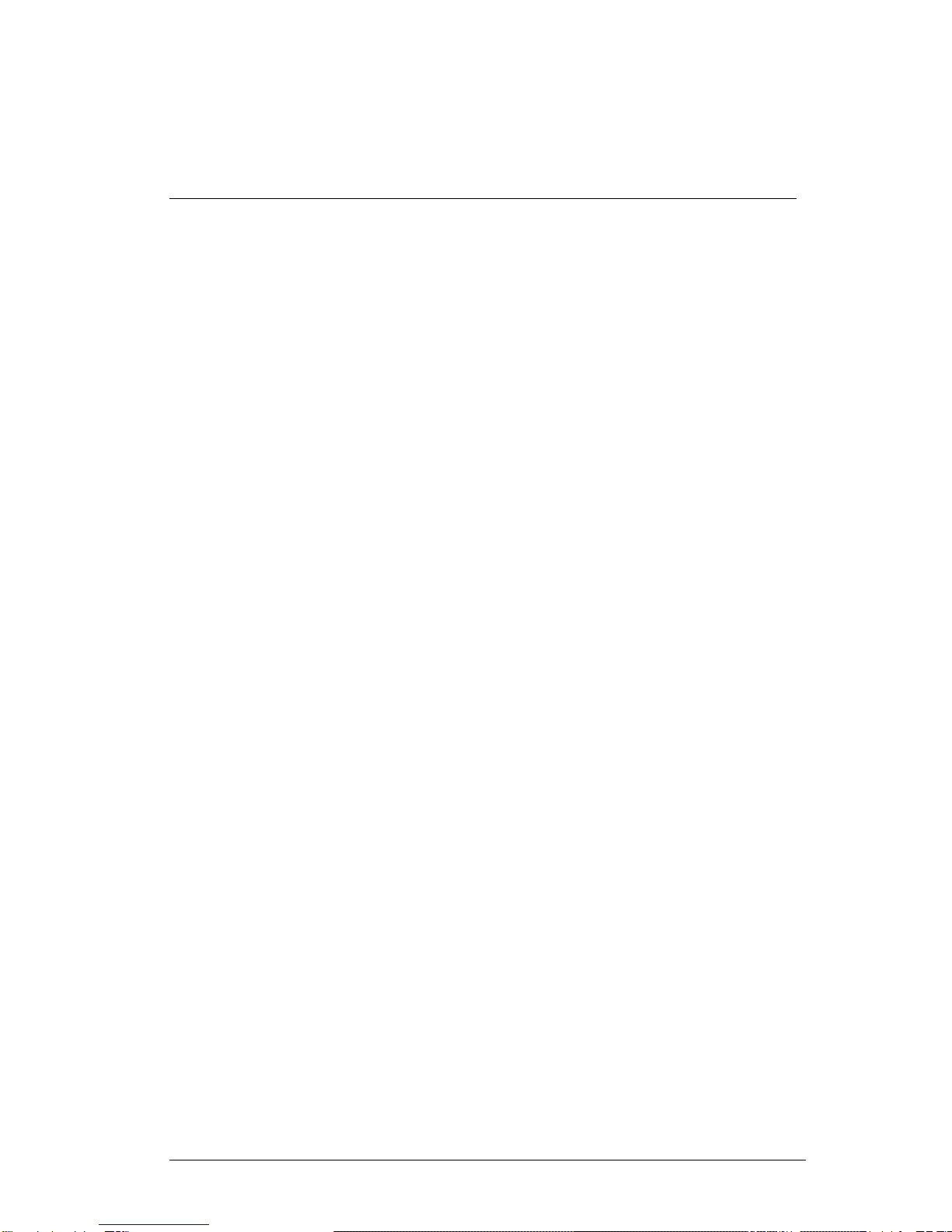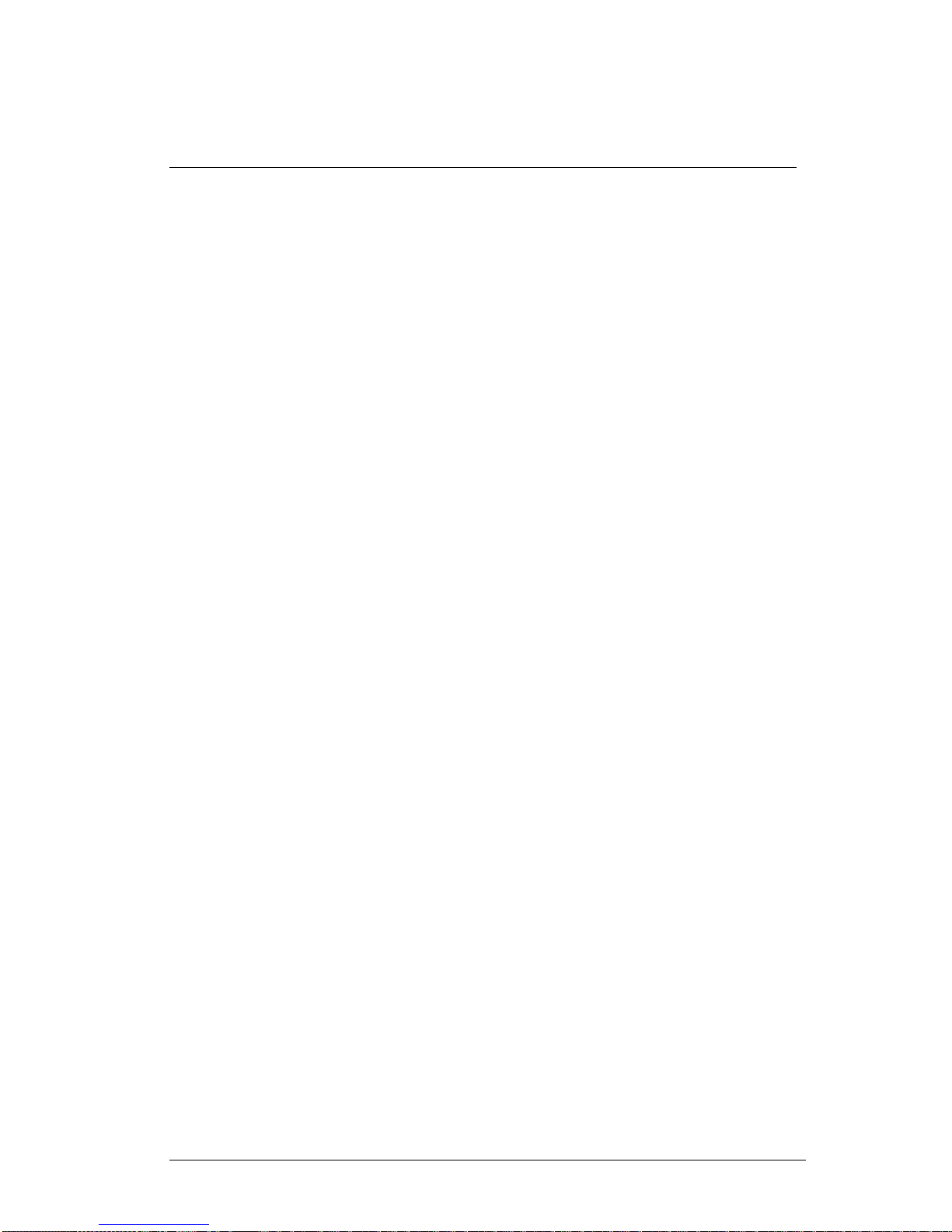MBW973-SF6_MANUAL_E_V3.1 i
Table of Contents
TABLE OF CONTENTS ......................................................................................I
GENERAL ..........................................................................................................1
SHORT DESCRIPTION......................................................................................3
OPERATION.......................................................................................................5
Front Panel without SO2Option................................................................................................. 5
Front Panel with SO2Option...................................................................................................... 5
Back Panel without SO2Option ................................................................................................. 8
Back Panel with SO2Option ...................................................................................................... 8
INITIAL SETUP ................................................................................................11
Preparation............................................................................................................................... 11
Electrical Connection ............................................................................................................... 11
Connection of the Serial Interface............................................................................................ 11
SF6Gas Connection ................................................................................................................ 12
Evacuate the Sampling Tube................................................................................................... 13
Evacuate the Internal Cylinder................................................................................................. 14
SF6Gas Connection to the Compartment ............................................................................... 15
MEASUREMENT OPTIONS.............................................................................17
Navigating the Menus .............................................................................................................. 17
MEASUREMENT..............................................................................................19
Measurement without SO2Option ........................................................................................... 19
Termination of Measurement................................................................................................... 20
Measurement with SO2Option................................................................................................. 21
Termination of Measurement................................................................................................... 22
Measuring Range Limitations .................................................................................................. 23
Alarm Messages ...................................................................................................................... 23
Measurement Aborted ............................................................................................................. 24
Measurement of Air or Nitrogen (N2) ....................................................................................... 24
DATA COLLECTION IN EXCEL......................................................................25
RS-232 – USB Converter Installation ...................................................................................... 25
Data Collection over RS-232 with the Excel Protocol.............................................................. 26
SO2MODULE...................................................................................................29
Replacement of SO2Measurement Cell.................................................................................. 29
Activation of SO2Measurement............................................................................................... 30