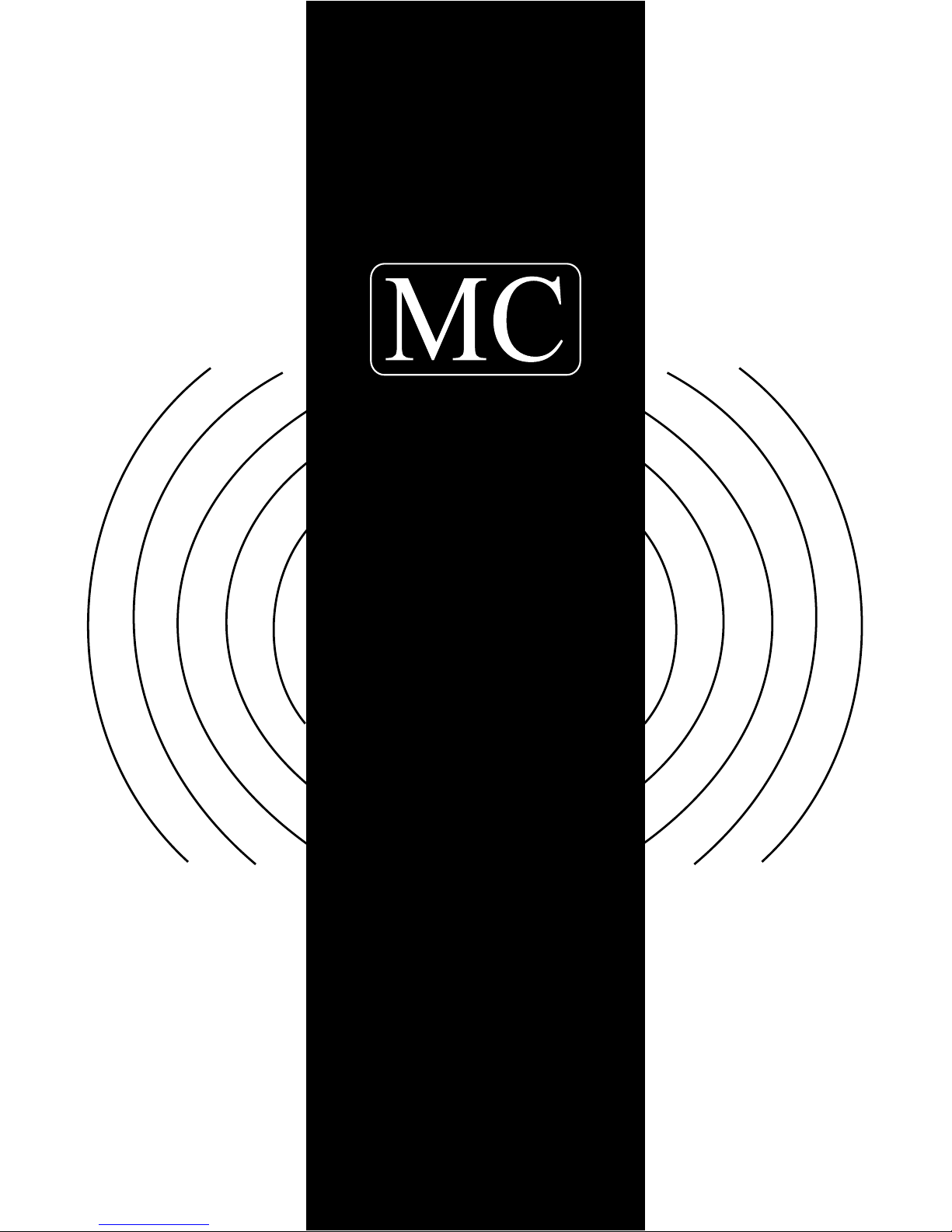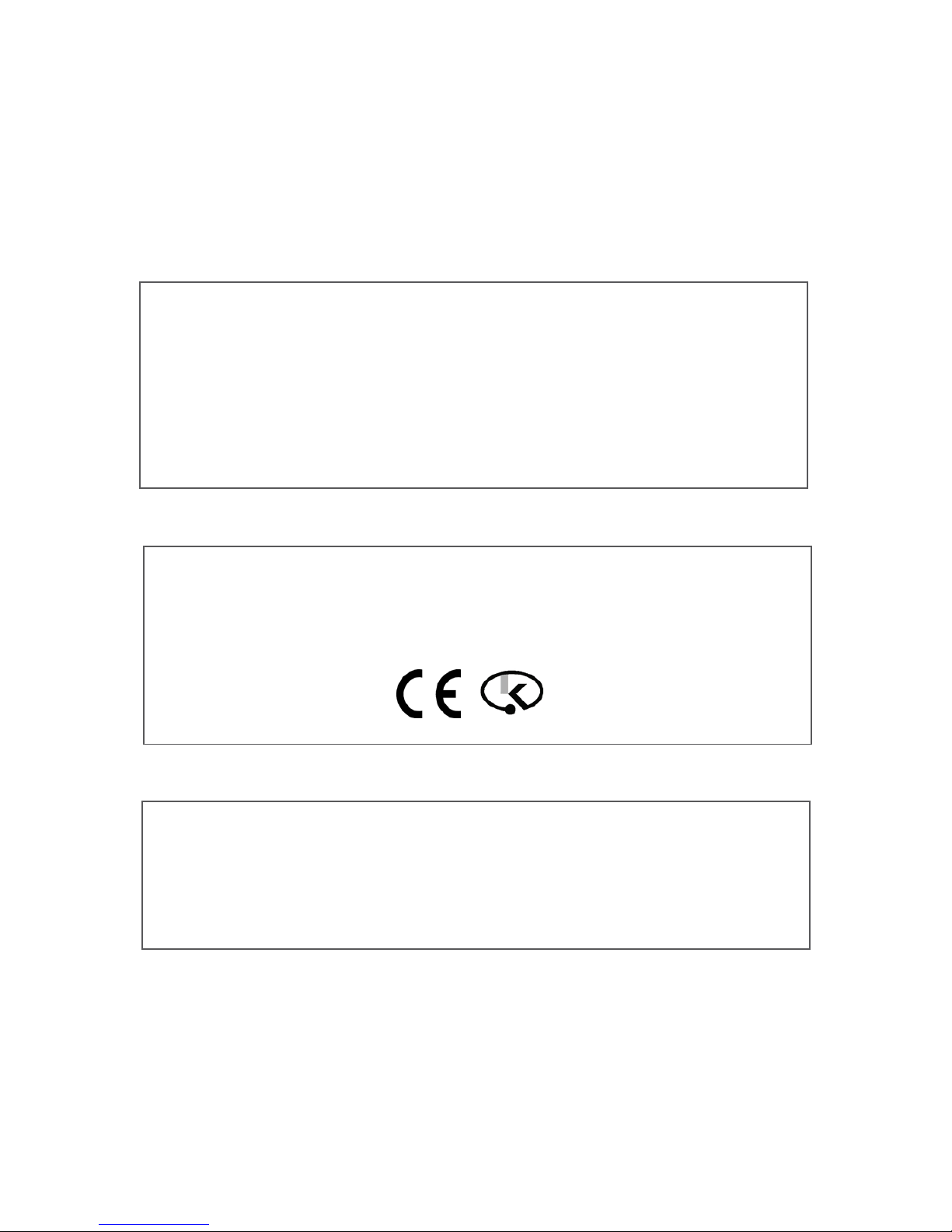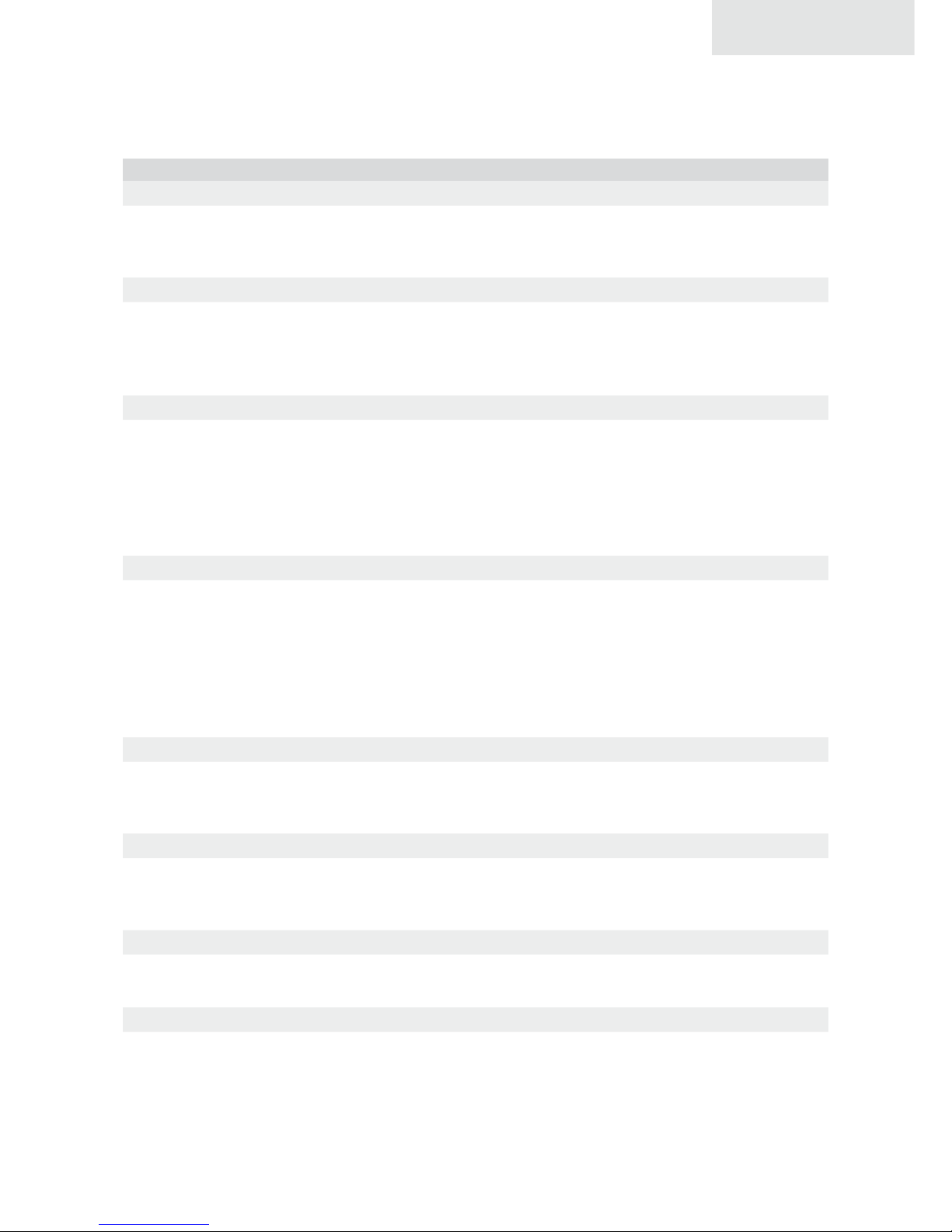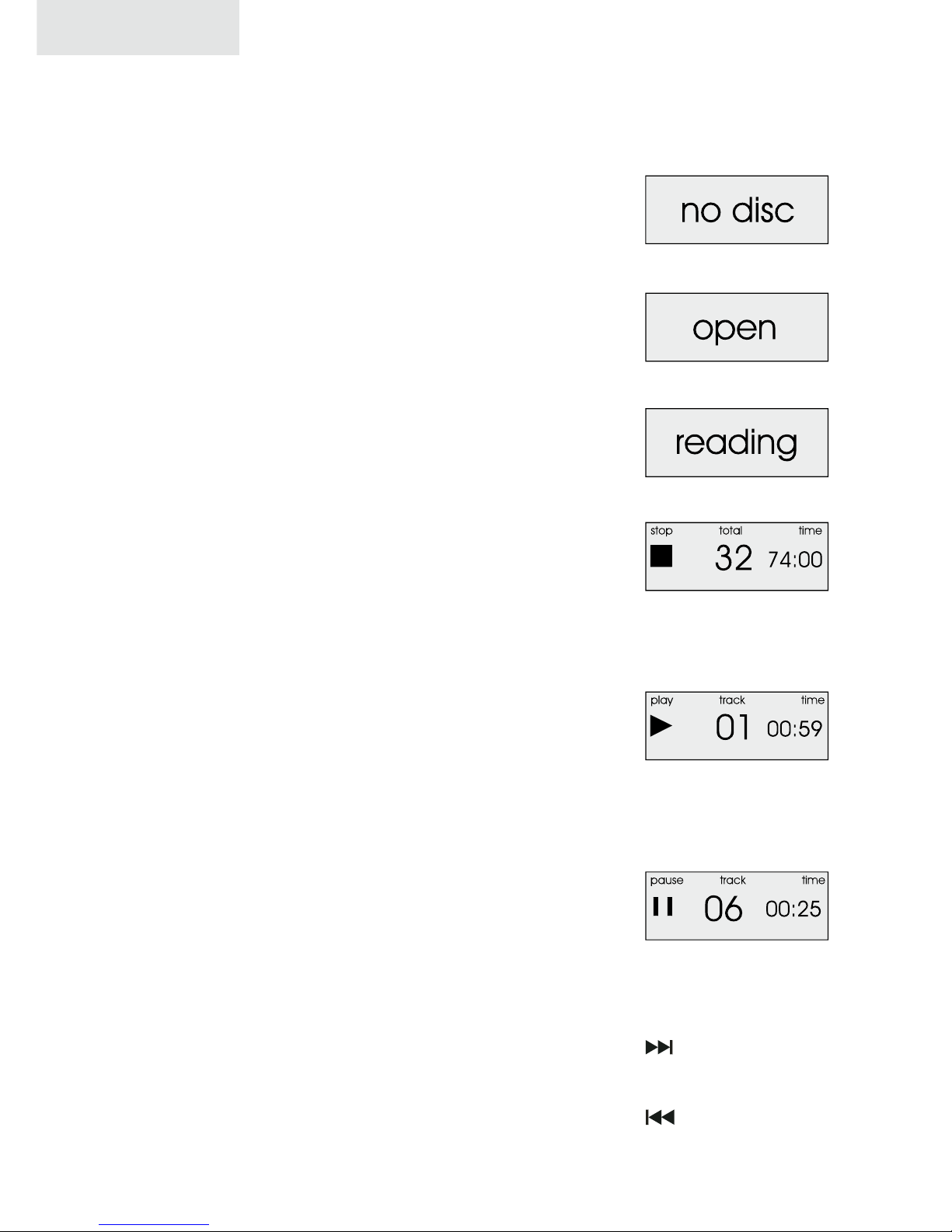6
3.2 Programming
Apart from playing the complete CD or any number of its tracks in their
chronological order, you may easily draw up your own programs. To do
this, you simply enter the track numbers of the pieces you want to play in
the order in which they should be played. You can program a maximum
of 15 tracks.
With the player in stop mode press the program button (PROG). The dis-
play will show “prog”.
Use the numeric buttons to enter the numbers of the tracks in the order
you want to program them.
To start your program, press the play button.
During the play mode, the display will show the number and the elapsed
time of the current track.
To display the remaining time left of the current track, press the “time” but-
ton on your remote control once (1 x). By pressing the time button again,
you will get the remaining time of the program.
During program playback, you can skip titles by pressing the skip forward
and skip back buttons, just as you would during normal playback.
• If you accidentally entered a wrong track, simply press the stop but-
ton.
• To cancel the program play, press the stop button and then the
PROG button twice.
• If you want to interrupt the program playback, press the stop button
once. If you want to resume the program, re-press the play button.
3.3 Time display modes
In the stop mode, the display shows the number of tracks on the CD as
well as the total playing time. During normal playback, the number of the
current track and the elapsed time for this track will appear.
You can change the time display mode by pressing the “time” button on
your remote control:
• One press will show the remaining time of the current track.
• Two presses will show the total remaining time of the CD; the time
counter will now count down the remaining minutes and seconds.
3.4 Repeat play (single track or all)
To repeat the current track, press the repeat button once. The display will
now show “repeat one” to specify that only one track (namely the current
one) will be repeated.
mc 501
program play
repeat current track