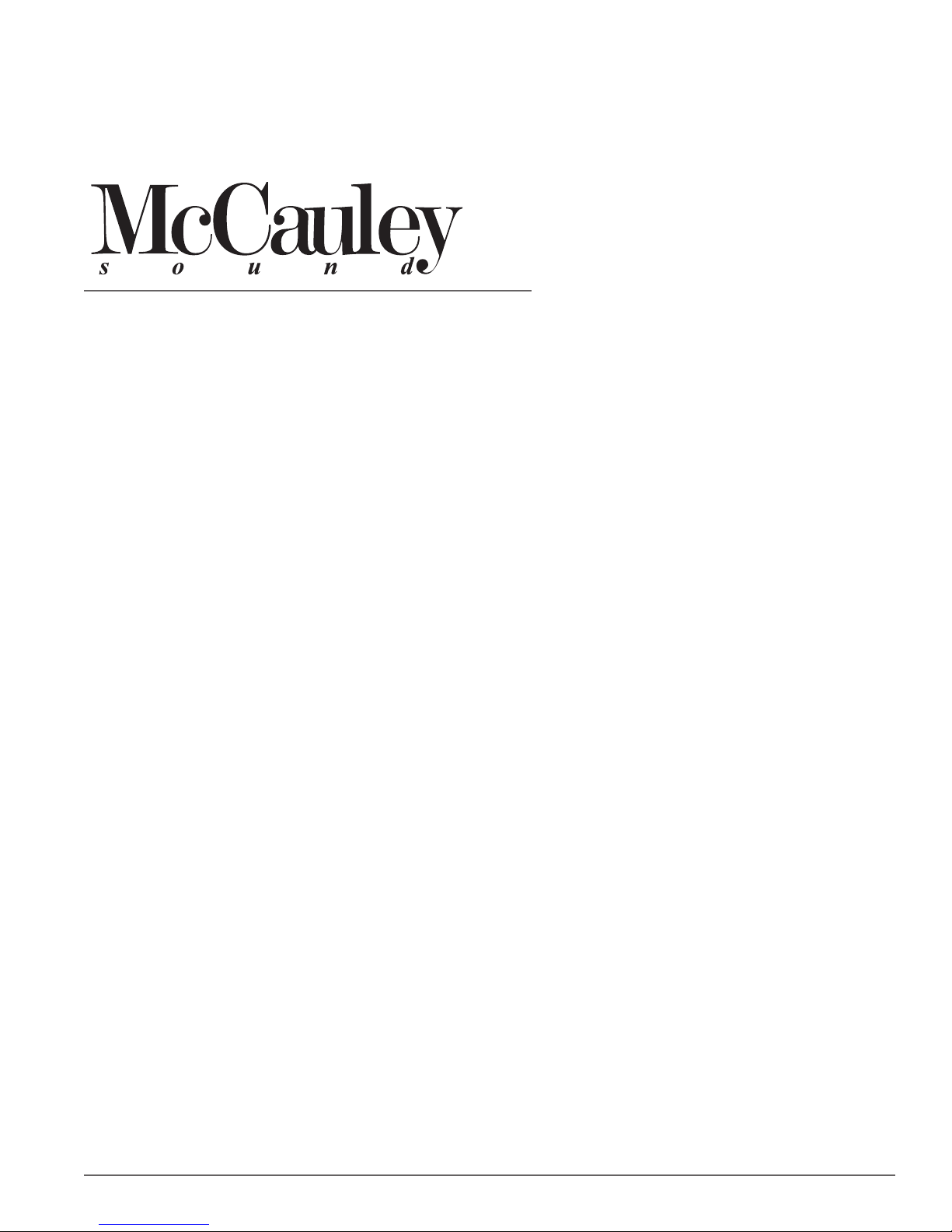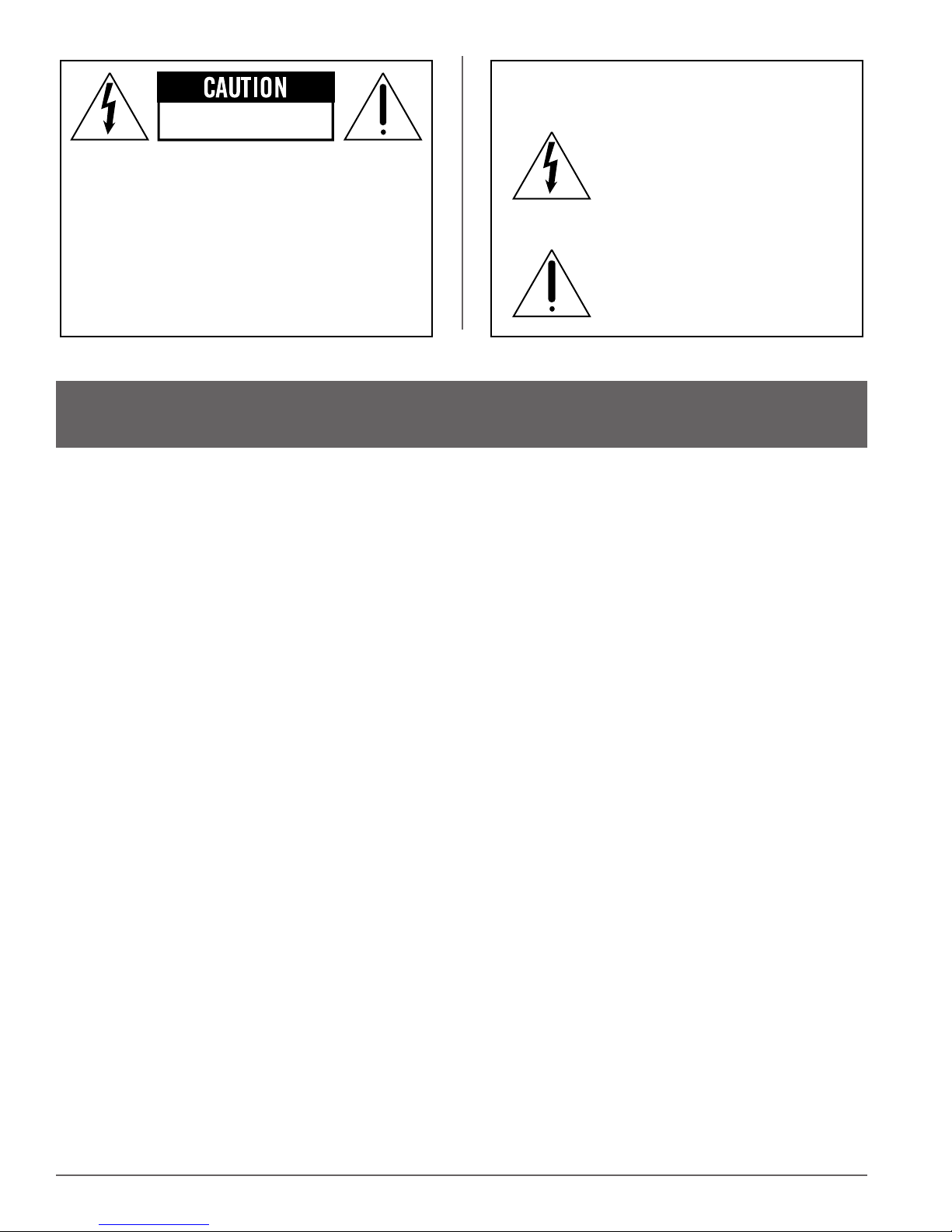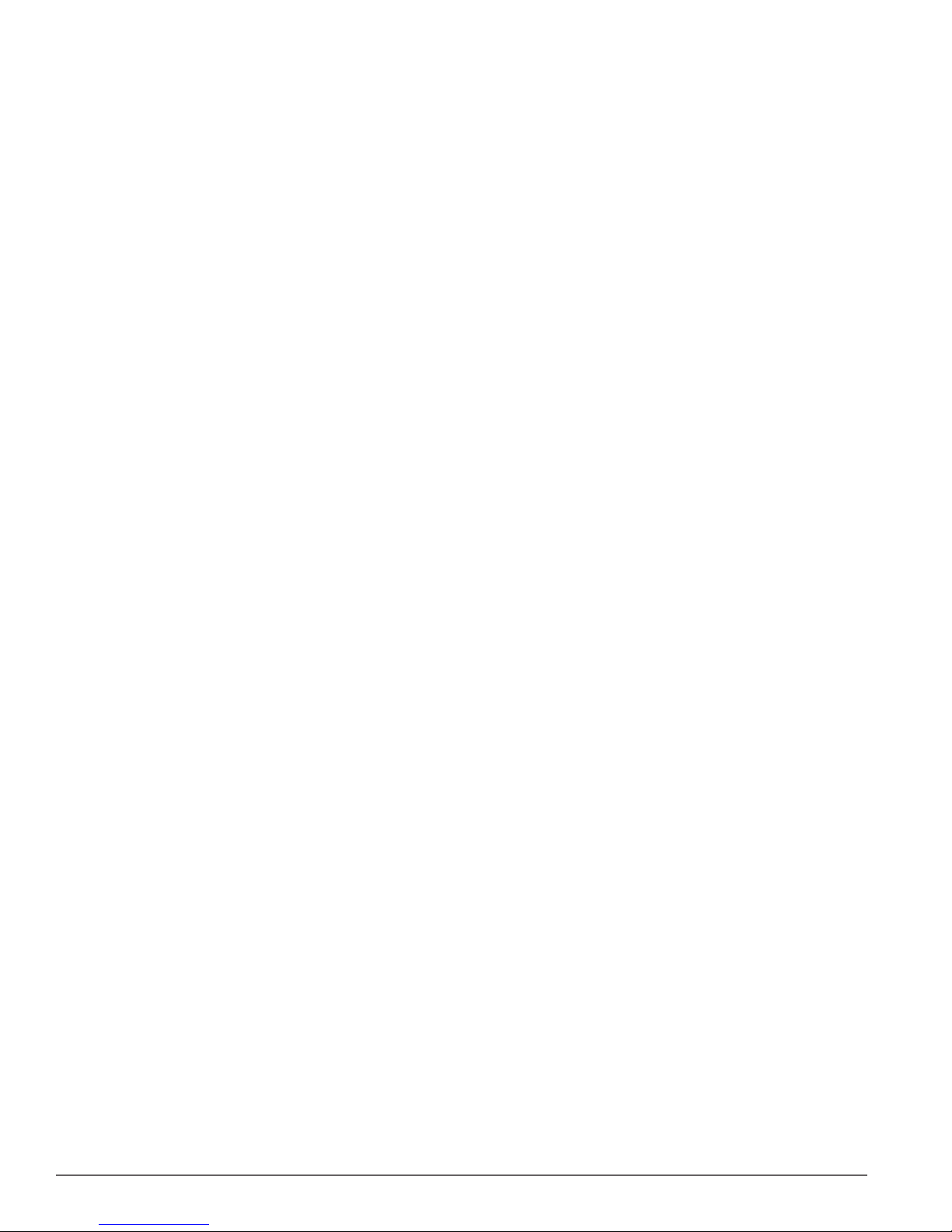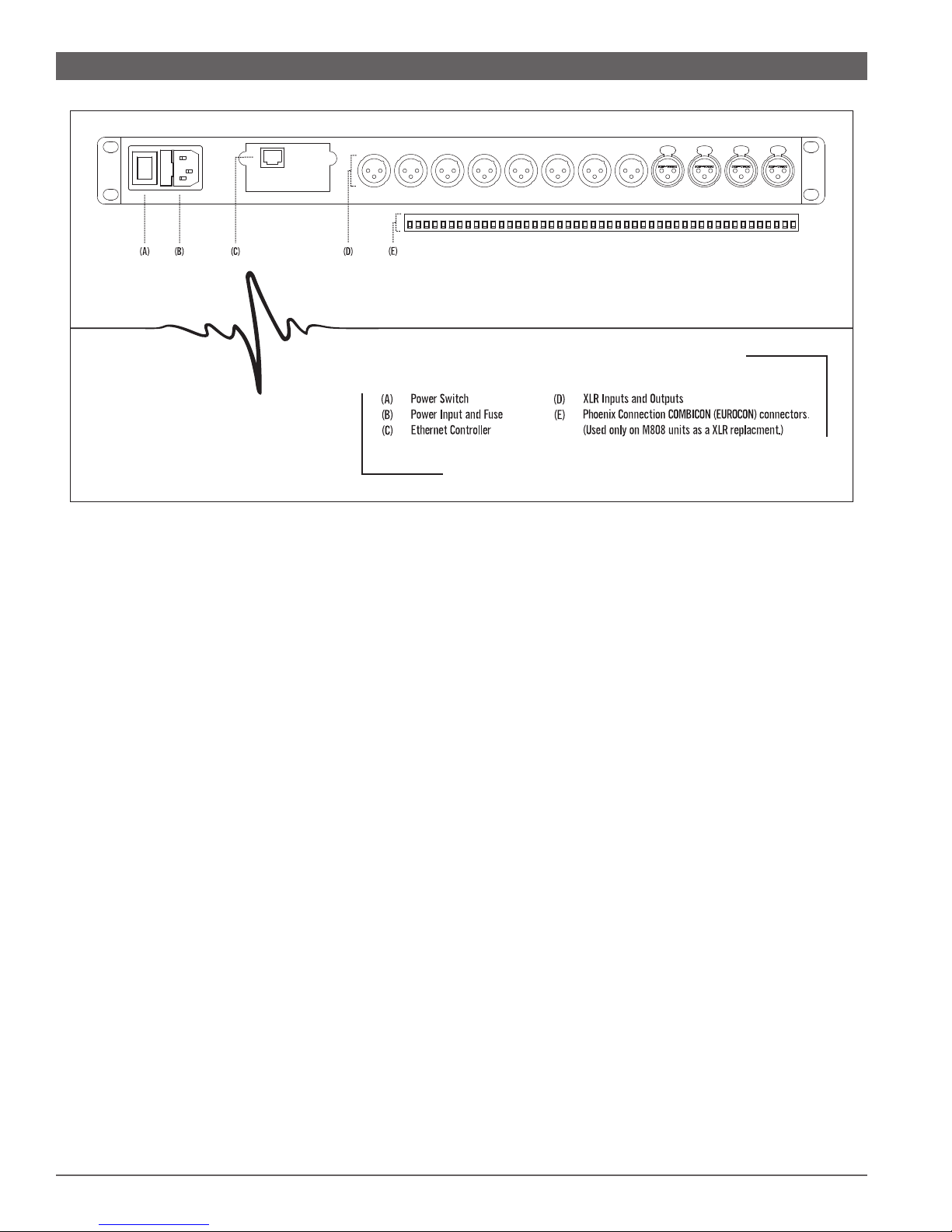CONTENTS
Features.................................................................................................................... 1
Contents of Kit.......................................................................................................... 1
Female RS232 DB-9 Connecon ............................................................................... 2
USB Connecon........................................................................................................ 2
Mute Buon ............................................................................................................. 2
Menu Buon ............................................................................................................ 2
Output Level LED ...................................................................................................... 3
Display Window........................................................................................................ 3
Rotary Thumb Wheel................................................................................................ 3
Menu Control Keys ................................................................................................... 3
Main Power .............................................................................................................. 4
Main Fuse ................................................................................................................. 4
Power Switch ............................................................................................................ 4
Dierenal Input and Outputs ................................................................................. 4
A Note About Input Signal Levels ............................................................................. 4
Ethernet Control....................................................................................................... 5
Wireless Control ....................................................................................................... 5
Powering Up the Device ........................................................................................... 6
Signal – Signal Parameters ....................................................................................... 6
EQ – Parametric Equalizer Sengs .......................................................................... 7
GEQ – Graphic Equalizer Sengs ............................................................................. 7
XOver IIR – Crossover Parameters ........................................................................... 7
Comp – Compressor Parameters ............................................................................. 8
Name - Channel Name ............................................................................................. 9
Signal – Signal Parameters ....................................................................................... 9
EQ – Parametric EQ Sengs .................................................................................... 9
IIR – Crossover Parameters ...................................................................................... 10
FIR – Crossover Parameters ..................................................................................... 11
Limit – Limiter Parameters ....................................................................................... 11
Source – Input Mixer ............................................................................................... 11
Name – Channel Name ............................................................................................ 12
Recall - Preset Recall................................................................................................. 12
Store - Program Store ............................................................................................... 12