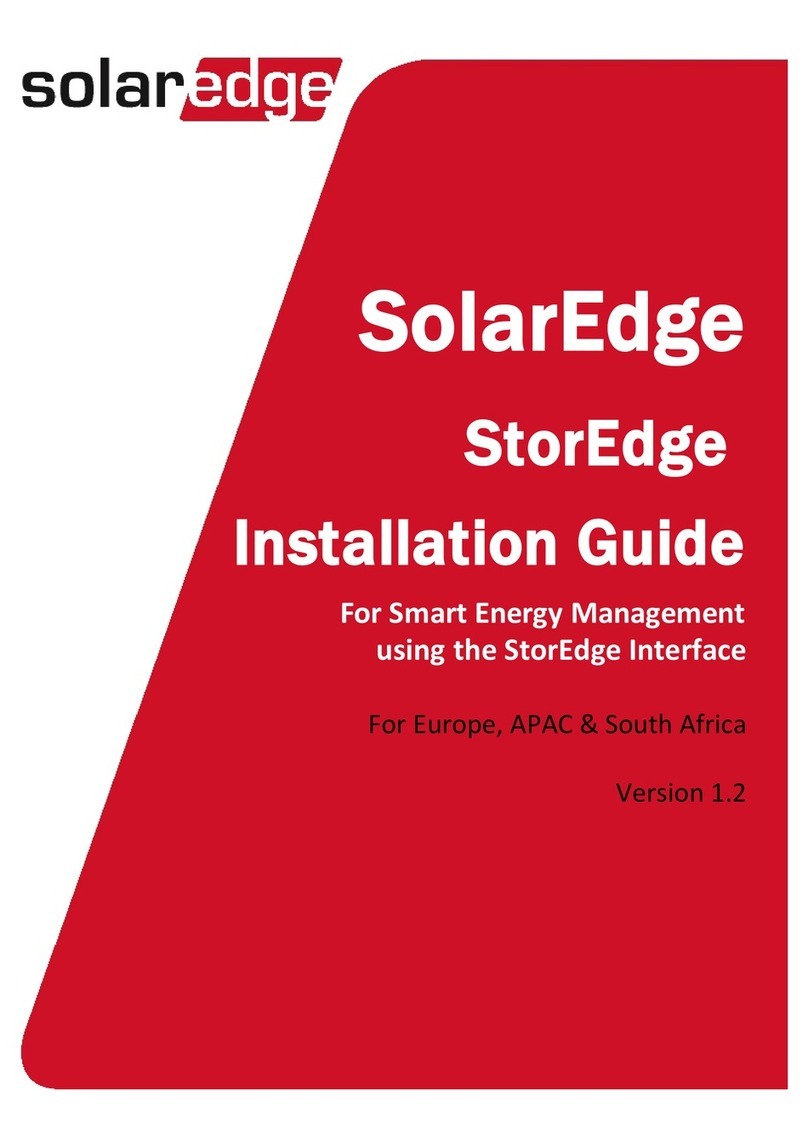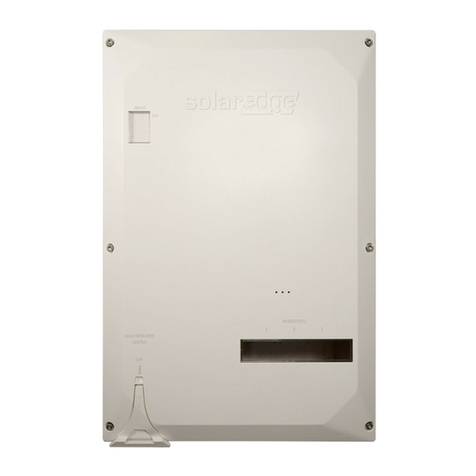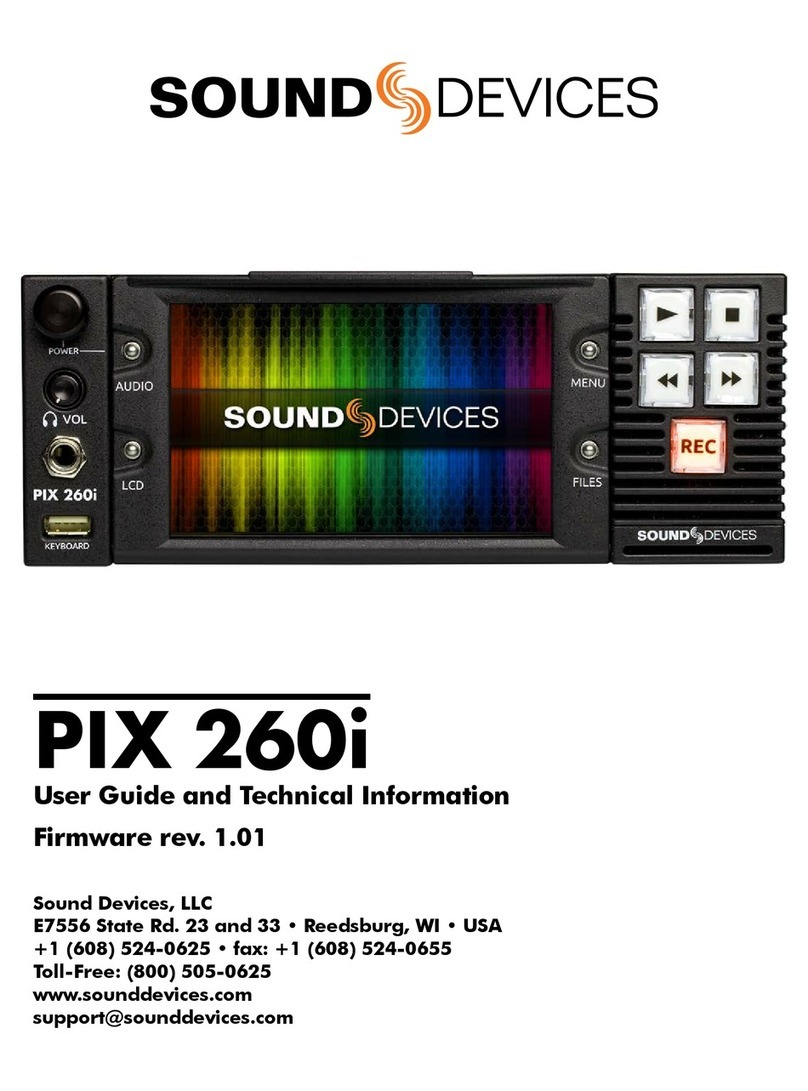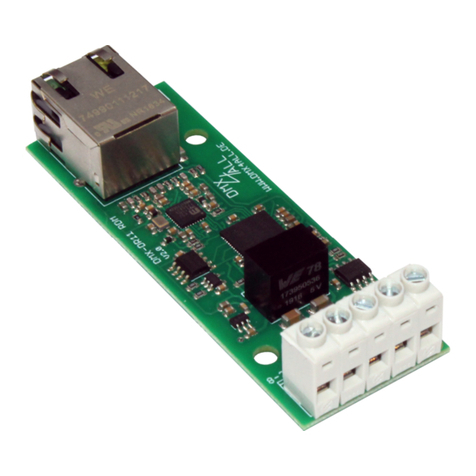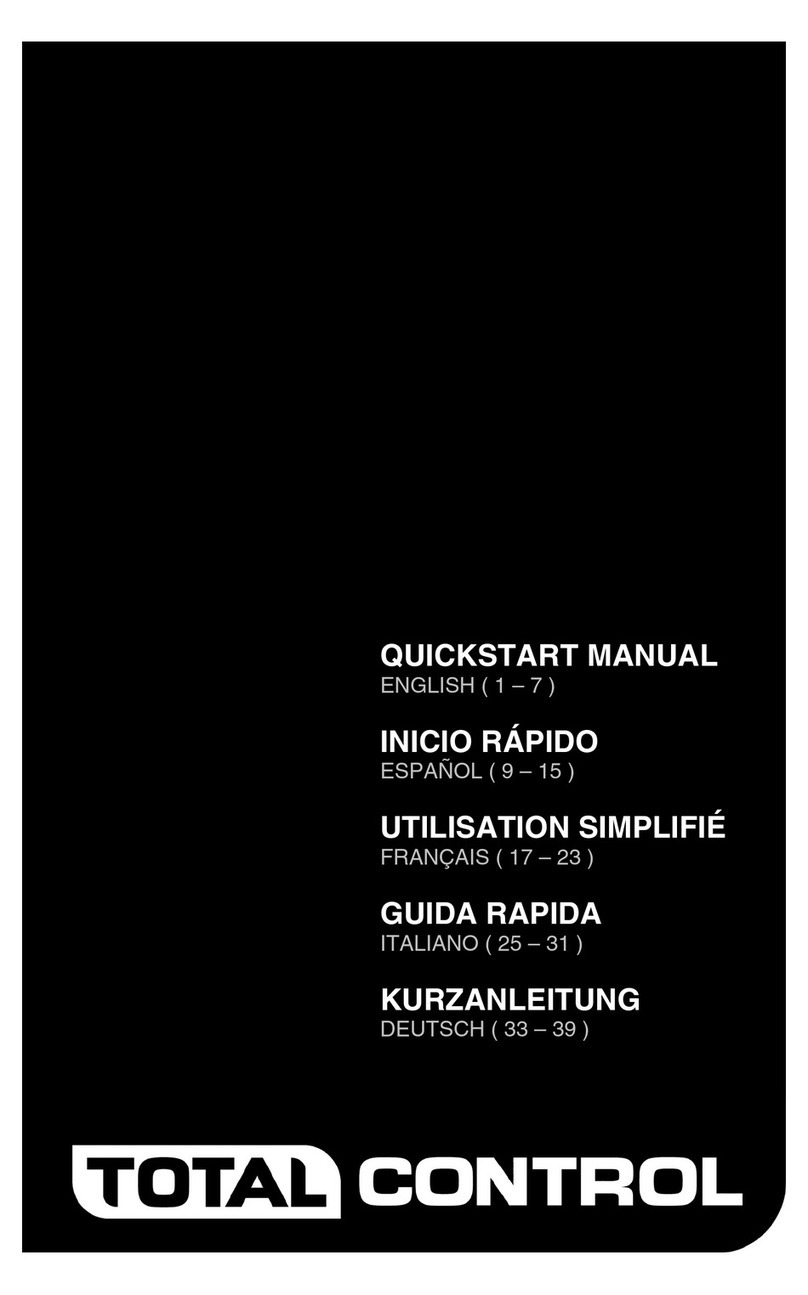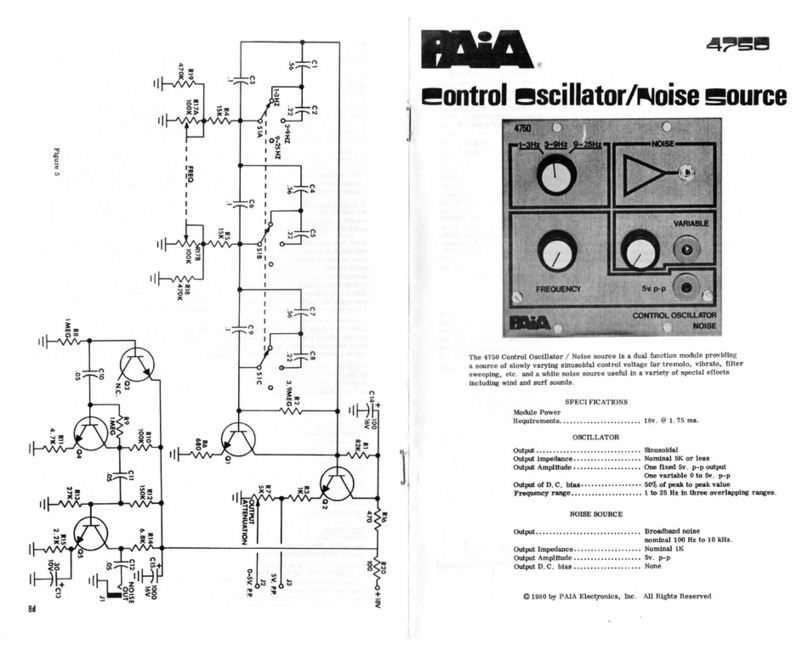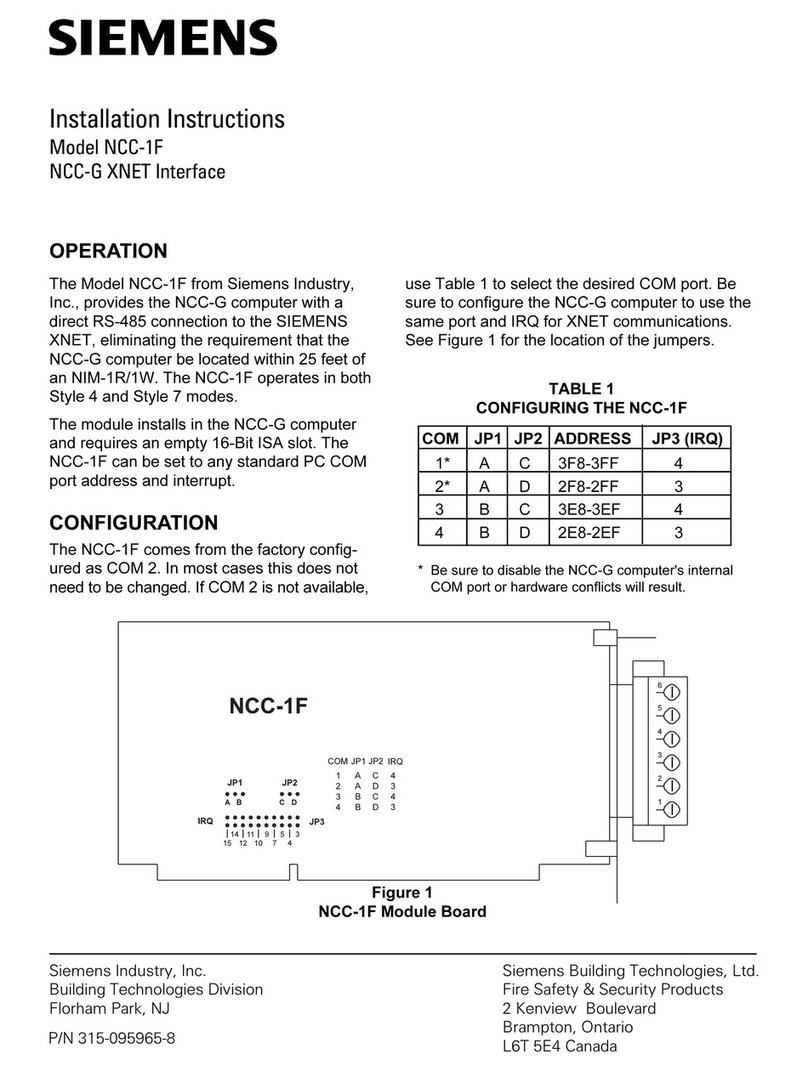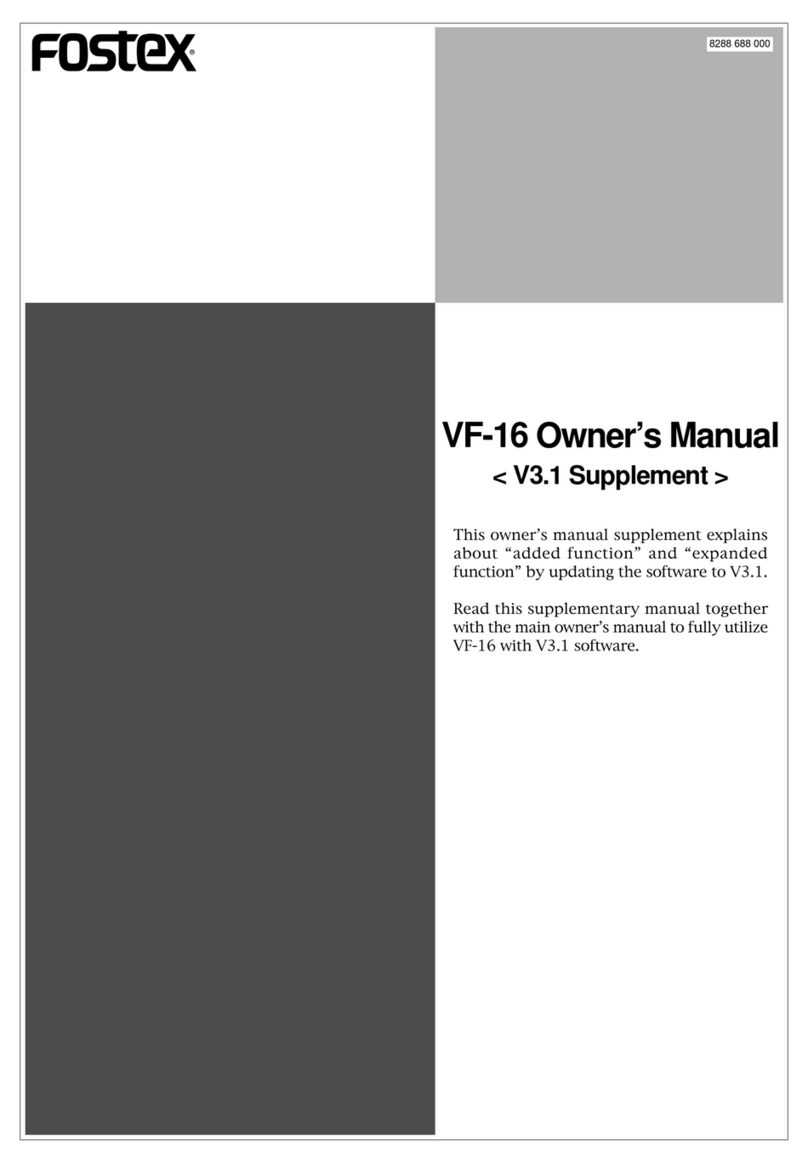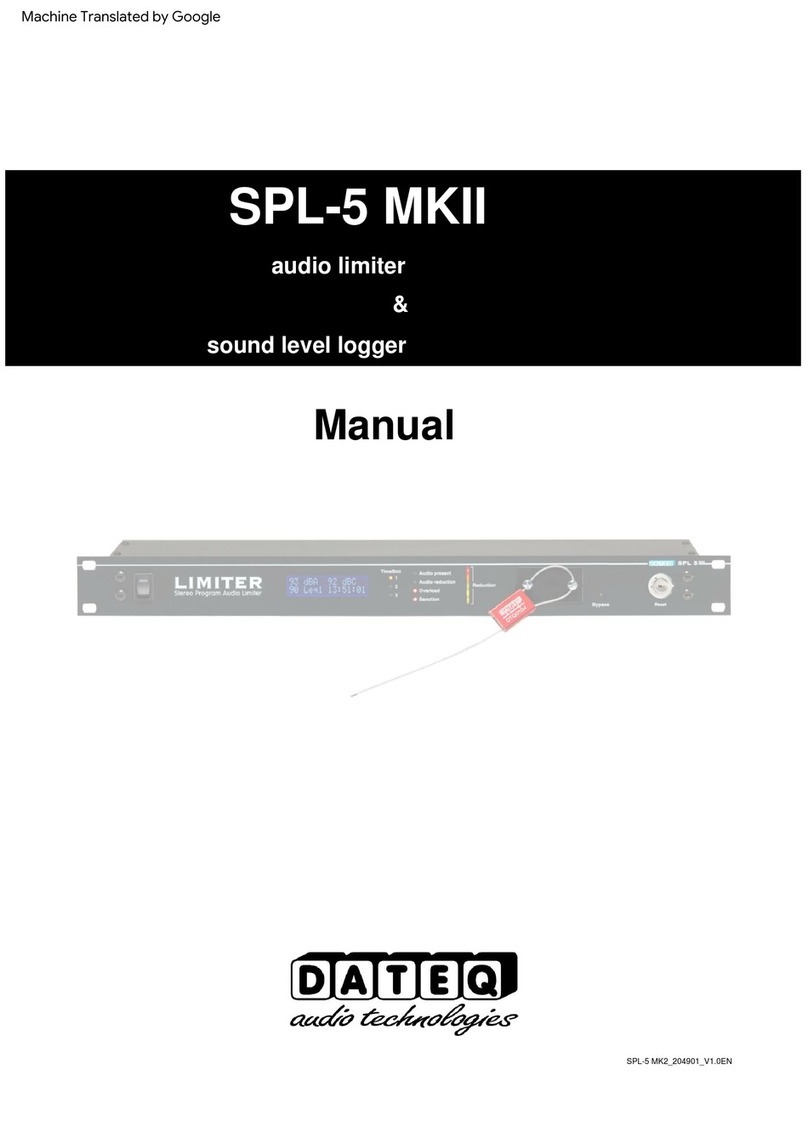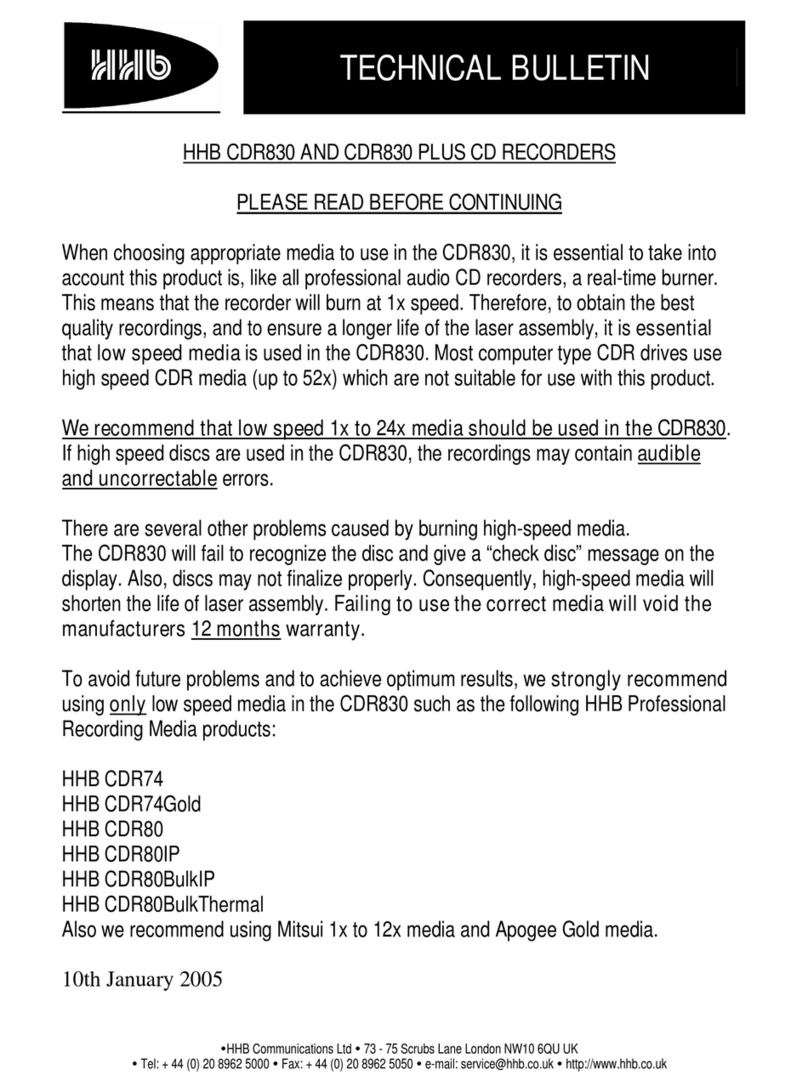SolarEdge SMI-180 User manual

Installation Guide
Safety and Monitoring
Interface (SMI-180)
For Europe and APAC
Version 1.1
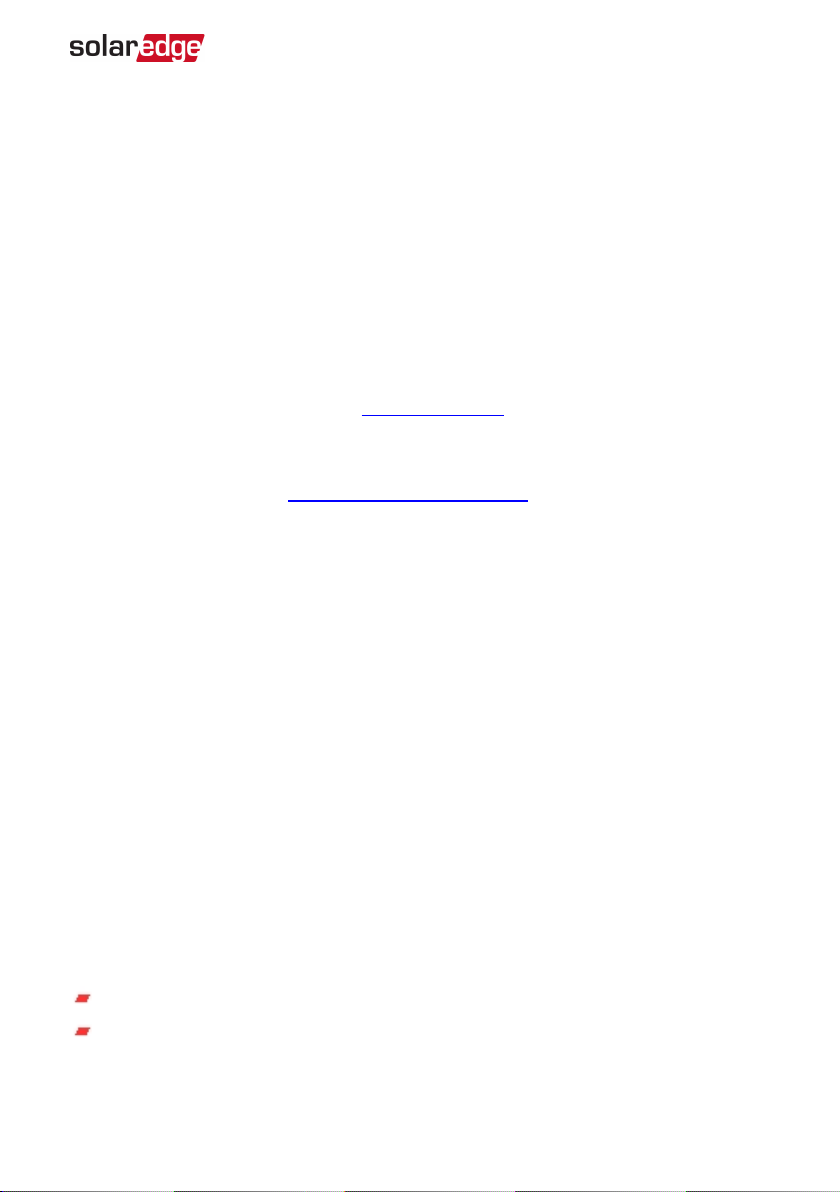
Disclaimers
Important Notice
Copyright © SolarEdge Inc. All rights reserved.
No part of this document may be reproduced, stored in a retrieval system or
transmitted, in any form or by any means, electronic, mechanical, photographic,
magnetic or otherwise, without the prior written permission of SolarEdge Inc.
The material furnished in this document is believed to be accurate and reliable.
However, SolarEdge assumes no responsibility for the use of this material. SolarEdge
reserves the right to make changes to the material at any time and without notice. You
may refer to the SolarEdge web site (www.solaredge.com) for the most updated version.
All company and brand products and service names are trademarks or registered
trademarks of their respective holders.
Patent marking notice: see http://www.solaredge.com/patent
The general terms and conditions of delivery of SolarEdge shall apply.
The content of these documents is continually reviewed and amended, where
necessary. However, discrepancies cannot be excluded. No guarantee is made for the
completeness of these documents.
The images contained in this document are for illustrative purposes only and may vary
depending on product models.
Emission Compliance
This equipment has been tested and found to comply with the limits applied by the
local regulations.
These limits are designed to provide reasonable protection against harmful interference
in a residential installation. This equipment generates, uses and can radiate radio
frequency energy and, if not installed and used in accordance with the instructions,
may cause harmful interference to radio communications. However, there is no
guarantee that interference will not occur in a particular installation. If this equipment
does cause harmful interference to radio or television reception, which can be
determined by turning the equipment off and on, you are encouraged to try to correct
the interference by one or more of the following measures:
Reorient or relocate the receiving antenna.
Increase the separation between the equipment and the receiver.
Disclaimers 1
SMI-180 Installation Guide MAN-01-00157-1.1

Connect the equipment into an outlet on a circuit different from that to which the
receiver is connected.
Consult the dealer or an experienced radio/TV technician for help.
Changes or modifications not expressly approved by the party responsible for
compliance may void the user’s authority to operate the equipment.
SMI-180 Installation Guide MAN-01-00157-1.1
2 Emission Compliance
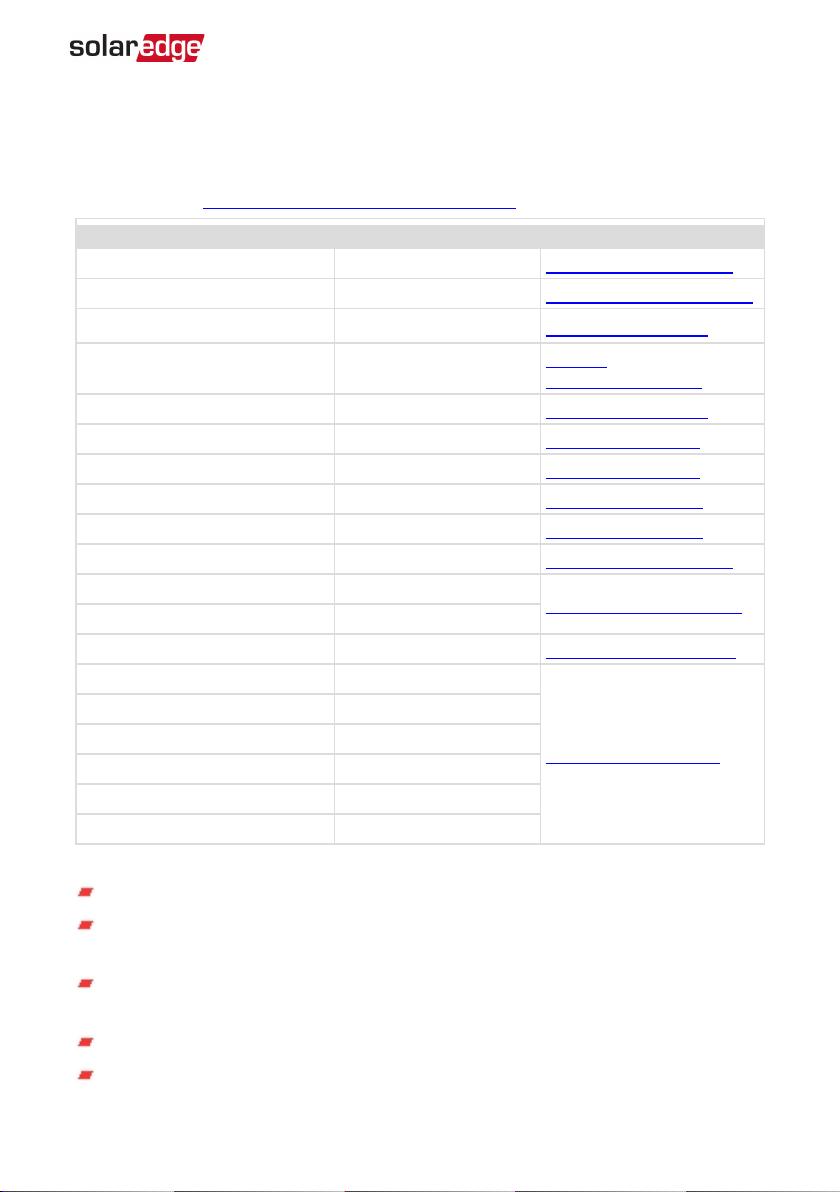
Support and Contact Information
If you have technical problems concerning SolarEdge products, please contact us:
Support Center: https://www.solaredge.com/service/support
Country Phone E-Mail
Australia (+61) 1800 465 567 support@solaredge.net.au
APAC (Asia Pacific)(+972) 073 240 3118 support-asia@solaredge.com
Belgium (+32) 0800-76633 support@solaredge.be
China (+86) 21 6212 5536 support_
china@solaredge.com
DACH & Rest of Europe (+49) 089 454 59730 support@solaredge.de
France (+33) 0800 917410 support@solaredge.fr
Italy (+39) 0422 053700 support@solaredge.it
Japan (+81) 03 6262 1223 support@solaredge.jp
Netherlands (+31) 0800 7105 support@solaredge.nl
New Zealand (+64) 0800 144 875 support@solaredge.net.au
Republic of Ireland (+353) 1800 901 575 support-uk@solaredge.com
United Kingdom (+44) 0800 028 1183
US & Canada (+1) 510 498 3200 ussupport@solaredge.com
Greece (+49) 89 454 59730
support@solaredge.com
Israel (+972) 073 240 3122
Middle East &Africa (+972) 073 240 3118
South Africa (+27) 0800 982 659
Turkey (+90) 216 706 1929
Worldwide (+972) 073 240 3118
Before contact, make sure to have the following information at hand:
Model and serial number of the product in question.
The error indicated on the Inverter LCD screen or on the monitoring platform or by
the LEDs, if there is such an indication.
System configuration information, including the type and number of modules
connected and the number and length of strings.
The communication method to the SolarEdge server, if the site is connected.
The software version as appears in the ID status screen.
Support and Contact Information 3
SMI-180 Installation Guide MAN-01-00157-1.1

Contents
Disclaimers 1
Important Notice 1
Emission Compliance 1
Support and Contact Information 3
HANDLING AND SAFETY INSTRUCTIONS 6
Safety Symbols Information 6
IMPORTANTSAFETYINSTRUCTIONS 6
Chapter 1: Introducing the SMI-180 Safety and Monitoring Interface for Large
Scale Installations 7
The SMI External Interfaces 8
The SMI Internal Interfaces 9
Chapter 2: Installing the SMI 11
SMI Package Contents 11
Identifying the SMI 11
Installation Workflow 11
Mounting the SMI 12
Connecting PV Strings to the SMI 15
Connecting to a DC Power Supply 18
Chapter 3: Commissioning the Installation 21
Step 1: Activating the System 21
Step 2: Pairing Power Optimizers to the SMI 22
Step 3: Verifying Proper Activation 23
Step 4: Reporting and Monitoring Installation Data 24
Chapter 4: SMI Connections 27
Connecting the DC Out Cables to the SMI 27
Connecting the Inverter to the SMI 28
Verifying Proper Operation 29
Chapter 5: User Interface 30
LCD User Buttons 30
SMI Configuration – Setup Mode 31
Configuration Menu Options 35
Status Screens - Operational Mode 39
Chapter 6: Setting Up Communication to the Monitoring Platform 44
Communication Options 44
Communication Connectors 46
Creating an Ethernet (LAN) Connection 47
Creating an RS485 Bus Connection 51
Verifying the Connection 55
Additional Connection Options 57
SMI-180 Installation Guide MAN-01-00157-1.1
4 Support and Contact Information

Appendix A: Errors and Troubleshooting 58
Troubleshooting Communication 58
Troubleshooting SolarEdge Systems, Addendum (Europe & APAC) 60
Error Codes 60
Appendix B: SMI Specifications 63
Mechanical Specifications 63
Technical Specifications 65
Support and Contact Information 5
SMI-180 Installation Guide MAN-01-00157-1.1

HANDLING AND SAFETY INSTRUCTIONS
During installation, testing and inspection, adherence to all the handling and safety
instructions is mandatory. Failure to do so may result in injury or loss of life and
damage to the equipment.
Safety Symbols Information
The following safety symbols are used in this document. Familiarize yourself with the
symbols and their meaning before installing or operating the system.
WARNING!
Denotes a hazard. It calls attention to a procedure that, if not correctly
performed or adhered to, could result in injury or loss of life. Do not proceed
beyond a warning note until the indicated conditions are fully understood and
met.
CAUTION!
Denotes a hazard. It calls attention to a procedure that, if not correctly
performed or adhered to, could result in damage or destruction of the
product. Do not proceed beyond a caution sign until the indicated conditions
are fully understood and met.
NOTE
Denotes additional information about the current subject.
IMPORTANTSAFETYFEATURE
Denotes information about safety issues.
Disposal requirements under the Waste Electrical and Electronic Equipment (WEEE)
regulations:
NOTE
Discard this product according to local regulations or send it back to SolarEdge.
IMPORTANTSAFETYINSTRUCTIONS
WARNING!
Do not remove the SMI cover before five minutes have elapsed after
disconnecting all sources of power.
WARNING!
Before operating the SMI, ensure that the has been grounded properly.
SMI-180 Installation Guide MAN-01-00157-1.1
6 HANDLING AND SAFETY INSTRUCTIONS

WARNING!
Opening the SMI and repairing or testing under power must be performed
only by qualified service personnel familiar with the SMI.
WARNING!
The SMI is designed to work in conjunction with non-SolarEdge inverters and
with SolarEdge power optimizers equipped with the IndOp™ technology. It
will NOT work with the SolarEdge fixed string voltage mode. Therefore, string
lengths and system design must comply with the inverter design guidelines.
SolarEdge extended string lengths are not applicable. Designing outside of
the inverter design rules may result in permanent damage to the SMI.
WARNING!
If the photovoltaic array is exposed to light, it supplies DC voltage to the
power optimizers.
CAUTION!
This unit must be operated under the specified operating conditions as
described in the
Technical Specifications
, or the latest technical specification
datasheet, available on the SolarEdge website at
http://www.solaredge.com/groups/products/overview.
NOTE
The following warning symbols appear on the SMI warning label:
Risk of electric shock
Risk of electric shock from energy stored in the
capacitor. Do not remove cover until 5 minutes after
disconnecting all sources of supply.
Refer to the product documentation
General hazard
NOTE
Use PV modules rated according to IEC 61730 class A.
NOTE
The symbol appears at grounding points on the SolarEdge equipment.
This symbol is also used in this manual.
HANDLING AND SAFETY INSTRUCTIONS 7
SMI-180 Installation Guide MAN-01-00157-1.1

Chapter 1: Introducing the SMI-180 Safety and
Monitoring Interface for Large Scale
Installations
When connecting SolarEdge power optimizers to a non-SolarEdge inverter, the
SolarEdge safety and monitoring interface for large scale installations (SMI) enables the
following features:
1. Safety functions of the power optimizers
2. Communication of the module-level data sent from the power optimizers to the
SolarEdge monitoring platform.
SolarEdge offers also the monitoring interface (MI) , which includes only the second
feature above.
The SMI supports the SolarEdge optimizer SafeDC™ feature. The SafeDC™ mechanism
automatically shuts down module voltage whenever the grid power is shut down, thus
providing greater safety during installation, maintenance and firefighting.
The SMI is installed between the SolarEdge power optimizers and a non-SolarEdge
inverter, and is compatible with any on-grid inverter.
Figure 1: The SolarEdge safety and monitoring interface for large scale installations (SMI)
connected in a PV system
Figure 2: The SolarEdge safety and monitoring interface (SMI) for large scale installations
SMI-180 Installation Guide MAN-01-00157-1.1
7 Chapter 1: Introducing the SMI-180 Safety and Monitoring Interface for
Large Scale Installations
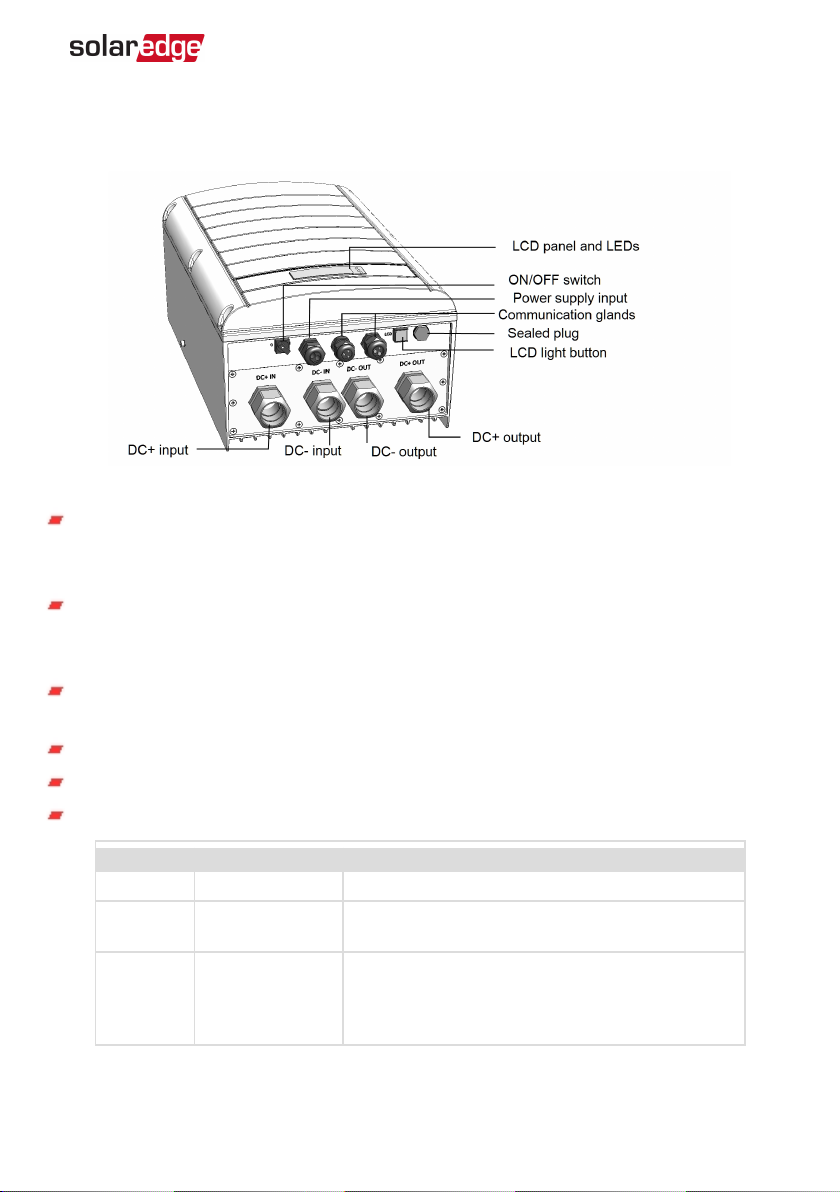
The SMI External Interfaces
The following shows the SMI connectors and interfaces:
Figure 3: SMI interfaces
ON/OFF Switch: Turning this switch ON (1) starts the operation of the power
optimizers. Turning it OFF (0) reduces the power optimizer voltage to a low and safe
value. In the MIthis functionality is disabled.
LCD Light Button: Pressing this button lights up the LCD for 30 seconds. In addition,
you can press this button to access configuration menu options, as described in
Configuring the SMI Using the LCD Light Button
on page 33.
Two Communication Glands, for connection of communication options. Refer to
Setting Up Communication to the Monitoring Platform
on page 44.
Power Supply Input: Used to connect the SMI to an auxiliary power supply unit.
LCD Panel: displays SMI information and configuration parameters
LCD LEDs: Three LEDs indicate the following SMI statuses:
Color Description Functionality
Green Power OK Indicates whether the SMI is connected to power.
Yellow Module
Communication
Blinking when monitoring information is received
from a power optimizer.
Red Fault
Indicates that there is an error. Refer to
Errors and
Troubleshooting
on page 58 for more
information. In addition, this LED blinks while the
SMI is being shut down.
All LEDs are on while the SMI is being configured.
Chapter 1: Introducing the SMI-180 Safety and Monitoring Interface for Large
Scale Installations 8
SMI-180 Installation Guide MAN-01-00157-1.1
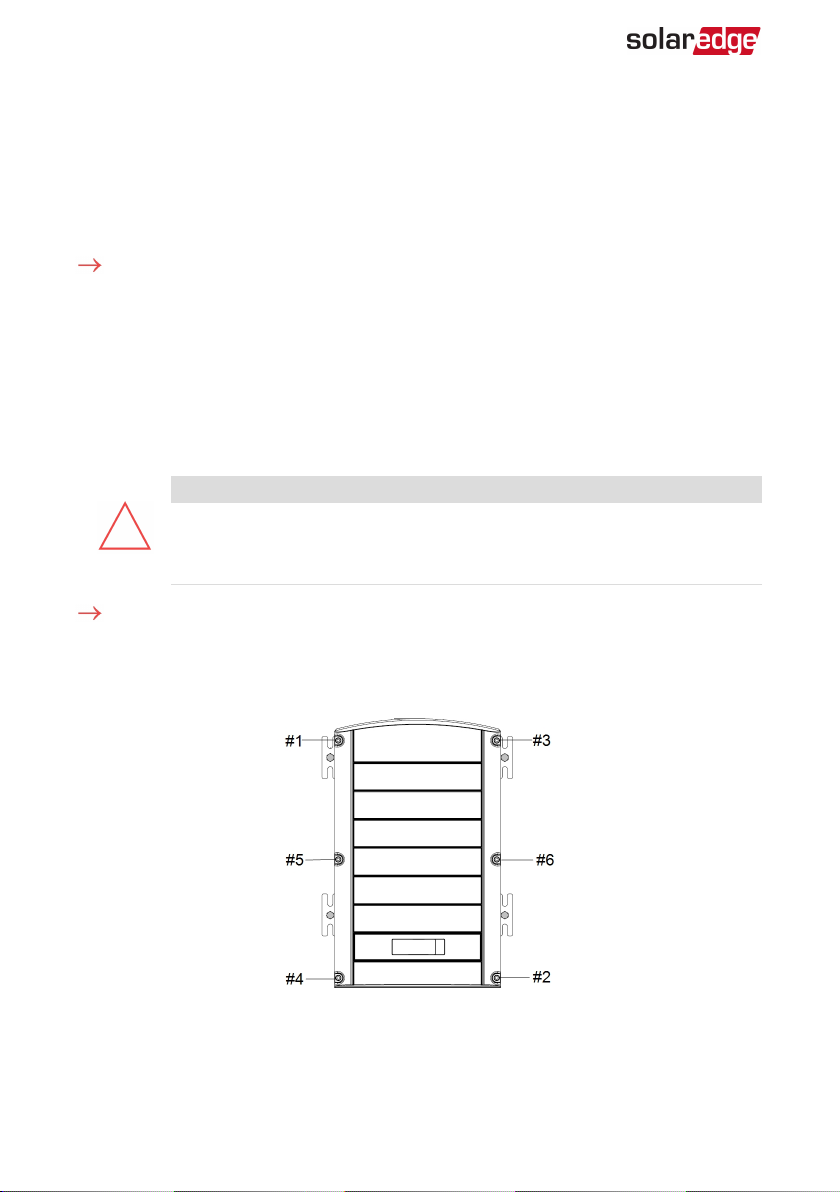
The SMI Internal Interfaces
As part of the installation and configuration process, accessing the internal
components of the SMI may be required. This involves removing the cover of the SMI.
Opening and Closing the SMI Cover
To remove the SMI cover:
1. Turn the ON/OFF switch to OFF.
2. Disconnect the power to the SMI:
a. Turn OFF the inverter
b. Turn OFFthe PSU. Wait 5 minutes for the inverter and SMI capacitors to
discharge.
3. Open the cover’s six Allen screws and carefully remove the cover.
CAUTION!
When removing the cover, make sure not to damage internal components.
SolarEdge will not be held responsible for any components damaged as a
result of incautious cover removal.
To close the SMI cover:
Attach the cover and secure it by tightening the screws with a torque of 4.0 N*m/ 2.9
lb*ft. For proper sealing, first tighten the corner screws and then the two central screws.
The following figure illustrates the recommended order:
Figure 4: Tightening order of the screws
SMI-180 Installation Guide MAN-01-00157-1.1
9 The SMI Internal Interfaces
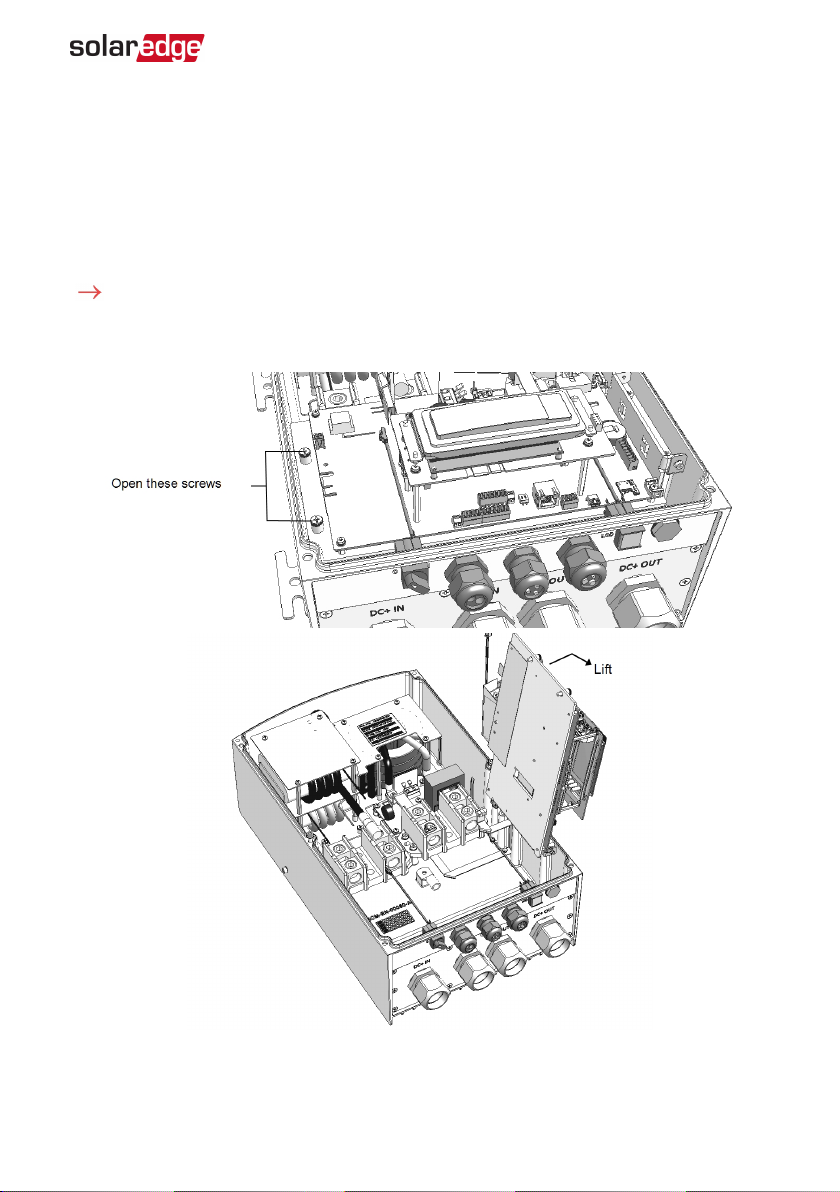
Accessing the Internal Compartments
The SMI is divided into two compartments by a plate. The top compartment on the
plate includes the communication board, the LCD screen and user buttons, the power
supply connector and communication connectors. The lower compartment includes
the DC input and output connections. The lower compartment is accessed by lifting the
plate which is hinged to the SMI enclosure.
To access the lower compartment:
1. Loosen the two screws on the left side of the internal plate.
2. Carefully lift the internal plate.
Figure 5: Accessing the SMI lower compartment
Chapter 1: Introducing the SMI-180 Safety and Monitoring Interface for Large
Scale Installations 10
SMI-180 Installation Guide MAN-01-00157-1.1

Chapter 2: Installing the SMI
CAUTION!
Do not rest the connectors at the bottom of the SMI on the ground, as it may
damage them. To rest the SMI on the ground, lay it on its back, front or side.
SMI Package Contents
One SMI
One mounting bracket
Two Allen screws for fastening the inverter to the mounting bracket
Installation guide (with activation card and instructions)
Optional (for wireless communication to monitoring platform) - RF antenna and
mounting bracket
AC ferrite bead kit
Identifying the SMI
Refer to the sticker on the SMI that specifies its Serial Number and its Electrical Ratings.
Provide the serial number when contacting SolarEdge support. The serial number is also
required when opening a new site in the monitoring platform.
Installation Workflow
1. Mounting the SMI, page 12
2. Accessing the Internal Compartments, page 10
3. Connecting PV Strings to the SMI, page 15
4. Connecting to a DC Power Supply, page 18
5. Pairing Power Optimizers to the SMI, page 22
6. SMI Connections, page27
7. Setting Up Communication, page 44
SMI-180 Installation Guide MAN-01-00157-1.1
11 Chapter 2: Installing the SMI

Mounting the SMI
This chapter describes how to mount the SMI. At this stage, power optimizers are
already installed and connected in strings. For more information on power optimizer
installation, refer to the IndOP™ power optimizers installation guide available on the
SolarEdge website at http://www.solaredge.com/files/pdfs/products/power-optimizers/se_
power_optimizers_installation_guide_indop.pdf.
The SMI can be mounted either vertically or horizontally. Each of these installation
options is described below. The SMI is supplied with two brackets pre-assembled for
vertical mounting. When choosing the horizontal mounting option, remove these
brackets and use the four floor anchoring brackets supplied in the package.
To Mount the SMI vertically:
1. Determine the SMI mounting location, on a wall or pole, as follows:
To allow proper heat dissipation, maintain 2'' / 5 cm minimum clearance areas
between the SMI and other objects.
Make sure the mounting surface or structure can support the weight of the SMI.
2. Position the mounting bracket against the wall and mark the drilling hole locations.
Ensure that the flat side of the bracket is at the bottom.
Figure 6: Wall mounting bracket
3. Use at least two bracket holes. Additional holes can be used to fix the
bracket.Determine which and how many holes to use according to mounting
surface type and material.
4. Drill the holes and mount the bracket. Verify that the bracket is firmly attached to
the mounting surface.
5. Hang the SMI on the bracket:Align the two assembled brackets on the SMI
enclosure with the two triangular protrusions of the mounting bracket, and lower
the SMI until it rests on the bracket.
Chapter 2: Installing the SMI 12
SMI-180 Installation Guide MAN-01-00157-1.1
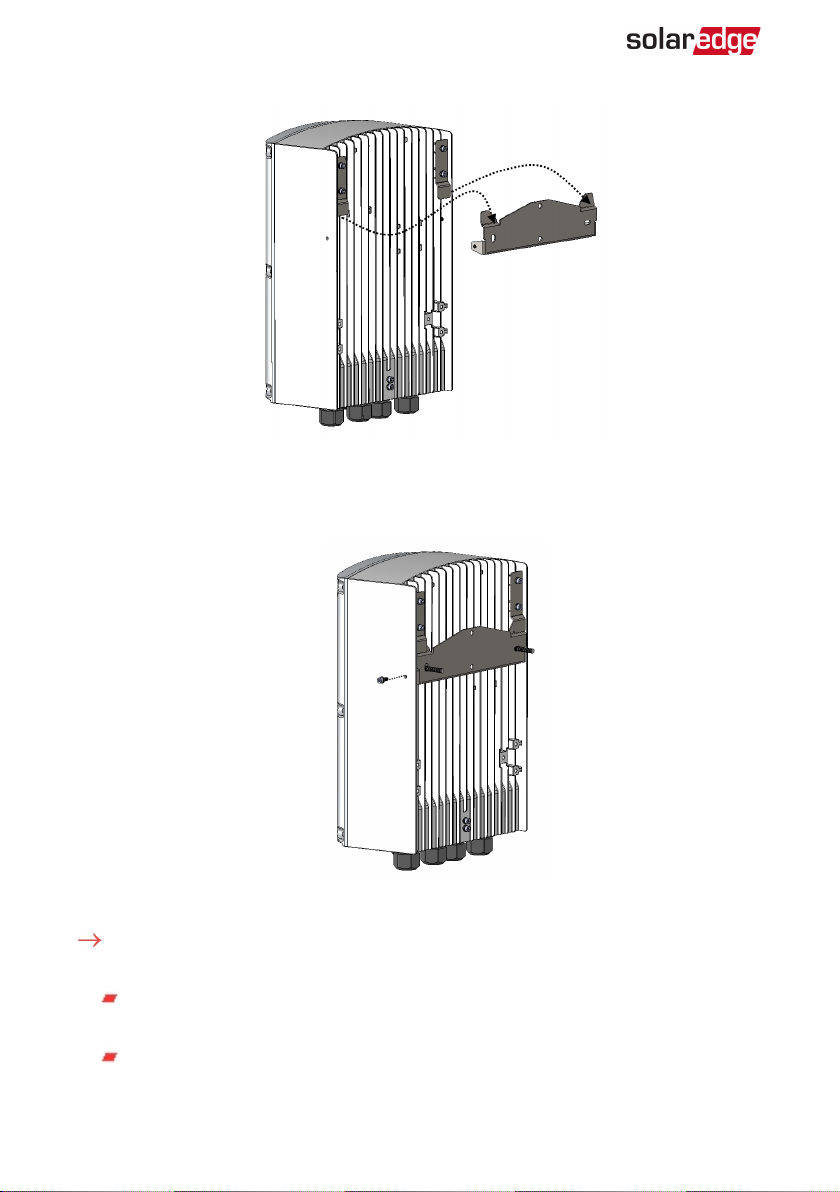
Figure 7: Hanging the SMI on the bracket
6. Insert the two supplied screws through the outer heat sink fin on both sides of the
and into the bracket. Tighten the screws with a torque of 4.0 N*m / 2.9 lb.*ft.
Figure 8: Inserting the bracket screw
To mount the SMI horizontally:
1. Determine the SMI mounting location, on a rail or on the floor, as follows:
To allow proper heat dissipation, maintain 2'' / 5 cm minimum clearance areas
between the SMI and other objects.
Make sure the mounting surface or structure can support the weight of the SMI.
SMI-180 Installation Guide MAN-01-00157-1.1
13 Mounting the SMI

2. Remove the two vertical mounting brackets that are attached to the unit and used
for vertical mounting.
Figure 9: Vertical mounting brackets
3. Assemble the four horizontal mounting brackets (supplied in the package) to the
SMI rear side. Make sure the floor anchoring holes are facing out.
Figure 10: Horizontal mounting brackets
4. Mount the unit on the rail or structure: Use 5/16" screws or bolts (8.0 mm diameter)
for anchoring to the surface.
Figure 11: Horizontal anchoring screws
Functional earthling is required to enable the over-voltage protection. To earth the SMI,
connect a grounding cable to the grounding location at the rear of the SMI. The
grounding cable must be at least 1.5mm2. You may use a cable of up to 50mm2.
Chapter 2: Installing the SMI 14
SMI-180 Installation Guide MAN-01-00157-1.1

Figure 12: Grounding point
Connecting PV Strings to the SMI
The following procedure describes how to connect the DC cables from the power
optimizer strings to the SMI. A typical installation has up to 18 strings connected to an
SMI through a combiner box.
Figure 13: String connection
SMI-180 Installation Guide MAN-01-00157-1.1
15 Connecting PV Strings to the SMI
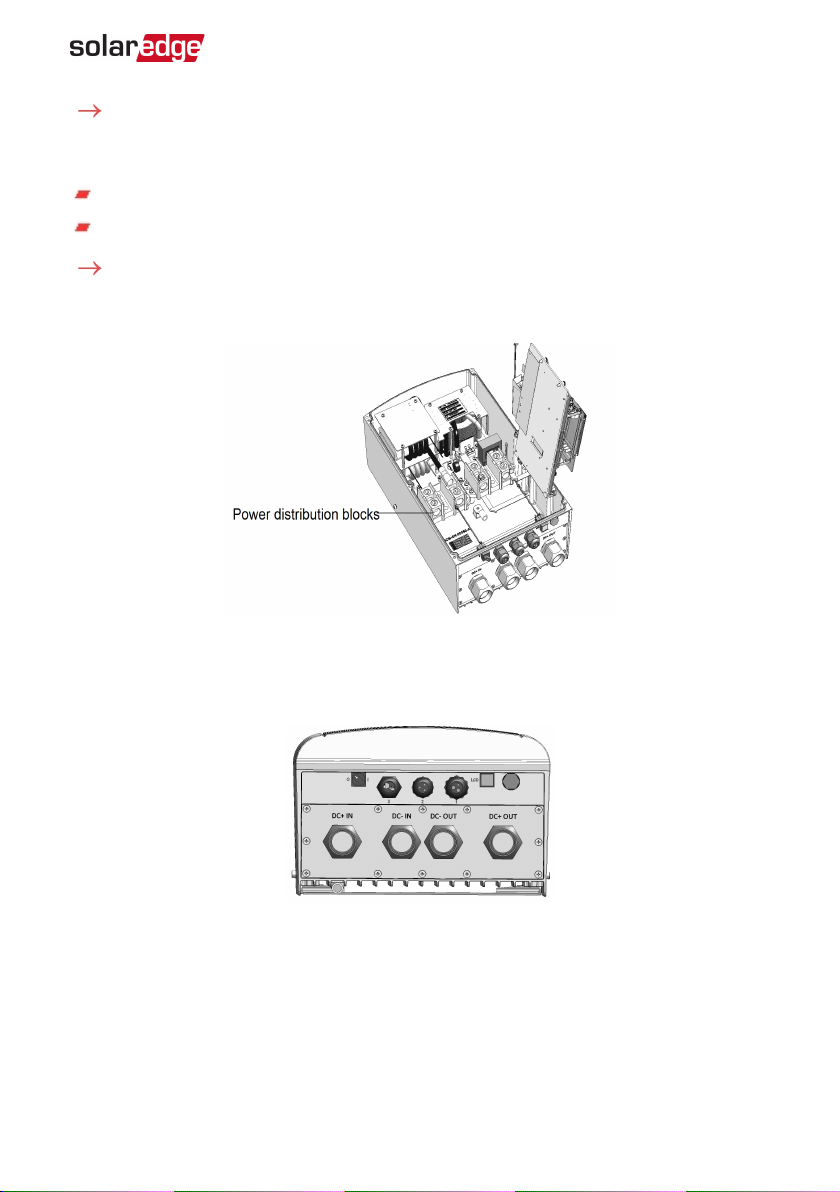
To determine how many strings can be connected to the SMI:
Verify that the cumulative short circuit current (Isc) of all parallel-connected strings is
below:
The rated maximum input current of the inverter
The rated maximum input current of the SMI
To connect DC strings to the SMI:
1. Open the lower compartment of the SMI as described in
Accessing the Internal
Compartments
on page 10.
Figure 14: Connection area
2. Use an Allen key to loosen the 5/16” screws of the SMI DCpower distribution blocks.
3. Remove the seal from the glands labeled DC+ IN/DC- IN.
Figure 15: SMI - bottom view
4. If the cables from the combiner box are 18-25 mm in diameter, insert the wires
through the opening.
If the cables are less than 18 mm in diameter, replace the rubber seals in the gland
with the rubber seals supplied in the SMI package, and insert the wires through the
opening.
Chapter 2: Installing the SMI 16
SMI-180 Installation Guide MAN-01-00157-1.1

NOTE
Do not insert more than one wire through each gland: Insert the DC+ wire
through the gland marked DC+ and the DC- through the gland marked
DC-. Seal all the glands after installation.
5. Connect the cables to the DC+ and DC- input terminal blocks.
If your local regulations require using cable lugs, use the lugs and screws supplied
in the package: Fasten the cable ring terminal to the lug (apply torque 17 N*m / 12.5
Lb*ft) and insert the lug into the input terminal blocks.
Figure 16: Using cable lugs
6. Fasten the Allen screws of the power distribution blocks. Apply a torque of 30 N*m /
22 lb.*ft.
Figure 17: DC INcables connected
7. Seal all glands.
SMI-180 Installation Guide MAN-01-00157-1.1
17 Connecting PV Strings to the SMI
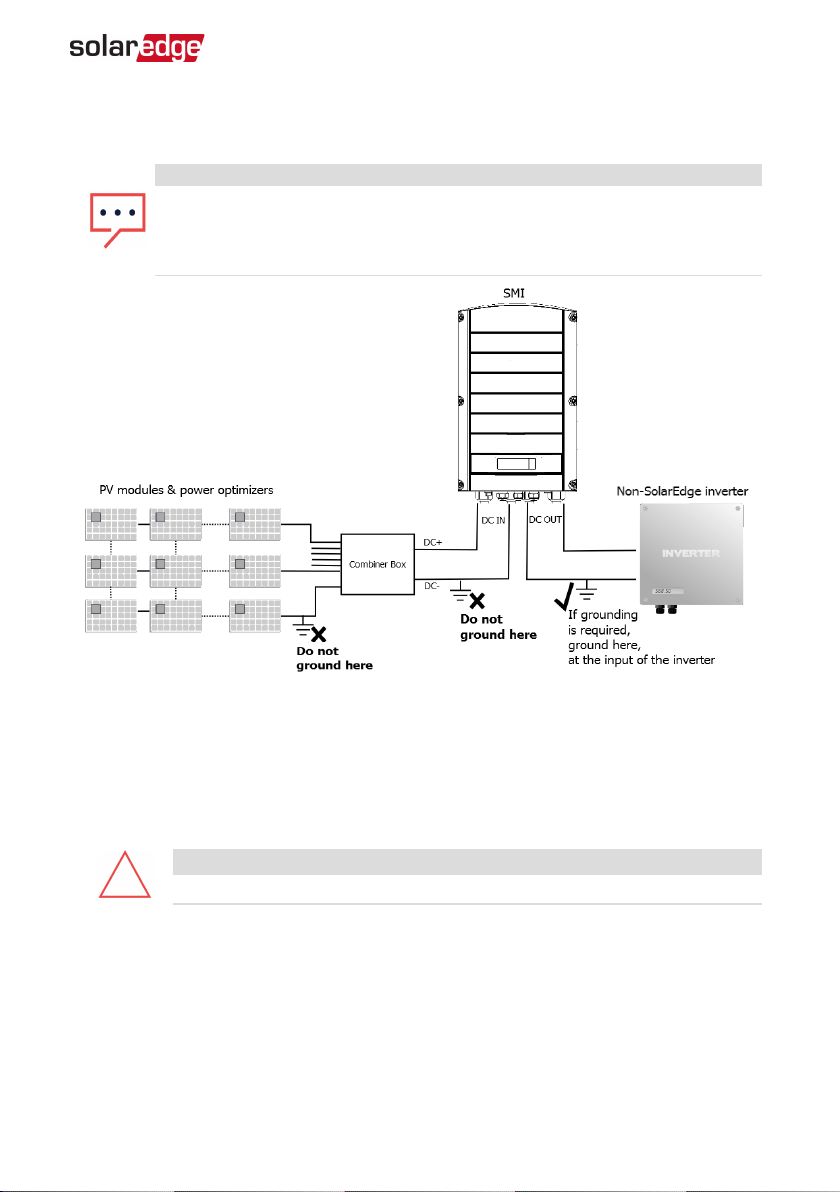
If grounding of the DC wires is required, refer to the following figure that demonstrates
proper and improper grounding locations (marked aand ×).
NOTE
When connecting the SMI to a grounded array, the grounding must not be
between the SMI and the power optimizers. All grounding should be at the
inverter or between the SMI output and the inverter. The SMI allows both
positive and negative grounding.
Figure 18: Example - Grounding locations
Connecting to a DC Power Supply
The SMI is powered from a separate DC power supply unit (PSU, not provided by
SolarEdge). Use a PSU with 48V nominal voltage. The input of the SMI can be connected
to voltages 30-55 VDC, and each SMI will consume 12W.
CAUTION!
The PSU must be limited or fused to 50A .
Up to 10 SMIs can connect to a single PSU.
Refer to the following table for selecting the PSU wiring and the DC wiring, depending
on the number of SMIs connected to the same PSU:
Chapter 2: Installing the SMI 18
SMI-180 Installation Guide MAN-01-00157-1.1
Other manuals for SMI-180
1
Table of contents
Other SolarEdge Recording Equipment manuals